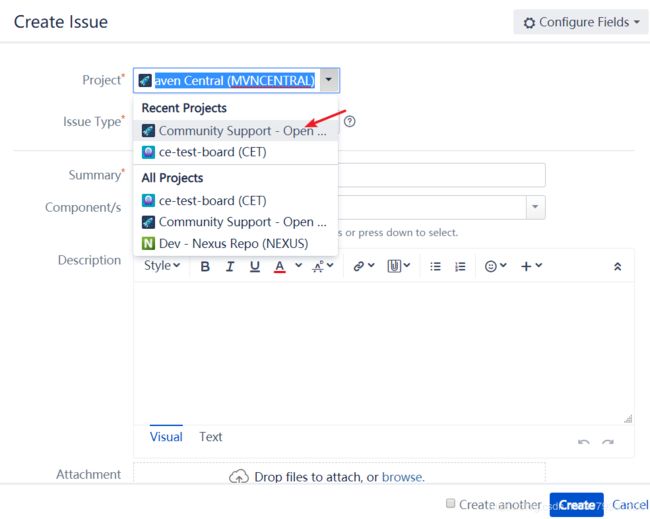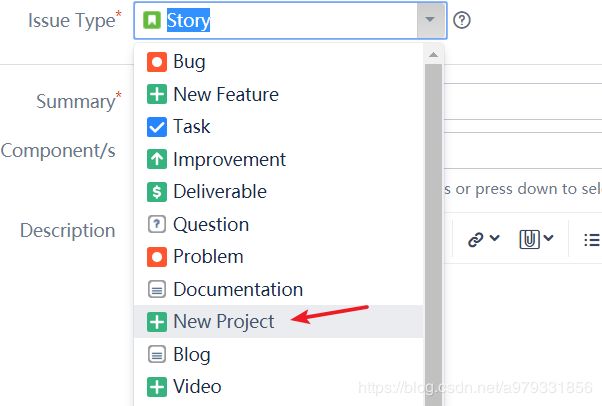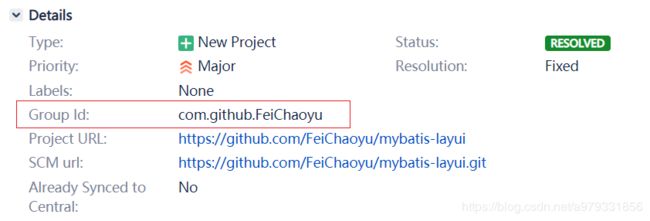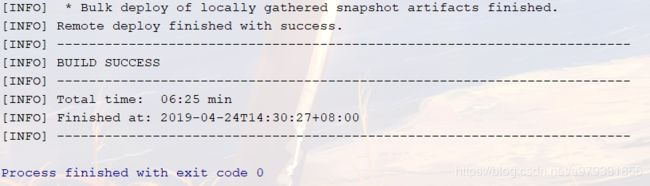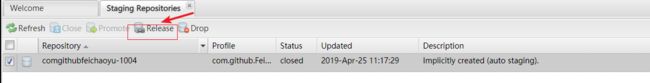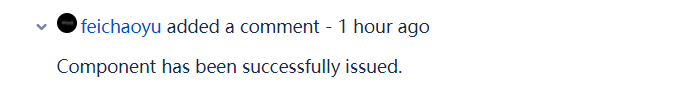如何提交项目到Maven中央仓库(图文详解)
sonatype申请账号
申请地址: https://issues.sonatype.org/secure/Signup!default.jspa
申请完账号之后,登录
创建item,Project选择Community Support - Open Source Project Repository Hosting (OSSRH)
Issue Type选择New Project
Summary自己填写
Group Id、Project URL、SCM url 按照下面填写
创建 Issue 后,等待审核即可。一般会在一个工作日内审核完成。当Issue的Status变为RESOLVED 或 FIXED 后,即可进行下一步操作。
GPG密钥安装
Windows 系统,可以下载 Gpg4win 软件来生成密钥对。下载地址:https://www.gpg4win.org/download.html
mac可以使用brew安装:
brew install gpg
gpg 常用命令
查看是否安装成功
gpg --version
生成密钥对
gpg --gen-key
查看公钥
gpg --list-keys
将公钥发布到PGP密钥服务器
gpg --keyserver hkp://keyserver.ubuntu.com:11371 --send-keys 公钥ID
查询公钥是否发布成功
gpg --keyserver hkp://keyserver.ubuntu.com:11371 --recv-keys
创建秘钥并发布
- 运行命令
gpg --gen-key生成密钥对,按照提示输入真实姓名,邮箱等。然后生成密钥时候,会让你输入两次密码,这个密码要记住,后续会用到。 - 运行命令
gpg --list-keys,查看本地密钥。 - 运行命令
gpg --keyserver hkp://keyserver.ubuntu.com:11371 --send-keys 密钥ID,将发布密钥至密钥服务器
pom.xml配置
下面我提供的是我之前上传时候的pom.xml,可以根据自己情况修改,不要全部复制进去(比如依赖是我自己的,别复制到你自己的项目里)。
<project xmlns="http://maven.apache.org/POM/4.0.0" xmlns:xsi="http://www.w3.org/2001/XMLSchema-instance"
xsi:schemaLocation="http://maven.apache.org/POM/4.0.0 http://maven.apache.org/xsd/maven-4.0.0.xsd">
<modelVersion>4.0.0modelVersion>
<parent>
<groupId>org.springframework.bootgroupId>
<artifactId>spring-boot-starter-parentartifactId>
<version>2.1.3.RELEASEversion>
<relativePath/>
parent>
<groupId>com.github.FeiChaoyugroupId>
<artifactId>mybatis-layuiartifactId>
<version>1.0.0version>
<name>mybatis-layuiname>
<description>Demo project for Spring Bootdescription>
<properties>
<java.version>1.8java.version>
<mapper.starter.version>2.1.5mapper.starter.version>
<pagehelper.starter.version>1.2.10pagehelper.starter.version>
properties>
<dependencies>
<dependency>
<groupId>org.springframework.bootgroupId>
<artifactId>spring-boot-starter-thymeleafartifactId>
dependency>
<dependency>
<groupId>org.springframework.bootgroupId>
<artifactId>spring-boot-starter-webartifactId>
dependency>
<dependency>
<groupId>org.mybatis.spring.bootgroupId>
<artifactId>mybatis-spring-boot-starterartifactId>
<version>2.0.0version>
dependency>
<dependency>
<groupId>mysqlgroupId>
<artifactId>mysql-connector-javaartifactId>
<scope>runtimescope>
dependency>
<dependency>
<groupId>org.projectlombokgroupId>
<artifactId>lombokartifactId>
<optional>trueoptional>
dependency>
<dependency>
<groupId>org.springframework.bootgroupId>
<artifactId>spring-boot-starter-testartifactId>
<scope>testscope>
dependency>
<dependency>
<groupId>com.alibabagroupId>
<artifactId>druid-spring-boot-starterartifactId>
<version>1.1.9version>
dependency>
<dependency>
<groupId>tk.mybatisgroupId>
<artifactId>mapper-spring-boot-starterartifactId>
<version>${mapper.starter.version}version>
dependency>
<dependency>
<groupId>com.github.pagehelpergroupId>
<artifactId>pagehelper-spring-boot-starterartifactId>
<version>${pagehelper.starter.version}version>
<exclusions>
<exclusion>
<groupId>org.mybatis.spring.bootgroupId>
<artifactId>mybatis-spring-boot-starterartifactId>
exclusion>
exclusions>
dependency>
dependencies>
<build>
<plugins>
<plugin>
<groupId>org.springframework.bootgroupId>
<artifactId>spring-boot-maven-pluginartifactId>
plugin>
<plugin>
<groupId>org.mybatis.generatorgroupId>
<artifactId>mybatis-generator-maven-pluginartifactId>
<version>1.3.3version>
<configuration>
<configurationFile>${basedir}/src/main/resources/generator/generatorConfig.xmlconfigurationFile>
<overwrite>trueoverwrite>
<verbose>trueverbose>
configuration>
<dependencies>
<dependency>
<groupId>mysqlgroupId>
<artifactId>mysql-connector-javaartifactId>
<version>8.0.15version>
dependency>
<dependency>
<groupId>tk.mybatisgroupId>
<artifactId>mapper-generatorartifactId>
<version>1.0.0version>
dependency>
dependencies>
plugin>
plugins>
build>
<distributionManagement>
<repository>
<id>ossrhid>
<url>https://oss.sonatype.org/service/local/staging/deploy/maven2/url>
repository>
<snapshotRepository>
<id>ossrhid>
<url>https://oss.sonatype.org/content/repositories/snapshotsurl>
snapshotRepository>
distributionManagement>
<profiles>
<profile>
<id>releaseid>
<build>
<plugins>
<plugin>
<groupId>org.apache.maven.pluginsgroupId>
<artifactId>maven-release-pluginartifactId>
<version>2.3.2version>
<configuration>
<autoVersionSubmodules>trueautoVersionSubmodules>
<useReleaseProfile>falseuseReleaseProfile>
<releaseProfiles>releasereleaseProfiles>
<goals>deploygoals>
configuration>
plugin>
<plugin>
<groupId>org.apache.maven.pluginsgroupId>
<artifactId>maven-compiler-pluginartifactId>
<version>3.0version>
<configuration>
<source>1.8source>
<target>1.8target>
configuration>
plugin>
<plugin>
<groupId>org.apache.maven.pluginsgroupId>
<artifactId>maven-gpg-pluginartifactId>
<version>1.5version>
<executions>
<execution>
<id>sign-artifactsid>
<phase>verifyphase>
<goals>
<goal>signgoal>
goals>
execution>
executions>
plugin>
<plugin>
<groupId>org.apache.maven.pluginsgroupId>
<artifactId>maven-source-pluginartifactId>
<version>3.0.1version>
<executions>
<execution>
<id>attach-sourcesid>
<goals>
<goal>jar-no-forkgoal>
goals>
execution>
executions>
plugin>
<plugin>
<groupId>org.apache.maven.pluginsgroupId>
<artifactId>maven-javadoc-pluginartifactId>
<version>3.0.0version>
<executions>
<execution>
<id>attach-javadocsid>
<phase>packagephase>
<goals>
<goal>jargoal>
goals>
<configuration>
<failOnError>falsefailOnError>
<doclint>nonedoclint>
configuration>
execution>
executions>
plugin>
plugins>
build>
profile>
profiles>
<licenses>
<license>
<name>The Apache Software License, Version 2.0name>
<url>http://www.apache.org/licenses/LICENSE-2.0.txturl>
license>
licenses>
<scm>
<url>https://github.com/FeiChaoyu/mybatis-layuiurl>
<connection>https://github.com/FeiChaoyu/mybatis-layui.gitconnection>
<developerConnection>https://github.com/FeiChaoyudeveloperConnection>
scm>
<developers>
<developer>
<name>feichaoyuname>
<email>[email protected]email>
<url>https://github.com/FeiChaoyuurl>
developer>
developers>
project>
需要注意
还有就是Java doc的问题,请按照我上面的配置来,网上有用另一个方法的,但我试过了不行,这里我就不列举了。
本地maven settings.xml配置
在此之前需要先在本地装maven,然后到conf文件下找到settings.xml文件
在里面对应的地方加上
<server>
<id>ossrhid>
<username>你的sonatype账号username>
<password>你的sonatype密码password>
server>
提交项目到OSS
打开IDEA的Maven插件,输入如下命令,用于修改版本号
mvn versions:set -DnewVersion=1.0.0
执行如下命令即可将依赖发布到中央仓库
mvn clean deploy -P release
当执行以上 Maven 命令时,会自动弹出一个对话框,需要输入上面提到的 Passphase,它就是刚才设置的 GPG 密钥库的密码。
等待一段时间后,就发布成功了。
mvn versions:set -DnewVersion=1.0.1-SNAPHOST
在 OSS中发布
如果之前用了我上面给的pom.xml中配置的自动发布插件,那么就可以省略手动发布操作
<plugin>
<groupId>org.sonatype.pluginsgroupId>
<artifactId>nexus-staging-maven-pluginartifactId>
<version>1.6.3version>
<extensions>trueextensions>
<configuration>
<serverId>ossrhserverId>
<nexusUrl>https://oss.sonatype.org/nexusUrl>
<autoReleaseAfterClose>trueautoReleaseAfterClose>
configuration>
plugin>
正常手动操作
进入https://oss.sonatype.org并登陆,会在左侧有个staging Repositories点击进入,在右侧面板找到你的构件,状态应该是open,你要将其置为closed,点击上方的close按钮即可。然后没问题后你需要点击release按钮发布你的构件。
Issue中通知工作人员已经成功发布
等待工作人员的回复。
之前由于发布时候用的SNAPSHOT版本,所以没有成功,工作人员回复我
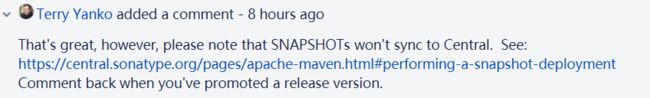
之后如果成功了,就会出现
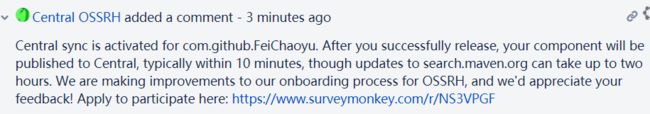
等10分钟就可以引入依赖了
com.github.FeiChaoyu
my-demo
1.0.0
至此,整个提交流程结束!