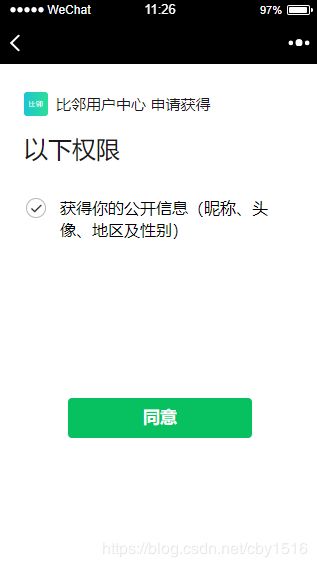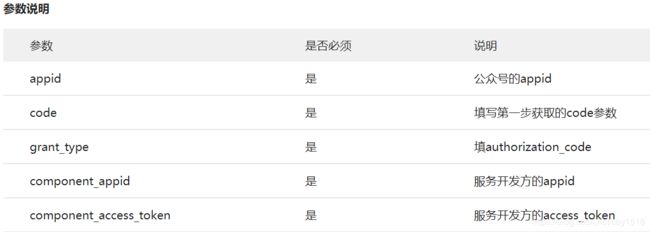微信代公众号授权登录踩过的坑
代公众号发起网页授权
在公众号授权托管给第三方平台后,第三方平台可以根据官方文档相关说明,代替授权公众号发起网页授权。
官方文档
GitHub
下图是我开发测试截图,比邻用户中心是第三方公众号,此时已授权托管给我们自己的微信公众平台,此时发起网页授权,用户同意后即可获取用户相关信息。
授权流程:
1、根据appid获取预授权码code
2、根据code获取accessToken
3、根据accessToken获取userInfo
可直接去GitHub上下载WxJava-master,查看weixin-java-open中的代码
比邻用户中心需要在我司的微信公众平台完成第三方平台授权后,才能获取预授权码code,否则会scope参数错误或没有scope权限
检查授权后的权限,网页账号,网页授权,回调页域名,否则也会报scope参数错误或没有scope权限
用户在微信客户端打开以下链接
https://open.weixin.qq.com/connect/oauth2/authorize?appid=XXXXX&redirect_uri=XXXXX&response_type=code&scope=snsapi_userinfo&state=wechat_component_login&component_appid=XXXXX#wechat_redirect
用户允许授权后,将会重定向到redirect_uri的网址上,并且带上code, state以及appid
注意,redirect_uri需要encode编码,同时需要在微信公众平台上配置回调函数,否则会报redirect_uri 参数错误。
然后通过code换取accessToken
https://api.weixin.qq.com/sns/oauth2/component/access_token?appid=APPID&code=CODE&grant_type=authorization_code&component_appid=COMPONENT_APPID&component_access_token=COMPONENT_ACCESS_TOKEN
component_access_token为我司的微信公众平台access_token,代公众号第三方授权完成后存储在redis中,
WxMpOAuth2AccessToken accessToken = wxOpenComponentService.oauth2getAccessToken(appId, authCode);这里wxOpenComponentService是通过@Bean注解注入
@Bean
@ConditionalOnMissingBean
public WxOpenComponentService wxOpenComponentService() {
WxOpenConfigStorage wxOpenConfigStorage = new WxOpenInRedisConfigStorageImpl(stringRedisTemplate);
wxOpenConfigStorage.setComponentAppId(wechatProperties.getMpAppId());
wxOpenConfigStorage.setComponentAppSecret(wechatProperties.getMpAppSecret());
WxOpenService wxOpenService = new WxOpenServiceImpl();
wxOpenService.setWxOpenConfigStorage(wxOpenConfigStorage);
WxOpenComponentService wxOpenComponentService = new WxOpenComponentServiceImpl(wxOpenService);
return wxOpenComponentService;
}
跟进去可看到oauth2getAccessToken方法通过
this.getWxOpenConfigStorage().getComponentAppId()获取componentAppId和this.getComponentAccessToken(false);方法获取componentAccessToken
跟进去
public String getComponentAccessToken(boolean forceRefresh) throws WxErrorException {
if(this.getWxOpenConfigStorage().isComponentAccessTokenExpired() || forceRefresh) {
JsonObject jsonObject = new JsonObject();
jsonObject.addProperty("component_appid", this.getWxOpenConfigStorage().getComponentAppId());
jsonObject.addProperty("component_appsecret", this.getWxOpenConfigStorage().getComponentAppSecret());
jsonObject.addProperty("component_verify_ticket", this.getWxOpenConfigStorage().getComponentVerifyTicket());
String responseContent = this.getWxOpenService().post("https://api.weixin.qq.com/cgi-bin/component/api_component_token", jsonObject.toString());
WxOpenComponentAccessToken componentAccessToken = WxOpenComponentAccessToken.fromJson(responseContent);
this.getWxOpenConfigStorage().updateComponentAccessTokent(componentAccessToken);
}
return this.getWxOpenConfigStorage().getComponentAccessToken();
}这里getComponentAccessToken()就是基于redis的微信配置,存储获取componentAccessToken等
最后通过
wxMpService.oauth2getUserInfo(accessToken, "zh_CN");
获取WxMpUser用户信息
参考博客