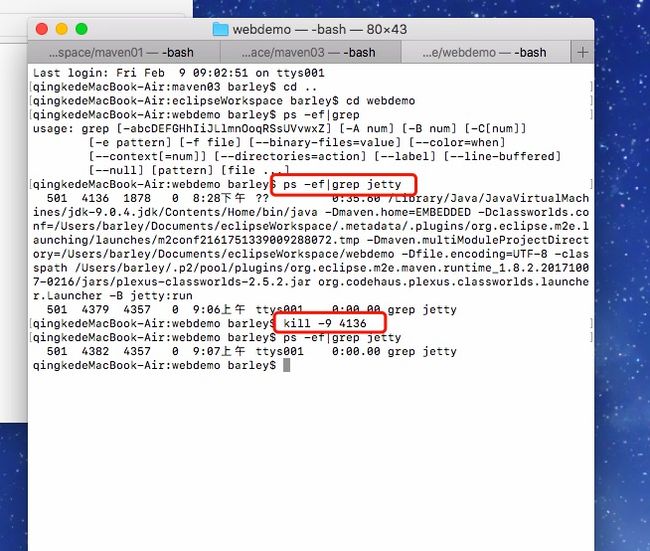0基础入门maven
maven学习
1.环境配置: Mac下配置Java开发环境和Maven环境
2.jar包:strust2,spring,MyBatis
3.目录结构:
src
-main
-java
-package
-test
-java
-package
resource
4.mvn常用构建命令
archetype插件——用于创建符合maven规定的目录骨架
6.maven中的坐标和仓库
(1)坐标
构件
(2)仓库
本地仓库和远程仓库
完整的项目构建过程:清理、编译、测试、打包、集成测试、验证、部署
8.maven的生命周期和插件
clean 清理项目
pre-clean 执行清理前的工作
clean 清理上一次构建生成的所有文件
post-clean 执行清理后的文件
default 构建项目(最核心)
compile
test
package
install
site 生成项目站点
pre-site 在生成站点前要完成的工作
site 生成项目的站点文档
post-site 在生成项目站点后要完成的工作
site-deploy 发布生成的站点到服务器上
9.pom.xml解析
provided 在编译和测试时有效
runtime 在测试和运行时有效
test 只在测试时有效
system 在编译和测试时有效,与本机系统相关联,可移植性差
import 导入的范围,只使用在dependencyManagement中,表示从其它的pom导入dependency的配置
11.maven依赖传递
原则:(1)短路优先:优先解析路径短的
(2)先声明先优先:如果路径长度相同,则谁先声明,先解析谁
13.maven继承和聚合
1.环境配置: Mac下配置Java开发环境和Maven环境
2.jar包:strust2,spring,MyBatis
3.目录结构:
src
-main
-java
-package
-test
-java
-package
resource
4.mvn常用构建命令
mvn -v //查看maven版本
mvn clean //删除target
mvn compile //编译
mvn test //测试
mvn package //打包
mvn install //安装jar包到本地仓库中
mvn clean compile//创建目录的两种方式
//按照提示进行选择
mvn archetype:generate
//一次创建完成
//mvn archetype:generate -DgroupId=组织名,公司网址的反写+项目名 -DartifactId=项目名-模块名 -Dversion=版本号 -Dpackage=代码所存在的包名
mvn archetype:generate -DgroupId=com.imooc.maven04 -DartifactId=maven04-demo -Dversion=1.0.0SHAPSHOT -Dpackage=com.imooc.maven04.demoarchetype插件——用于创建符合maven规定的目录骨架
6.maven中的坐标和仓库
(1)坐标
构件
(2)仓库
本地仓库和远程仓库
/Users/barley/Downloads/apache-maven-3.5.2/lib/maven-model-builder-3.5.2.jar/org/apache/maven/model/pom-4.0.0.xml/Users/barley/Downloads/apache-maven-3.5.2/conf/settings.xml
maven.net.cn
central
central mirror in china
http://maven.net.cn/content/groups/public
(4)更改仓库位置
/path/to/local/repo 完整的项目构建过程:清理、编译、测试、打包、集成测试、验证、部署
8.maven的生命周期和插件
clean 清理项目
pre-clean 执行清理前的工作
clean 清理上一次构建生成的所有文件
post-clean 执行清理后的文件
default 构建项目(最核心)
compile
test
package
install
site 生成项目站点
pre-site 在生成站点前要完成的工作
site 生成项目的站点文档
post-site 在生成项目站点后要完成的工作
site-deploy 发布生成的站点到服务器上
9.pom.xml解析
4.0.0
反写的公司网址+项目名
com.imooc.maven01.model
项目名-模块名
maven01-model
0.0.1SNAPSHOT
UTF-8
1.8
1.8
junit
junit
4.10
test
test provided 在编译和测试时有效
runtime 在测试和运行时有效
test 只在测试时有效
system 在编译和测试时有效,与本机系统相关联,可移植性差
import 导入的范围,只使用在dependencyManagement中,表示从其它的pom导入dependency的配置
11.maven依赖传递
com.hongxing
hongxing-nage
0.0.1-SNAPSHOT
com.hongxing
hongxing-bge
原则:(1)短路优先:优先解析路径短的
(2)先声明先优先:如果路径长度相同,则谁先声明,先解析谁
13.maven继承和聚合
4.0.0
com.hongxing
hongxing-aggreation
0.0.1-SNAPSHOT
pom
hongxing-aggreation
http://maven.apache.org
UTF-8
junit
junit
3.8.1
test
../hongxing-bge
../hongxing-nage
../hongxing-shanji
4.0.0
com.hongxing
hongxing-parent
0.0.1-SNAPSHOT
pom
hongxing-parent
http://maven.apache.org
UTF-8
3.8.1
junit
junit
${junit.version}
test
4.0.0
com.hongxing
hongxing-bge
0.0.1-SNAPSHOT
jar
hongxing-bge
http://maven.apache.org
UTF-8
1.8
1.8
com.hongxing
hongxing-parent
0.0.1-SNAPSHOT
junit
junit
commons-io
commons-io
2.4
14.使用maven构建web项目,引用jetty插件
代码稍后上传到github
思考:mac下如何停止jetty服务