Hyperledger caliper架构介绍和源码分析
文章目录
- Application layer
- Adaptation layer
- Benchmark layer
- Configuration file
- main.js
- bench-flow.js(in interface&core layer):
- Benchmark Engine
- 1.配置文件(Configuration File)
- 2.Master
- Interface & Core Layer
- blockchain-interface.js
- monitor.js
- monitor-interface.js
- blockchain.js
- report.js
- transaction.js
简要分析caliper 的代码实现,以
benchmark/simple为例。
根据 caliper架构图:
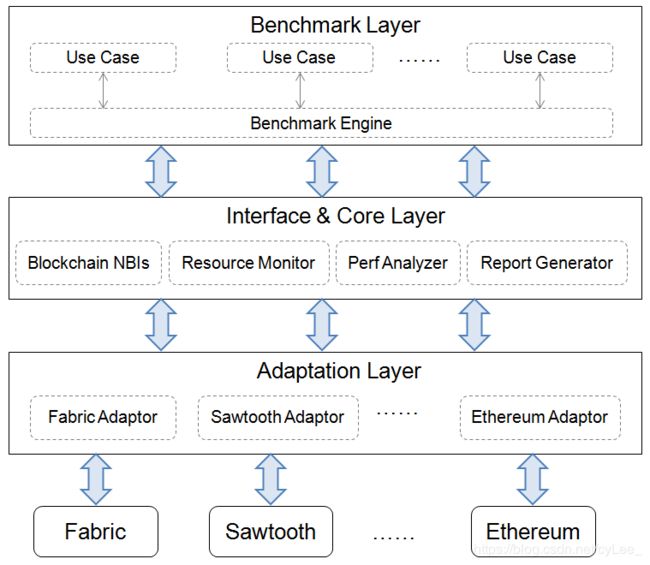
Application layer
应用程序层包含针对典型区块链方案实施的测试。 每个测试都有一个配置文件,用于定义后端区块链网络和测试参数。 这些测试可以直接用于测试区块链系统的性能。
开发人员可以直接使用NBI来实现自己的测试而不需要框架。
Adaptation layer
适配层主要作用是将现有的区块链系统集成到caliper框架中。每个适配器使用相应的区块链原生(native)SDK或RESTful API实现 ‘Caliper Blockchain NBI’。
现在支持Hyperledger Fabric1.0 和 Sawtooth,以太坊和其他的区块链系统仍在计划中。
src文件夹下为该项目的主要代码。
src/comm包内是Interface & Core Layer的代码;
src/fabric、src/sawtooth、src/iroha包内是Adaptation layer的具体代码。
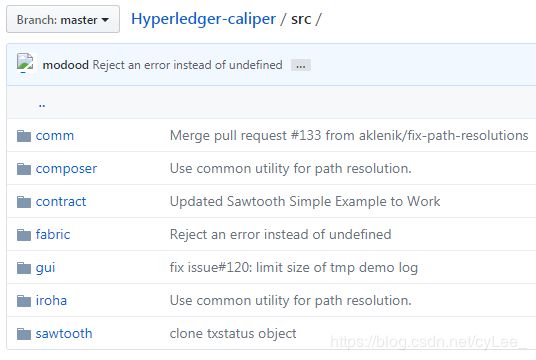
fabric.js中的Fabric类就继承自BlockchainInterface,实现了初始化、安装/执行智能合约等功能。
这些功能内部自然就是调用了fabric-client,所以测试前需要先进行安装:
npm install grpc@1.10.1 fabric-ca-client fabric-client
Benchmark layer
测试用例位于benchmark/目录下, 由测试人员编写,并配置到-c指定的配置文件的test.rounds[.callback]中。
每个测试用例都包含定义了具体功能的.js文件(如main.js,query.js)和两种配置文件(config.json和fabric.json)。如下为marbles示例:
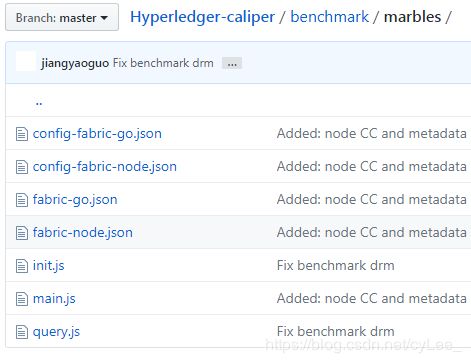
Configuration file
使用两种配置文件:
config.json:benchmark配置文件,定义benchmark测试的参数,如测试轮次,工作负载等;
fabric.json:区块链配置文件,指定了与SUT(system under test)交互的必要信息,即区块链网络的配置,如peer数,client数等。
这两个配置文件很重要,caliper就是根据这两个配置文件的设置来进行测试的。
- benchmark configuration file
example:
{
"blockchain": {
"type": "fabric",
"config": "./fabric.json"
},
"command" : {
"start": "docker-compose -f ../../network/fabric/simplenetwork/docker-compose.yaml up -d",
"end" : "docker-compose -f ../../network/fabric/simplenetwork/docker-compose.yaml down;docker rm $(docker ps -aq)"
},
"test": {
"name": "simple",
"description" : "This is an example benchmark for caliper",
"clients": {
"type": "local",
"number": 5
},
"rounds": [{
"label" : "open",
"txNumber" : [5000, 5000, 5000],
"rateControl" : [{"type": "fixed-rate", "opts": {"tps" : 100}}, {"type": "fixed-rate", "opts": {"tps" : 200}}, {"type": "fixed-rate", "opts": {"tps" : 300}}],
"arguments": { "money": 10000 },
"callback" : "benchmark/simple/open.js"
},
{
"label" : "query",
"txNumber" : [5000, 5000],
"rateControl" : [{"type": "fixed-rate", "opts": {"tps" : 300}}, {"type": "fixed-rate", "opts": {"tps" : 400}}],
"callback" : "benchmark/simple/query.js"
}]
},
"monitor": {
"type": ["docker", "process"],
"docker":{
"name": ["peer0.org1.example.com", "http://192.168.1.100:2375/orderer.example.com"]
},
"process": [
{
"command" : "node",
"arguments" : "local-client.js",
"multiOutput" : "avg"
}
],
"interval": 1
}
}
- Fabric Configuration file
example
{
"fabric": {
"cryptodir": "network/fabric/simplenetwork/crypto-config",
"network": {
"orderer": {
"url": "grpcs://localhost:7050",
"mspid": "OrdererMSP",
"domain": "example.com",
"user": {
"key": "network/fabric/simplenetwork/crypto-config/ordererOrganizations/example.com/users/[email protected]/msp/keystore/be595291403ff68280a724d7e868521815ad9e2fc8c5486f6d7ce6b62d6357cd_sk",
"cert": "network/fabric/simplenetwork/crypto-config/ordererOrganizations/example.com/users/[email protected]/msp/signcerts/[email protected]"
},
"server-hostname": "orderer.example.com",
"tls_cacerts": "network/fabric/simplenetwork/crypto-config/ordererOrganizations/example.com/orderers/orderer.example.com/tls/ca.crt"
},
"org1": {
"name": "peerOrg1",
"mspid": "Org1MSP",
"domain": "org1.example.com",
"user": {
"key": "network/fabric/simplenetwork/crypto-config/peerOrganizations/org1.example.com/users/[email protected]/msp/keystore/0d2b2fc385b10fa59003217e1bb5af2d24a3d762266e287867a1bc290eb44657_sk",
"cert": "network/fabric/simplenetwork/crypto-config/peerOrganizations/org1.example.com/users/[email protected]/msp/signcerts/[email protected]"
},
"ca": {
"url": "https://localhost:7054",
"name": "ca-org1"
},
"peer1": {
"requests": "grpcs://localhost:7051",
"events": "grpcs://localhost:7053",
"server-hostname": "peer0.org1.example.com",
"tls_cacerts": "network/fabric/simplenetwork/crypto-config/peerOrganizations/org1.example.com/peers/peer0.org1.example.com/tls/ca.crt"
},
"peer2": {
"requests": "grpcs://localhost:7057",
"events": "grpcs://localhost:7059",
"server-hostname": "peer1.org1.example.com",
"tls_cacerts": "network/fabric/simplenetwork/crypto-config/peerOrganizations/org1.example.com/peers/peer1.org1.example.com/tls/ca.crt"
}
},
"org2": {
"name": "peerOrg2",
"mspid": "Org2MSP",
"domain": "org2.example.com",
"ca": {
"url": "https://localhost:8054",
"name": "ca-org2"
},
"peer1": {
"requests": "grpcs://localhost:8051",
"events": "grpcs://localhost:8053",
"server-hostname": "peer0.org2.example.com",
"tls_cacerts": "network/fabric/simplenetwork/crypto-config/peerOrganizations/org2.example.com/peers/peer0.org2.example.com/tls/ca.crt"
},
"peer2": {
"requests": "grpcs://localhost:8057",
"events": "grpcs://localhost:8059",
"server-hostname": "peer1.org2.example.com",
"tls_cacerts": "network/fabric/simplenetwork/crypto-config/peerOrganizations/org2.example.com/peers/peer1.org2.example.com/tls/ca.crt"
}
}
},
"channel": [
{
"name": "mychannel",
"config": "network/fabric/simplenetwork/mychannel.tx",
"organizations": ["org1", "org2"],
"deployed": false
}
],
"chaincodes": [{"id": "simple", "path": "contract/fabric/simple/go", "language":"golang", "version": "v0", "channel": "mychannel"}],
"endorsement-policy": {
"identities": [
{
"role": {
"name": "member",
"mspId": "Org1MSP"
}
},
{
"role": {
"name": "member",
"mspId": "Org2MSP"
}
},
{
"role": {
"name": "admin",
"mspId": "Org1MSP"
}
}
],
"policy": { "2-of": [{"signed-by": 0}, {"signed-by": 1}]}
},
"context": {
"open": "mychannel",
"query": "mychannel"
}
},
"info" : {
"Version": "1.0.5",
"Size": "4 Peers",
"Orderer": "Solo",
"Distribution": "Single Host"
}
}
main.js
位置:benchmark/simple/main.js
运行测试时执行:
node benchmark/simple/main.js -c yourconfig.json -n yournetwork.json
其中,main.js主要加载两个配置文件config.json和fabric.json:
/**
* Set benchmark config file
* @param {*} file config file of the benchmark, default is config.json
*/
function setConfig(file) {
configFile = file;
}
/**
* Set benchmark network file
* @param {*} file config file of the blockchain system, eg: fabric.json
*/
function setNetwork(file) {
networkFile = file;
}
然后调用了src/comm/bench-flow.js的run方法,将两个配置文件传进去:
const framework = require('../../src/comm/bench-flow.js');
framework.run(absConfigFile, absNetworkFile);
bench-flow.js(in interface&core layer):
位置:src/comm/bench-flow.js
编写了生成html report的函数,并根据配置文件中定义的内容进行测试。
const Blockchain = require('./blockchain.js');
const Monitor = require('./monitor.js');
const Report = require('./report.js');
const Client = require('./client/client.js');
const Util = require('./util.js');
/**
* Start a default test flow to run the tests
* @param {String} configFile path of the test configuration file
* @param {String} networkFile path of the blockchain configuration file
*/
module.exports.run = function(configFile, networkFile) {
test('#######Caliper Test######', (t) => {
global.tapeObj = t;
absConfigFile = Util.resolvePath(configFile);
absNetworkFile = Util.resolvePath(networkFile);
blockchain = new Blockchain(absNetworkFile);
monitor = new Monitor(absConfigFile);
client = new Client(absConfigFile);
createReport();
demo.init();
......
}
}
run方法定义了完整的测试流程,包括初始化区块链:
startPromise.then(() => {
return blockchain.init();
}).
安装智能合约:
then( () => {
return blockchain.installSmartContract();
}).
初始化客户端,在区块链上准备指定数量的客户端:
then( () => {
return client.init().then((number)=>{
return blockchain.prepareClients(number);
});
}).
对资源进行监视:
then( (clientArgs) => {
monitor.start().then(()=>{
.....
}).
打印检测结果,关闭监视器:
then( () => {
log('----------finished test----------\n');
printResultsByRound();
monitor.printMaxStats();
monitor.stop();
...
}).
关闭客户端:
then( () => {
client.stop();
...
}).
Benchmark Engine
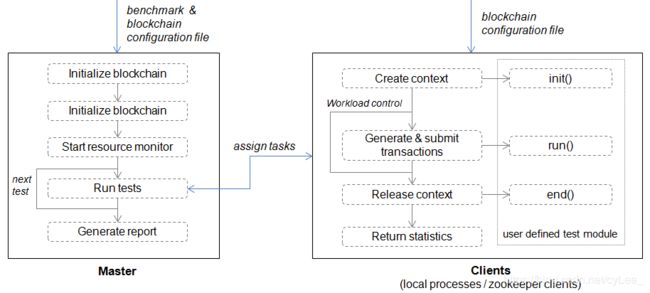
Benchmark Engine位于 Benchmark层,通过配置文件将用户编写的测试用例集成到caliper框架中。
1.配置文件(Configuration File)
2.Master
Master实现了默认的测试流程,包括3个阶段:
- 准备阶段(Preparing stage):master使用区块链配置文件创建并初始化内部区块链对象(internal blockchain object),部署配置中指定的智能合约,并启动监控对象以监控后端区块链系统的资源消耗。
- 测试阶段(Testing stage):master根据benchmark 配置文件启动循环以执行测试。 将根据定义的工作负载生成任务(tasks)并将其分配给客户端。将存储客户端返回的性能统计信息以供以后分析。
- 报告阶段(Reporting stage):分析每个测试轮次的所有clients的统计数据,并自动生成HTML格式报告。
Interface & Core Layer
接口&核心层实现了该工具的核心函数,并为up-applications提供了north bound interfaces(NBI),共四种NBIs:
- 区块链操作接口(Blockchain operating interfaces):包括在后端区块链上部署智能合约、调用合约、从账本查询状态等操作。
- 资源监控器(Resource Monitor):包括启动/停止监控器以及获取后端区块链系统的资源消耗状态等操作(包括CPU,内存,网络IO等)。目前提供了两种监控器,一种用于监控本地/远程的( local/remote)
docker 容器,另一种用于监控本地进程(local processes)。 - 性能分析器(Performance Analyzer):包括读取预定义的性能统计数据(TPS,延迟,成功率等)和打印benchmark结果的操作。在调用区块链的NBIs会记录关键指标(key metrics ),例如交易的创建时间和提交时间,交易结果等。这些指标将用于稍后生成统计数据。
- 报告生成器(Report Generator):包括用于生成HTML 格式的测试报告的操作。
src/comm目录下定义了非常多的内容,包括接口、监视器、报告等,整体目录如下:

blockchain-interface.js
位置:src/comm/blockchain-interface.js
其中的BlockchainInterface类定义了区块链的基本操作:
//Constructor
constructor(configPath) {
this.configPath = configPath;
}
//初始化测试环境
init() {
throw new Error('init is not implemented for this blockchain system');
}
//安装智能合约
installSmartContract() {
throw new Error('installSmartContract is not implemented for this blockchain system');
}
//为测试客户端执行必要的准备
prepareClients (number) {
let result = [];
for(let i = 0 ; i< number ; i++) {
result[i] = {}; // as default, return an empty object for each client
}
return Promise.resolve(result);
}
//获取后续操作的上下文
//返回的上下文对象的'engine'属性必须保留给benchm引擎以扩展上下文
getContext(name, args) {
throw new Error('getContext is not implemented for this blockchain system');
}
//发布上下文以及相关资源
releaseContext(context) {
throw new Error('releaseContext is not implemented for this blockchain system');
}
//调用智能合约
invokeSmartContract(context, contractID, contractVer, args, timeout) {
throw new Error('invokeSmartContract is not implemented for this blockchain system');
}
//从账本中查询状态
queryState(context, contractID, contractVer, key) {
throw new Error('queryState is not implemented for this blockchain system');
}
//获取适配器特定的交易统计(Get adapter specific transaction statistics)
getDefaultTxStats(stats, results) {
throw new Error('getDefaultTxStats is not implemented for this blockchain system');
}
monitor.js
位置:src/comm/monitor.js
其中的类class Monitor 定义了监视指定目标的资源消耗的操作。包括对监视器进行的start(), stop() , restart(),getDefaultStats()(获取默认统计信息表) ,printMaxStats() (打印所有已监视项目的最大值)等函数。
monitor-interface.js
位置:src/comm/monitor-interface.js
类似于blockchain-interface.js,该文件定义了监视器的基本操作:
//Constructor
constructor(filter, interval) {
this.filter = filter;
this.interval = interval*1000; // ms
}
//start monitoring
start() {
throw new Error('start is not implemented for this monitor');
}
//restart monitoring
restart() {
throw new Error('restart is not implemented for this monitor');
}
//stop monitoring
stop() {
throw new Error('stop is not implemented for this monitor');
}
//Get watching list
getPeers() {
throw new Error('getPeers is not implemented for this monitor');
}
//Get history of memory usage, in byte
getMemHistory(key) {
throw new Error('getMemHistory is not implemented for this monitor');
}
//Get history of cpu usage, %
getCpuHistory(key) {
throw new Error('getCpuHistory is not implemented for this monitor');
}
//Get history of network IO usage, byte
getNetworkHistory(key) {
throw new Error('getCpuHistory is not implemented for this monitor');
}
可以看出主要对内存、cpu占有率和网络IO进行了监控。
另外,src/comm下还有monitor-docker.js和monitor-process.js两个文件,是分别对docker和process资源监控的实现。
monitor-docker.js包括主要方法:
//Find local containers according to searching filters
function findContainers() {....}
和主要类:
//Resource monitor for local/remote docker containers
class MonitorDocker extends MonitorInterface {
//main functions:
//Start the monitor
start() {...}
//Restart the monitor
restart() {...}
//Stop the monitor
stop() {...}
//Get information of watched containers
getPeers() {...}
//Get history of memory usage
getMemHistory(key) {...}
//Get history of CPU usage
getCpuHistory(key) {...}
//Get history of network IO usage as {in, out}
getNetworkHistory(key) {...}
}
monitor-process.js类似。
blockchain.js
位置:src/comm/blockchain.js
其中的class Blockchain定义了与被测区块链系统进行交互的操作:
//Constructor
constructor(configPath) {...}
//return the blockchain's type
gettype() {...}
//Initialise test environment, 比如为test创建一个fabric channel
init() {...}
//为test clients执行必要的准备,例如 注册clients并获得密钥对
prepareClients (number) {...}
// Install smart contract(s), 详细信息已经在区块链配置文件中定义
installSmartContract() {...}
//Get a context for subsequent operations, 例如调用智能合约或查询state
getContext(name, args) {...}
//Release a context as well as related resources(发布上下文及相关资源)
releaseContext(context) {...}
// Invoke smart contract/submit transactions and return corresponding transactions' status
invokeSmartContract(context, contractID, contractVer, args, timeout) {...}
// Query state from the ledger
queryState(context, contractID, contractVer, key) {...}
//Calculate the default transaction statistics
getDefaultTxStats(results, detail) {...}
// merge an array of default 'txStatistics', the result is in first object of the array
// Note even failed the first object of the array may still be changed
static mergeDefaultTxStats(results) {...}
report.js
位置:src/comm/report.js
其中的类class Report用于统计数据和生成test report。
transaction.js
位置:src/comm/transaction.js
其中的类class TxStatus是Caliper的内部事务状态类,定义了交易的getter()和setter()方法。
Reference:
https://hyperledger.github.io/caliper/docs/2_Architecture.html
https://blog.csdn.net/get_set/article/details/81055220
