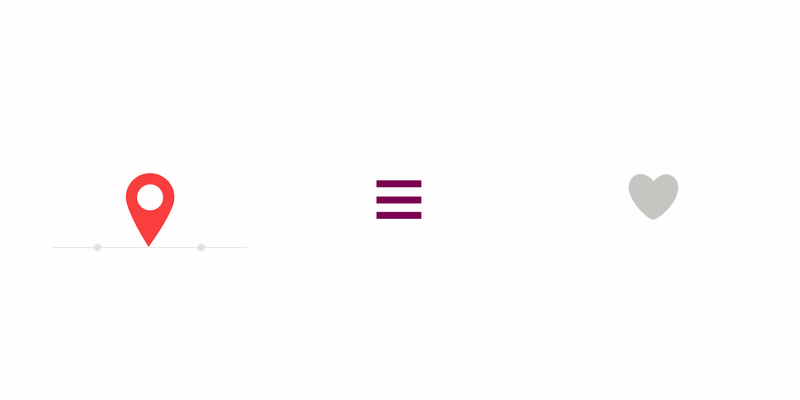Android Lottie动画的简单使用
简介
在Android中做动画效果无非是以下几种方法:
- 普通动画
- 帧动画
- 属性动画
- 通过改变LayoutParams布局参数来实现动画
现如今在Github上有一个比较火的动画库Lottie,Github上关于Lottie库介绍大概是这样的:
Lottie是一个为Android和iOS设备提供的一个开源框架,它能够解析通过Adobe After Effects 软件做出来的动画,动画文件通过Bodymovin导出json文件,然后由Lottie中的LottieAnimationView解析json渲染动画。
官方给出来的demo动画效果如下:
也就是说Lottie框架可以通过解析json文件来实现动画效果,而无需开发写太多的代码去控制动画。
Lottie Github地址:https://github.com/airbnb/lottie-android
Lottie的使用
1.下载Lottie库
在你工程的build.gradle文件里添加如下配置
dependencies {
compile 'com.airbnb.android:lottie:1.5.3'
}2.简单使用
Lottie支持API14以及以上,动画简单使用实例如下:
<com.airbnb.lottie.LottieAnimationView
android:id="@+id/animation_view"
android:layout_width="wrap_content"
android:layout_height="wrap_content"
app:lottie_fileName="hello-world.json"
app:lottie_loop="true"
app:lottie_imageAssetsFolder="images"
app:lottie_autoPlay="true" />如此,动画就能跑起来了,解释下一下属性:
1.lottie_fileName:在app/src/main/assets目录下的动画json文件名。
2.lottie_loop:动画是否循环播放,默认不循环播放。
3.lottie_autoPlay:动画是否自动播放,默认不自动播放。
4.lottie_imageAssetsFolder:动画所依赖的图片目录,在app/src/main/assets/目录下的子目录,该子目录存放所有图片。
你还可以在代码中这样使用:
LottieAnimationView animationView = (LottieAnimationView) findViewById(R.id.animation_view);
animationView.setAnimation("hello-world.json");//在assets目录下的动画json文件名。
animationView.loop(true);//设置动画循环播放
animationView.setImageAssetsFolder("images/");//assets目录下的子目录,存放动画所需的图片
animationView.playAnimation();//播放动画Lottie框架会在后台自动解析json动画配置文件,解析完后开始跑动画。
你也可以这样使用LottieAnimationView:
LottieAnimationView animationView = (LottieAnimationView) findViewById(R.id.animation_view);
...
Cancellable compositionCancellable = LottieComposition.Factory.fromJson(getResources(), jsonObject, (composition) -> {
animationView.setComposition(composition);
animationView.playAnimation();
});
// Cancel to stop asynchronous loading of composition
// compositionCancellable.cancel();3.控制动画添加动画监听
animationView.addAnimatorUpdateListener((animation) -> {
// Do something.动画状态监听回调
});
animationView.playAnimation();//播放动画
...
if (animationView.isAnimating()) {
// Do something.动画正在运行
}
...
//progress范围0~1f,设置动画进度
animationView.setProgress(0.5f);
...
// 自定义动画时长,此处利用ValueAnimator值动画来实时更新AnimationView的进度来达到控制动画时长。
ValueAnimator animator = ValueAnimator.ofFloat(0f, 1f)
.setDuration(500);
animator.addUpdateListener(animation -> {
animationView.setProgress(animation.getAnimatedValue());
});
animator.start();//启动动画
...
animationView.cancelAnimation();//取消动画由以上代码可知:你可以随意控制动画的时常,动画的播放进度,动画的各种状态等。
Lottie动画缓存策略
由于Lottie框架是解析json文件来做动画效果的,解析json文件是I/O耗时操作,为了提高动画加载速度,在同一个动画需要多处多次使用时,就有必要对解析json的结果进行缓存,以免每次都解析json文件耗时操作。所以Lottie框架提供了三种不同程度的动画缓存策略:
/**
* Caching strategy for compositions that will be reused frequently.
* Weak or Strong indicates the GC reference strength of the composition in the cache.
*/
public enum CacheStrategy {
None,
Weak,
Strong
}- None 无缓存
- Weak 弱引用缓存
- Strong 强引用缓存
。你可以按照如下方法使用:
1.在LottieAnimationView控件的布局中添加如下属性:
app:lottie_cacheStrategy="weak"默认情况下是无缓存的。
2.你也可以在代码中如此使用:
animationView.setAnimation("hello_world.json", LottieAnimationView.CacheStrategy.Weak);如果第二个参数未设置时,默认无缓存。