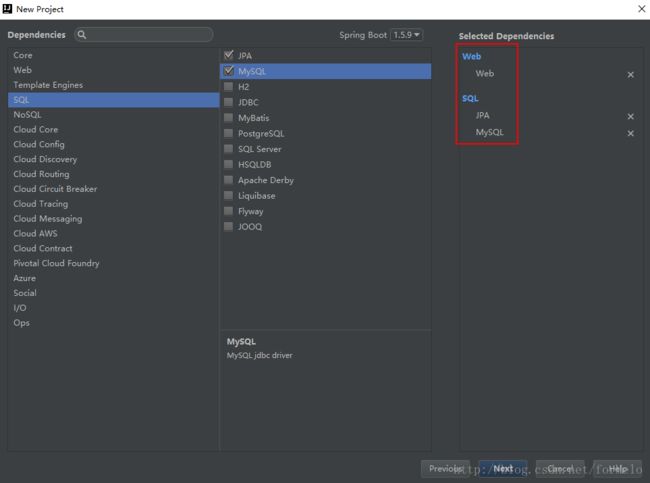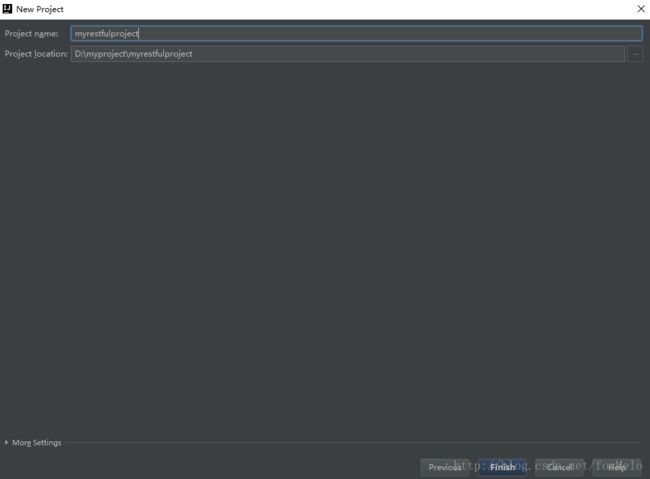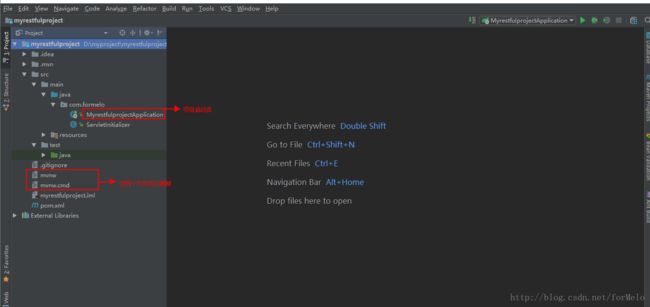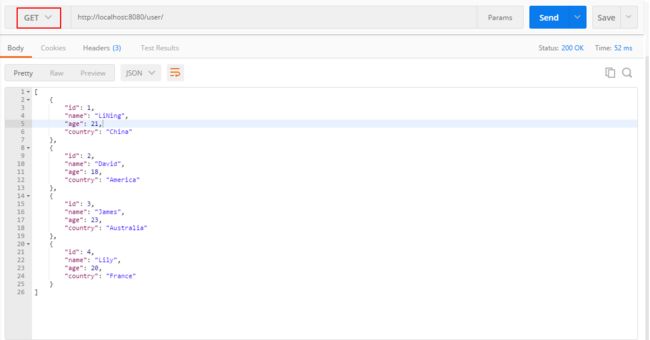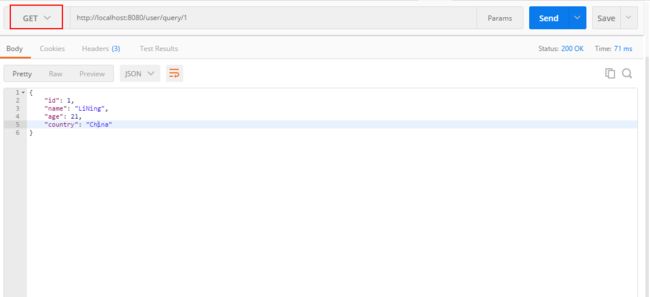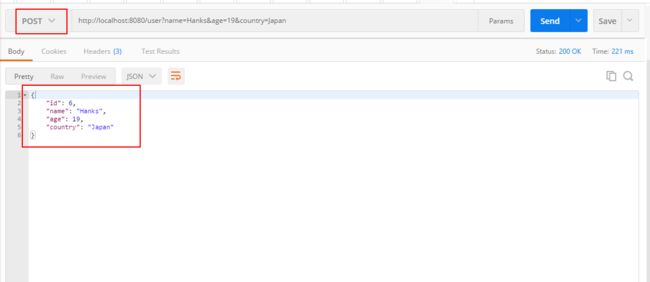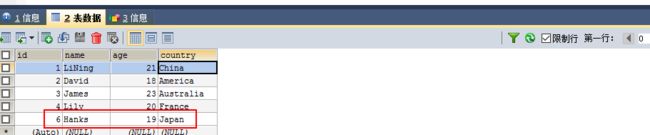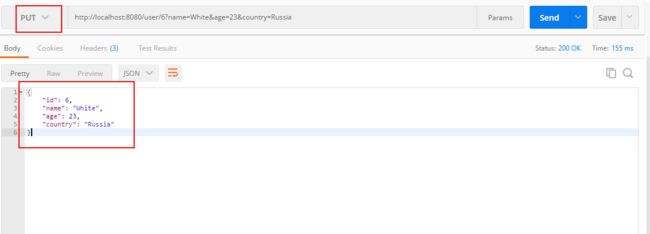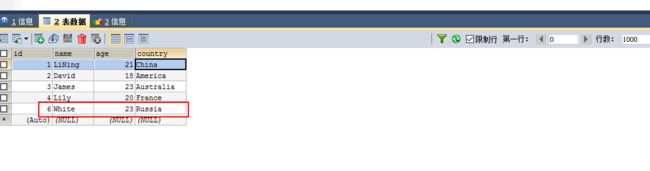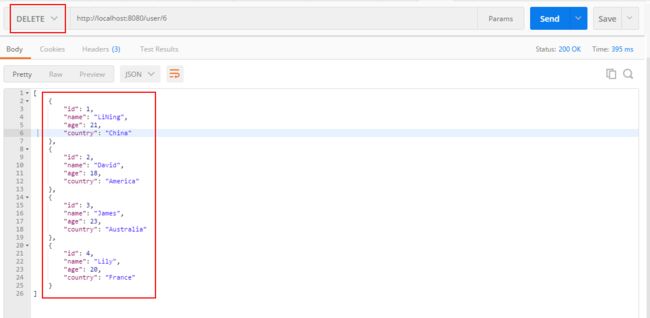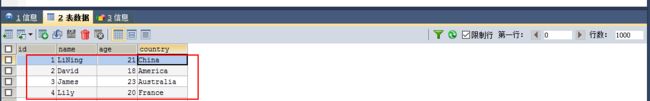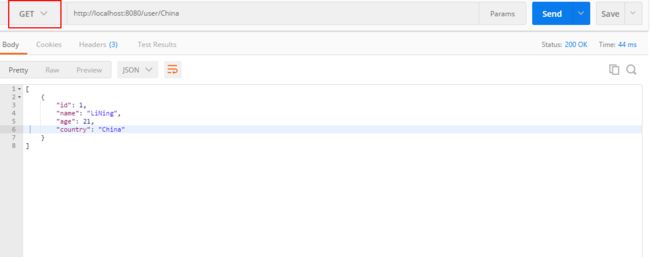使用SpringBoot编写Restful风格接口
一、简介
Restful是一种对url进行规范的编码风格,通常一个网址对应一个资源,访问形式类似http://xxx.com/xx/{id}/{id}。
举个栗子,当我们在某购物网站上买手机时会有很多品牌选择,而每种品牌下又有很多型号,那么https://mall.com/mobile/iphone/6 代表了Iphone6,https://mall.com/mobile/iphone/7和https://mall.com/mobile/iphone/8分别代表了Iphone7和Iphone8。
SpringBoot内置了SpringMvc中,也提供了@RequestParam, @RequestBody和@PathVariable 三个注解获取客户端参数,其中前两者获取的是客户端post提交的参数,而@PathVariable 则是从访问url中获取参数。言归正传,下面我们以用户管理系统为例,在SpringBoot中编写一组Restful风格的接口吧。
二、开发环境
- IDE:IntelliJ IDEA
- 官网地址:https://www.jetbrains.com/idea/download/
- JDK:1.8
- 数据库:MySQL
- 构建工具:Maven
三、编写自己的Restful程序
1.创建SpringBoot项目,如下图所示:
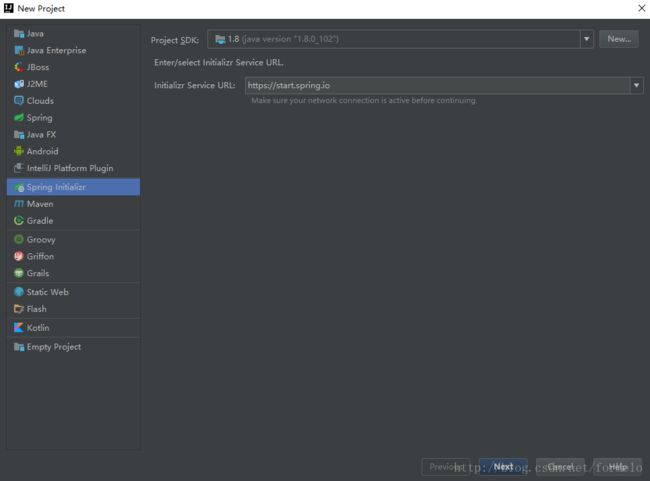
点击Next,选择一些基本项目参数,如下图:
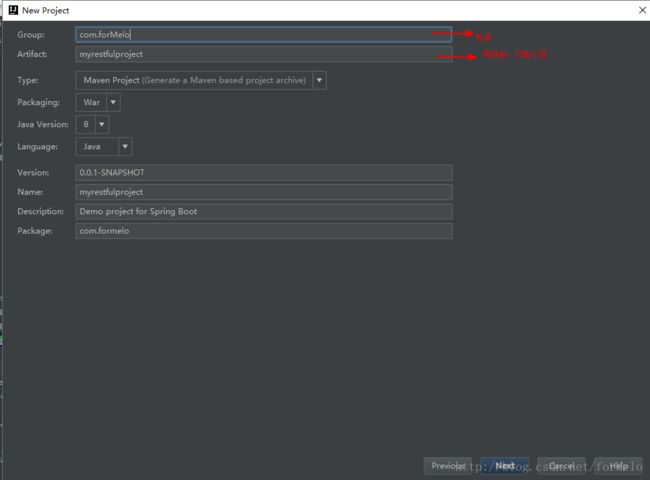
点击Next,选择我们需要的组件,这里我们选择MySQL,JPA,WEB组件作为我们开发组件。如下图所示:
点击Finish即完成项目的创建,项目结构如下图:
2.项目依赖Maven配置pom.xml如下:
4.0.0
com.forMelo
myrestfulproject
0.0.1-SNAPSHOT
war
myrestfulproject
Demo project for Spring Boot
org.springframework.boot
spring-boot-starter-parent
1.5.9.RELEASE
UTF-8
UTF-8
1.8
org.springframework.boot
spring-boot-starter-data-jpa
org.springframework.boot
spring-boot-starter-web
mysql
mysql-connector-java
runtime
org.springframework.boot
spring-boot-starter-tomcat
org.springframework.boot
spring-boot-starter-test
test
org.projectlombok
lombok
org.springframework.boot
spring-boot-configuration-processor
true
org.springframework.boot
spring-boot-maven-plugin
3.数据源、JPA配置
SpringBoot默认配置文件为application.properties,我们将其修改为application.yml格式,.yml属性文件层次感和可读性更强。application.yml具体配置如下:
spring:
datasource:
url: jdbc:mysql://127.0.0.1:3306/test?characterEncoding=utf8
driverClassName: com.mysql.jdbc.Driver
username: root
password: 1
jpa:
database: MySQL
show-sql: true
hibernate:
ddl-auto: update
naming-strategy: org.hibernate.cfg.ImprovedNamingStrategy
下面我们在mysql中创建test数据库,使用SQLyog创建表t_user_info,如下图所示:
4.编写控制器UserController.java和实体类User.java
UserController.java
package com.formelo.controller;
import com.formelo.entity.User;
import com.formelo.repository.UserJPARepository;
import org.springframework.beans.factory.annotation.Autowired;
import org.springframework.web.bind.annotation.*;
import java.util.List;
/**
* Created by songqiuming on 2018/1/7.
*/
@RestController
public class UserController {
@Autowired
private UserJPARepository userJPARepository;
/**
* 查询用户列表
* @return
*/
@GetMapping(value = "/user")
public List findUserList(){
return userJPARepository.findAll();
}
/**
* 根据Id查询一个用户
* @param id
* @return
*/
@GetMapping(value = "/user/query/{id}")
public User findUserOne(@PathVariable("id") Integer id){
return userJPARepository.findOne(id);
}
/**
* 添加用户
* @param name
* @param age
* @param country
* @return
*/
@PostMapping(value = "/user")
public User addUser(@RequestParam("name") String name, @RequestParam("age") int age,
@RequestParam("country") String country){
User user = new User();
user.setName(name);
user.setAge(age);
user.setCountry(country);
return userJPARepository.save(user);
}
/**
* 删除用户
* @param id 用户编号
* @return
*/
@DeleteMapping(value = "/user/{id}")
public List deleteUser(@PathVariable("id") Integer id){
userJPARepository.delete(id);
return userJPARepository.findAll();
}
/**
* 更新用户
* @param id
* @param name
* @param age
* @param country
* @return
*/
@PutMapping(value = "/user/{id}")
public User updateUser(@PathVariable("id") Integer id, @RequestParam("name") String name,
@RequestParam("age") int age, @RequestParam("country") String country){
User user = userJPARepository.findById(id);
user.setName(name);
user.setAge(age);
user.setCountry(country);
return userJPARepository.save(user);
}
/**
* 根据国家查询用户
* @param country
* @return
*/
@GetMapping(value = "/user/{country}")
public List findByCountry(@PathVariable("country") String country){
return userJPARepository.findByCountry(country);
}
}
User.java
package com.formelo.entity;
import javax.persistence.*;
/**
* Created by songqiuming on 2018/1/7.
*/
@Entity
@Table(name = "t_user_info")
public class User {
private static final long serialVersionUID = -3039703447657705408L;
@Id
@GeneratedValue
@Column(name = "id")
private Long id;
@Column(name = "name")
private String name;
@Column(name="age")
private int age;
@Column(name="country")
private String country;
public User() {
}
public Long getId() {
return id;
}
public void setId(Long id) {
this.id = id;
}
public String getName() {
return name;
}
public void setName(String name) {
this.name = name;
}
public int getAge() {
return age;
}
public void setAge(int age) {
this.age = age;
}
public String getCountry() {
return country;
}
public void setCountry(String country) {
this.country = country;
}
@Override
public String toString() {
return "User{" +
"id=" + id +
", name='" + name + '\'' +
", age=" + age +
", country='" + country + '\'' +
'}';
}
}
5.创建JPA
创建UserJPARepository.java,它继承SpringDataJPA内的JpaRepository接口,实现与数据库的交互。
UserJPARepository.java
package com.formelo.repository;
import com.formelo.entity.User;
import org.springframework.data.jpa.repository.JpaRepository;
import java.util.List;
/**
* Created by songqiuming on 2018/1/7.
*/
public interface UserJPARepository extends JpaRepository {
User findById(Long id);
List findByCountry(String country);
}
6.启动项目
到处为止,我们已经完成一组restful风格接口的编码,运行MyrestfulprojectApplication的main方法,启动项目,控制台输出:
"C:\Program Files\Java\jdk1.8.0_102\bin\java" ...
. ____ _ __ _ _
/\\ / ___'_ __ _ _(_)_ __ __ _ \ \ \ \
( ( )\___ | '_ | '_| | '_ \/ _` | \ \ \ \
\\/ ___)| |_)| | | | | || (_| | ) ) ) )
' |____| .__|_| |_|_| |_\__, | / / / /
=========|_|==============|___/=/_/_/_/
:: Spring Boot :: (v1.5.9.RELEASE)
2018-01-09 21:57:41.533 INFO 6884 --- [ main] com.formelo.MyrestfulprojectApplication : Starting MyrestfulprojectApplication on DESKTOP-6SJA93T with PID 6884 (D:\myproject\myrestfulproject\target\classes started by songqiuming in D:\myproject\myrestfulproject)
2018-01-09 21:57:41.560 INFO 6884 --- [ main] com.formelo.MyrestfulprojectApplication : No active profile set, falling back to default profiles: default
2018-01-09 21:57:41.763 INFO 6884 --- [ main] ationConfigEmbeddedWebApplicationContext : Refreshing org.springframework.boot.context.embedded.AnnotationConfigEmbeddedWebApplicationContext@65466a6a: startup date [Tue Jan 09 21:57:41 CST 2018]; root of context hierarchy
2018-01-09 21:57:47.897 INFO 6884 --- [ main] s.b.c.e.t.TomcatEmbeddedServletContainer : Tomcat initialized with port(s): 8080 (http)
2018-01-09 21:57:47.969 INFO 6884 --- [ main] o.apache.catalina.core.StandardService : Starting service [Tomcat]
2018-01-09 21:57:47.972 INFO 6884 --- [ main] org.apache.catalina.core.StandardEngine : Starting Servlet Engine: Apache Tomcat/8.5.23
2018-01-09 21:57:48.358 INFO 6884 --- [ost-startStop-1] o.a.c.c.C.[Tomcat].[localhost].[/] : Initializing Spring embedded WebApplicationContext
2018-01-09 21:57:48.359 INFO 6884 --- [ost-startStop-1] o.s.web.context.ContextLoader : Root WebApplicationContext: initialization completed in 6609 ms
2018-01-09 21:57:48.663 INFO 6884 --- [ost-startStop-1] o.s.b.w.servlet.ServletRegistrationBean : Mapping servlet: 'dispatcherServlet' to [/]
2018-01-09 21:57:48.669 INFO 6884 --- [ost-startStop-1] o.s.b.w.servlet.FilterRegistrationBean : Mapping filter: 'characterEncodingFilter' to: [/*]
2018-01-09 21:57:48.670 INFO 6884 --- [ost-startStop-1] o.s.b.w.servlet.FilterRegistrationBean : Mapping filter: 'hiddenHttpMethodFilter' to: [/*]
2018-01-09 21:57:48.670 INFO 6884 --- [ost-startStop-1] o.s.b.w.servlet.FilterRegistrationBean : Mapping filter: 'httpPutFormContentFilter' to: [/*]
2018-01-09 21:57:48.670 INFO 6884 --- [ost-startStop-1] o.s.b.w.servlet.FilterRegistrationBean : Mapping filter: 'requestContextFilter' to: [/*]
2018-01-09 21:57:49.598 INFO 6884 --- [ main] j.LocalContainerEntityManagerFactoryBean : Building JPA container EntityManagerFactory for persistence unit 'default'
2018-01-09 21:57:49.656 INFO 6884 --- [ main] o.hibernate.jpa.internal.util.LogHelper : HHH000204: Processing PersistenceUnitInfo [
name: default
...]
2018-01-09 21:57:49.817 INFO 6884 --- [ main] org.hibernate.Version : HHH000412: Hibernate Core {5.0.12.Final}
2018-01-09 21:57:49.819 INFO 6884 --- [ main] org.hibernate.cfg.Environment : HHH000206: hibernate.properties not found
2018-01-09 21:57:49.820 INFO 6884 --- [ main] org.hibernate.cfg.Environment : HHH000021: Bytecode provider name : javassist
2018-01-09 21:57:49.976 INFO 6884 --- [ main] o.hibernate.annotations.common.Version : HCANN000001: Hibernate Commons Annotations {5.0.1.Final}
Tue Jan 09 21:57:50 CST 2018 WARN: Establishing SSL connection without server's identity verification is not recommended. According to MySQL 5.5.45+, 5.6.26+ and 5.7.6+ requirements SSL connection must be established by default if explicit option isn't set. For compliance with existing applications not using SSL the verifyServerCertificate property is set to 'false'. You need either to explicitly disable SSL by setting useSSL=false, or set useSSL=true and provide truststore for server certificate verification.
Tue Jan 09 21:57:50 CST 2018 WARN: Establishing SSL connection without server's identity verification is not recommended. According to MySQL 5.5.45+, 5.6.26+ and 5.7.6+ requirements SSL connection must be established by default if explicit option isn't set. For compliance with existing applications not using SSL the verifyServerCertificate property is set to 'false'. You need either to explicitly disable SSL by setting useSSL=false, or set useSSL=true and provide truststore for server certificate verification.
Tue Jan 09 21:57:50 CST 2018 WARN: Establishing SSL connection without server's identity verification is not recommended. According to MySQL 5.5.45+, 5.6.26+ and 5.7.6+ requirements SSL connection must be established by default if explicit option isn't set. For compliance with existing applications not using SSL the verifyServerCertificate property is set to 'false'. You need either to explicitly disable SSL by setting useSSL=false, or set useSSL=true and provide truststore for server certificate verification.
Tue Jan 09 21:57:50 CST 2018 WARN: Establishing SSL connection without server's identity verification is not recommended. According to MySQL 5.5.45+, 5.6.26+ and 5.7.6+ requirements SSL connection must be established by default if explicit option isn't set. For compliance with existing applications not using SSL the verifyServerCertificate property is set to 'false'. You need either to explicitly disable SSL by setting useSSL=false, or set useSSL=true and provide truststore for server certificate verification.
Tue Jan 09 21:57:50 CST 2018 WARN: Establishing SSL connection without server's identity verification is not recommended. According to MySQL 5.5.45+, 5.6.26+ and 5.7.6+ requirements SSL connection must be established by default if explicit option isn't set. For compliance with existing applications not using SSL the verifyServerCertificate property is set to 'false'. You need either to explicitly disable SSL by setting useSSL=false, or set useSSL=true and provide truststore for server certificate verification.
Tue Jan 09 21:57:51 CST 2018 WARN: Establishing SSL connection without server's identity verification is not recommended. According to MySQL 5.5.45+, 5.6.26+ and 5.7.6+ requirements SSL connection must be established by default if explicit option isn't set. For compliance with existing applications not using SSL the verifyServerCertificate property is set to 'false'. You need either to explicitly disable SSL by setting useSSL=false, or set useSSL=true and provide truststore for server certificate verification.
Tue Jan 09 21:57:51 CST 2018 WARN: Establishing SSL connection without server's identity verification is not recommended. According to MySQL 5.5.45+, 5.6.26+ and 5.7.6+ requirements SSL connection must be established by default if explicit option isn't set. For compliance with existing applications not using SSL the verifyServerCertificate property is set to 'false'. You need either to explicitly disable SSL by setting useSSL=false, or set useSSL=true and provide truststore for server certificate verification.
Tue Jan 09 21:57:51 CST 2018 WARN: Establishing SSL connection without server's identity verification is not recommended. According to MySQL 5.5.45+, 5.6.26+ and 5.7.6+ requirements SSL connection must be established by default if explicit option isn't set. For compliance with existing applications not using SSL the verifyServerCertificate property is set to 'false'. You need either to explicitly disable SSL by setting useSSL=false, or set useSSL=true and provide truststore for server certificate verification.
Tue Jan 09 21:57:51 CST 2018 WARN: Establishing SSL connection without server's identity verification is not recommended. According to MySQL 5.5.45+, 5.6.26+ and 5.7.6+ requirements SSL connection must be established by default if explicit option isn't set. For compliance with existing applications not using SSL the verifyServerCertificate property is set to 'false'. You need either to explicitly disable SSL by setting useSSL=false, or set useSSL=true and provide truststore for server certificate verification.
Tue Jan 09 21:57:51 CST 2018 WARN: Establishing SSL connection without server's identity verification is not recommended. According to MySQL 5.5.45+, 5.6.26+ and 5.7.6+ requirements SSL connection must be established by default if explicit option isn't set. For compliance with existing applications not using SSL the verifyServerCertificate property is set to 'false'. You need either to explicitly disable SSL by setting useSSL=false, or set useSSL=true and provide truststore for server certificate verification.
2018-01-09 21:57:51.225 INFO 6884 --- [ main] org.hibernate.dialect.Dialect : HHH000400: Using dialect: org.hibernate.dialect.MySQL5Dialect
2018-01-09 21:57:52.092 INFO 6884 --- [ main] org.hibernate.tool.hbm2ddl.SchemaUpdate : HHH000228: Running hbm2ddl schema update
2018-01-09 21:57:52.229 INFO 6884 --- [ main] j.LocalContainerEntityManagerFactoryBean : Initialized JPA EntityManagerFactory for persistence unit 'default'
2018-01-09 21:57:53.483 INFO 6884 --- [ main] s.w.s.m.m.a.RequestMappingHandlerAdapter : Looking for @ControllerAdvice: org.springframework.boot.context.embedded.AnnotationConfigEmbeddedWebApplicationContext@65466a6a: startup date [Tue Jan 09 21:57:41 CST 2018]; root of context hierarchy
2018-01-09 21:57:53.666 INFO 6884 --- [ main] s.w.s.m.m.a.RequestMappingHandlerMapping : Mapped "{[/user],methods=[POST]}" onto public com.formelo.entity.User com.formelo.controller.UserController.addUser(java.lang.String,int,java.lang.String)
2018-01-09 21:57:53.667 INFO 6884 --- [ main] s.w.s.m.m.a.RequestMappingHandlerMapping : Mapped "{[/user/{country}],methods=[GET]}" onto public java.util.List com.formelo.controller.UserController.findByCountry(java.lang.String)
2018-01-09 21:57:53.669 INFO 6884 --- [ main] s.w.s.m.m.a.RequestMappingHandlerMapping : Mapped "{[/user/{id}],methods=[DELETE]}" onto public java.util.List com.formelo.controller.UserController.deleteUser(java.lang.Long)
2018-01-09 21:57:53.669 INFO 6884 --- [ main] s.w.s.m.m.a.RequestMappingHandlerMapping : Mapped "{[/user/{id}],methods=[GET]}" onto public com.formelo.entity.User com.formelo.controller.UserController.findUserOne(java.lang.Long)
2018-01-09 21:57:53.670 INFO 6884 --- [ main] s.w.s.m.m.a.RequestMappingHandlerMapping : Mapped "{[/user/{id}],methods=[PUT]}" onto public com.formelo.entity.User com.formelo.controller.UserController.updateUser(java.lang.Long,java.lang.String,int,java.lang.String)
2018-01-09 21:57:53.670 INFO 6884 --- [ main] s.w.s.m.m.a.RequestMappingHandlerMapping : Mapped "{[/user],methods=[GET]}" onto public java.util.List com.formelo.controller.UserController.findUserList()
2018-01-09 21:57:53.673 INFO 6884 --- [ main] s.w.s.m.m.a.RequestMappingHandlerMapping : Mapped "{[/error]}" onto public org.springframework.http.ResponseEntity> org.springframework.boot.autoconfigure.web.BasicErrorController.error(javax.servlet.http.HttpServletRequest)
2018-01-09 21:57:53.674 INFO 6884 --- [ main] s.w.s.m.m.a.RequestMappingHandlerMapping : Mapped "{[/error],produces=[text/html]}" onto public org.springframework.web.servlet.ModelAndView org.springframework.boot.autoconfigure.web.BasicErrorController.errorHtml(javax.servlet.http.HttpServletRequest,javax.servlet.http.HttpServletResponse)
2018-01-09 21:57:53.761 INFO 6884 --- [ main] o.s.w.s.handler.SimpleUrlHandlerMapping : Mapped URL path [/webjars/**] onto handler of type [class org.springframework.web.servlet.resource.ResourceHttpRequestHandler]
2018-01-09 21:57:53.762 INFO 6884 --- [ main] o.s.w.s.handler.SimpleUrlHandlerMapping : Mapped URL path [/**] onto handler of type [class org.springframework.web.servlet.resource.ResourceHttpRequestHandler]
2018-01-09 21:57:53.945 INFO 6884 --- [ main] o.s.w.s.handler.SimpleUrlHandlerMapping : Mapped URL path [/**/favicon.ico] onto handler of type [class org.springframework.web.servlet.resource.ResourceHttpRequestHandler]
2018-01-09 21:57:54.419 INFO 6884 --- [ main] o.s.j.e.a.AnnotationMBeanExporter : Registering beans for JMX exposure on startup
2018-01-09 21:57:54.520 INFO 6884 --- [ main] s.b.c.e.t.TomcatEmbeddedServletContainer : Tomcat started on port(s): 8080 (http)
2018-01-09 21:57:54.525 INFO 6884 --- [ main] com.formelo.MyrestfulprojectApplication : Started MyrestfulprojectApplication in 14.573 seconds (JVM running for 16.939)
7.接口测试
下面我们打开postman测试接口。首先,往数据库里插入几条数据,对应的请求如下:
- 查询用户列表:
- 根据ID查询一个用户:
- 添加用户:
- 更新用户:
- 删除用户:
从上图可以看到,删除id=6的记录后,会自动读取用户列表。
- 根据国家查询用户: