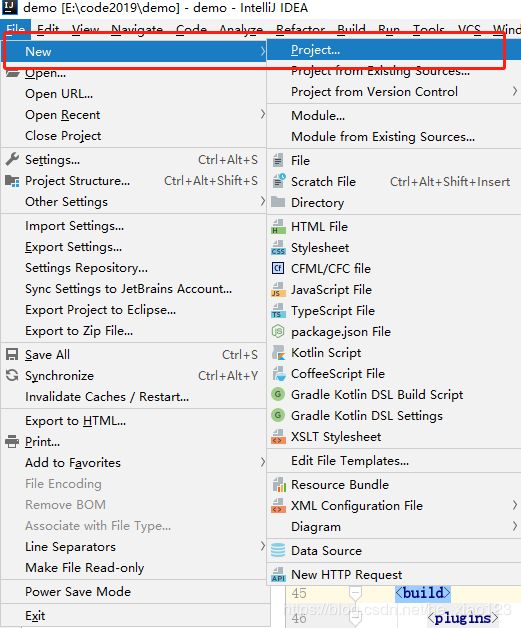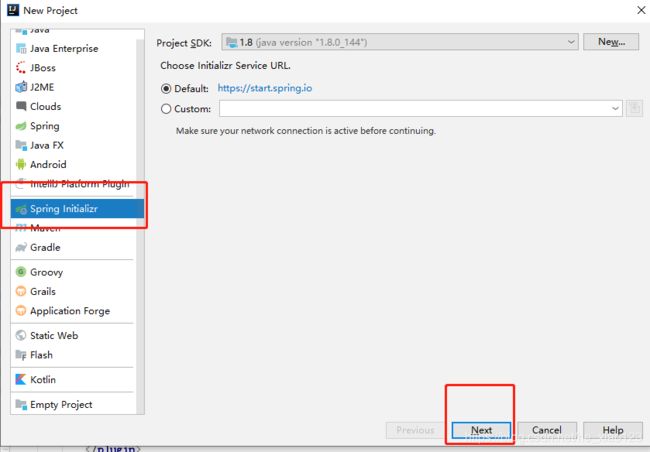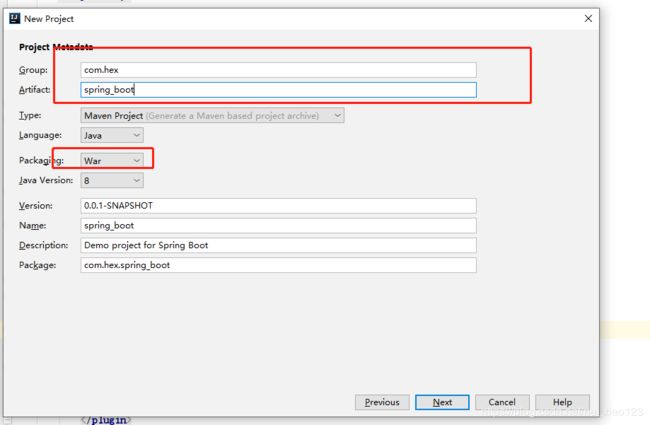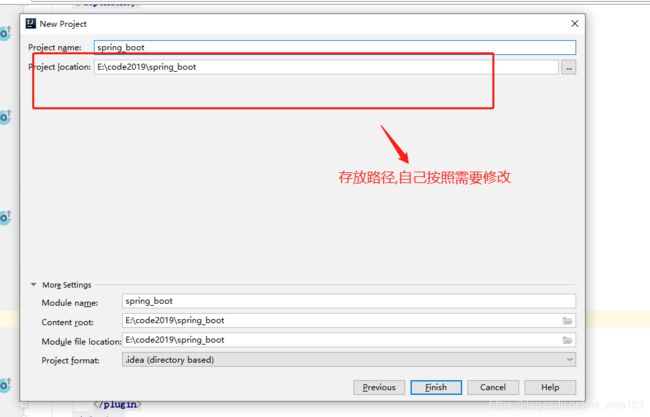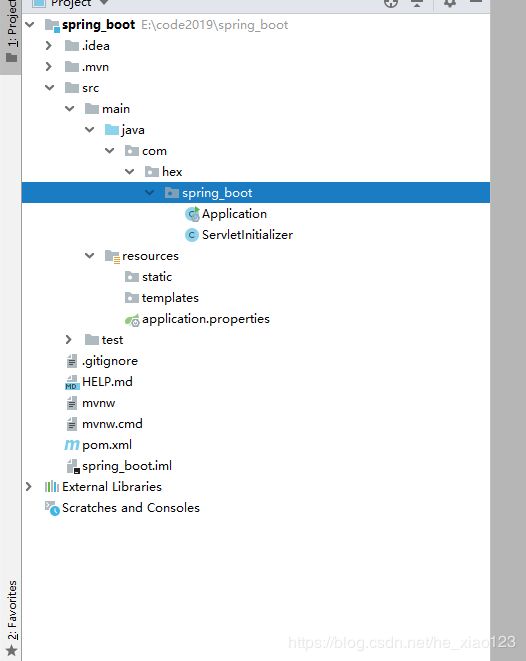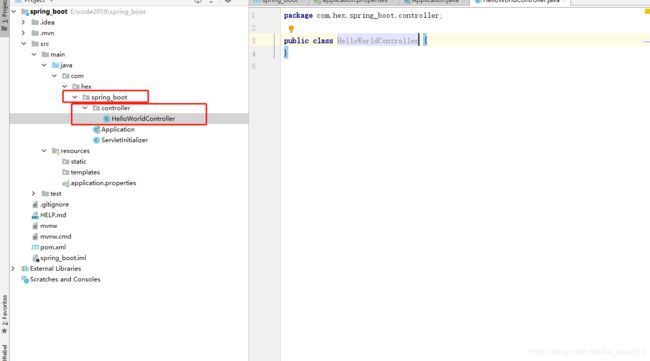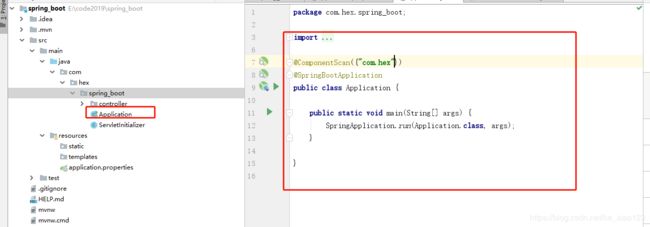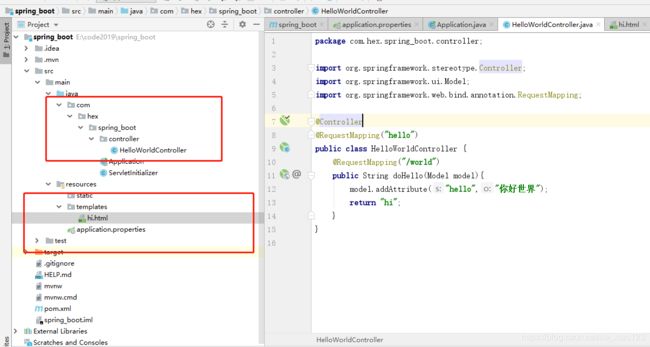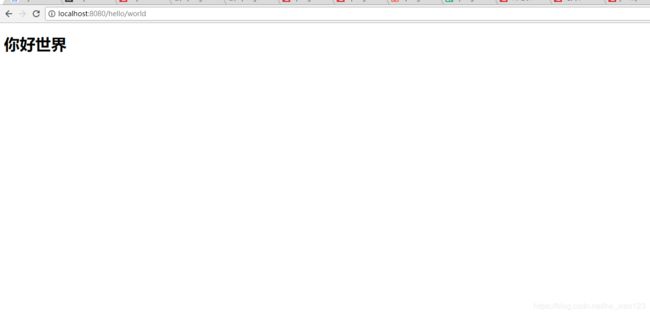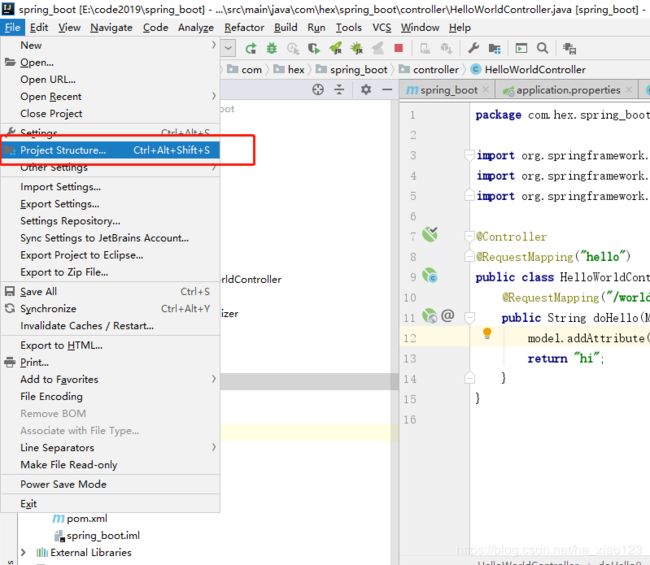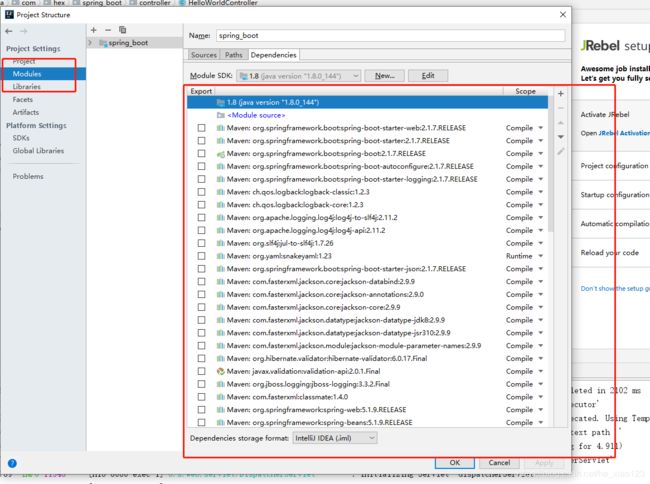idea2019+springboot+thymeleaf模版demo
最近出去面试了一下,以前都是用eclipse+springmvc+mybaits自己整合的项目,对于springboot和idea了解甚少,但是去面试时发现构建一个简单的springmvc和mybatis自己构建起来真的让人头大,从今天开始要从0学习idea和springboot,每次的学习都会记录下来
(ps:我是自行学习,自己一点点摸索,跟其他人相同的话就是大家都是这样开始的吧)
网上有很多诸如此类的资料,我整理仅仅是我用的都是最新的开发工具和最新的jar包,仅作为参考
首先.我的idea是自己配置过maven仓库和jdk的,不会的小伙伴可以自行百度,这里没什么好说的.
先贴一个github上的地址:https://github.com/aplqik/idea2019-springboot,这里面包括了这次的代码和一点点下次的mybatis的代码
选择spring Initializr,点击下一步
红框里的可以自行修改,但是要把jar改为war,因为做的有web页面,点击下一步
这里因为我们只是简单的建一个web项目,选择web即可.后面的依赖需要可以自己加,点击下一步
点击finish即可,目录结构如下
打开pom文件,加入thymeleaf模版依赖,pom文件如下,就加入了一个依赖
4.0.0
org.springframework.boot
spring-boot-starter-parent
2.1.7.RELEASE
com.hex
spring_boot
0.0.1-SNAPSHOT
war
spring_boot
Demo project for Spring Boot
1.8
org.springframework.boot
spring-boot-starter-web
org.springframework.boot
spring-boot-starter-tomcat
provided
org.springframework.boot
spring-boot-starter-test
test
org.springframework.boot
spring-boot-starter-thymeleaf
org.springframework.boot
spring-boot-maven-plugin
配置下application.properties,就只配置下这些基本的就行了
#thymeleaf模版配置,缓存关闭,便于调试.
spring.thymeleaf.cache=false
spring.thymeleaf.prefix=classpath:/templates/
spring.thymeleaf.suffix=.html
spring.thymeleaf.encoding=UTF-8
spring.thymeleaf.mode=HTML5自己新建一个package,然后新建一个类
这里需要注意的是springBoot会默认从启动类所在包开始,扫描当前包及其子包下的所有文件,如果你建的包不在spring_boot目录下,需要在启动类配置,我这里直接在com.hex.spring_boot下建立的包.所以不需要配置
建立controller类:
package com.hex.spring_boot.controller;
import org.springframework.stereotype.Controller;
import org.springframework.ui.Model;
import org.springframework.web.bind.annotation.RequestMapping;
@Controller
@RequestMapping("hello")
public class HelloWorldController {
@RequestMapping("/world")
public String doHello(Model model){
model.addAttribute("hello","你好世界");
return "hi";
}
}建立hi.html,这个themleaf的语法我真的用的少之又少,这是从晚上复制来的
你好世界
Hello World
浏览器打开
注意事项:一般的小伙伴都能调的通controller,但是我调通controller(有打印,可以返回json)后却找不到html,真的是让我苦恼,百度下有说springboot2.0不行的,要用1.5,我是不太信,最后通过查证发现是maven的包有的没有找到.ps:小伙伴配置maven的时候如果是自己的仓库,如果用默认的下载慢,可以用阿里的中央仓库试下
修改maven/conf/setting.xml,可以自行百度如何修改maven中央仓库.
AliRepo-aliyun
*
Mirror Name for the Alirepo.
https://maven.aliyun.com/repository/public
解决办法: 项目右键,maven-reimport下,然后打开,file/project structure
点击modules,看看你那个jar包没有加载出来,就到仓库里删除掉这个包,重新让maven下载,一般都能解决.
下一篇我会介绍下,springboot+themleaf+mybatis的整合.做一个简单的curd.