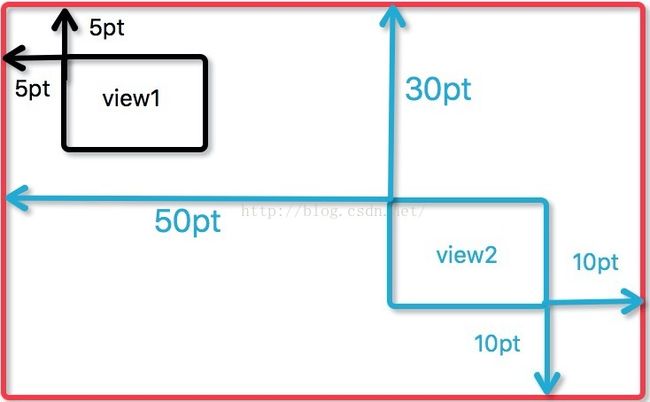React Native UI布局总结
1.在React Native(RN)中提供了只有两种布局,分别是:absolute和relative。
如果你之前是搞安卓开发的会觉得RN设计非常怪异,在我们安卓原生开发中,决定用什么布局的是由parent决定的,如:AbsoluteLayout和RelativeLayout,而在RN开发中,决定用什么布局的是有child来决定的。
比如:
我们可以使用 left,top,right,bottom来控制chilid的位置,其实很简单,如图:
absolute:
view1的样式: { position:'absolute',left:5,top:5 }.
view2的样式: { position:'absolute',right:10,bottom:10 }.
relative:
view1的样式: { position:'relative',left:5,top:5 }.
view2的样式: { position:'relative',left:50,top:30 }.
2.alignItems和justifyContent的理解。
在这里说明一下,alignItems和justifyContent并不是针对水平和垂直方向的操作,它们的操作效果取决于flexDirection的方向. 这点有点类似于安卓布局中的layout_weight它的大小取决于你是用match_parent还是用wrap_content,下面我简单介绍下。
首先确定flexDirection的方向:
column(默认):
alignItems:flex_start,flex_end,center,stretch
justifyContent:flex_start,flex_end,center,stretch
row: 当方向为row的情况刚好和Column相反,图就省略了。
总结:方向为row的alignItems对应的是方向为column的justifyContent,方向为row的justifyContent对应的是方向为column的alignItems。(有点类似于安卓布局中的gravity)