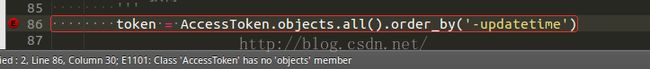解决sublime使用pylint插件时对django的支持问题
Sublime是我最爱的写代码神器。最近看网上配置sublime为python IDE的文章时,看到很多人推荐使用Pylinter这个插件。仔细研究了一番,这个插件主要是用来检查代码格式的,从而规范化python程序员的编码规范。
但是由于我经常开发的项目是Django,而Django各种ORM把pylint搞得是晕头转向。比如,经常会出现这样一个错误:
Class 'xxx' has no 'objects' member
这个其实就是pylint对Django支持不好的原因。看StackOverFlow大神说需要使用一个“更懂Django”的插件,叫做pylint-django
Ubuntu使用如下命令安装:
sudo pip install pylint-django然后使用的时候这么使用,在命令行
pylint -E --load-plugins=pylint_django xxx.py-E是只输出错误信息的意思
可以看到还是有效果的。加了pylint_django的插件以后就不输出错误。但是当在sublime pylint中配置load_plugins时,就成了这样:
出现pylint_plugin_utils.NoSuchChecker错误。。
好吧,根据逐一排查,最终定位到原来问题的根源在于/usr/local/lib/python2.7/dist-packages/pylint_plugin_utils/__init__.py文件中的一个if判断句
临时解决办法:
把__init__.py文件中的get_checker函数中的
if isinstance(checker, checker_class):替换为
if checker.__class__.__name__ == checker_class.__name__:问题解决。。。
附上我的Sublime的Pylinter插件的User.settings
{
// When versbose is 'true', various messages will be written to the console.
// values: true or false
"verbose": false,
// The full path to the Python executable you want to
// run Pylint with or simply use 'python'.
"python_bin": "python",
// The following paths will be added Pylint's Python path
"python_path": [
"/usr/bin/python",
],
// Optionally set the working directory
"working_dir": null,
// Full path to the lint.py module in the pylint package
"pylint_path": "/usr/local/lib/python2.7/dist-packages/pylint/lint.py",
// Optional full path to a Pylint configuration file
"pylint_rc": "/home/myusername/myproject/pylint.rc",
// Set to true to automtically run Pylint on save
"run_on_save": true,
// Set to true to use graphical error icons
"use_icons": true,
"disable_outline": false,
// Status messages stay as long as cursor is on an error line
"message_stay": false,
// Ignore Pylint error types. Possible values:
// "R" : Refactor for a "good practice" metric violation
// "C" : Convention for coding standard violation
// "W" : Warning for stylistic problems, or minor programming issues
// "E" : Error for important programming issues (i.e. most probably bug)
// "F" : Fatal for errors which prevented further processing
"ignore": ["C", "R",],
// a list of strings of individual errors to disable, ex: ["C0301"]
"disable": ["W0702",],
"plugins": ["pylint_django",],
}