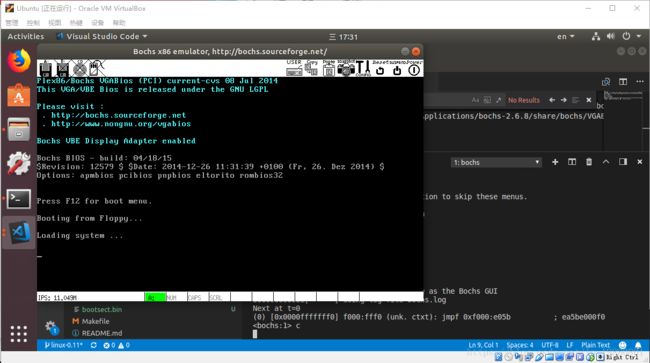操作系统之旅(004)—— 使用bochs
下载bochs2.6.8(下载地址)
通过共享文件夹拷贝到Ubuntu下,解压并安装
解压bochs源代码压缩包,Terminal进入bochs代码根目录,输入命令:
./configure --prefix=/home/reborn/Applications/bochs-2.6.8 --enable-debugger --enable-disasm --enable-iodebug --enable-x86-debugger --with-x --with-x11
 提示没有C编译器,执行命令:sudo apt install gcc,然后再此执行configure命令
提示没有C编译器,执行命令:sudo apt install gcc,然后再此执行configure命令
提示缺少C++相关库,执行命令:sudo apt install build-essential,然后再此执行configure命令![]()
提示缺少x windows相关库,执行命令:sudo apt install libx11-dev,然后再次执行configure命令![]() 提示缺少gtk相关库,执行命令:sudo apt install libgtk2.0-dev,然后再次执行configure命令configure没有提示错误,继续执行make命令,make install命令,完成安装。然后再安装一个gdb版bochs,./configure --prefix=/home/reborn/Applications/bochs-gdb --enable-gdb-stubmakemake install下面测试bochs。cd到linux代码目录下,执行命令:/home/reborn/Applications/bochs-2.6.8/bin/bximage
提示缺少gtk相关库,执行命令:sudo apt install libgtk2.0-dev,然后再次执行configure命令configure没有提示错误,继续执行make命令,make install命令,完成安装。然后再安装一个gdb版bochs,./configure --prefix=/home/reborn/Applications/bochs-gdb --enable-gdb-stubmakemake install下面测试bochs。cd到linux代码目录下,执行命令:/home/reborn/Applications/bochs-2.6.8/bin/bximage
1. Create new floppy or hard disk image
2. Convert hard disk image to other format (mode)
3. Resize hard disk image
4. Commit 'undoable' redolog to base image
5. Disk image info
0. QuitCreate image
Do you want to create a floppy disk image or a hard disk image?
Please type hd or fd. [hd] Choose the size of floppy disk image to create, in megabytes.
Please type 160k, 180k, 320k, 360k, 720k, 1.2M, 1.44M, 1.68M, 1.72M, or 2.88M.
[1.44M] What should be the name of the image?
[a.img] bootimg-fd.img创建一个bochs配置文件,touch linux.bxrc
用文本编辑器打开此文件,输入以下并保存
megs: 16
romimage: file=/home/reborn/Applications/bochs-2.6.8/share/bochs/BIOS-bochs-latest
vgaromimage: file=/home/reborn/Applications/bochs-2.6.8/share/bochs/VGABIOS-lgpl-latest
boot: floppy
log: bochs.log
mouse: enabled=0
keyboard: keymap=/home/reborn/Applications/bochs-2.6.8/share/bochs/keymaps/x11-pc-us.map
floppya: image="bootimage-fd.img", status=inserted命令:/home/reborn/Applications/bochs-2.6.8/bin/bochs -f linux.bxrc
You can also start bochs with the -q option to skip these menus.
1. Restore factory default configuration
2. Read options from...
3. Edit options
4. Save options to...
5. Restore the Bochs state from...
6. Begin simulation
7. Quit now
Please choose one: [6]00000000000i[ ] installing x module as the Bochs GUI
00000000000i[ ] using log file bochs.log
Next at t=0
(0) [0x0000fffffff0] f000:fff0 (unk. ctxt): jmpf 0xf000:e05b ; ea5be000f0