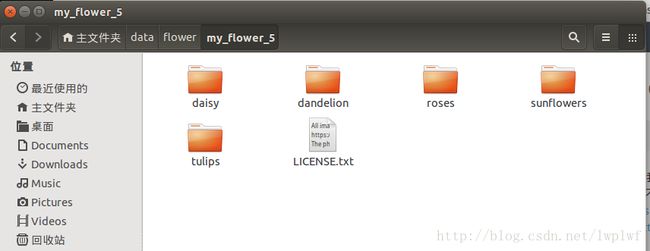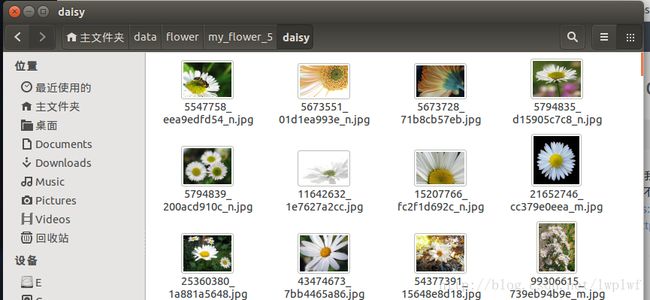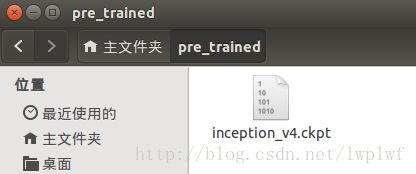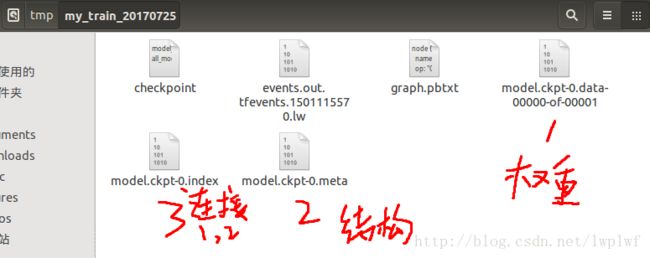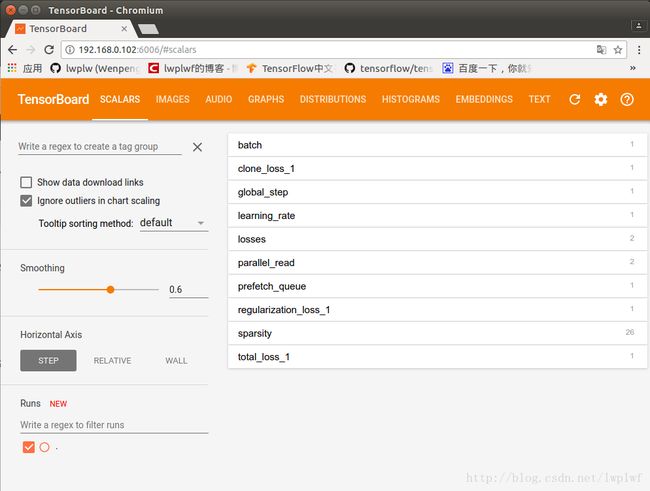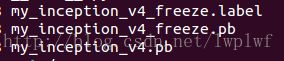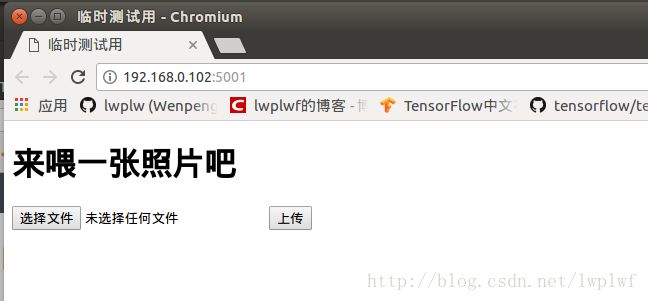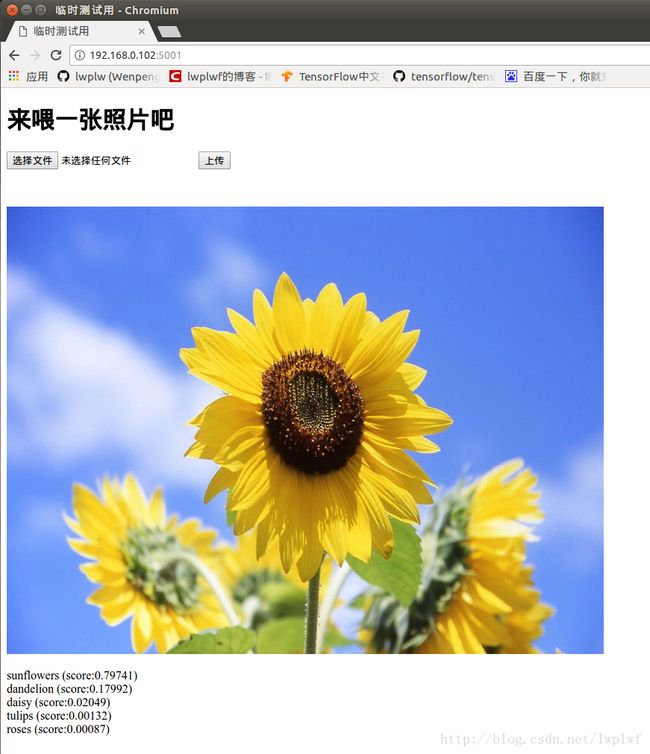深度学习实战教程(3)--(TensorFlow)inception_v4模型跑Google Flower数据集
Inception_v4 Checkpoint:http://download.tensorflow.org/models/inception_v4_2016_09_09.tar.gz
数据集:Google Flower数据集
http://download.tensorflow.org/example_images/flower_photos.tgz (5种类别的花)
本文内容是我学习智亮老师图像识别课程的一些笔记与想法,加深学习,并方便自己回顾。智亮老师的课程讲的还是挺不错的,受益匪浅。
代码:https://codeload.github.com/isiosia/models/zip/lession
GitHub:https://github.com/isiosia/models/tree/lession
数据准备
数据集下下来之后按/home/lwp/data/flower/my_flower_5路径放好,可以看到它是这个样子的,每个类的花一个文件夹
打开一个我们可以看到里面是各种图片
在模型目录source/models/slim下有一个脚本文件convert_tfrecord.sh
convert_tfrecord.sh文件内容如下:
source env_set.sh
python download_and_convert_data.py \
--dataset_name=$DATASET_NAME \
--dataset_dir=$DATASET_DIR
可以看到通过env_set.sh传递变量
env_set.sh文件内容如下:
export DATASET_NAME=my_flower_5
export DATASET_DIR=/home/lwp/data/flower
export CHECKPOINT_PATH=/home/lwp/pre_trained/inception_v4.ckpt
export TRAIN_DIR=/tmp/my_train_20170725
文件定义了:
- DATASET_NAME:数据集名称
- DATASET_DIR:数据集路径
- CHECKPOINT_PATH:预训练的inception_v4模型路径
- TRAIN_DIR:训练生成checkpoint存储路径
环境变量配置完后进入到模型目录下
$ cd source/models/slim
执行脚本:
$ ./convert_tfrecord.sh
预训练模型准备
Inception_v4的Checkpoint:http://download.tensorflow.org/models/inception_v4_2016_09_09.tar.gz
下载好之后存放在下面路径(路径在env_set.sh中定义):
/home/lwp/pre_trained
运行训练脚本
(在修改好模型相关参数的前提下,如训练程序执行脚本run_train.sh,测试程序执行脚本run_eval.sh,环境变量env_set.sh等)
$ ./run_train.sh
run_train.sh内容如下:
source env_set.sh
nohup python -u train_image_classifier.py \
--dataset_name=$DATASET_NAME \
--dataset_dir=$DATASET_DIR \
--checkpoint_path=$CHECKPOINT_PATH \
--model_name=inception_v4 \
--checkpoint_exclude_scopes=InceptionV4/Logits,InceptionV4/AuxLogits/Aux_logits \
--trainable_scopes=InceptionV4/Logits,InceptionV4/AuxLogits/Aux_logits \
--train_dir=$TRAIN_DIR \
--learning_rate=0.001 \
--learning_rate_decay_factor=0.76\
--num_epochs_per_decay=50 \
--moving_average_decay=0.9999 \
--optimizer=adam \
--ignore_missing_vars=True \
--batch_size=32 > output.log 2>&1 &
http://blog.csdn.net/lwplwf/article/details/76099010 中讲了在后台执行程序,run_train.sh脚本文件中设置了后台执行,因此通过下面命令监控程序运行情况:
$ tail -f output.log # 当前日志动态显示
# 或者
$ cat output.log # 一次显示整个log文件
如下所示
INFO:tensorflow:Summary name /clone_loss is illegal; using clone_loss instead.
INFO:tensorflow:Fine-tuning from /home/lwp/pre_trained/inception_v4.ckpt
2017-07-27 08:32:08.547822: W tensorflow/core/platform/cpu_feature_guard.cc:45] The TensorFlow library wasn't compiled to use SSE4.1 instructions, but these are available on your machine and could speed up CPU computations.
2017-07-27 08:32:08.547847: W tensorflow/core/platform/cpu_feature_guard.cc:45] The TensorFlow library wasn't compiled to use SSE4.2 instructions, but these are available on your machine and could speed up CPU computations.
2017-07-27 08:32:08.547868: W tensorflow/core/platform/cpu_feature_guard.cc:45] The TensorFlow library wasn't compiled to use AVX instructions, but these are available on your machine and could speed up CPU computations.
2017-07-27 08:32:08.547887: W tensorflow/core/platform/cpu_feature_guard.cc:45] The TensorFlow library wasn't compiled to use AVX2 instructions, but these are available on your machine and could speed up CPU computations.
2017-07-27 08:32:08.547892: W tensorflow/core/platform/cpu_feature_guard.cc:45] The TensorFlow library wasn't compiled to use FMA instructions, but these are available on your machine and could speed up CPU computations.
2017-07-27 08:32:08.861766: I tensorflow/stream_executor/cuda/cuda_gpu_executor.cc:893] successful NUMA node read from SysFS had negative value (-1), but there must be at least one NUMA node, so returning NUMA node zero
2017-07-27 08:32:08.862322: I tensorflow/core/common_runtime/gpu/gpu_device.cc:955] Found device 0 with properties:
name: GeForce GTX 1080 Ti
major: 6 minor: 1 memoryClockRate (GHz) 1.582
pciBusID 0000:01:00.0
Total memory: 10.91GiB
Free memory: 10.58GiB
2017-07-27 08:32:08.862342: I tensorflow/core/common_runtime/gpu/gpu_device.cc:976] DMA: 0
2017-07-27 08:32:08.862350: I tensorflow/core/common_runtime/gpu/gpu_device.cc:986] 0: Y
2017-07-27 08:32:08.862359: I tensorflow/core/common_runtime/gpu/gpu_device.cc:1045] Creating TensorFlow device (/gpu:0) -> (device: 0, name: GeForce GTX 1080 Ti, pci bus id: 0000:01:00.0)
INFO:tensorflow:Restoring parameters from /home/lwp/pre_trained/inception_v4.ckpt
INFO:tensorflow:Starting Session.
INFO:tensorflow:Saving checkpoint to path /tmp/my_train_20170725/model.ckpt
INFO:tensorflow:Starting Queues.
INFO:tensorflow:global_step/sec: 0
INFO:tensorflow:Recording summary at step 1.
INFO:tensorflow:global step 10: loss = 2.9544 (0.277 sec/step)
INFO:tensorflow:global step 20: loss = 2.7159 (0.267 sec/step)
INFO:tensorflow:global step 30: loss = 3.0572 (0.261 sec/step)
在/tmp/my_train_20170725路径下可以看到训练生成的checkpoint:meta、data、index
该路径在环境变量设置脚本env_set.sh中定义
运行测试脚本
$ ./run_eval.sh
run_eval.sh的内容如下:
source env_set.sh
python -u eval_image_classifier.py \
--dataset_name=$DATASET_NAME \
--dataset_dir=$DATASET_DIR \
--dataset_split_name=validation \
--model_name=inception_v4 \
--checkpoint_path=$TRAIN_DIR \
--eval_dir=/tmp/eval/validation \
--eval_interval_secs=60 \
--batch_size=32
其中eval_interval_secs=60是指定两次验证的最小间隔时间为60s,具体定义在eval_image_classifier.py文件中。
这里训练和验证程序是分开的,模型在刚开始训练的时候效果必然很差,并不需要去验证,而且训练过程持续时间很长,如果将训练和验证放在一起的话,无用的验证就占用的很多时间。
将训练和验证分开这样就可以在其他机器上访问checkpoint(路径为/tmp/my_train_20170725)去做验证,这样就可以把资源分散开。
执行后如下:
.
.
.
name: GeForce GTX 1080 Ti
major: 6 minor: 1 memoryClockRate (GHz) 1.582
pciBusID 0000:01:00.0
Total memory: 10.91GiB
Free memory: 2.24GiB
2017-07-27 09:27:33.151287: I tensorflow/core/common_runtime/gpu/gpu_device.cc:976] DMA: 0
2017-07-27 09:27:33.151292: I tensorflow/core/common_runtime/gpu/gpu_device.cc:986] 0: Y
2017-07-27 09:27:33.151299: I tensorflow/core/common_runtime/gpu/gpu_device.cc:1045] Creating TensorFlow device (/gpu:0) -> (device: 0, name: GeForce GTX 1080 Ti, pci bus id: 0000:01:00.0)
INFO:tensorflow:Restoring parameters from /tmp/my_train_20170725/model.ckpt-11028
INFO:tensorflow:Starting evaluation at 2017-07-27-01:27:47
2017-07-27 09:27:49.207742: W tensorflow/core/common_runtime/bfc_allocator.cc:217] Allocator (GPU_0_bfc) ran out of memory trying to allocate 1.51GiB. The caller indicates that this is not a failure, but may mean that there could be performance gains if more memory is available.
INFO:tensorflow:Evaluation [1/12]
INFO:tensorflow:Evaluation [2/12]
INFO:tensorflow:Evaluation [3/12]
INFO:tensorflow:Evaluation [4/12]
INFO:tensorflow:Evaluation [5/12]
INFO:tensorflow:Evaluation [6/12]
INFO:tensorflow:Evaluation [7/12]
INFO:tensorflow:Evaluation [8/12]
INFO:tensorflow:Evaluation [9/12]
INFO:tensorflow:Evaluation [10/12]
INFO:tensorflow:Evaluation [11/12]
INFO:tensorflow:Evaluation [12/12]
INFO:tensorflow:Finished evaluation at 2017-07-27-01:27:56
2017-07-27 09:27:57.363998: I tensorflow/core/kernels/logging_ops.cc:79] eval/Recall_5[1]
2017-07-27 09:27:57.364187: I tensorflow/core/kernels/logging_ops.cc:79] eval/Accuracy[0.87760419]
INFO:tensorflow:Waiting for new checkpoint at /tmp/my_train_20170725
循环验证
可以看到给出了验证结果,注意最后一行Waiting for new checkpoint at /tmp/my_train_20170725,这是在eval_image_classifier.py中自定义了一个loop,去监听/tmp/my_train_20170725,一旦有新的checkpoint生成,就去执行一次验证。
可视化训练:TensorBoard
执行:
$ tensorboard --logdir /tmp/my_train_20170725
得到:
Starting TensorBoard 55 at http://lw:6006
(Press CTRL+C to quit)
查看本机IP:
$ ifconfig -a
在浏览器中输入地址:
http://192.168.0.102:6006
如果出现TensorBoard但不显示内容的情况,可以尝试换一个浏览器,我用Fire fox就是不显示,换chrome就好了。
结束训练
查看python进程
执行:
$ ps -ef |grep python
得到:
lwp 2780 2025 99 08:31 pts/0 03:38:22 python -u train_image_classifier.py --dataset_name=my_flower_5 --dataset_dir=/home/lwp/data/flower --checkpoint_path=/home/lwp/pre_trained/inception_v4.ckpt --model_name=inception_v4 --checkpoint_exclude_scopes=InceptionV4/Logits,InceptionV4/AuxLogits/Aux_logits --trainable_scopes=InceptionV4/Logits,InceptionV4/AuxLogits/Aux_logits --train_dir=/tmp/my_train_20170725 --learning_rate=0.001 --learning_rate_decay_factor=0.76 --num_epochs_per_decay=50 --moving_average_decay=0.9999 --optimizer=adam --ignore_missing_vars=True --batch_size=32
lwp 18830 3674 1 09:40 pts/2 00:00:15 /usr/bin/python /usr/local/bin/tensorboard --logdir /tmp/my_train_20170725
lwp 24837 2763 0 09:53 pts/0 00:00:00 grep --color=auto python
可以看到模型训练的进程号为2780
杀掉进程,结束训练
$ kill 2780
模型导出和使用
模型导出
执行脚本:
$ ./export_freeze.sh
export_freeze.sh文件内容如下:
source env_set.sh
python -u export_inference_graph.py \
--model_name=inception_v4 \
--output_file=./my_inception_v4.pb \
--dataset_name=$DATASET_NAME \
--dataset_dir=$DATASET_DIR
NEWEST_CHECKPOINT=$(ls -t1 $TRAIN_DIR/model.ckpt*| head -n1)
NEWEST_CHECKPOINT=${NEWEST_CHECKPOINT%.*}
python -u ~/tensorflow/tensorflow/python/tools/freeze_graph.py \
--input_graph=my_inception_v4.pb \
--input_checkpoint=$NEWEST_CHECKPOINT \
--output_graph=./my_inception_v4_freeze.pb \
--input_binary=True \
--output_node_name=InceptionV4/Logits/Predictions
cp $DATASET_DIR/labels.txt ./my_inception_v4_freeze.label
模型使用
基于python的webserver
执行脚本:
$ ./server.sh
得到:
listening on port 5001
2017-07-27 10:04:54.279779: W tensorflow/core/platform/cpu_feature_guard.cc:45] The TensorFlow library wasn't compiled to use SSE4.1 instructions, but these are available on your machine and could speed up CPU computations.
2017-07-27 10:04:54.279800: W tensorflow/core/platform/cpu_feature_guard.cc:45] The TensorFlow library wasn't compiled to use SSE4.2 instructions, but these are available on your machine and could speed up CPU computations.
2017-07-27 10:04:54.279806: W tensorflow/core/platform/cpu_feature_guard.cc:45] The TensorFlow library wasn't compiled to use AVX instructions, but these are available on your machine and could speed up CPU computations.
2017-07-27 10:04:54.279810: W tensorflow/core/platform/cpu_feature_guard.cc:45] The TensorFlow library wasn't compiled to use AVX2 instructions, but these are available on your machine and could speed up CPU computations.
2017-07-27 10:04:54.279814: W tensorflow/core/platform/cpu_feature_guard.cc:45] The TensorFlow library wasn't compiled to use FMA instructions, but these are available on your machine and could speed up CPU computations.
2017-07-27 10:04:54.411389: I tensorflow/stream_executor/cuda/cuda_gpu_executor.cc:893] successful NUMA node read from SysFS had negative value (-1), but there must be at least one NUMA node, so returning NUMA node zero
2017-07-27 10:04:54.411804: I tensorflow/core/common_runtime/gpu/gpu_device.cc:955] Found device 0 with properties:
name: GeForce GTX 1080 Ti
major: 6 minor: 1 memoryClockRate (GHz) 1.582
pciBusID 0000:01:00.0
Total memory: 10.91GiB
Free memory: 10.50GiB
2017-07-27 10:04:54.411818: I tensorflow/core/common_runtime/gpu/gpu_device.cc:976] DMA: 0
2017-07-27 10:04:54.411822: I tensorflow/core/common_runtime/gpu/gpu_device.cc:986] 0: Y
2017-07-27 10:04:54.411828: I tensorflow/core/common_runtime/gpu/gpu_device.cc:1045] Creating TensorFlow device (/gpu:0) -> (device: 0, name: GeForce GTX 1080 Ti, pci bus id: 0000:01:00.0)
* Running on http://0.0.0.0:5001/ (Press CTRL+C to quit)
在浏览器输入地址:
http://本机IP:5001
选择一张图片并上传,然后就会显示识别结果
(注意,图片所在路径为/tmp/upload,在server.sh文件中定义)
server.sh文件内容如下:
python -u server.py \
--model_name=my_inception_v4_freeze.pb \
--label_file=my_inception_v4_freeze.label \
--upload_folder=/tmp/upload
具体定义在server.py文件中
如图得到5个分类的得分值,识别为sunflowers的score为0.79741
一些思考:我们刚才做的是5分类,分别是几种花,如果我们现在有一张猫的图片,这张图片对模型数据来说是未标识的,也就是对未标识的物体进行预测会是什么结果?
我们来试一下:
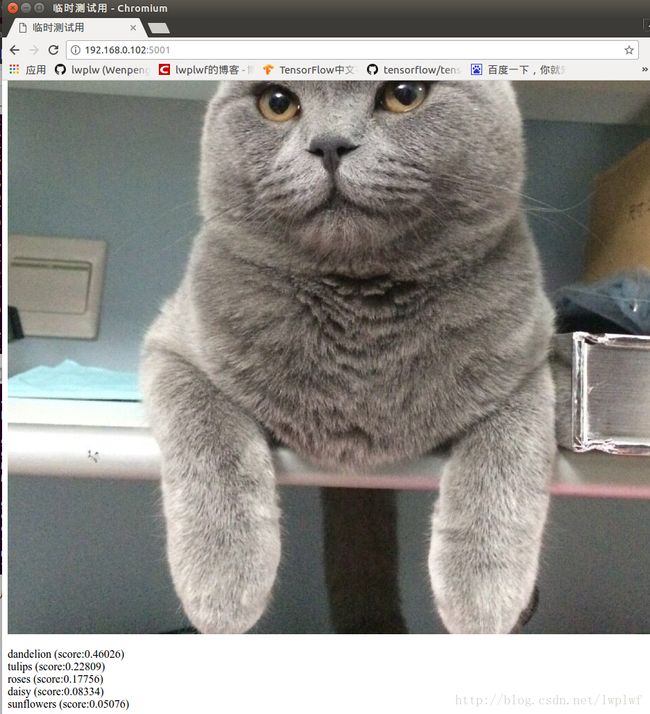
可以看到,同样也给出了分类预测的得分值,可是这只猫当然不是蒲公英,这也是目前图像识别模型普遍存在的问题,也就是它不知道自己不知道。对人类而言,对于这5类花的预测分类,如果碰见这只猫,我们会说这不是花,或者遇见一种不认识的不属于这5类的我们会说我们不认识,或者不属于这5类,但是对于模型而言,它目前做不到,它最终只会把这只猫分到其中某一类花里面去。