linux9.0安装VMware Tools问题解决
用sudo时提示"xxx is not in the sudoers file. This incident will be reported.其中XXX是你的用户名,也就是你的用户名没有权限使用sudo,我们只要修改一下/etc/sudoers文件就行了。
例子:
www_linuxidc_com@linuxidc-Aspire-3680:~$ sudo add-apt-repository ppa:stk/dev
[sudo] password for www_linuxidc_com:
www_linuxidc_com is not in the sudoers file. This incident will be reported.
www_linuxidc_com@linuxidc-Aspire-3680:~$
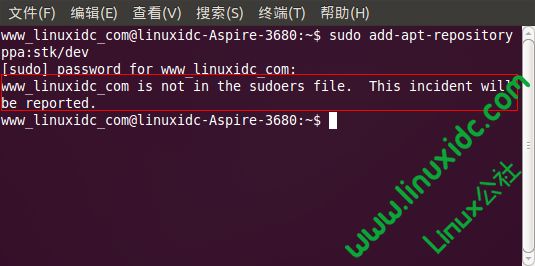
下面是解决方法:
1)进入超级用户模式。也就是输入"su -",系统会让你输入超级用户密码,输入密码后就进入了超级用户模式。(当然,你也可以直接用root用)
(注意有- ,这和su是不同的,在用命令”su”的时候只是切换到root,但没有把root的环境变量传过去,还是当前用户的环境变量,用”su -”命令将环境变量也一起带过去,就象和root登录一样)

2)添加文件的写权限。也就是输入命令"chmod u+w /etc/sudoers"。
3)编辑/etc/sudoers文件。也就是输入命令"gedit /etc/sudoers",进入编辑模式,找到这一 行:"root ALL=(ALL) ALL"在起下面添加"www_linuxidc_com ALL=(ALL) ALL"(这里的xxx是你的用户名),然后保存退出。

4)撤销文件的写权限。也就是输入命令"chmod u-w /etc/sudoers"。
几天来一直试着安装Vmware Tools for Linux 但是每次安装到中途都会遇到同样的问题
Unable to copy the source file ./installer/services.sh to the destination file
/etc/vmware-tools.
Execution aborted.
今天在网上不小心看到一个网友的回复顿时来了灵感,问题解决!!
首先按照以下方法安装
**************************************************************************************************************
安装Vmwar Tools
选择VM-->install VMware Tools
[root@localhost ~]# mkdir /mnt/cdrom
[root@localhost ~]#mount /dev/cdrom /mnt/cdrom/
[root@localhost ~]# cd /mnt/cdrom/
[root@localhost cdrom]# ls 后有
VMwareTools-6.5.0-118166.i386.rpm
VMwareTools-6.5.0-118166.tar.gz
[ root@localhost cdrom]# cd /tmp/
[ root@localhost tmp]# tar zxvf VMwareTools-6.5.0-118166.tar.gz //解包文件
[ root@localhost tmp]# cd vmware-tools-distrib/
[ root@localhost vmware-tools-distrib]# ./vmware-install.pl //安装开始
一路回车之后出现:
The path "/usr/src/linux/include" is not an existing directory.
查看目录/usr/src/ 根本没有linux这个目录
只有/usr/src/redhat
google/baidu解决方案:
1. 用vmware-any-any-update109打补丁
很不幸,下载完后,解压 安装出错
[root@localhost vmware-any-any-update109]# ./runme.pl
Unable to open the installer database /etc/vmware/locations in read-mode.
Execution aborted.
2. 继续google:有人说是kernel-source 没有安装
用RPM命令查看一下
[root@localhost ~]# rpm -q kernel-source
package kernel-source is not installed
....
(接下来便是漫长而痛苦又无用的kernel source 安装过程
不写了--因为在这里是无用功—)
3. 第三种方案是安装kernel devel包
先查看内核版本号
[root@localhost ~]# uname -r
2.6.25-14.fc9.i686
[root@localhost ~]# rpm -q kernel-i686-devel
package kernel-xen-devel is not installed
这是i686的内核,所以,要安装对应版本号的 kernel-i686-devel rpm包:
下载地址:http://rpm.pbone.net/index.php3/stat/4/idpl/7201713/com/kernel-devel-2.6.25-14.fc9.i686.rpm.html
安装:
[root@localhost ~]# rpm -ivh kernel-devel-2.6.25-14.fc9.i686.rpm
完成安装后,在/usr/src/下已经多出了一个kernels目录
[root@localhost ~]# cd /usr/src/
[root@localhost src]# ls
kernels redhat
无图无真相,下面是截图
/********************************************************************************************************************************/
/********************************************************************************************************************************/
[ root@localhost kernels]# ls
2.6.20-2925.9.fc7.i686.rpm
表明kernel-xen-devel已经装好了
再次使用vmware-install.pl安装,
./vmware-install.pl
就一直enter,装完VMware Tools
(可自动找到配套的the directory of C header files了,哈)
在安装的最后阶段,会出现:
Do you want to change your guest X resolution? (yes/no) [no] y
Please choose one of the following display sizes (1 - 13):
[1] "640x480"
[2]< "800x600"
[3] "1024x768"
[4] "1152x864"
[5] "1280x800"
[6] "1152x900"
[7] "1280x1024"
[8] "1376x1032"
[9] "1400x1050"
[10] "1680x1050"
[11] "1600x1200"
[12] "1920x1200"
[13] "2364x1773"
Please enter a number between 1 and 13:
[3]
重启系统,OK了
*******************************************************************************************************************************
以上转自(版权所有):http://hi.baidu.com/ma_jieo/blog/item/1b19f58bb4a5db729e2fb4fe.html
以下是毕人安装的终端代码
*******************************************************************************************************************************
*******************************************************************************************************************************
[ root@Fedora-W vmware-tools-distrib]# ./vmware-install.pl
A previous installation of VMware Tools has been detected.
The previous installation was made by the tar installer (version 4).
Keeping the tar4 installer database format.
You have a version of VMware Tools installed. Continuing this install will
first uninstall the currently installed version. Do you wish to continue?
(yes/no) [yes]
Uninstalling the tar installation of VMware Tools.
The removal of VMware Tools 8.8.0 build-471268 for Linux completed
successfully.
Installing VMware Tools.
In which directory do you want to install the binary files?
[/usr] /bin
What is the directory that contains the init directories (rc0.d/ to rc6.d/)?
[/etc]
What is the directory that contains the init scripts? [/etc]
The file /etc/vmware-tools that this program was about to install already
exists. Overwrite? [yes]
Unable to copy the source file ./installer/services.sh to the destination file
/etc/vmware-tools.
Execution aborted. //错误一次出现
[root@Fedora-W vmware-tools-distrib]# sudo ./vmware-install.pl
A previous installation of VMware Tools has been detected.
The previous installation was made by the tar installer (version 4).
Keeping the tar4 installer database format.
You have a version of VMware Tools installed. Continuing this install will
first uninstall the currently installed version. Do you wish to continue?
(yes/no) [yes]
Uninstalling the tar installation of VMware Tools.
The removal of VMware Tools 8.8.0 build-471268 for Linux completed
successfully.
Installing VMware Tools.
In which directory do you want to install the binary files?
[/bin]
What is the directory that contains the init directories (rc0.d/ to rc6.d/)?
[/etc]
What is the directory that contains the init scripts? [/etc]
The file /etc/vmware-tools that this program was about to install already
exists. Overwrite? [yes]
Unable to copy the source file ./installer/services.sh to the destination file
/etc/vmware-tools.
Execution aborted. //错误2次出现
[root@Fedora-W vmware-tools-distrib]# sudo ./vmware-install.pl
A previous installation of VMware Tools has been detected.
The previous installation was made by the tar installer (version 4).
Keeping the tar4 installer database format.
You have a version of VMware Tools installed. Continuing this install will
first uninstall the currently installed version. Do you wish to continue?
(yes/no) [yes]
Uninstalling the tar installation of VMware Tools.
The removal of VMware Tools 8.8.0 build-471268 for Linux completed
successfully.
Installing VMware Tools.
In which directory do you want to install the binary files?
[/bin]
What is the directory that contains the init directories (rc0.d/ to rc6.d/)?
[/etc] /etc/init.d
The path "/etc/init.d" is a directory which does not contain a rc0.d directory.
What is the directory that contains the init directories (rc0.d/ to rc6.d/)?
[/etc] /etc/rc1.d
The path "/etc/rc1.d" is a directory which does not contain a rc0.d directory.
What is the directory that contains the init directories (rc0.d/ to rc6.d/)?
[/etc] /rc0.d
The path "/rc0.d" is not an existing directory.
What is the directory that contains the init directories (rc0.d/ to rc6.d/)?
[/etc] rc0.d/
The path "rc0.d" is not an existing directory.
What is the directory that contains the init directories (rc0.d/ to rc6.d/)?
[/etc] /etc/vmware-tools
The path "/etc/vmware-tools" is a directory which does not contain a rc0.d
directory.
What is the directory that contains the init directories (rc0.d/ to rc6.d/)?
[/etc]
[/sbin]
In which directory do you want to install the library files?
[/lib/vmware-tools]
The path "/lib/vmware-tools" does not exist currently. This program is going to
create it, including needed parent directories. Is this what you want?
[yes]
In which directory do you want to install the documentation files?
[/doc/vmware-tools]
The path "/doc/vmware-tools" does not exist currently. This program is going to
create it, including needed parent directories. Is this what you want?
[yes]
The installation of VMware Tools 8.8.0 build-471268 for Linux completed
successfully. You can decide to remove this software from your system at any
time by invoking the following command: "/bin/vmware-uninstall-tools.pl".
Before running VMware Tools for the first time, you need to configure it by
invoking the following command: "/bin/vmware-config-tools.pl". Do you want this
program to invoke the command for you now? [yes]
Initializing...
Making sure services for VMware Tools are stopped.
Stopping vmware-tools (via systemctl): [确定]
[EXPERIMENTAL] The VMware FileSystem Sync Driver (vmsync) is a new feature that
creates backups of virtual machines. Please refer to the VMware Knowledge Base
for more details on this capability. Do you wish to enable this feature?
[no]
Before you can compile modules, you need to have the following installed...
make
gcc
kernel headers of the running kernel
Searching for GCC...
The path "" is not valid path to the gcc binary.
Would you like to change it? [yes]
What is the location of the gcc program on your machine?
The path "" is not valid path to the gcc binary.
Would you like to change it? [yes]
What is the location of the gcc program on your machine?
The path "" is not valid path to the gcc binary.
Would you like to change it? [yes] no
Searching for a valid kernel header path...
The path "" is not a valid path to the 2.6.40.8-4.fc15.i686.PAE kernel headers.
Would you like to change it? [yes]
Enter the path to the kernel header files for the 2.6.40.8-4.fc15.i686.PAE
kernel?
The path "" is not a valid path to the 2.6.40.8-4.fc15.i686.PAE kernel headers.
Would you like to change it? [yes] no
WARNING: This program cannot compile any modules for the following reason(s)...
- This program could not find a valid path to the gcc binary. Please ensure
that the gcc binary is installed on this sytem.
- This program could not find a valid path to the kernel headers of the running
kernel. Please ensure that the header files for the running kernel are
installed on this sytem.
[ Press Enter key to continue ]
The communication service is used in addition to the standard communication
between the guest and the host. The rest of the software provided by VMware
Tools is designed to work independently of this feature.
If you wish to have the VMCI feature, you can install the driver by running
vmware-config-tools.pl again after making sure that gcc, binutils, make and the
kernel sources for your running kernel are installed on your machine. These
packages are available on your distribution's installation CD.
[ Press Enter key to continue ]
The VM communication interface socket family is used in conjunction with the VM
communication interface to provide a new communication path among guests and
host. The rest of this software provided by VMware Tools is designed to work
independently of this feature. If you wish to have the VSOCK feature you can
install the driver by running vmware-config-tools.pl again after making sure
that gcc, binutils, make and the kernel sources for your running kernel are
installed on your machine. These packages are available on your distribution's
installation CD.
[ Press the Enter key to continue.]
The module vmxnet3 has already been installed on this system by another
installer or package and will not be modified by this installer. Use the flag
--clobber-kernel-modules=vmxnet3 to override.
The module pvscsi has already been installed on this system by another
installer or package and will not be modified by this installer. Use the flag
--clobber-kernel-modules=pvscsi to override.
The module vmmemctl has already been installed on this system by another
installer or package and will not be modified by this installer. Use the flag
--clobber-kernel-modules=vmmemctl to override.
The VMware Host-Guest Filesystem allows for shared folders between the host OS
and the guest OS in a Fusion or Workstation virtual environment. Do you wish
to enable this feature? [yes]
The fast network device driver (vmxnet module) is used only for our fast
networking interface. The rest of the software provided by VMware Tools is
designed to work independently of this feature.
If you wish to have the fast network driver enabled, you can install the driver
by running vmware-config-tools.pl again after making sure that gcc, binutils,
make and the kernel sources for your running kernel are installed on your
machine. These packages are available on your distribution's installation CD.
[ Press Enter key to continue ]
!!! [EXPERIMENTAL] !!!
VMware automatic kernel modules enables automatic building and installation of
VMware kernel modules at boot they are not already present. By selecting yes,
you will be enabling this experimental feature. You can always disable this
feature by re-running vmware-config-tools.pl.
Would you like to enable VMware automatic kernel modules?
[no]
Disabling timer-based audio scheduling in pulseaudio.
Detected X server version 1.10.4
Distribution provided drivers for Xorg X server are used.
Skipping X configuration because X drivers are not included.
Creating a new initrd boot image for the kernel.
Starting vmware-tools (via systemctl): [确定]
The configuration of VMware Tools 8.8.0 build-471268 for Linux for this running
kernel completed successfully.
You must restart your X session before any mouse or graphics changes take
effect.
You can now run VMware Tools by invoking "/bin/vmware-toolbox-cmd" from the
command line or by invoking "/bin/vmware-toolbox" from the command line during
an X server session.
To enable advanced X features (e.g., guest resolution fit, drag and drop, and
file and text copy/paste), you will need to do one (or more) of the following:
1. Manually start /bin/vmware-user
2. Log out and log back into your desktop session; and,
3. Restart your X session.
Enjoy,
--the VMware team
[root@Fedora-W vmware-tools-distrib]#
兴奋之余上个图: