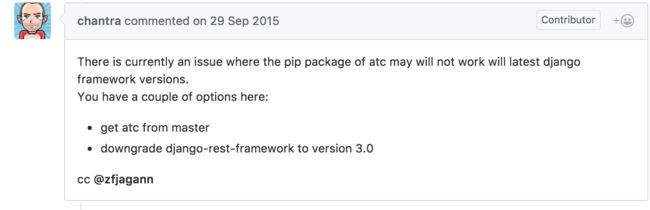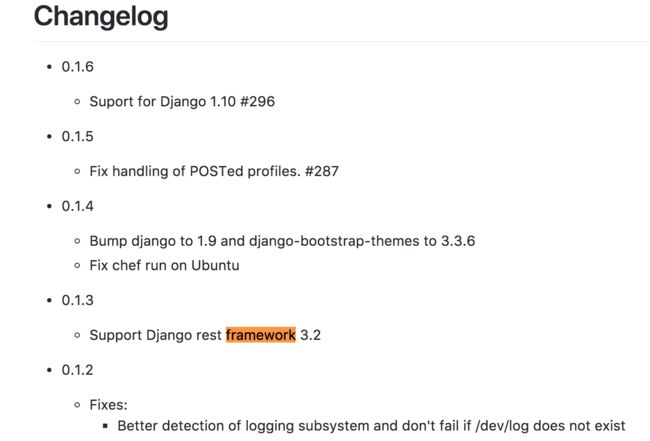- 智能推送系统的敏感词过滤功能:合规防线与用户体验的守护者
大数据
在信息爆炸与监管趋严的双重挑战下,APP企业正面临前所未有的内容安全压力。一次不当推送可能引发用户投诉、应用下架甚至法律诉讼。MobPush智能推送系统的敏感词过滤功能,通过技术手段在推送内容发布前自动拦截违规信息,已成为企业规避风险、维护品牌声誉的核心工具。数据显示,引入该功能后,APP的违规内容投诉率平均下降75%,人工审核成本减少60%。本文将从技术逻辑、业务价值及典型案例三个维度,解析这一
- 智能推送系统的敏感词过滤功能:合规防线与用户体验的守护者
大数据
在信息爆炸与监管趋严的双重挑战下,APP企业正面临前所未有的内容安全压力。一次不当推送可能引发用户投诉、应用下架甚至法律诉讼。MobPush智能推送系统的敏感词过滤功能,通过技术手段在推送内容发布前自动拦截违规信息,已成为企业规避风险、维护品牌声誉的核心工具。数据显示,引入该功能后,APP的违规内容投诉率平均下降75%,人工审核成本减少60%。本文将从技术逻辑、业务价值及典型案例三个维度,解析这一
- 提升物流效率,减少错误:板栗看板为你打造完美物流管理体验
项目管理软件
利用板栗看板优化物流管理,可以通过其可视化的任务管理、团队协作和实时跟踪功能,提升物流效率、减少错误并增强团队协作。以下是具体的优化方法和步骤:明确物流管理流程在开始使用板栗看板之前,先梳理企业的物流管理流程,明确各个环节(如订单接收、库存管理、运输调度、配送跟踪等)。将这些环节映射到看板中,形成清晰的工作流。示例看板列:○待处理订单○库存准备中○运输中○已送达○问题处理创建任务卡片将每个物流任务
- 掌握MCN运营主动权:优化工具助你抢占市场先机
项目管理软件
板栗看板作为一款强大的任务管理和团队协作工具,能够显著协助MCN(多频道网络)开展工作。以下详细分析板栗看板如何助力MCN提升运营效率和管理水平:一、任务分配与进度跟踪可视化任务管理○板栗看板通过可视化的看板视图,使MCN能够清晰地看到每个任务的分配情况、进度状态以及优先级。○每个任务卡片都包含详细信息,如负责人、截止日期、任务描述等,便于团队成员快速了解任务要求。灵活的任务分配○MCN管理者可以
- 阿根廷总统 Milei 谈 Libra 代币风波:从初衷到反思
区块链智能合约web3
作者:Techub热点速递采访媒体:TodoNoticias整理:Tia,TechubNews编者按:关于阿根廷总统哈维尔·米莱(JavierMilei)与代币LIBRA事件的风波,近日依然未曾平息。从他公开为项目站台到推文风波引发的广泛关注,一场复杂的政治与经济博弈正在阿根廷上演。与此同时,涉及该事件的资金流向、参与者范围以及后续的舆论反响,逐步揭示了其中错综复杂的内幕。总统米莱在接受采访时,坦
- 从云端到私有:智慧任务管理工具的私有化转型之路
项目管理软件
智慧任务管理工具私有化是指将智慧任务管理工具部署在组织内部的私有服务器或云环境中,以确保数据的安全性、隐私性和完全控制权。以下是对智慧任务管理工具私有化的详细解析:一、私有化的优势●数据安全:私有化部署确保所有数据存储在组织内部的服务器或私有云中,避免数据泄露或被第三方访问,特别适合处理敏感信息或需要遵守数据保护法规(如GDPR、HIPAA等)的组织。●定制化开发:组织可以完全控制系统的配置、更新
- 构建专属工作流:私有化部署下的数据安全与效率双赢
项目管理软件
工作流管理软件私有化是指将工作流管理软件部署在组织内部的私有服务器或专有云环境中,以确保数据的安全性、隐私性和组织的完全控制权。以下是对工作流管理软件私有化的详细分析:一、私有化的优势数据安全:○私有化部署确保所有数据存储在组织内部的服务器或私有云中,避免了数据泄露或被第三方访问的风险。○特别适合处理敏感信息或需要遵守数据保护法规(如GDPR、HIPAA等)的组织。定制化开发:○组织可以完全控制系
- 公然上线传销项目,Web3 的底线已经被无限突破
比特币智能合约区块链web3
作者:Techub热点速递撰文:Yangz,TechubNews今天早些时候,OKX将上线PI的消息在圈内引起轩然大波,对于上线被板上钉钉为传销盘子的「项目」,TechubNews联系了OKX公关,但对方拒绝置评。与此同时,Bitget也跟随OKX的步伐,宣布将上线PI。说起PI(派币或π币),想必全行业的人都知道是典型的传销项目,专门「收割」中老年群体。该项目自称由斯坦福大学博士创业推出,并冠以
- 打造卓越工程:工程管理工具如何重塑工作流程
团队协作工具
板栗看板作为一款工程管理软件,在项目管理、任务协同、知识笔记以及个人待办等多个方面展现出其独特的优势。以下是对板栗看板在工程管理方面的详细分析:一、核心功能任务可视化管理○板栗看板采用可视化的看板系统,用户可以将任务以卡片的形式展示在看板上,并轻松拖动卡片以显示任务的不同状态(如“待办”、“进行中”、“已完成”等)。○每个任务卡片都可以包含详细的描述、责任人、截止日期、优先级等关键信息,使得团队成
- 智能任务管理工具:提升团队协作与项目执行力的利器
团队协作工具
智能任务管理工具是一类能够自动化处理任务分配、进度跟踪、团队协作等任务管理活动的软件。这类工具通常利用先进的算法和人工智能技术,帮助用户更高效地完成项目管理、日常任务规划等工作。以下是一些知名的智能任务管理工具及其特点:一、板栗看板●简介:一款智能驱动的高效任务管理工具,通过AI系统分析用户任务数据,自动设定任务优先级,并提供实时进度监控和智能任务分配功能。特点:○AI智能判断任务优先级,提高任务
- 教培机构的核心竞争力:项目管理如何赋能教学与运营?
团队协作工具
教培机构项目管理教培机构项目管理是指通过科学的管理方法和工具,对教育培训机构的各项活动进行规划、组织、实施和监控,以确保教学目标的高效达成和机构的可持续发展。以下是教培机构项目管理的核心内容及实施策略:一、项目管理的核心内容课程设计与开发○需求分析:通过市场调研、家长反馈和学生评估,明确课程需求,确定教学目标。○课程规划:根据学生的年龄特点和学习能力,设计系统化、层次化的课程体系。○资源整合:结合
- 总统发币成版本答案,历史的回旋镖含金量还在上升
web3区块链比特币
作者:Techub独家解读撰文:Babywhale,TechubNews继特朗普之后,市场一直期待的「总统发币潮」迎来了首位参与者。香港时间今日7时左右,中非共和国总统福斯坦·阿尔尚热·图瓦德拉发推称:今天,我们推出CAR,这是一项实验,旨在展示像meme这样简单的东西如何能够团结人民、支持国家发展,并以独特的方式将中非共和国推向世界舞台。合约:7oBYdEhV4GkXC19ZfgAvXpJWp2
- Next.js 开发指南 实战篇 | React Notes | 侧边栏笔记列表
人工智能_SYBH
课程推荐javascriptreact.js笔记Next.js实战前端框架开发语言
Next.js开发指南-冴羽-掘金小册前言本篇我们来实现ReactNotes的左侧侧边栏部分。SidebarNoteList现在我们接着完善笔记列表,毕竟笔记列表这里还要实现展开和收回功能:修改components/SidebarNoteList.js代码:jsx复制代码importSidebarNoteItemfrom'@/components/SidebarNoteItem';exportde
- 练手代码之使用Python实现合并PDF文件
Wcowin
Pythonpythonpdf前端
如果你有合并PDF的需要,你会怎么办我们无所不能的程序员会选择写一个Python代码来实现(谁会这么无聊?是我),如果真的有PDF操作需要,我推荐你使用PDFExpert这个软件哈~话不多说直接上代码:importosimportPyPDF2fromtkinterimportTkfromtkinter.filedialogimportaskopenfilenamesdefcombine_pdfs(
- ShareSDK 扩展业务功能设置
java
扩展业务说明ShareSDK提供的扩展业务功能为:通过进行地理维度的统计以实现更为精细化的运营;生成脱敏的终端用户设备唯一性标识;实现网络链路的选择与优化、检测并实现与特定区域相关的服务;合并链路服务。其中鸿蒙端支持上述第一个、第二个和第三个功能。ShareSDK为开发者提供退出上述功能的接口,开发者可以调用接口,向最终用户提供退出的能力。最终用户退出上述功能后,ShareSDK依然可以为您终端用
- Excel的两个小问题解决
怜渠客
实用技巧excel
(一)因为合并单元格存在,无法使用下拉自动填充公式。解决方案:使用Ctrl+Enter组合键选中目标区域:选中需要应用公式的所有合并单元格区域,这些单元格可能是由2行或3行等合并而成。输入公式:在编辑栏中输入所需的公式,例如,如果要对C列和D列对应合并单元格区域进行乘法运算,在编辑栏输入=C2*D2,此时不要按回车键。填充公式:按下Ctrl+Enter组合键,Excel会将公式同时应用到选中的所有
- MobPush扩展业务功能设置
java
扩展业务说明MobPush提供的扩展业务功能包括:按照地域提供更为精准的推送;实现网络链路的选择与优化、检测并实现与特定区域相关的服务;生成用户画像;合并链路服务。其中鸿蒙端支持上述第一项和第二项功能。MobPush为开发者提供退出上述功能的接口,开发者可以调用接口,向最终用户提供退出的能力。最终用户退出上述功能后,MobPush依然可以为您终端用户提供基础的消息推送服务。开发者需遵守相关法律法规
- SQLite Select 语句详解
lsx202406
开发语言
SQLiteSelect语句详解引言SQLite是一款轻量级的数据库管理系统,以其小巧的体积、易于使用和跨平台的特点受到广泛欢迎。在SQLite中,SELECT语句是最基本的数据查询操作,用于从数据库表中检索数据。本文将详细介绍SQLite的SELECT语句,包括其语法、功能以及一些高级用法。1.SELECT语句基础SELECT语句的基本语法如下:SELECTcolumn1,column2,...
- Hive 面试题
昨夜为你摘星
什么是Hive?Hive是基于Hadoop的一个数据仓库工具,用来进行数据提取、转化、加载,这是一种可以存储、查询和分析存储在Hadoop中的大规模数据的机制。Hive数据仓库工具能将结构化的数据文件映射为一张数据库表,并提供SQL查询功能,能将SQL语句转变成MapReduce任务来执行。Hive的意义(最初研发的原因)?降低程序员使用Hadoop的难度,降低学习成本Hive的内部组成模块,作用
- Python面向对象面试题及参考答案
大模型大数据攻城狮
python面试继承封装接口隔离弱引用元类
目录什么是面向对象编程?Python中的类和对象是什么?什么是继承?Python如何实现继承?什么是多态?Python如何实现多态?Python中的类属性和实例属性有什么区别?类属性和实例属性的访问优先级规则是什么?Python中的实例方法、类方法和静态方法有什么区别?静态方法、类方法、实例方法的参数传递差异是什么?什么是构造函数(init)?解释__init__方法与__new__方法的区别Py
- MySQL 两种存储引擎: MyISAM和InnoDB 简单总结
诸葛钢铁云
Mysqlmysql
MyISAM是MySQL的默认数据库引擎(5.5版之前),由早期的ISAM(IndexedSequentialAccessMethod:有索引的顺序访问方法)所改良。虽然性能极佳,但却有一个缺点:不支持事务处理(transaction)。不过,在这几年的发展下,MySQL也导入了InnoDB(另一种数据库引擎),以强化参考完整性与并发违规处理机制,后来就逐渐取代MyISAM。InnoDB,是MyS
- C# Socket网络通信【高并发场景】
阿波茨的鹅
C#开发c#网络开发语言
用途在C#中,Socket类是用于在网络上进行低级别通信的核心类。它提供了对TCP、UDP等协议的支持,可以实现服务器和客户端之间的数据传输。Socket提供了比TcpClient、UdpClient等更细粒度的控制,因此通常用于需要更多控制的场景。使用服务器usingSystem;usingSystem.Net;usingSystem.Net.Sockets;usingSystem.Text;c
- C++ 对txt文档进行编辑
阿波茨的鹅
C++语法
#includeusingnamespacestd;#includeFILE*stream;//定义一个文件类型的指针变量,以便接下来对文件操作errno_terr;//定义一个errno_t类型的变量,以便监视读取文件操作(open)是否成功(err=0/err=2)intmain(){//利用fopen(之前定义的FEIL类型的变量地址,|文件地址,|r/w)if((err=fopen_s(&
- kafka-关于ISR-概述
xiao-xiang
kafka分布式
一.什么是ISR?Kafka中通常每个分区都有多个副本,其中一个副本被选举为Leader,其他副本为Follower。ISR是指与Leader副本保持同步的Follower副本集合。ISR机制的核心是确保数据在多个副本之间的一致性和可靠性,同时在Leader副本出现故障时能够快速进行故障转移,保证服务的可用性。二.ISR基本原理:1.数据同步过程:首先:生产者发送的消息首先会被leader副本接收
- redisCluster集群相关查询结果详解
ghostp
redisredis
redisCluster集群相关查询结果详解进入redis进群查看集群信息CLUSTERINFO命令CLUSTERNODES命令info命令infoCommandstats命令查询服务器相关key的大小单个key查询某些前缀key批量查询进入redis进群在安装redis的机器上,找到安装目录的bin文件夹,使用以下命令来进入集群:[root@localhostbin]#./redis-cli-c
- Spring Boot与MyBatis
geinvse_seg
面试学习路线阿里巴巴springbootmybatis后端
SpringBoot与MyBatis的配置一、简介SpringBoot是一个用于创建独立的、基于Spring的生产级应用程序的框架,它简化了Spring应用的初始搭建以及开发过程。MyBatis是一款优秀的持久层框架,它支持定制化SQL、存储过程以及高级映射。将SpringBoot和MyBatis结合使用,可以高效地开发数据驱动的应用程序。二、环境准备(一)创建SpringBoot项目可以使用Sp
- leetcode刷题-动态规划09
emmmmXxxy
leetcode动态规划算法
代码随想录动态规划part09|188.买卖股票的最佳时机IV、309.最佳买卖股票时机含冷冻期、714.买卖股票的最佳时机含手续费、股票总结188.买卖股票的最佳时机IV309.最佳买卖股票时机含冷冻期714.买卖股票的最佳时机含手续费股票总结188.买卖股票的最佳时机IVleetcode题目链接代码随想录文档讲解思路:123题最多可以买卖两次(dp数组的维度为[len(prices),5]),
- leetcode刷题-动态规划06
emmmmXxxy
leetcode动态规划算法
代码随想录动态规划part06|322.零钱兑换、279.完全平方数、139.单词拆分322.零钱兑换279.完全平方数139.单词拆分关于多重背包,你该了解这些!背包问题总结篇!322.零钱兑换leetcode题目链接代码随想录文档讲解思路:完全背包整理:完全背包理论基础:装满这个背包可得的最大价值(遍历顺序可以颠倒)零钱兑换2:装满背包有多少种方法(每种方法不强调顺序,组合数)(先遍历物品再遍
- Python中dataframe的to_list和to_list()差距
emmmmXxxy
pythonlist
先新建一个dataframe数据框df=pd.DataFrame({'a':[1,2,3],'b':[3,4,5],'c':[5,6,7]})df结果然后看一下两者的区别dataframe的to_list1df['b']结果031425Name:b,dtype:int642df['b'].to_list结果3看一下数据类型type(df['b'].to_list)结果methoddataframe
- Ubuntu,centos下源码安装cmake指定版本
你若盛开,清风自来!
ubuntucentoslinux
网址:Indexof/files/v3.23常规安装出错1.先把安装包cmake-3.12.4-Linux-x86_64.tar.gz复制到指定目录2.解压tar-zxvfcmake-3.12.4-Linux-x86_64.tar.gz3.进入解压之后的文件夹cdcmake-3.12.4-Linux-x86_64.tar.gz4.运行下面命令出错bash:./bootstrap:Nosuchfil
- LeetCode[位运算] - #137 Single Number II
Cwind
javaAlgorithmLeetCode题解位运算
原题链接:#137 Single Number II
要求:
给定一个整型数组,其中除了一个元素之外,每个元素都出现三次。找出这个元素
注意:算法的时间复杂度应为O(n),最好不使用额外的内存空间
难度:中等
分析:
与#136类似,都是考察位运算。不过出现两次的可以使用异或运算的特性 n XOR n = 0, n XOR 0 = n,即某一
- 《JavaScript语言精粹》笔记
aijuans
JavaScript
0、JavaScript的简单数据类型包括数字、字符创、布尔值(true/false)、null和undefined值,其它值都是对象。
1、JavaScript只有一个数字类型,它在内部被表示为64位的浮点数。没有分离出整数,所以1和1.0的值相同。
2、NaN是一个数值,表示一个不能产生正常结果的运算结果。NaN不等于任何值,包括它本身。可以用函数isNaN(number)检测NaN,但是
- 你应该更新的Java知识之常用程序库
Kai_Ge
java
在很多人眼中,Java 已经是一门垂垂老矣的语言,但并不妨碍 Java 世界依然在前进。如果你曾离开 Java,云游于其它世界,或是每日只在遗留代码中挣扎,或许是时候抬起头,看看老 Java 中的新东西。
Guava
Guava[gwɑ:və],一句话,只要你做Java项目,就应该用Guava(Github)。
guava 是 Google 出品的一套 Java 核心库,在我看来,它甚至应该
- HttpClient
120153216
httpclient
/**
* 可以传对象的请求转发,对象已流形式放入HTTP中
*/
public static Object doPost(Map<String,Object> parmMap,String url)
{
Object object = null;
HttpClient hc = new HttpClient();
String fullURL
- Django model字段类型清单
2002wmj
django
Django 通过 models 实现数据库的创建、修改、删除等操作,本文为模型中一般常用的类型的清单,便于查询和使用: AutoField:一个自动递增的整型字段,添加记录时它会自动增长。你通常不需要直接使用这个字段;如果你不指定主键的话,系统会自动添加一个主键字段到你的model。(参阅自动主键字段) BooleanField:布尔字段,管理工具里会自动将其描述为checkbox。 Cha
- 在SQLSERVER中查找消耗CPU最多的SQL
357029540
SQL Server
返回消耗CPU数目最多的10条语句
SELECT TOP 10
total_worker_time/execution_count AS avg_cpu_cost, plan_handle,
execution_count,
(SELECT SUBSTRING(text, statement_start_of
- Myeclipse项目无法部署,Undefined exploded archive location
7454103
eclipseMyEclipse
做个备忘!
错误信息为:
Undefined exploded archive location
原因:
在工程转移过程中,导致工程的配置文件出错;
解决方法:
- GMT时间格式转换
adminjun
GMT时间转换
普通的时间转换问题我这里就不再罗嗦了,我想大家应该都会那种低级的转换问题吧,现在我向大家总结一下如何转换GMT时间格式,这种格式的转换方法网上还不是很多,所以有必要总结一下,也算给有需要的朋友一个小小的帮助啦。
1、可以使用
SimpleDateFormat SimpleDateFormat
EEE-三位星期
d-天
MMM-月
yyyy-四位年
- Oracle数据库新装连接串问题
aijuans
oracle数据库
割接新装了数据库,客户端登陆无问题,apache/cgi-bin程序有问题,sqlnet.log日志如下:
Fatal NI connect error 12170.
VERSION INFORMATION: TNS for Linux: Version 10.2.0.4.0 - Product
- 回顾java数组复制
ayaoxinchao
java数组
在写这篇文章之前,也看了一些别人写的,基本上都是大同小异。文章是对java数组复制基础知识的回顾,算是作为学习笔记,供以后自己翻阅。首先,简单想一下这个问题:为什么要复制数组?我的个人理解:在我们在利用一个数组时,在每一次使用,我们都希望它的值是初始值。这时我们就要对数组进行复制,以达到原始数组值的安全性。java数组复制大致分为3种方式:①for循环方式 ②clone方式 ③arrayCopy方
- java web会话监听并使用spring注入
bewithme
Java Web
在java web应用中,当你想在建立会话或移除会话时,让系统做某些事情,比如说,统计在线用户,每当有用户登录时,或退出时,那么可以用下面这个监听器来监听。
import java.util.ArrayList;
import java.ut
- NoSQL数据库之Redis数据库管理(Redis的常用命令及高级应用)
bijian1013
redis数据库NoSQL
一 .Redis常用命令
Redis提供了丰富的命令对数据库和各种数据库类型进行操作,这些命令可以在Linux终端使用。
a.键值相关命令
b.服务器相关命令
1.键值相关命令
&
- java枚举序列化问题
bingyingao
java枚举序列化
对象在网络中传输离不开序列化和反序列化。而如果序列化的对象中有枚举值就要特别注意一些发布兼容问题:
1.加一个枚举值
新机器代码读分布式缓存中老对象,没有问题,不会抛异常。
老机器代码读分布式缓存中新对像,反序列化会中断,所以在所有机器发布完成之前要避免出现新对象,或者提前让老机器拥有新增枚举的jar。
2.删一个枚举值
新机器代码读分布式缓存中老对象,反序列
- 【Spark七十八】Spark Kyro序列化
bit1129
spark
当使用SparkContext的saveAsObjectFile方法将对象序列化到文件,以及通过objectFile方法将对象从文件反序列出来的时候,Spark默认使用Java的序列化以及反序列化机制,通常情况下,这种序列化机制是很低效的,Spark支持使用Kyro作为对象的序列化和反序列化机制,序列化的速度比java更快,但是使用Kyro时要注意,Kyro目前还是有些bug。
Spark
- Hybridizing OO and Functional Design
bookjovi
erlanghaskell
推荐博文:
Tell Above, and Ask Below - Hybridizing OO and Functional Design
文章中把OO和FP讲的深入透彻,里面把smalltalk和haskell作为典型的两种编程范式代表语言,此点本人极为同意,smalltalk可以说是最能体现OO设计的面向对象语言,smalltalk的作者Alan kay也是OO的最早先驱,
- Java-Collections Framework学习与总结-HashMap
BrokenDreams
Collections
开发中常常会用到这样一种数据结构,根据一个关键字,找到所需的信息。这个过程有点像查字典,拿到一个key,去字典表中查找对应的value。Java1.0版本提供了这样的类java.util.Dictionary(抽象类),基本上支持字典表的操作。后来引入了Map接口,更好的描述的这种数据结构。
&nb
- 读《研磨设计模式》-代码笔记-职责链模式-Chain Of Responsibility
bylijinnan
java设计模式
声明: 本文只为方便我个人查阅和理解,详细的分析以及源代码请移步 原作者的博客http://chjavach.iteye.com/
/**
* 业务逻辑:项目经理只能处理500以下的费用申请,部门经理是1000,总经理不设限。简单起见,只同意“Tom”的申请
* bylijinnan
*/
abstract class Handler {
/*
- Android中启动外部程序
cherishLC
android
1、启动外部程序
引用自:
http://blog.csdn.net/linxcool/article/details/7692374
//方法一
Intent intent=new Intent();
//包名 包名+类名(全路径)
intent.setClassName("com.linxcool", "com.linxcool.PlaneActi
- summary_keep_rate
coollyj
SUM
BEGIN
/*DECLARE minDate varchar(20) ;
DECLARE maxDate varchar(20) ;*/
DECLARE stkDate varchar(20) ;
DECLARE done int default -1;
/* 游标中 注册服务器地址 */
DE
- hadoop hdfs 添加数据目录出错
daizj
hadoophdfs扩容
由于原来配置的hadoop data目录快要用满了,故准备修改配置文件增加数据目录,以便扩容,但由于疏忽,把core-site.xml, hdfs-site.xml配置文件dfs.datanode.data.dir 配置项增加了配置目录,但未创建实际目录,重启datanode服务时,报如下错误:
2014-11-18 08:51:39,128 WARN org.apache.hadoop.h
- grep 目录级联查找
dongwei_6688
grep
在Mac或者Linux下使用grep进行文件内容查找时,如果给定的目标搜索路径是当前目录,那么它默认只搜索当前目录下的文件,而不会搜索其下面子目录中的文件内容,如果想级联搜索下级目录,需要使用一个“-r”参数:
grep -n -r "GET" .
上面的命令将会找出当前目录“.”及当前目录中所有下级目录
- yii 修改模块使用的布局文件
dcj3sjt126com
yiilayouts
方法一:yii模块默认使用系统当前的主题布局文件,如果在主配置文件中配置了主题比如: 'theme'=>'mythm', 那么yii的模块就使用 protected/themes/mythm/views/layouts 下的布局文件; 如果未配置主题,那么 yii的模块就使用 protected/views/layouts 下的布局文件, 总之默认不是使用自身目录 pr
- 设计模式之单例模式
come_for_dream
设计模式单例模式懒汉式饿汉式双重检验锁失败无序写入
今天该来的面试还没来,这个店估计不会来电话了,安静下来写写博客也不错,没事翻了翻小易哥的博客甚至与大牛们之间的差距,基础知识不扎实建起来的楼再高也只能是危楼罢了,陈下心回归基础把以前学过的东西总结一下。
*********************************
- 8、数组
豆豆咖啡
二维数组数组一维数组
一、概念
数组是同一种类型数据的集合。其实数组就是一个容器。
二、好处
可以自动给数组中的元素从0开始编号,方便操作这些元素
三、格式
//一维数组
1,元素类型[] 变量名 = new 元素类型[元素的个数]
int[] arr =
- Decode Ways
hcx2013
decode
A message containing letters from A-Z is being encoded to numbers using the following mapping:
'A' -> 1
'B' -> 2
...
'Z' -> 26
Given an encoded message containing digits, det
- Spring4.1新特性——异步调度和事件机制的异常处理
jinnianshilongnian
spring 4.1
目录
Spring4.1新特性——综述
Spring4.1新特性——Spring核心部分及其他
Spring4.1新特性——Spring缓存框架增强
Spring4.1新特性——异步调用和事件机制的异常处理
Spring4.1新特性——数据库集成测试脚本初始化
Spring4.1新特性——Spring MVC增强
Spring4.1新特性——页面自动化测试框架Spring MVC T
- squid3(高命中率)缓存服务器配置
liyonghui160com
系统:centos 5.x
需要的软件:squid-3.0.STABLE25.tar.gz
1.下载squid
wget http://www.squid-cache.org/Versions/v3/3.0/squid-3.0.STABLE25.tar.gz
tar zxf squid-3.0.STABLE25.tar.gz &&
- 避免Java应用中NullPointerException的技巧和最佳实践
pda158
java
1) 从已知的String对象中调用equals()和equalsIgnoreCase()方法,而非未知对象。 总是从已知的非空String对象中调用equals()方法。因为equals()方法是对称的,调用a.equals(b)和调用b.equals(a)是完全相同的,这也是为什么程序员对于对象a和b这么不上心。如果调用者是空指针,这种调用可能导致一个空指针异常
Object unk
- 如何在Swift语言中创建http请求
shoothao
httpswift
概述:本文通过实例从同步和异步两种方式上回答了”如何在Swift语言中创建http请求“的问题。
如果你对Objective-C比较了解的话,对于如何创建http请求你一定驾轻就熟了,而新语言Swift与其相比只有语法上的区别。但是,对才接触到这个崭新平台的初学者来说,他们仍然想知道“如何在Swift语言中创建http请求?”。
在这里,我将作出一些建议来回答上述问题。常见的
- Spring事务的传播方式
uule
spring事务
传播方式:
新建事务
required
required_new - 挂起当前
非事务方式运行
supports
&nbs