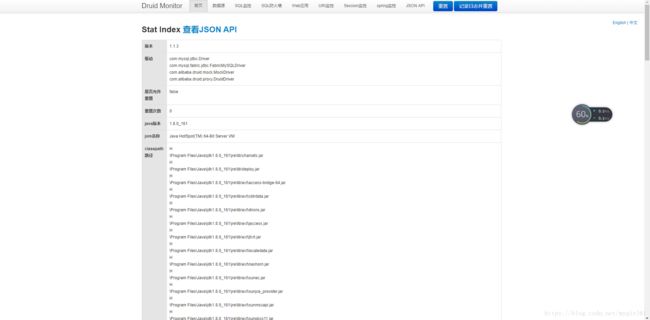springboot2.0.3集成druid数据源和监控
一、Druid
Druid首先是Java语言中最好的数据库连接池,也是阿里巴巴的开源项目。Druid是阿里巴巴开发的号称为监控而生的数据库连接池,在功能、性能、扩展性方面,都超过其他数据库连接池,包括DBCP、C3P0、BoneCP、Proxool、JBoss DataSource等等等,秒杀一切。而且Druid已经在阿里巴巴部署了超过600个应用,经过好几年年生产环境大规模部署的严苛考验!
二、项目及文档地址
https://github.com/alibaba/druid
https://github.com/alibaba/druid/wiki/%E5%B8%B8%E8%A7%81%E9%97%AE%E9%A2%98
三、filters:stat,wall,log4j
- stat:Druid内置提供一个StatFilter,用于统计监控信息。如果需要配置访问页面可以参考,https://github.com/alibaba/druid/wiki/%E9%85%8D%E7%BD%AE_StatViewServlet%E9%85%8D%E7%BD%AE,我还没有研究这个,有研究的麻烦留意告诉一下,以后会找机会更新上来,毕竟很好用。
- wall:Druid防御SQL注入攻击的WallFilter就是通过Druid的SQL Parser分析。Druid提供的SQL Parser可以在JDBC层拦截SQL做相应处理,比如说分库分表、审计等。
- log4j:这个就是日志记录的功能,可以把sql语句打印到log4j供排查问题。
四、Maven
mysql
mysql-connector-java
runtime
com.alibaba
druid
1.1.3
五、Druid的application.yml配置
#Spring Boot Config
#端口
server:
port: 8080
spring:
datasource:
url: jdbc:mysql://127.0.0.1:3306/xxx?useSSL=false&useUnicode=true&characterEncoding=utf-8
username: root
password: 112233
driver-class-name: com.mysql.jdbc.Driver
platform: mysql
type: com.alibaba.druid.pool.DruidDataSource
# 下面为连接池的补充设置,应用到上面所有数据源中
# 初始化大小,最小,最大
initialSize: 5
minIdle: 5
maxActive: 20
# 配置获取连接等待超时的时间
maxWait: 60000
# 配置间隔多久才进行一次检测,检测需要关闭的空闲连接,单位是毫秒
timeBetweenEvictionRunsMillis: 60000
# 配置一个连接在池中最小生存的时间,单位是毫秒
minEvictableIdleTimeMillis: 30000
validationQuery: SELECT 1 FROM DUAL
testWhileIdle: true
testOnBorrow: false
testOnReturn: false
# 打开PSCache,并且指定每个连接上PSCache的大小
poolPreparedStatements: true
maxPoolPreparedStatementPerConnectionSize: 20
# 配置监控统计拦截的filters,去掉后监控界面sql无法统计,'wall'用于防火墙
filters: stat,wall,slf4j
logSlowSql: true
# 通过connectProperties属性来打开mergeSql功能;慢SQL记录
connectionProperties: druid.stat.mergeSql=true;druid.stat.slowSqlMillis=5000
# 合并多个DruidDataSource的监控数据
#useGlobalDataSourceStat: true六、DruidConfiguration配置类
import com.alibaba.druid.pool.DruidDataSource;
import com.alibaba.druid.support.http.StatViewServlet;
import com.alibaba.druid.support.http.WebStatFilter;
import org.springframework.boot.context.properties.ConfigurationProperties;
import org.springframework.boot.web.servlet.FilterRegistrationBean;
import org.springframework.boot.web.servlet.ServletRegistrationBean;
import org.springframework.context.annotation.Bean;
import org.springframework.context.annotation.Configuration;
import org.springframework.context.annotation.Primary;
import javax.sql.DataSource;
import java.sql.SQLException;
@Configuration
public class DruidConfiguration {
private static final String DB_PREFIX = "spring.datasource";
@Bean
public ServletRegistrationBean statViewServlet(){
//创建servlet注册实体
ServletRegistrationBean servletRegistrationBean = new ServletRegistrationBean(new StatViewServlet(),"/druid/*");
//设置ip白名单
servletRegistrationBean.addInitParameter("allow","127.0.0.1");
//设置ip黑名单,如果allow与deny共同存在时,deny优先于allow
servletRegistrationBean.addInitParameter("deny","192.168.0.19");
//设置控制台管理用户
servletRegistrationBean.addInitParameter("loginUsername","druid");
servletRegistrationBean.addInitParameter("loginPassword","123456");
//是否可以重置数据
servletRegistrationBean.addInitParameter("resetEnable","false");
return servletRegistrationBean;
}
@Bean
public FilterRegistrationBean statFilter(){
//创建过滤器
FilterRegistrationBean filterRegistrationBean = new FilterRegistrationBean(new WebStatFilter());
//设置过滤器过滤路径
filterRegistrationBean.addUrlPatterns("/*");
//忽略过滤的形式
filterRegistrationBean.addInitParameter("exclusions","*.js,*.gif,*.jpg,*.png,*.css,*.ico,/druid/*");
return filterRegistrationBean;
}
//解决 spring.datasource.filters=stat,wall,log4j 无法正常注册进去
@ConfigurationProperties(prefix = DB_PREFIX)
class IDataSourceProperties {
private String url;
private String username;
private String password;
private String driverClassName;
private int initialSize;
private int minIdle;
private int maxActive;
private int maxWait;
private int timeBetweenEvictionRunsMillis;
private int minEvictableIdleTimeMillis;
private String validationQuery;
private boolean testWhileIdle;
private boolean testOnBorrow;
private boolean testOnReturn;
private boolean poolPreparedStatements;
private int maxPoolPreparedStatementPerConnectionSize;
private String filters;
private String connectionProperties;
@Bean //声明其为Bean实例
@Primary //在同样的DataSource中,首先使用被标注的DataSource
public DataSource dataSource() {
DruidDataSource datasource = new DruidDataSource();
datasource.setUrl(url);
datasource.setUsername(username);
datasource.setPassword(password);
datasource.setDriverClassName(driverClassName);
//configuration
datasource.setInitialSize(initialSize);
datasource.setMinIdle(minIdle);
datasource.setMaxActive(maxActive);
datasource.setMaxWait(maxWait);
datasource.setTimeBetweenEvictionRunsMillis(timeBetweenEvictionRunsMillis);
datasource.setMinEvictableIdleTimeMillis(minEvictableIdleTimeMillis);
datasource.setValidationQuery(validationQuery);
datasource.setTestWhileIdle(testWhileIdle);
datasource.setTestOnBorrow(testOnBorrow);
datasource.setTestOnReturn(testOnReturn);
datasource.setPoolPreparedStatements(poolPreparedStatements);
datasource.setMaxPoolPreparedStatementPerConnectionSize(maxPoolPreparedStatementPerConnectionSize);
try {
datasource.setFilters(filters);
} catch (SQLException e) {
System.err.println("druid configuration initialization filter: " + e);
}
datasource.setConnectionProperties(connectionProperties);
return datasource;
}
public String getUrl() {
return url;
}
public void setUrl(String url) {
this.url = url;
}
public String getUsername() {
return username;
}
public void setUsername(String username) {
this.username = username;
}
public String getPassword() {
return password;
}
public void setPassword(String password) {
this.password = password;
}
public String getDriverClassName() {
return driverClassName;
}
public void setDriverClassName(String driverClassName) {
this.driverClassName = driverClassName;
}
public int getInitialSize() {
return initialSize;
}
public void setInitialSize(int initialSize) {
this.initialSize = initialSize;
}
public int getMinIdle() {
return minIdle;
}
public void setMinIdle(int minIdle) {
this.minIdle = minIdle;
}
public int getMaxActive() {
return maxActive;
}
public void setMaxActive(int maxActive) {
this.maxActive = maxActive;
}
public int getMaxWait() {
return maxWait;
}
public void setMaxWait(int maxWait) {
this.maxWait = maxWait;
}
public int getTimeBetweenEvictionRunsMillis() {
return timeBetweenEvictionRunsMillis;
}
public void setTimeBetweenEvictionRunsMillis(int timeBetweenEvictionRunsMillis) {
this.timeBetweenEvictionRunsMillis = timeBetweenEvictionRunsMillis;
}
public int getMinEvictableIdleTimeMillis() {
return minEvictableIdleTimeMillis;
}
public void setMinEvictableIdleTimeMillis(int minEvictableIdleTimeMillis) {
this.minEvictableIdleTimeMillis = minEvictableIdleTimeMillis;
}
public String getValidationQuery() {
return validationQuery;
}
public void setValidationQuery(String validationQuery) {
this.validationQuery = validationQuery;
}
public boolean isTestWhileIdle() {
return testWhileIdle;
}
public void setTestWhileIdle(boolean testWhileIdle) {
this.testWhileIdle = testWhileIdle;
}
public boolean isTestOnBorrow() {
return testOnBorrow;
}
public void setTestOnBorrow(boolean testOnBorrow) {
this.testOnBorrow = testOnBorrow;
}
public boolean isTestOnReturn() {
return testOnReturn;
}
public void setTestOnReturn(boolean testOnReturn) {
this.testOnReturn = testOnReturn;
}
public boolean isPoolPreparedStatements() {
return poolPreparedStatements;
}
public void setPoolPreparedStatements(boolean poolPreparedStatements) {
this.poolPreparedStatements = poolPreparedStatements;
}
public int getMaxPoolPreparedStatementPerConnectionSize() {
return maxPoolPreparedStatementPerConnectionSize;
}
public void setMaxPoolPreparedStatementPerConnectionSize(int maxPoolPreparedStatementPerConnectionSize) {
this.maxPoolPreparedStatementPerConnectionSize = maxPoolPreparedStatementPerConnectionSize;
}
public String getFilters() {
return filters;
}
public void setFilters(String filters) {
this.filters = filters;
}
public String getConnectionProperties() {
return connectionProperties;
}
public void setConnectionProperties(String connectionProperties) {
this.connectionProperties = connectionProperties;
}
}
}