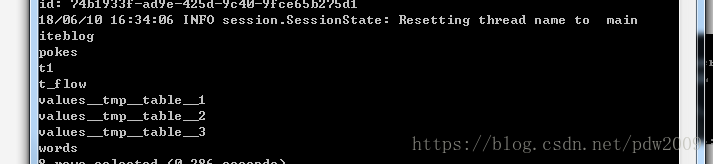windows单机实现hbase、hive 整合
首先hbase-site.xml设置好 hbase使用的zk端口
hbase.master
localhost
hbase.rootdir
hdfs://127.0.0.1:9000/hbase/
hbase.tmp.dir
D:/hbase-1.2.5/tmp
hbase.zookeeper.quorum
127.0.0.1
hbase.zookeeper.property.dataDir
D:/hbase-1.2.5/zoo
hbase.cluster.distributed
false
hbase.master.info.port
60010
hbase.zookeeper.property.clientPort
2185
不难看到zk使用的端口 是2185,
hive-size.xml
javax.jdo.option.ConnectionURL
jdbc:mysql://127.0.0.1:3306/hive?createDatabaseIfNotExist=true&useSSL=false
JDBC connect string for a JDBC metastore
javax.jdo.option.ConnectionDriverName
com.mysql.jdbc.Driver
Driver class name for a JDBC metastore
javax.jdo.option.ConnectionUserName
root
username to use against metastore database
javax.jdo.option.ConnectionPassword
root
password to use against metastore database
hive.metastore.schema.verification
false
hive.metastore.warehouse.dir
/user/hive/warehouse
javax.jdo.option.DetachAllOnCommit
true
detaches all objects from session so that they can be used after transaction is committed
javax.jdo.option.NonTransactionalRead
true
reads outside of transactions
datanucleus.readOnlyDatastore
false
datanucleus.fixedDatastore
false
datanucleus.autoCreateSchema
true
datanucleus.autoCreateTables
true
datanucleus.autoCreateColumns
true
hive.support.concurrency
true
hive.zookeeper.quorum
localhost
hive.server2.thrift.min.worker.threads
5
hive.server2.thrift.max.worker.threads
100
hive.server2.transport.mode
binary
hive.hwi.listen.host
0.0.0.0
hive.server2.webui.host
0.0.0.0
hadoop.proxyuser.root.hosts
*
hadoop.proxyuser.root.groups
*
hive.server2.thrift.client.user
root
hive.server2.thrift.client.password
123456
hive.server2.thrift.http.port
11002
hive.server2.thrift.port
11006
hbase.zookeeper.quorum
127.0.0.1
hbase.zookeeper.property.clientPort
2185
hive.aux.jars.path
file:///D:/apache-hive-2.1.1-bin/lib/hive-hbase-handler-2.1.1.jar,file:///D:/apache-hive-2.1.1-bin/lib/protobuf-java-2.5.0.jar,file:///D:/apache-hive-2.1.1-bin/lib/hbase-common-1.2.5.jar,file:///D:/apache-hive-2.1.1-bin/lib/hbase-client-1.2.5.jar,file:///D:/apache-hive-2.1.1-bin/lib/hbase-server-1.2.5.jar,file:///D:/apache-hive-2.1.1-bin/lib/zookeeper-3.4.6.jar,file:///D:/apache-hive-2.1.1-bin/lib/guava-14.0.1.jar
hive.querylog.location
D:/apache-hive-2.1.1-bin/logs
该配置在hive中增加了hbase的连接,和加载相应的jar
在启动hive shell,和start_metastore时,加上个环境变量(不加好像也行)start_metastore.cmd内容如下:
cd D:\apache-hive-2.1.1-bin\bin
SET HIVE_AUX_JARS_PATH=D:\apache-hive-2.1.1-bin\auxlib\
hive --service metastore 从Hive中创建HBase表
创建表语句:
CREATE TABLE iteblog(key int, value string) STORED BY 'org.apache.hadoop.hive.hbase.HBaseStorageHandler' WITH SERDEPROPERTIES ("hbase.columns.mapping" = ":key,cf1:val") TBLPROPERTIES ("hbase.table.name" = "iteblog", "hbase.mapred.output.outputtable" = "iteblog");
创建一个临时表
在hive中执行:
insert overwrite table iteblog select * from pokes;
在hbase shell 查看iteblog 表的记录:
我说我们整合hbase+hive 的记录添加成功。
再用hive执行
insert into iteblog(key,value) values (99,'KK');
至此,从Hive中创建HBase表 完成!!!!!
使用Hive中映射HBase中已经存在的表
本机开发环境hbase中存在一个info_user的表
hive 不存在这个表:
hbase库里的info_user 有两字段id,name 在hive 要建外部表语句:
CREATE EXTERNAL TABLE info_user(rowid string ,id string, name string) STORED BY 'org.apache.hadoop.hive.hbase.HBaseStorageHandler' WITH SERDEPROPERTIES ("hbase.columns.mapping" = ":key,id:id,id:name") TBLPROPERTIES("hbase.table.name" = "info_user", "hbase.mapred.output.outputtable" = "info_user");
参考:
windows单机实现hbase、hive 整合
hive支持事务-更新与删除