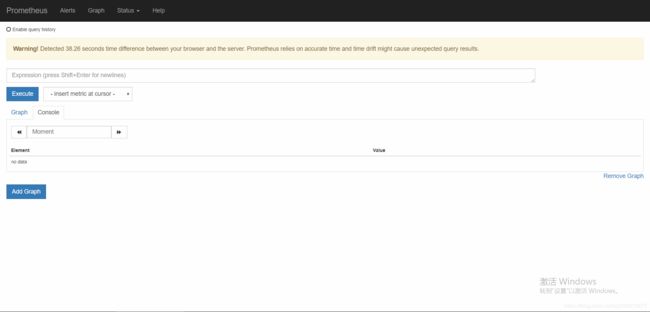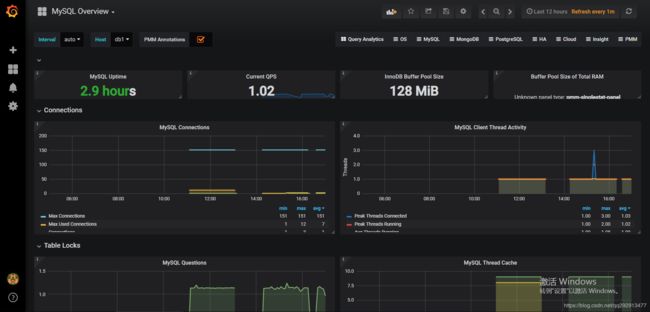Prometheus+Grafana监控MySQL
Prometheus+Grafana监控MySQL
- Prometheus
- 安装使用
- exporter
- 安装node_exporter
- 安装mysqld_exporter
- Grafana
- 安装使用
Prometheus
Prometheus(普罗米修斯)是一套开源的监控&报警&时间序列数据库的组合,起始是由SoundCloud公司开发的。
安装使用
- 下载安装(https://prometheus.io/download/)
$ cd /usr/local
$ wget https://github.com/prometheus/prometheus/releases/download/v2.6.0/prometheus-2.6.0.linux-amd64.tar.gz
$ tar xvf prometheus-2.6.0.linux-amd64.tar.gz
$ mv prometheus-2.6.0.linux-amd64 prometheus
- 修改配置,scrape_configs部分如下(IP自行替换,注意YAML格式)
$ cd /usr/local/prometheus/
$ vim prometheus.yml
scrape_configs:
- job_name: 'prometheus'
static_configs:
- targets: ['192.168.10.66:9090']
- job_name: 'linux'
static_configs:
- targets: ['192.168.10.66:9100']
labels:
instance: db1
- job_name: 'mysql'
static_configs:
- targets: ['192.168.10.66:9104']
labels:
instance: db1
- 启动
$ ./prometheus --config.file=prometheus.yml
exporter
在Status->Targets页面下,可以看到配置的两个Target的State为DOWN
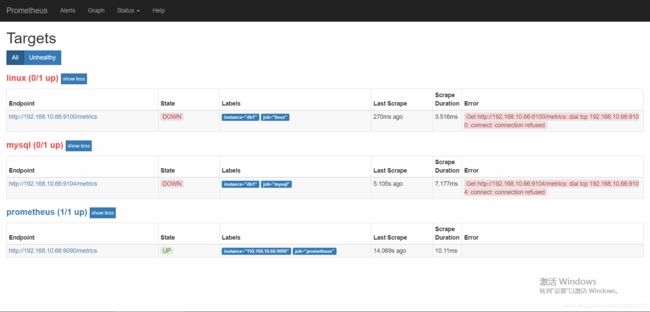
安装node_exporter
$ wget https://github.com/prometheus/node_exporter/releases/download/v0.14.0/node_exporter-0.14.0.linux-amd64.tar.gz
$ tar xvf node_exporter-0.14.0.linux-amd64.tar.gz /usr/local/
$ nohup /usr/local/node_exporter-0.14.0.linux-amd64/node_exporter &
安装mysqld_exporter
下载解压
$ wget https://github.com/prometheus/mysqld_exporter/releases/download/v0.10.0/mysqld_exporter-0.10.0.linux-amd64.tar.gz
$ tar xvf mysqld_exporter-0.10.0.linux-amd64.tar.gz /usr/local/
由于mysqld_exporter需要连接到MySQL,创建用户并赋予所需的权限
mysql> GRANT REPLICATION CLIENT,PROCESS ON *.* TO 'mysql_monitor'@'localhost' identified by 'mysql_monitor';
mysql> GRANT SELECT ON *.* TO 'mysql_monitor'@'localhost';
创建.my.cnf配置文件
$ vim /usr/local/mysqld_exporter-0.10.0.linux-amd64/.my.cnf
[client]
user=mysql_monitor
password=mysql_monitor
运行
$ nohup /usr/local/mysqld_exporter-0.10.0.linux-amd64/mysqld_exporter --config.my-cnf="/usr/local/mysqld_exporter-0.10.0.linux-amd64/.my.cnf" &
再刷新Status->Targets页面,可以看到配置的两个Target的State为UP:
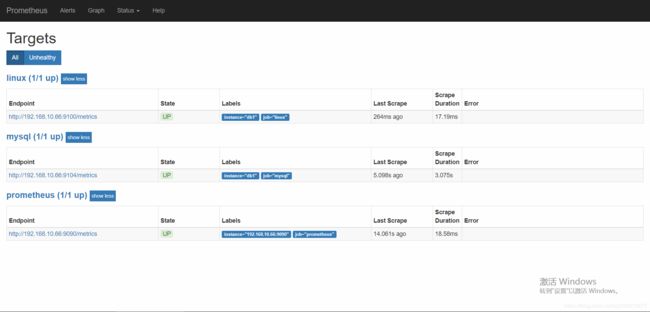
Grafana
安装使用
- 下载安装
$ wget https://s3-us-west-2.amazonaws.com/grafana-releases/release/grafana-5.0.1-1.x86_64.rpm
$ sudo yum localinstall grafana-5.0.1-1.x86_64.rpm -y
- 启动服务
$ systemctl daemon-reload
$ systemctl start grafana-server
$ systemctl status grafana-server
-
访问
浏览器访问http://monitor_host:3000,出现Grafana界面则表示安装成功(默认帐号/密码为admin/admin):

-
配置Data Resources
登录成功,并点击左侧边栏进入Configuration->Data Resources配置数据源如下:
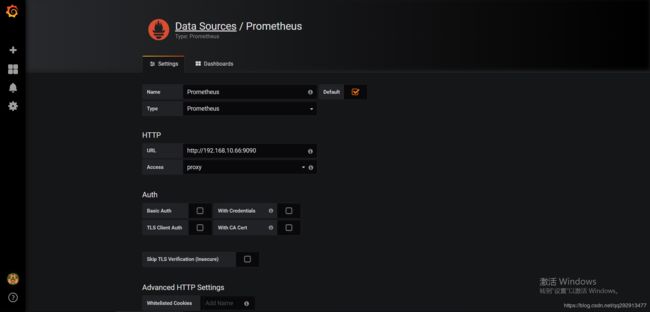
-
导入Dashboards
1.可在Grafana官网自行选择dashboards:https://grafana.com/dashboards
2.本文使用的是percona提供的dashboards:https://github.com/percona/grafana-dashboards/tree/master/dashboards
点击左侧边栏进入Create->Import导入Dashboards:
导入System_Overview.json(https://github.com/percona/grafana-dashboards/blob/master/dashboards/System_Overview.json)
导入MySQL_Overview.json(https://github.com/percona/grafana-dashboards/blob/master/dashboards/MySQL_Overview.json)
以上为个人安装总结,如有问题欢迎指出!