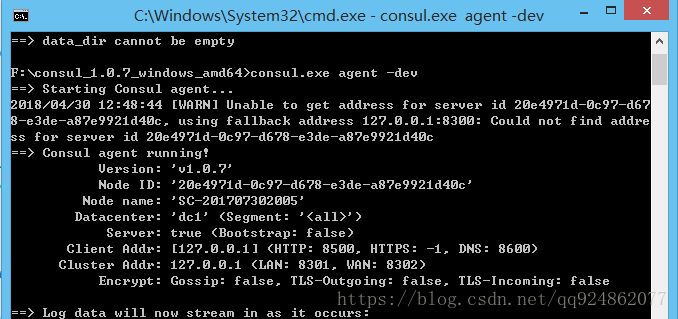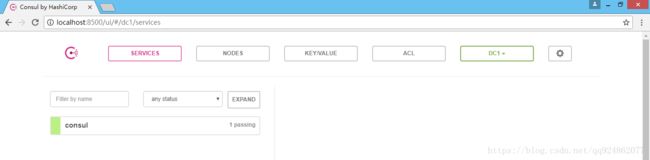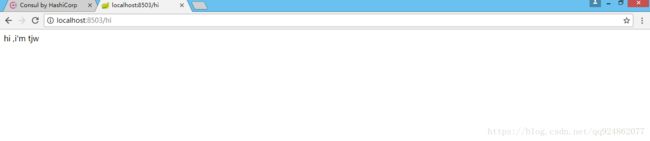Spring Cloud学习--Spring Cloud Consul服务注册与发现
之前我们已经在几篇博客中介绍了以Eureka为注册中心服务注册与发现机制,接下来我们学习了解一下以Consul为注册中心的服务注册与发现。
Consul简介
Consul 是 HashiCorp 公司推出的开源工具,用于实现分布式系统的服务发现与配置。与其他分布式服务注册与发现的方案,Consul的方案更“一站式”,内置了服务注册与发现框 架、分布一致性协议实现、健康检查、Key/Value存储、多数据中心方案,不再需要依赖其他工具(比如ZooKeeper等)。使用起来也较 为简单。Consul使用Go语言编写,因此具有天然可移植性(支持Linux、windows和Mac OS X);安装包仅包含一个可执行文件,方便部署,与Docker等轻量级容器可无缝配合 。1、Consul 下载地址:https://www.consul.io/downloads.html
2、执行如下命令启动Consul:consul agent -dev
3、在浏览器中打开consul提供的管理页面
Consul 服务提供者
服务提供者将服务信息注册到注册中心consul,在工程的application.yml中需要添加consul相关的地址信息
1、pom.xml引入consul相关jar
org.springframework.boot
spring-boot-starter-parent
1.5.10.RELEASE
org.springframework.cloud
spring-cloud-dependencies
Edgware.SR3
pom
import
4.0.0
com.tianjunwei
TJWspringCloud-consul
1.0.0-SNAPSHOT
jar
TJWspringCloud-consul
org.springframework.cloud
spring-cloud-starter-consul-discovery
org.springframework.boot
spring-boot-starter-web
ch.qos.logback
logback-core
ch.qos.logback
logback-classic
ch.qos.logback
logback-access
src/main/java
**/*.xml
src/test/java
**/*.xml
src/main/resources
**/*.*
org.springframework.boot
spring-boot-maven-plugin
org.apache.maven.plugins
maven-compiler-plugin
2.0.2
1.8
1.8
2、application.yml中添加相关配置
spring:
cloud:
consul:
#consul地址
host: localhost
#consul 对外提供服务的端口
port: 8500
discovery:
#服务提供者对外提供的健康检查接口
healthCheckPath: /health
healthCheckInterval: 15s
#服务实例ID
instance-id: consul-tjw
#应用名称
application:
name: consul-tjw
#对外提供服务的端口
server:
port: 85023、添加服务启动代码,并对外提供服务
import org.springframework.boot.SpringApplication;
import org.springframework.boot.autoconfigure.SpringBootApplication;
import org.springframework.cloud.client.discovery.EnableDiscoveryClient;
import org.springframework.web.bind.annotation.RequestMapping;
import org.springframework.web.bind.annotation.RestController;
@SpringBootApplication
@EnableDiscoveryClient
@RestController
public class ConsumerApplication {
@RequestMapping("/hi")
public String home() {
return "hi ,i'm tjw";
}
/*
* 自检
*/
@RequestMapping("/health")
public String health() {
return "health";
}
public static void main(String[] args) {
SpringApplication.run(ConsumerApplication.class, args);
}
}4、启动服务提供者之后会在consul的管理页面中看到consul-tjw相关的服务信息
Consul 服务消费者
Consul的服务消费者不需要注册到consul(当然也可以注册到consul中),其只需要在使用服务时通过Consul对外提供的接口获取服务信息即可(应该与Eureka类似)
1、pom.xml中配置
org.springframework.boot
spring-boot-starter-parent
1.5.10.RELEASE
org.springframework.cloud
spring-cloud-dependencies
Edgware.SR3
pom
import
4.0.0
com.tianjunwei
TJWspringCloud-consul-client
1.0.0-SNAPSHOT
jar
TJWspringCloud-consul-client
org.springframework.cloud
spring-cloud-starter-consul-discovery
ch.qos.logback
logback-core
ch.qos.logback
logback-classic
ch.qos.logback
logback-access
src/main/java
**/*.xml
src/test/java
**/*.xml
src/main/resources
**/*.*
org.springframework.boot
spring-boot-maven-plugin
org.apache.maven.plugins
maven-compiler-plugin
2.0.2
1.8
1.8
2、application.properties需要配置consul注册中心的地址,并且配置不需要注册到注册中心即可
server.port=8503
spring.application.name=Consul-Client
spring.cloud.consul.host=127.0.0.1
spring.cloud.consul.port=8500
#设置不需要注册到consul中
spring.cloud.consul.discovery.register=false3、服务消费者可以根据服务名远程调用服务提供者提供的接口
import org.springframework.beans.factory.annotation.Autowired;
import org.springframework.boot.SpringApplication;
import org.springframework.boot.autoconfigure.SpringBootApplication;
import org.springframework.cloud.client.discovery.DiscoveryClient;
import org.springframework.cloud.client.discovery.EnableDiscoveryClient;
import org.springframework.cloud.client.loadbalancer.LoadBalanced;
import org.springframework.cloud.client.loadbalancer.LoadBalancerClient;
import org.springframework.context.annotation.Bean;
import org.springframework.web.bind.annotation.RequestMapping;
import org.springframework.web.bind.annotation.RequestMethod;
import org.springframework.web.bind.annotation.RestController;
import org.springframework.web.client.RestTemplate;
@SpringBootApplication
@EnableDiscoveryClient
@RestController
public class ConsulMainClient {
@Autowired
RestTemplate restTemplate;
@Autowired(required=true)
private LoadBalancerClient loadBalancer;
@Autowired(required=true)
private DiscoveryClient discoveryClient;
/**
* 从所有服务中选择一个服务(轮询)
*/
@RequestMapping("/discover")
public Object discover() {
return loadBalancer.choose("consul-tjw").getUri().toString();
}
@Bean
@LoadBalanced
public RestTemplate restTemplate() {
return new RestTemplate();
}
@RequestMapping(value = "/hi", method = RequestMethod.GET)
public String add() {
return restTemplate.getForEntity("http://consul-tjw/hi", String.class).getBody();
}
/**
* 获取所有服务
*/
@RequestMapping("/services")
public Object services() {
return discoveryClient.getInstances("consul-tjw");
}
public static void main( String[] args ) {
SpringApplication.run(ConsulMainClient.class, args);
}
} 通过调用http://localhost:8503/hi即可获取到服务提供者提供的数据信息
通过调用http://localhost:8503/services可以看到consul中提供的相关的服务的信息,存储的信息很简单类似Eureka注册中心