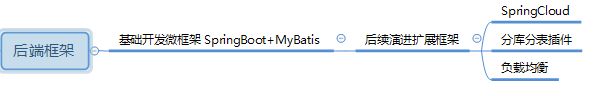Eclipse搭建springBoot进阶篇-SpringBoot+Mybatis
Eclipse搭建springBoot入门篇
https://blog.csdn.net/qq_17025903/article/details/85675839
在入门篇了搭建了一个简单的SpringBoot的Demo,在进阶篇将真正引入实战,也就是能支撑基本的企业中小型项目开发。
本次通过springBoot+Mybatis+maven等搭建一个适用于开发中小型项目的简单架构
pom文件 需要更新maven 的jar,对java包进行下载。
4.0.0
com.kero99
springBoot_YGC
0.0.1-SNAPSHOT
jar
springBoot_YGC
Demo project for Spring Boot
org.springframework.boot
spring-boot-starter-parent
2.0.0.RELEASE
UTF-8
UTF-8
1.8
org.springframework.boot
spring-boot-starter
org.springframework.boot
spring-boot-starter-logging
org.slf4j
slf4j-nop
1.7.25
org.springframework.boot
spring-boot-starter-aop
org.springframework.boot
spring-boot-starter-web
org.springframework.boot
spring-boot-devtools
true
org.springframework.boot
spring-boot-configuration-processor
true
org.springframework.boot
spring-boot-starter-freemarker
org.springframework.boot
spring-boot-starter-thymeleaf
com.alibaba
druid
1.1.0
mysql
mysql-connector-java
5.1.41
org.mybatis.spring.boot
mybatis-spring-boot-starter
1.3.1
tk.mybatis
mapper-spring-boot-starter
1.2.4
com.github.pagehelper
pagehelper-spring-boot-starter
1.2.3
com.alibaba
druid-spring-boot-starter
1.1.9
org.mybatis.generator
mybatis-generator-core
1.3.2
compile
true
org.springframework.boot
spring-boot-starter-data-redis
org.springframework.boot
spring-boot-maven-plugin
application.properties
配置了redis,mybaits数据库连接及mapper映射位置以及freemarker和thymeleaf用来做动态html页面
#spring.thymeleaf.chche=true
spring.devtools.restart.enabled=false
spring.devtools.restart.additional-paths=src/main/java
restart.include.mapper=/mapper-[\\w-\\.]+jar
restart.include.pagehelper=/pagehelper-[\\w-\\.]+jar
#spring.devtools.restart.exclude=static/**,public/**
#spring.devtools.restart.exclude=WEB-INF/**
spring.redis.database=1
spring.redis.host=127.0.0.1
spring.redis.port=6379
spring.redis.password=
spring.redis.pool.max-active=1000
spring.redis.pool.max-wait=10000;
spring.redis.pool.max-idle=10
spring.redis.pool.min-idle=2
spring.redis.timeout=10000
spring.datasource.url=jdbc:mysql://localhost:3306/springboot?useUnicode=true&characterEncoding=utf8
spring.datasource.username=root
spring.datasource.password=root
spring.datasource.driver-class-name=com.mysql.jdbc.Driver
spring.datasource.druid.initial-size=1
spring.datasource.druid.min-idle=1
spring.datasource.druid.max-active=20
spring.datasource.druid.test-on-borrow=true
spring.datasource.druid.stat-view-servlet.allow=true
# mybatis
mybatis.type-aliases-package=com.kero99.pojo
mybatis.mapper-locations=classpath:mapper/*.xml
mapper.mappers=com.kero99.utils.BaseMapper
mapper.not-empty=false
mapper.identity=MYSQL
pagehelper.helperDialect=mysql
pagehelper.reasonable=true
pagehelper.supportMethodsArguments=true
pagehelper.params=count=countSql
#spring.messages.basename=i18n/messages
#spring.messages.cache-seconds=3600
#spring.messages.encoding=UTF-8
spring.mvc.static-path-pattern=/static/**
# freemarker
spring.freemarker.template-loader-path=classpath:/templates
#关闭缓存,即时刷新,上线生成环境需要改为true
spring.freemarker.cache=false
spring.freemarker.charset=UTF-8
spring.freemarker.check-template-location=true
spring.freemarker.content-type=text/html
spring.freemarker.expose-request-attributes=true
spring.freemarker.expose-session-attributes=true
spring.freemarker.request-context-attribute=request
spring.freemarker.suffix=.ftl
# thymeleaf
spring.thymeleaf.prefix=classpath:/templates/
spring.thymeleaf.suffix=.html
spring.thymeleaf.mode=HTML5
spring.thymeleaf.encoding=UTF-8
spring.thymeleaf.content-type=text/html
#关闭缓存,即时刷新,上线生成环境需要改为true
spring.thymeleaf.cache=false
#server.port=8081
#server.context-path=/kero99
server.session-timeout=60
#server.address=192.168.1.2
#server.tomcat.max-threads=250
server.tomcat.uri-encoding=UTF-8
#server.tomcat.basedir=H:/springboot-tomcat-tmp
#server.tomcat.access-log-enabled=true
#server.tomcat.access-log-pattern=
#server.tomcat.accesslog.directory=
#logging.path=H:/springboot-tomcat-tmp
#logging.file=myapp.log
需要在util下创建 BaseMapper用来做api函数查询--优点不用写sql 傻瓜式查询比较方便,但是复杂查询建议用xml,这里我俩种都有集成。
/**
* 基础Mapper类
* @author kero99
*/
public interface BaseMapper extends Mapper, MySqlMapper {
//TODO
//FIXME 特别注意,该接口不能被扫描到,否则会出错
} generatorConfig.xml 一个快速生成方法、类、xml、实体的工具可以大幅度提高生产速度。
这里需要写到对应的包下
package com.kero99.utils;
import java.io.File;
import java.util.ArrayList;
import java.util.List;
import org.mybatis.generator.api.MyBatisGenerator;
import org.mybatis.generator.config.Configuration;
import org.mybatis.generator.config.xml.ConfigurationParser;
import org.mybatis.generator.internal.DefaultShellCallback;
public class GeneratorDisplay {
public void generator() throws Exception{
List warnings = new ArrayList();
boolean overwrite = true;
//指定 逆向工程配置文件
File configFile = new File("generatorConfig.xml");
ConfigurationParser cp = new ConfigurationParser(warnings);
Configuration config = cp.parseConfiguration(configFile);
DefaultShellCallback callback = new DefaultShellCallback(overwrite);
MyBatisGenerator myBatisGenerator = new MyBatisGenerator(config,
callback, warnings);
myBatisGenerator.generate(null);
}
public static void main(String[] args) throws Exception {
try {
GeneratorDisplay generatorSqlmap = new GeneratorDisplay();
generatorSqlmap.generator();
} catch (Exception e) {
e.printStackTrace();
}
}
}
项目整体结构
持续关注哦,后续会分享项目源码,以及springBoot+MyBatis的升级版集成springCloud实现微服务的搭建。
更新后的
SpringBoot架构演进之SpringCloud集成eureka构建高可用项目
SpringBoot+Mybatis搭建之采坑记录(持续更新...)
SpringBoot下多文件上传详解例子
SpringBoot文件上传简单Demo