SSM(八)动态切换数据源
前言
在现在开发的过程中应该大多数朋友都有遇到过切换数据源的需求。比如现在常用的数据库读写分离,或者就是有两个数据库的情况,这些都需要用到切换数据源。
手动切换数据源
使用Spring的AbstractRoutingDataSource类来进行拓展多数据源。
该类就相当于一个dataSource的路由,用于根据key值来进行切换对应的dataSource。
下面简单来看下AbstractRoutingDataSource类的几段关键源码:
@Override
public Connection getConnection() throws SQLException {
return determineTargetDataSource().getConnection();
}
@Override
public Connection getConnection(String username, String password) throws SQLException {
return determineTargetDataSource().getConnection(username, password);
}
/**
* Retrieve the current target DataSource. Determines the
* {@link #determineCurrentLookupKey() current lookup key}, performs
* a lookup in the {@link #setTargetDataSources targetDataSources} map,
* falls back to the specified
* {@link #setDefaultTargetDataSource default target DataSource} if necessary.
* @see #determineCurrentLookupKey()
*/
protected DataSource determineTargetDataSource() {
Assert.notNull(this.resolvedDataSources, "DataSource router not initialized");
Object lookupKey = determineCurrentLookupKey();
DataSource dataSource = this.resolvedDataSources.get(lookupKey);
if (dataSource == null && (this.lenientFallback || lookupKey == null)) {
dataSource = this.resolvedDefaultDataSource;
}
if (dataSource == null) {
throw new IllegalStateException("Cannot determine target DataSource for lookup key [" + lookupKey + "]");
}
return dataSource;
}
/**
* Determine the current lookup key. This will typically be
* implemented to check a thread-bound transaction context.
* Allows for arbitrary keys. The returned key needs
* to match the stored lookup key type, as resolved by the
* {@link #resolveSpecifiedLookupKey} method.
*/
protected abstract Object determineCurrentLookupKey();可以看到其中获取链接的方法getConnection()调用的determineTargetDataSource则是关键方法。该方法用于返回我们使用的数据源。
其中呢又是determineCurrentLookupKey()方法来返回当前数据源的key值。
之后通过该key值在resolvedDataSources这个map中找到对应的value(该value就是数据源)。
resolvedDataSources这个map则是在:
@Override
public void afterPropertiesSet() {
if (this.targetDataSources == null) {
throw new IllegalArgumentException("Property 'targetDataSources' is required");
}
this.resolvedDataSources = new HashMap(this.targetDataSources.size());
for (Map.Entry entry : this.targetDataSources.entrySet()) {
Object lookupKey = resolveSpecifiedLookupKey(entry.getKey());
DataSource dataSource = resolveSpecifiedDataSource(entry.getValue());
this.resolvedDataSources.put(lookupKey, dataSource);
}
if (this.defaultTargetDataSource != null) {
this.resolvedDefaultDataSource = resolveSpecifiedDataSource(this.defaultTargetDataSource);
}
} 这个方法通过targetDataSources这个map来进行赋值的。targetDataSources则是我们在配置文件中进行赋值的,下面会讲到。
再来看看determineCurrentLookupKey()方法,从protected来修饰就可以看出是需要我们来进行重写的。
DynamicDataSource 和 DataSourceHolder
于是我新增了DynamicDataSource类,代码如下:
package com.crossoverJie.util;
import org.springframework.jdbc.datasource.lookup.AbstractRoutingDataSource;
/**
* Function:
*
* @author chenjiec
* Date: 2017/1/2 上午12:22
* @since JDK 1.7
*/
public class DynamicDataSource extends AbstractRoutingDataSource {
@Override
protected Object determineCurrentLookupKey() {
return DataSourceHolder.getDataSources();
}
}代码很简单,继承了AbstractRoutingDataSource类并重写了其中的determineCurrentLookupKey()方法。
这里直接用DataSourceHolder返回了一个数据源。
DataSourceHolder代码如下:
package com.crossoverJie.util;
/**
* Function:动态数据源
*
* @author chenjiec
* Date: 2017/1/2 上午12:19
* @since JDK 1.7
*/
public class DataSourceHolder {
private static final ThreadLocal dataSources = new ThreadLocal();
public static void setDataSources(String dataSource) {
dataSources.set(dataSource);
}
public static String getDataSources() {
return dataSources.get();
}
} 这里我使用了ThreadLocal来保存了数据源,关于ThreadLocal的知识点可以查看以下这篇文章:
解密ThreadLocal
之后在Spring的配置文件中配置我们的数据源,就是上文讲到的为targetDataSources赋值:
<bean id="ssm1DataSource" class="com.alibaba.druid.pool.DruidDataSource"
init-method="init" destroy-method="close">
<property name="driverClassName" value="${jdbc.driverClass}" />
<property name="url" value="${jdbc.url}" />
<property name="username" value="${jdbc.user}" />
<property name="password" value="${jdbc.password}" />
<property name="initialSize" value="3" />
<property name="minIdle" value="3" />
<property name="maxActive" value="20" />
<property name="maxWait" value="60000" />
<property name="timeBetweenEvictionRunsMillis" value="60000" />
<property name="minEvictableIdleTimeMillis" value="300000" />
<property name="validationQuery" value="SELECT 'x'" />
<property name="testWhileIdle" value="true" />
<property name="testOnBorrow" value="false" />
<property name="testOnReturn" value="false" />
<property name="poolPreparedStatements" value="true" />
<property name="maxPoolPreparedStatementPerConnectionSize"
value="20" />
<property name="filters" value="stat" />
bean>
<bean id="ssm2DataSource" class="com.alibaba.druid.pool.DruidDataSource"
init-method="init" destroy-method="close">
<property name="driverClassName" value="${jdbc.driverClass}"/>
<property name="url" value="${jdbc.url2}"/>
<property name="username" value="${jdbc.user2}"/>
<property name="password" value="${jdbc.password2}"/>
<property name="initialSize" value="3"/>
<property name="minIdle" value="3"/>
<property name="maxActive" value="20"/>
<property name="maxWait" value="60000"/>
<property name="timeBetweenEvictionRunsMillis" value="60000"/>
<property name="minEvictableIdleTimeMillis" value="300000"/>
<property name="validationQuery" value="SELECT 'x'"/>
<property name="testWhileIdle" value="true"/>
<property name="testOnBorrow" value="false"/>
<property name="testOnReturn" value="false"/>
<property name="poolPreparedStatements" value="true"/>
<property name="maxPoolPreparedStatementPerConnectionSize"
value="20"/>
<property name="filters" value="stat"/>
bean>
<bean id="dataSource" class="com.crossoverJie.util.DynamicDataSource">
<property name="targetDataSources">
<map key-type="java.lang.String">
<entry key="ssm1DataSource" value-ref="ssm1DataSource"/>
<entry key="ssm2DataSource" value-ref="ssm2DataSource"/>
map>
property>
<property name="defaultTargetDataSource" ref="ssm1DataSource"/>
bean>这里分别配置了两个数据源:ssm1DataSource和ssm2DataSource。
之后再通过Spring的依赖注入方式将两个数据源设置进targetDataSources。
接下来的用法相比大家也应该猜到了。
就是在每次调用数据库之前我们都要先通过
DataSourceHolder来设置当前的数据源。看下demo:
@Test
public void selectByPrimaryKey() throws Exception {
DataSourceHolder.setDataSources(Constants.DATASOURCE_TWO);
Datasource datasource = dataSourceService.selectByPrimaryKey(7);
System.out.println(JSON.toJSONString(datasource));
}详见我的单测。
使用起来也是非常简单。但是不知道大家注意到没有,这样的做法槽点很多:
1. 每次使用需要手动切换,总有一些人会忘记写(比如我)。
2. 如果是后期需求变了,查询其他的表了还得一个个改回来。
那有没有什么方法可以自动的帮我们切换呢?
肯定是有的,大家应该也想得到。就是利用Spring的AOP了。
自动切换数据源
首先要定义好我们的切面类DataSourceExchange:
package com.crossoverJie.util;
import org.aspectj.lang.JoinPoint;
/**
* Function:拦截器方法
*
* @author chenjiec
* Date: 2017/1/3 上午12:34
* @since JDK 1.7
*/
public class DataSourceExchange {
/**
*
* @param point
*/
public void before(JoinPoint point) {
//获取目标对象的类类型
Class aClass = point.getTarget().getClass();
//获取包名用于区分不同数据源
String whichDataSource = aClass.getName().substring(25, aClass.getName().lastIndexOf("."));
if ("ssmone".equals(whichDataSource)) {
DataSourceHolder.setDataSources(Constants.DATASOURCE_ONE);
} else {
DataSourceHolder.setDataSources(Constants.DATASOURCE_TWO);
}
}
/**
* 执行后将数据源置为空
*/
public void after() {
DataSourceHolder.setDataSources(null);
}
}
逻辑也比较简单,就是在执行数据库操作之前做一个切面。
- 通过
JoinPoint对象获取目标对象。 - 在目标对象中获取包名来区分不同的数据源。
- 根据不同数据源来进行赋值。
- 执行完毕之后将数据源清空。
关于一些JoinPoint的API:
package org.aspectj.lang;
import org.aspectj.lang.reflect.SourceLocation;
public interface JoinPoint {
String toString(); //连接点所在位置的相关信息
String toShortString(); //连接点所在位置的简短相关信息
String toLongString(); //连接点所在位置的全部相关信息
Object getThis(); //返回AOP代理对象
Object getTarget(); //返回目标对象
Object[] getArgs(); //返回被通知方法参数列表
Signature getSignature(); //返回当前连接点签名
SourceLocation getSourceLocation();//返回连接点方法所在类文件中的位置
String getKind(); //连接点类型
StaticPart getStaticPart(); //返回连接点静态部分
}将两个不同的数据源的实现类放到不同的包中,这样今后如果还需要新增其他数据源也可以灵活的切换。
看下Spring的配置:
<bean id="dataSourceExchange" class="com.crossoverJie.util.DataSourceExchange"/>
<aop:config proxy-target-class="false">
<aop:pointcut id="controllerMethodPointcut" expression="
execution(* com.crossoverJie.service.*.select*(..))"/>
<aop:pointcut id="selectMethodPointcut" expression="
execution(* com.crossoverJie.dao..*Mapper.select*(..))"/>
<aop:advisor advice-ref="methodCacheInterceptor" pointcut-ref="controllerMethodPointcut"/>
<aop:aspect ref="dataSourceExchange">
<aop:pointcut id="dataSourcePointcut" expression="execution(* com.crossoverJie.service.*.*(..))"/>
<aop:before pointcut-ref="dataSourcePointcut" method="before"/>
<aop:after pointcut-ref="dataSourcePointcut" method="after"/>
aop:aspect>
aop:config>这是在我们上一篇整合redis缓存的基础上进行修改的。
这样缓存和多数据源都满足了。
实际使用:
@Test
public void selectByPrimaryKey() throws Exception {
Rediscontent rediscontent = rediscontentService.selectByPrimaryKey(30);
System.out.println(JSON.toJSONString(rediscontent));
}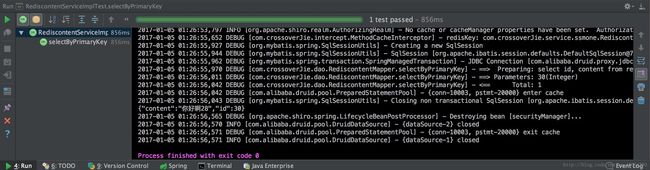
这样看起来就和使用一个数据源这样简单,再也不用关心切换的问题了。
总结
不过按照这样的写法是无法做到在一个事务里控制两个数据源的。这个我还在学习中,有相关经验的大牛不妨指点一下。
项目地址:https://github.com/crossoverJie/SSM.git
个人博客地址:http://crossoverjie.top。
GitHub地址:https://github.com/crossoverJie。

