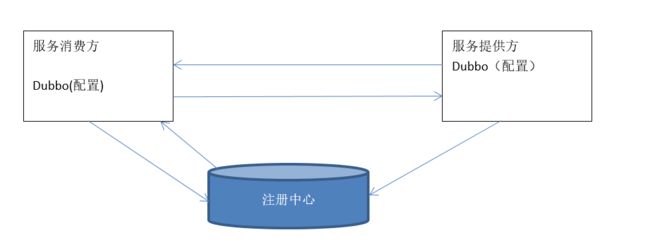远程服务调用 Dubbo分布式框架
Dubbo
一、Dubbo介绍
Dubbo 是一个分布式服务框架,用于提高性能和透明化的RPC远程服务调用。
为什么要用Dubbo
最大的特点是按照分层的方式来架构,使用这种方式可以使各个层之间的解耦合,或者最大限度的分耦合。
原理:首先有个服务器,提供注册服务,称之为注册中心。
服务提供方连接注册中心,将对应的服务配置到注册中心中。
服务消费方连接到注册中心,通过注册中心,调用服务提供方提供的方法或服务。
注册中心使用的软件:zookeeper和redis ,官方推荐使用zookeeper
二、注册中心搭建
本次教程时搭建单机版的zookeeper
使用CentOS 6.5系统
1、将zookeeper-xxx.tar.gz上传到虚拟机
2、解压到/usr/local文件夹中
tar -zxvf zookeeper-xxx.tar.gz -C /usr/local/zookeeper
3、进入/usr/local/zookeeper 目录
cd /usr/local/zookeeper
4、创建data目录,用于存储数据,创建logs目录,用于记录日志
mkdir data logs
5、进入conf目录
cd conf
6、复制zoo_sample.cfg 并命名为zoo.cfg,因为系统默认时读取的zoo.cfg配置文件
cp zoo_sample.cfg zoo.cfg
7、编辑zoo.cfg 文件。配置数据存储目录,以及日志存储目录
vim zoo.cfg
dataDir=/usr/local/zookeeper-3.4.6/data/
logDir=/usr/local/zookeeper-3.4.6/logs/
8、进入bin目录,启动zookeeper服务
cd bin
启动服务 ./zkServer.sh start
查看服务状态: ./zkServer.sh satus
## 三、配置服务提供方
1、配置dubbo-provider.xml文件。
步骤:
第一步:配置服务方名称
第二步:连接注册中心
第三步:配置提供方,ip以及端口
第四步:配置对外提供的接口
<beans xmlns="http://www.springframework.org/schema/beans"
xmlns:xsi="http://www.w3.org/2001/XMLSchema-instance" xmlns:mvc="http://www.springframework.org/schema/mvc"
xmlns:context="http://www.springframework.org/schema/context"
xmlns:aop="http://www.springframework.org/schema/aop"
xmlns:tx="http://www.springframework.org/schema/tx"
xmlns:task="http://www.springframework.org/schema/task"
xmlns:dubbo="http://code.alibabatech.com/schema/dubbo"
xsi:schemaLocation="http://www.springframework.org/schema/beans
http://www.springframework.org/schema/beans/spring-beans-4.0.xsd
http://www.springframework.org/schema/mvc
http://www.springframework.org/schema/mvc/spring-mvc-4.0.xsd
http://www.springframework.org/schema/context
http://www.springframework.org/schema/context/spring-context-4.0.xsd
http://www.springframework.org/schema/aop
http://www.springframework.org/schema/aop/spring-aop-4.0.xsd
http://www.springframework.org/schema/tx
http://www.springframework.org/schema/tx/spring-tx-4.0.xsd
http://www.springframework.org/schema/task
http://www.springframework.org/schema/task/spring-task-4.0.xsd
http://code.alibabatech.com/schema/dubbo
http://code.alibabatech.com/schema/dubbo/dubbo.xsd">
<dubbo:application name="sport-service-product"/>
<dubbo:registry address="192.168.200.128:2181" protocol="zookeeper">dubbo:registry>
<dubbo:protocol host="127.0.0.1" port="20880">dubbo:protocol>
<dubbo:service interface="cn.lx.sport.service.TestService" ref="testService">dubbo:service>
beans>
接口代码
public interface TestDao {
void insert(TestS ts);
}
实现类代码
@Service("testService")
@Transactional
public class TestServiceImpl implements TestService{
@Autowired
private TestDao testDao;
@Override
public void insert(TestS ts) {
// TODO Auto-generated method stub
testDao.insert(ts);
int i =10/0;
}
}
## 四、配置服务消费方
1、配置消费方配置文件 dubbo-customer.xml
步骤:
第一步:配置消费方名称
第二步:连接注册中心进行注册
第三步:调用接口或服务
<beans xmlns="http://www.springframework.org/schema/beans"
xmlns:xsi="http://www.w3.org/2001/XMLSchema-instance" xmlns:mvc="http://www.springframework.org/schema/mvc"
xmlns:context="http://www.springframework.org/schema/context"
xmlns:aop="http://www.springframework.org/schema/aop"
xmlns:tx="http://www.springframework.org/schema/tx"
xmlns:task="http://www.springframework.org/schema/task"
xmlns:dubbo="http://code.alibabatech.com/schema/dubbo"
xsi:schemaLocation="http://www.springframework.org/schema/beans
http://www.springframework.org/schema/beans/spring-beans-4.0.xsd
http://www.springframework.org/schema/mvc
http://www.springframework.org/schema/mvc/spring-mvc-4.0.xsd
http://www.springframework.org/schema/context
http://www.springframework.org/schema/context/spring-context-4.0.xsd
http://www.springframework.org/schema/aop
http://www.springframework.org/schema/aop/spring-aop-4.0.xsd
http://www.springframework.org/schema/tx
http://www.springframework.org/schema/tx/spring-tx-4.0.xsd
http://www.springframework.org/schema/task
http://www.springframework.org/schema/task/spring-task-4.0.xsd
http://code.alibabatech.com/schema/dubbo
http://code.alibabatech.com/schema/dubbo/dubbo.xsd">
<dubbo:application name="sport-console"/>
<dubbo:registry address="192.168.200.128:2181" protocol="zookeeper">dubbo:registry>
<dubbo:reference interface="cn.lx.sport.service.TestService" id="testService">dubbo:reference>
beans>
注意:接口为公共接口,必须在服务方和消费方的项目中都要有,而服务方中给出具体的实现类。
Controller代码
@Controller
public class TestController {
//自动注入远程调用的接口实现类
@Autowired
private TestService testService;
@RequestMapping("test")
public String test(){
TestS ts = new TestS();
ts.setName("范冰冰2");
ts.setSex("女");
testService.insert(ts);
return "test";
}
}因为POJO类要进行传输,所以一定要实现Serializable,代码如下:
public class TestS implements Serializable{
/**
*
*/
private static final long serialVersionUID = 3982580692962054581L;
private Integer id;
private String name;
private String sex;
public Integer getId() {
return id;
}
public void setId(Integer id) {
this.id = id;
}
public String getName() {
return name;
}
public void setName(String name) {
this.name = name;
}
public String getSex() {
return sex;
}
public void setSex(String sex) {
this.sex = sex;
}
}
注意:启动服务时,首先要启动服务提供方,再启动服务消费方,否则会报异常
五、Dubbo优化
1、连接超时问题解决
在开发过程中,由于要使用调试模式,人为控制程序的执行顺序,会导致程序的执行时间延长,而Dubbo中,默认服务消费方连接服务的超时时间为10ms,时间过多,会影响我们的调试,为了解决这个问题,可以在服务消费方的dubbo的配置文件中,配置超时时间,配置方式如下:
<dubbo:consumer timeout="600000" >dubbo:consumer>
2、消费方连接检查服务提供方问题
按照现在的配置,启动服务器时,我们每次都需要先启动服务提供方,才能启动服务消费方,否则会报无法连接异常,操作起来较为繁琐,我们可以通过配置文件来让消费方在启动服务时,不自动检查服务提供方,具体配置如下:
<dubbo:consumer timeout="600000" check="false">dubbo:consumer>check=false
需要注意,如果服务消费方配置了log4j,依然会提示报错,但是不影响服务器的运行。
3、消费方直连方式连接服务方
在开发中,如果都是通过注册中心进行连接,需要一直开启注册中心服务,如果电脑配置相对较差的话,可能较为卡顿,可以 使用消费方直连方式连接服务方。而且配置相对较为简单。
服务方配置
<dubbo:registry address="N/A" protocol="zookeeper">dubbo:registry>
<dubbo:protocol host="127.0.0.1" port="20880">dubbo:protocol>消费方配置
<dubbo:registry address="N/A">dubbo:registry>
<dubbo:reference interface="cn.lx.sport.service.product.BrandService" id="brandService"
url="dubbo://127.0.0.1:20880"
>dubbo:reference>