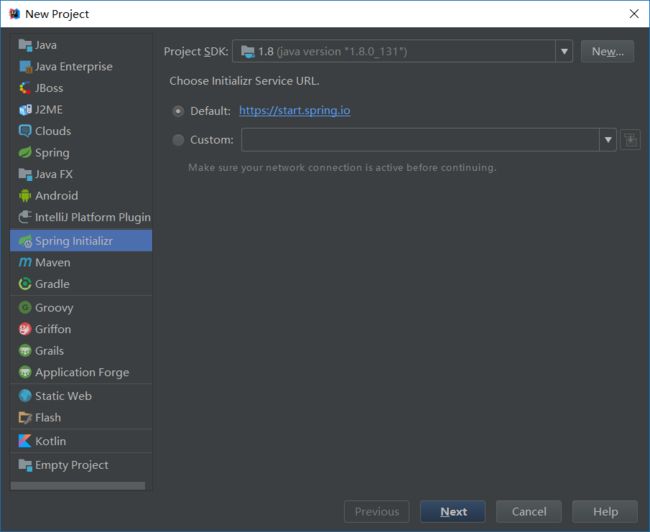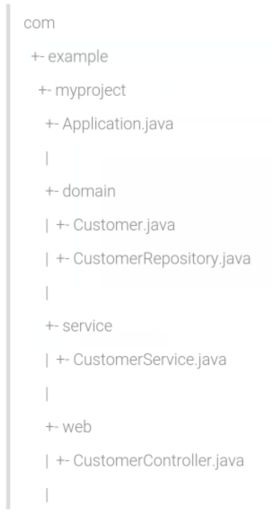使用SpringBoot搭建项目的理由
1.简化配置,避免了在搭建项目环境时写一堆没有技术含量却又不可缺少的xml。SpringBoot采取“约定优于配置”的策略,对于传统项目所必需的属性使用默认配置,有特定需求时再用配置文件对默认配置进行覆盖。
2.优化依赖,spring项目通常需要数十甚至上百的jar包,传统配置除了需要到处寻找、添加依赖,还要处理潜在的冲突,调整版本,而使用spring-boot-starter可以极大程度上避免这些问题。
建立SpringBoot项目
创建完成后将.mvn、mvnw、mvnw.cmd三个文件删除
pom.xml
4.0.0
com.njfu
bstabletest
0.0.1-SNAPSHOT
jar
bstabletest
bootstrap table test.
org.springframework.boot
spring-boot-starter-parent
1.5.4.RELEASE
UTF-8
UTF-8
1.8
org.springframework.boot
spring-boot-starter
org.springframework.boot
spring-boot-starter-test
test
org.springframework.boot
spring-boot-starter-aop
org.springframework.boot
spring-boot-devtools
true
org.springframework.boot
spring-boot-starter-web
org.springframework.boot
spring-boot-starter-actuator
org.springframework.boot
spring-boot-starter-freemarker
org.mybatis.spring.boot
mybatis-spring-boot-starter
1.3.0
mysql
mysql-connector-java
com.alibaba
druid
1.0.29
com.github.pagehelper
pagehelper-spring-boot-starter
1.1.1
${project.name}
org.springframework.boot
spring-boot-maven-plugin
true
推荐工程结构
由于本例中集成了mybatis,选择新建一个mapper包
启动工程
将程序的main类放在其他类所在包的顶层
使用类注解@SpringBootApplication或@Configuration @EnableAutoConfiguration @Component组合注解
以Java Application或在项目根目录下用mvn spring-boot:run的方式启动项目
@SpringBootApplication
public class BsTableTestApplication {
public static void main(String[] args) {
SpringApplication.run(BsTableTestApplication.class, args);
}
}
热部署配置
classpath下的文件有变动,就会自动重启应用(更新方式依赖于不同IDE)
位于/META-INF/maven、/META-INF/resources、/resources、/static、/public、/templates下的文件的更新不会重启应用,但会触发实时加载
SpringBoot从classpath下的/META-INF/resources、/resources、/static、/public或根目录提供静态内容
org.springframework.boot
spring-boot-devtools
true
org.springframework.boot
spring-boot-maven-plugin
true
在pom文件中使用以上两项配置,可以实现热部署。在classpath下的文件变动时,应用重启
在eclipse中通过 ctrl+s保存触发,IDEA中通过ctrl+F9 Build Project触发
属性文件配置
将application.properties或application.yml放在相应目录下作为属性文件。
可以放置的位置(按优先级排序):
1.当前目录下的/config子目录
2.当前目录
3.classpath下的/config包
4.classpath根路径
# server
server:
port: 8010
context-path: /bstabletest
# spring
spring:
# datasource
datasource:
driver-class-name: com.mysql.jdbc.Driver
url: jdbc:mysql://127.0.0.1:3306/bs_table_test?useUnicode=true&characterEncoding=utf-8
username: root
password:
type: com.alibaba.druid.pool.DruidDataSource
# freemarker
freemarker:
cache: false
charset: UTF-8
content-type: text/html
suffix: .html
# favicon
mvc:
favicon:
enabled: false
# ecoding
http:
encoding:
force: true
# mybatis
mybatis:
config-location: classpath:config/mybatis-config.xml
type-aliases-package: com.njfu.bstabletest.domain
mapper-locations: classpath:mapper/*.xml
# log
logging:
level:
# show sql
com:
njfu:
bstabletest:
mapper: trace
# log path
file: log/spring.log
日志
默认日志(Logback)输出节点的含义:
1.日期和时间,精确到毫秒
2.日志级别:ERROR、WARN、INFO、DEBUG和TRACE
3.Process ID
4.---分隔符,分隔日志头信息
5.线程名
6.日志名(源class类名)
7.日志信息
项目打包
在项目根目录下使用maven指令
mvn package或 mvn package -DskipTests(跳过测试)进行打包
打包成可执行jar文件在target目录下
服务器部署
在linux服务器上使用nohup java -jar /path/to/xx.jar &启动
完整项目下载
一个结合bootstrap table进行单页面增删查改的小例子:Bootstrap-Table-test
Bootstrap Table实用配置:Bootstrap Table实用配置