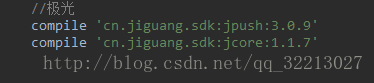第一篇博客:极光推送以及自定义推送声音
极光注册就不说了,首先配置App的build.grandle
在defaultConfig里粘贴一下内容appkey为我在极光注册之后的Appkey
然后配置AndroidManifest 把下面这些信息放在application里面
然后在项目的根目录创建一个jpush的包在里面创建五个类
首先来说MyJpushMessageReceiver
/**
* 自定义JPush message 接收器,包括操作tag/alias的结果返回(仅仅包含tag/alias新接口部分)
* */
public class MyJPushMessageReceiver extends JPushMessageReceiver {
@Override
public void onTagOperatorResult(Context context,JPushMessage jPushMessage) {
TagAliasOperatorHelper.getInstance().onTagOperatorResult(context,jPushMessage);
super.onTagOperatorResult(context, jPushMessage);
}
@Override
public void onCheckTagOperatorResult(Context context,JPushMessage jPushMessage){
TagAliasOperatorHelper.getInstance().onCheckTagOperatorResult(context,jPushMessage);
super.onCheckTagOperatorResult(context, jPushMessage);
}
@Override
public void onAliasOperatorResult(Context context, JPushMessage jPushMessage) {
TagAliasOperatorHelper.getInstance().onAliasOperatorResult(context,jPushMessage);
super.onAliasOperatorResult(context, jPushMessage);
}
}然后是自定义的接收器Myreciever**
* 自定义接收器
*
* 如果不定义这个 Receiver,则:
* 1) 默认用户会打开主界面
* 2) 接收不到自定义消息
*/
public class MyReceiver extends BroadcastReceiver {
private static final String TAG = "tag";
@Override
public void onReceive(Context context, Intent intent) {
try {
Bundle bundle = intent.getExtras();
Logger.d(TAG, "[MyReceiver] onReceive - " + intent.getAction() + ", extras: " + printBundle(bundle));
if (JPushInterface.ACTION_REGISTRATION_ID.equals(intent.getAction())) {
String regId = bundle.getString(JPushInterface.EXTRA_REGISTRATION_ID);
Logger.e(TAG, "[MyReceiver] 接收Registration Id : " + regId);
} else if (JPushInterface.ACTION_MESSAGE_RECEIVED.equals(intent.getAction())) {
Logger.d(TAG, "[MyReceiver] 接收到推送下来的自定义消息: " + bundle.getString(JPushInterface.EXTRA_MESSAGE));
//processCustomMessage(context, bundle);
} else if (JPushInterface.ACTION_NOTIFICATION_RECEIVED.equals(intent.getAction())) {
Logger.d(TAG, "[MyReceiver] 接收到推送下来的通知");
int notifactionId = bundle.getInt(JPushInterface.EXTRA_NOTIFICATION_ID);
//bundle.get(JPushInterface.EXTRA_ALERT);推送内容
Logger.d(TAG, "[MyReceiver] 接收到推送下来的通知的ID: " + notifactionId);
//获取到的推送的通知类型
String str_Test = bundle.getString(JPushInterface.EXTRA_ALERT);
Log.e("tag", "测试:" + str_Test);
//在这里自定义通知声音
processCustomMessage(context,bundle);
//这里通过EventBus来想我需要更新数据的界面发送更新通知
EventBus.getDefault().postSticky(new MessageEvent(str_Test));
} else if (JPushInterface.ACTION_NOTIFICATION_OPENED.equals(intent.getAction())) {
Logger.d(TAG, "[MyReceiver] 用户点击打开了通知");
} else if (JPushInterface.ACTION_RICHPUSH_CALLBACK.equals(intent.getAction())) {
Logger.d(TAG, "[MyReceiver] 用户收到到RICH PUSH CALLBACK: " + bundle.getString(JPushInterface.EXTRA_EXTRA));
//在这里根据 JPushInterface.EXTRA_EXTRA 的内容处理代码,比如打开新的Activity, 打开一个网页等..
} else if (JPushInterface.ACTION_CONNECTION_CHANGE.equals(intent.getAction())) {
boolean connected = intent.getBooleanExtra(JPushInterface.EXTRA_CONNECTION_CHANGE, false);
Logger.w(TAG, "[MyReceiver]" + intent.getAction() + " connected state change to " + connected);
} else {
Logger.d(TAG, "[MyReceiver] Unhandled intent - " + intent.getAction());
}
} catch (Exception e) {
}
}
// 打印所有的 intent extra 数据
private static String printBundle(Bundle bundle) {
StringBuilder sb = new StringBuilder();
for (String key : bundle.keySet()) {
if (key.equals(JPushInterface.EXTRA_NOTIFICATION_ID)) {
sb.append("\nkey:" + key + ", value:" + bundle.getInt(key));
} else if (key.equals(JPushInterface.EXTRA_CONNECTION_CHANGE)) {
sb.append("\nkey:" + key + ", value:" + bundle.getBoolean(key));
} else if (key.equals(JPushInterface.EXTRA_EXTRA)) {
if (TextUtils.isEmpty(bundle.getString(JPushInterface.EXTRA_EXTRA))) {
Logger.i(TAG, "This message has no Extra data");
continue;
}
try {
JSONObject json = new JSONObject(bundle.getString(JPushInterface.EXTRA_EXTRA));
Iterator it = json.keys();
while (it.hasNext()) {
String myKey = it.next();
sb.append("\nkey:" + key + ", value: [" +
myKey + " - " + json.optString(myKey) + "]");
}
} catch (JSONException e) {
Logger.e(TAG, "Get message extra JSON error!");
}
} else {
sb.append("\nkey:" + key + ", value:" + bundle.getString(key));
}
}
return sb.toString();
}
/**
* 自定义推送的声音
* @param context
* @param bundle
*/
private void processCustomMessage(Context context, Bundle bundle) {
NotificationCompat.Builder notification = new NotificationCompat.Builder(context);
//这一步必须要有而且setSmallIcon也必须要,没有就会设置自定义声音不成功
notification.setAutoCancel(true).setSmallIcon(R.mipmap.logo1);
String alert = bundle.getString(JPushInterface.EXTRA_ALERT);
if (alert!=null&&!alert.equals("")){
notification.setSound(
Uri.parse("android.resource://" + context.getPackageName() + "/" +R.raw.notification));
}
//最后刷新notification是必须的
NotificationManager notificationManager = (NotificationManager) context.getSystemService(NOTIFICATION_SERVICE);
notificationManager.notify(1,notification.build());
}
另外三个ExampleUtil, Logger,TagAliasOperatorHelper为辅助类极光官方提供。做完这些之后推送还是不能推送到你的手机,因为你没有把你的设备号给到后台,所以登陆的是要做处理获取本地设备号然后请求极光提供的方法setJupshAlisa方法
//获取手机设备号
TelephonyManager tm = (TelephonyManager) LoginActivity.this.getSystemService(Context.TELEPHONY_SERVICE);
String deviceId = tm.getDeviceId();
SetJuPshAlias(deviceId); /**
* 向极光绑定别名(后台必须要根据注册在极光的别名进行个推)
*/
/**
* 设置、覆盖签名(可以自定逻辑判断(如果设置过了就不需要在设置)
*
* String Myalias:别名(和后台商定(例如使用Uid))
*/
public static final int ACTION_SET = 2;
public void SetJuPshAlias(String Myalias) {
TagAliasOperatorHelper.TagAliasBean tagAliasBean = new TagAliasOperatorHelper.TagAliasBean();
tagAliasBean.isAliasAction = true;
tagAliasBean.action = ACTION_SET;
tagAliasBean.alias = Myalias;
//TagAliasOperatorHelper.getInstance().handleAction(getActivity(),sequence,tagAliasBean);
JPushInterface.setAlias(this, sequence, tagAliasBean.alias);
regId = JPushInterface.getRegistrationID(this);
Log.e("tag", "极光设备号:"+regId);
if (regId!=null&&!regId.equals("")){
btnlogin.setOnClickListener(this);
}else {
showToast("设备号为空,请重新登录");
userName.setText("");
passward.setText("");
}
}
得到极光返回的设备号之后就可以登录啦