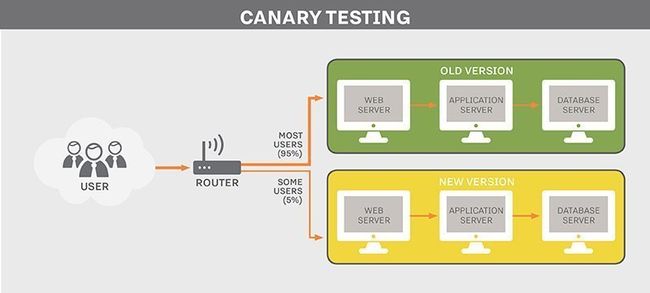Spring Cloud Gateway中的权重路由
Spring Cloud Gateway中的权重路由
- 1.权重路由
- 1.1 权重路由使用场景
- 1.2 Spring Cloud Gateway权重路由原理
- 2.Spring Cloud Gateway中的权重路由案例
- 2.1 案例代码地址
- 2.2 Spring Cloud Gateway Server说明
- 2.3 源服务
- 2.4 测试
摘要:本文主要通过运用Spring Cloud Gateway的WeightRoutePredicateFactory对URL进行权重路由。
1.权重路由
1.1 权重路由使用场景
在开发或者测试的时候,或者线上发布,线上服务多版本控制的时候,需要对服务提供权重路由,最常见的使用就是,一个服务有两个版本,旧版本V1,新版本v2。在线上灰度的时候,需要通过网关动态实时推送,路由权重信息。比如95%的流量走服务v1版本,5%的流量走服务v2版本。
issue: The Spring Cloud Gateway issue of Allow Rolling Deployments https://github.com/spring-cloud/spring-cloud-gateway/issues/67
1.2 Spring Cloud Gateway权重路由原理
Spring Cloud Gateway中提供了org.springframework.cloud.gateway.handler.predicate.WeightRoutePredicateFactory去实现根据分组设置权重进行路由,因此使用起来相对比较简单,有兴趣的可以debug阅读源码。
|
1
2
3
4
5
6
7
8
9
10
11
12
13
14
15
16
17
18
19
20
21
22
23
24
25
26
27
28
29
30
31
32
33
34
35
36
37
38
39
40
41
42
43
44
45
46
47
48
49
50
51
52
53
54
55
56
57
58
59
60
|
public
class WeightRoutePredicateFactory extends AbstractRoutePredicateFactory<WeightConfig> implements ApplicationEventPublisherAware {
private
static
final Log log = LogFactory.getLog(WeightRoutePredicateFactory.class);
public
static
final String GROUP_KEY = WeightConfig.CONFIG_PREFIX +
".group";
public
static
final String WEIGHT_KEY = WeightConfig.CONFIG_PREFIX +
".weight";
private ApplicationEventPublisher publisher;
public WeightRoutePredicateFactory() {
super(WeightConfig.class);
}
public void setApplicationEventPublisher(ApplicationEventPublisher publisher) {
this.publisher = publisher;
}
public List
return Arrays.asList(GROUP_KEY, WEIGHT_KEY);
}
public String shortcutFieldPrefix() {
return WeightConfig.CONFIG_PREFIX;
}
public void beforeApply(WeightConfig config) {
if (publisher !=
null) {
publisher.publishEvent(
new WeightDefinedEvent(
this, config));
}
}
public Predicate
return exchange -> {
Map
Collections.emptyMap());
String routeId = exchange.getAttribute(GATEWAY_PREDICATE_ROUTE_ATTR);
// all calculations and comparison against random num happened in
// WeightCalculatorWebFilter
String group = config.getGroup();
if (weights.containsKey(group)) {
String chosenRoute = weights.get(group);
if (log.isTraceEnabled()) {
log.trace(
"in group weight: "+ group +
", current route: " + routeId +
", chosen route: " + chosenRoute);
}
return routeId.equals(chosenRoute);
}
return
false;
};
}
}
|
2.Spring Cloud Gateway中的权重路由案例
2.1 案例代码地址
https://github.com/SoftwareKing/sc-gateway/tree/master/ch4
2.2 Spring Cloud Gateway Server说明
Spring Cloud Gateway will dispatch 95% of the requests to version 1 and 5% of the traffic to version 2 of a specified service, as shown by the following figure.
我们通过在Spring Cloud Gateway中会配置不同的权重信息到不同URL上,Spring Cloud Gateway会根据我们配置的路由权重信息,将请求分发到不同的源服务组,权重信息如ch4/ch4-gateway中的application.yml所示,主要配置信息如下。
|
1
2
3
4
5
6
7
8
9
10
11
12
13
14
15
16
17
18
|
spring:
application:
name: ch4-gateway
cloud:
gateway:
routes:
- id: service1_v1
uri: http://localhost:
8081/v1
predicates:
- Path=/test
- Weight=service1,
95
- id: service1_v2
uri: http://localhost:
8081/v2
predicates:
- Path=/test
- Weight=service1,
5
|
Weight=service1, 95,Weight=service1, 5就是路由的权重信息。
2.3 源服务
源服务在本案例中源服务如ch4-service-provider所示,主要提提供Gateway Server权重路由对应的后端源服务。因为比较简单因此不做详细说明,主要代码如下所示。
|
1
2
3
4
5
6
7
8
9
10
11
12
13
14
15
16
17
18
19
20
|
package org.xujin.sc.service;
import org.springframework.web.bind.annotation.RequestMapping;
import org.springframework.web.bind.annotation.RestController;
import reactor.core.publisher.Mono;
public
class ServiceController {
(value =
"/v1", produces =
"text/plain;charset=UTF-8")
public Mono
return Mono.just(
"v1");
}
(value =
"/v2", produces =
"text/plain;charset=UTF-8")
public Mono
return Mono.just(
"v2");
}
}
|
2.4 测试
分别启动ch4-gateway,ch4-service-provider进行访问:http://localhost:8080/test 测试,发现会根据所设权重进行路由。