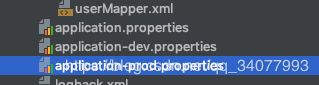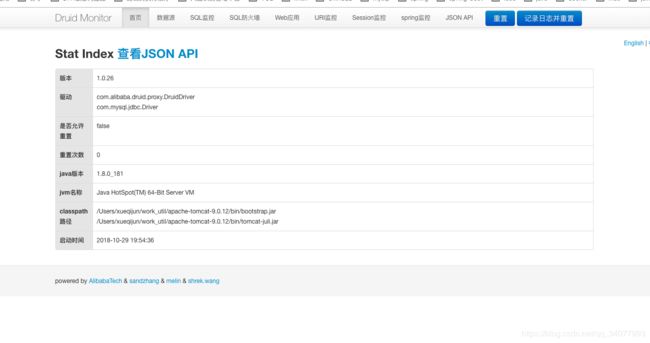springboot2.0x全系列一springboot2.0x集成阿里Durid与应用
在网络上看了很多的案例基本上有一些毛病干脆自己来写一篇
首先在pom文件中添加durid的依赖
com.alibaba
druid-spring-boot-starter
1.1.1
版本最好用比较新的,因为这个springboot也是用的比较新的2.0x版本
看下项目结构,这里用了各种版本
我在application.properties里是用的dev的环境
现在来配置下durid所需要的properties使用yml文件的可以自行进行转换
# 开发环境配置
#数据库连接信息
spring.datasource.name=spring-boot-tcbj
spring.datasource.driverClassName=com.mysql.jdbc.Driver
spring.datasource.url=jdbc:mysql://127.0.0.1:3306/any?useUnicode=true&characterEncoding=utf-8&useSSL=false
spring.datasource.username=root
spring.datasource.password=123
spring.datasource.max-active=20
spring.datasource.max-idle=8
spring.datasource.min-idle=8
spring.datasource.initial-size=10
spring.datasource.filters=stat
#指向mapper的xml文件位置
mybatis.mapper-locations=classpath:mapper/*Mapper.xml
#指向实体类的位置,在此处指明扫描实体类的包,在mapper中就可以不用写dto类的全路径名了
mybatis.type-aliases-package=com.solin.template.dto
注意看下这里,如果这里不进行定义在duird控制台是看不到sql监控的,网络上很多的教程都没有这个配置![]()
最后一步
写一个config类就命名为
DruidConfiguration
具体内容:
package com.solin.template.config;
import java.sql.SQLException;
import javax.sql.DataSource;
import org.slf4j.Logger;
import org.slf4j.LoggerFactory;
import org.springframework.boot.context.properties.ConfigurationProperties;
import org.springframework.boot.web.servlet.FilterRegistrationBean;
import org.springframework.boot.web.servlet.ServletRegistrationBean;
import org.springframework.context.annotation.Bean;
import org.springframework.context.annotation.Configuration;
import org.springframework.context.annotation.Primary;
import com.alibaba.druid.pool.DruidDataSource;
import com.alibaba.druid.support.http.StatViewServlet;
import com.alibaba.druid.support.http.WebStatFilter;
@Configuration
public class DruidConfiguration {
private static final Logger logger = LoggerFactory.getLogger(DruidConfiguration.class);
private static final String DB_PREFIX = "spring.datasource";
@Bean
public ServletRegistrationBean druidServlet() {
logger.info("init Druid Servlet Configuration ");
ServletRegistrationBean servletRegistrationBean = new ServletRegistrationBean(new StatViewServlet(), "/druid/*");
// IP白名单
servletRegistrationBean.addInitParameter("allow", "*");
// IP黑名单(共同存在时,deny优先于allow)
servletRegistrationBean.addInitParameter("deny", "192.168.1.100");
//控制台管理用户
servletRegistrationBean.addInitParameter("loginUsername", "admin");
servletRegistrationBean.addInitParameter("loginPassword", "admin");
//是否能够重置数据 禁用HTML页面上的“Reset All”功能
servletRegistrationBean.addInitParameter("resetEnable", "false");
return servletRegistrationBean;
}
@Bean
public FilterRegistrationBean filterRegistrationBean() {
FilterRegistrationBean filterRegistrationBean = new FilterRegistrationBean(new WebStatFilter());
filterRegistrationBean.addUrlPatterns("/*");
filterRegistrationBean.addInitParameter("exclusions", "*.js,*.gif,*.jpg,*.png,*.css,*.ico,/druid/*");
return filterRegistrationBean;
}
//解决 spring.datasource.filters=stat,wall,log4j 无法正常注册进去
@ConfigurationProperties(prefix = DB_PREFIX)
class IDataSourceProperties {
private String url;
private String username;
private String password;
private String driverClassName;
private int initialSize;
private int minIdle;
private int maxActive;
private int maxWait;
private int timeBetweenEvictionRunsMillis;
private int minEvictableIdleTimeMillis;
private String validationQuery;
private boolean testWhileIdle;
private boolean testOnBorrow;
private boolean testOnReturn;
private boolean poolPreparedStatements;
private int maxPoolPreparedStatementPerConnectionSize;
private String filters;
private String connectionProperties;
@Bean //声明其为Bean实例
@Primary //在同样的DataSource中,首先使用被标注的DataSource
public DataSource dataSource() {
DruidDataSource datasource = new DruidDataSource();
datasource.setUrl(url);
datasource.setUsername(username);
datasource.setPassword(password);
datasource.setDriverClassName(driverClassName);
//configuration
datasource.setInitialSize(initialSize);
datasource.setMinIdle(minIdle);
datasource.setMaxActive(maxActive);
datasource.setMaxWait(maxWait);
datasource.setTimeBetweenEvictionRunsMillis(timeBetweenEvictionRunsMillis);
datasource.setMinEvictableIdleTimeMillis(minEvictableIdleTimeMillis);
datasource.setValidationQuery(validationQuery);
datasource.setTestWhileIdle(testWhileIdle);
datasource.setTestOnBorrow(testOnBorrow);
datasource.setTestOnReturn(testOnReturn);
datasource.setPoolPreparedStatements(poolPreparedStatements);
datasource.setMaxPoolPreparedStatementPerConnectionSize(maxPoolPreparedStatementPerConnectionSize);
try {
datasource.setFilters(filters);
} catch (SQLException e) {
System.err.println("druid configuration initialization filter: " + e);
}
datasource.setConnectionProperties(connectionProperties);
return datasource;
}
public String getUrl() {
return url;
}
public void setUrl(String url) {
this.url = url;
}
public String getUsername() {
return username;
}
public void setUsername(String username) {
this.username = username;
}
public String getPassword() {
return password;
}
public void setPassword(String password) {
this.password = password;
}
public String getDriverClassName() {
return driverClassName;
}
public void setDriverClassName(String driverClassName) {
this.driverClassName = driverClassName;
}
public int getInitialSize() {
return initialSize;
}
public void setInitialSize(int initialSize) {
this.initialSize = initialSize;
}
public int getMinIdle() {
return minIdle;
}
public void setMinIdle(int minIdle) {
this.minIdle = minIdle;
}
public int getMaxActive() {
return maxActive;
}
public void setMaxActive(int maxActive) {
this.maxActive = maxActive;
}
public int getMaxWait() {
return maxWait;
}
public void setMaxWait(int maxWait) {
this.maxWait = maxWait;
}
public int getTimeBetweenEvictionRunsMillis() {
return timeBetweenEvictionRunsMillis;
}
public void setTimeBetweenEvictionRunsMillis(int timeBetweenEvictionRunsMillis) {
this.timeBetweenEvictionRunsMillis = timeBetweenEvictionRunsMillis;
}
public int getMinEvictableIdleTimeMillis() {
return minEvictableIdleTimeMillis;
}
public void setMinEvictableIdleTimeMillis(int minEvictableIdleTimeMillis) {
this.minEvictableIdleTimeMillis = minEvictableIdleTimeMillis;
}
public String getValidationQuery() {
return validationQuery;
}
public void setValidationQuery(String validationQuery) {
this.validationQuery = validationQuery;
}
public boolean isTestWhileIdle() {
return testWhileIdle;
}
public void setTestWhileIdle(boolean testWhileIdle) {
this.testWhileIdle = testWhileIdle;
}
public boolean isTestOnBorrow() {
return testOnBorrow;
}
public void setTestOnBorrow(boolean testOnBorrow) {
this.testOnBorrow = testOnBorrow;
}
public boolean isTestOnReturn() {
return testOnReturn;
}
public void setTestOnReturn(boolean testOnReturn) {
this.testOnReturn = testOnReturn;
}
public boolean isPoolPreparedStatements() {
return poolPreparedStatements;
}
public void setPoolPreparedStatements(boolean poolPreparedStatements) {
this.poolPreparedStatements = poolPreparedStatements;
}
public int getMaxPoolPreparedStatementPerConnectionSize() {
return maxPoolPreparedStatementPerConnectionSize;
}
public void setMaxPoolPreparedStatementPerConnectionSize(int maxPoolPreparedStatementPerConnectionSize) {
this.maxPoolPreparedStatementPerConnectionSize = maxPoolPreparedStatementPerConnectionSize;
}
public String getFilters() {
return filters;
}
public void setFilters(String filters) {
this.filters = filters;
}
public String getConnectionProperties() {
return connectionProperties;
}
public void setConnectionProperties(String connectionProperties) {
this.connectionProperties = connectionProperties;
}
}
}
这个类就是个模板 照着写就可以,可以自定义下白名单黑名单之类的,具体的含义可以自己进行拓展
然后启动项目,访问:http://localhost:8080/druid/login.html 账号密码就是上面设置的账号密码,这里是admin / admin
成功登陆后可以看到首页:
我之前执行过一些sql所以在sql 监控可以看到:
我之前运行过得一些sql,另外在此项目中已经集成了swagger可以使用swagger进行调试,sql的话直接看sqlmap和实体类进行创建就好了,一共就四个字段,非常简单
项目地址:https://download.csdn.net/download/qq_34077993/10751689