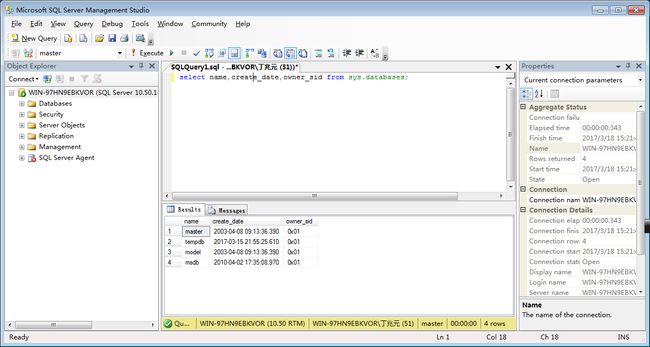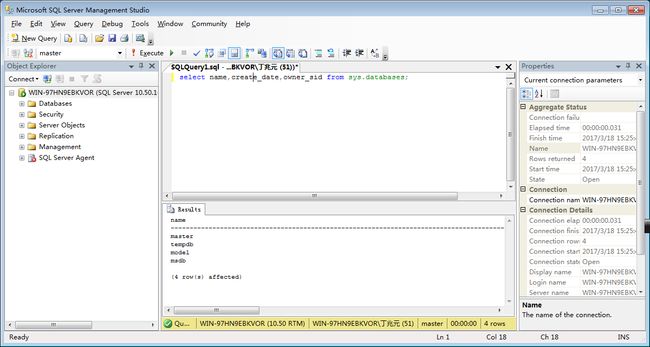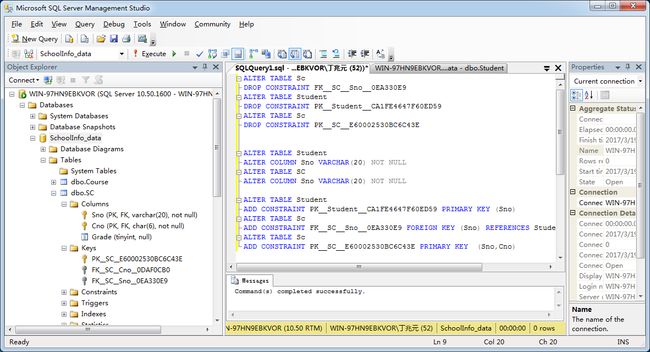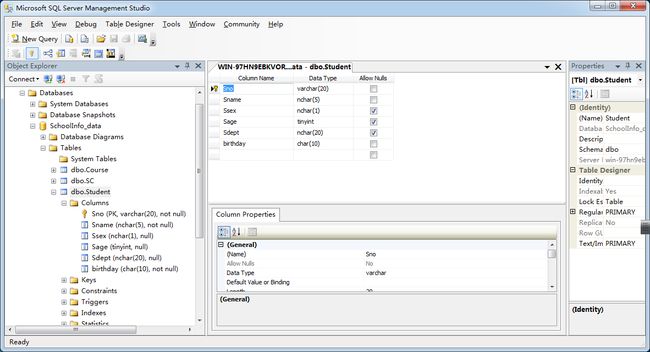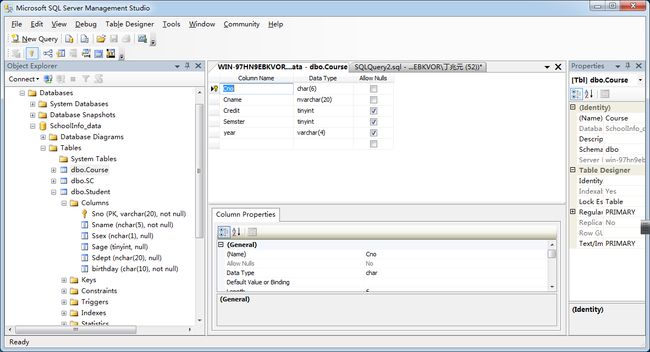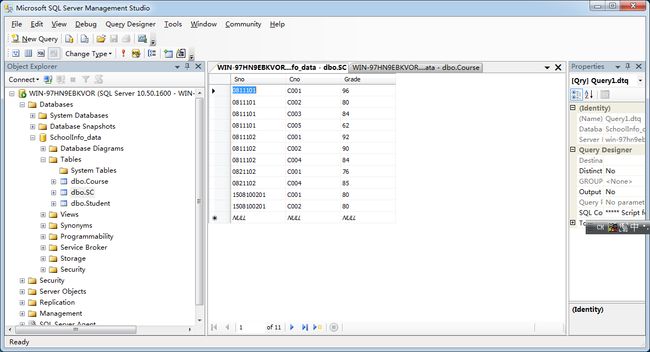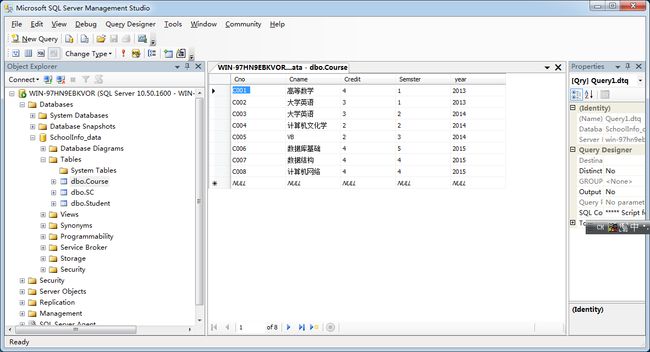SQL Server环境的基本使用
1.1.登录
在计算机操作系统“开始”菜单上,单击单击“开始”“程序”-“Microsoft SQL Server2005”-“SQL Server Management Studio”命令,可进入 SQL ServerManagement Studio(SSMS),
登录页面如下图所示:

1.2. SSMS中SQL操作
打开查询编辑器,将其操作的数据库选为 master,输入并执行如下语句:2.1创建数据库
建立 SchoolInfo 数据库,要求置数据库的主文件名为SchoolInfo_data,大小为10M,日志文件为SchoolInfo_log,大小为2MB,其他参数取默认值。
create database SchoolInfo_dataon
(
name=SchoolInfo_data,
filename='C:\Users\丁兆元\DB\SchoolInfo_data.mdf',
size=10mb
)log on
(
name=SchoolInfo_log,
filename='C:\Users\丁兆元\DB\SchoolInfo_data.ldf',
size=2mb
)
2.2创建表
创建3张基本表,Student(表4-8), Course(表4-9)和SC(表4-10)。在查询分析器中使用SQL语句完成,其中,创建学生表(Student)的SQL语句为:
USE SchoolInfo_data CREATE TABLE Student
(
Sno char(7) PRIMARY KEY,
Sname nchar(5) NOT NULL,
Ssex nchar(1),
Sage tinyint,
Sdept nchar(20)
)创建课程表(Course)的SQL语句为:
USE SchoolInfo_data CREATE TABLE Course
(
Cno char(6) PRIMARY KEY,
Cname nvarchar(20) NOT NULL,
Credit tinyint,
Semster tinyint
)创建学生选课(SC)表的SQL语句为:
USE SchoolInfo_data CREATE TABLE SC
(
Sno char(7) ,
Cno char(6) FOREIGN KEY REFERENCES Course(Cno),
Grade tinyint,
PRIMARY KEY(Sno,Cno),
FOREIGN KEY(Sno) REFERENCES Student(Sno)
)2.3修改表
分别用SQL语句完成以下修改:
在Student表中增加birthday字段,并设为不能为空(not null) ALTER TABLE Student
ADD birthday char(10) NOT NULL将Student表中的属性sno char(8)改成varchar(20)类型
在Course表中添加一列year,类型为varchar(4),默认置为空
ALTER TABLE Course
ADD year varchar(4) NULL在year字段添加约束,year 的属性值在2013-2016之间
ALTER TABLE Course
ADD CONSTRAINT Domain_Year CHECK ( year>=2013 AND year<=2016)完成后,3个表分别如下图所示:
Student
Sc
Course
2.4输入数据
Student
Sc
Course