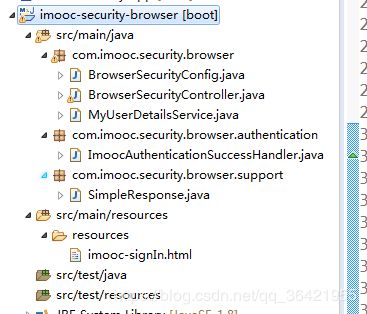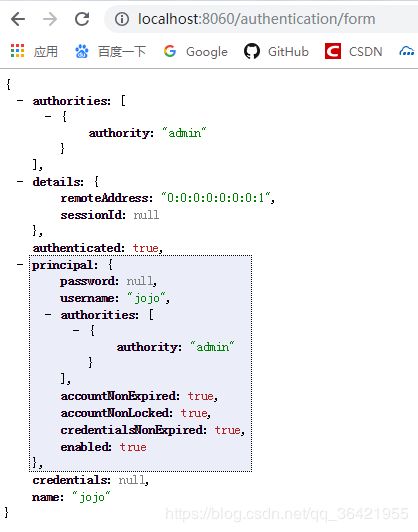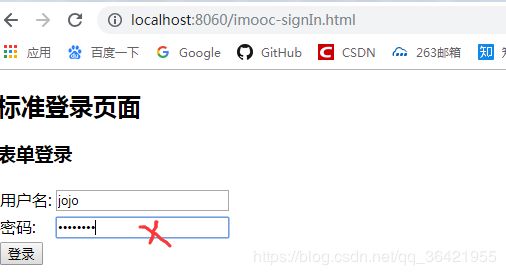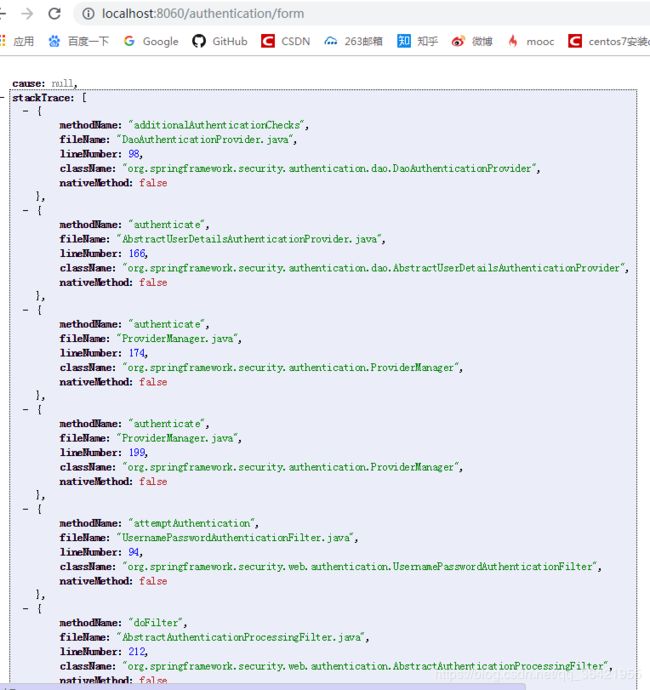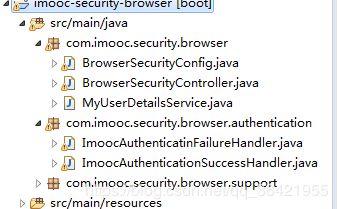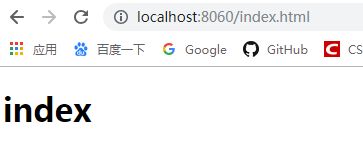security个性化用户认证流程二
流程一说的是自定义页面处理,一会马上立刻现在就说,这里学的是自定义登录成功和失败的处理。这不,你看,开始了吧:
package com.imooc.security.browser;
import org.springframework.beans.factory.annotation.Autowired;
import org.springframework.context.annotation.Bean;
import org.springframework.context.annotation.Configuration;
import org.springframework.security.config.annotation.web.builders.HttpSecurity;
import org.springframework.security.config.annotation.web.configuration.WebSecurityConfigurerAdapter;
import org.springframework.security.crypto.bcrypt.BCryptPasswordEncoder;
import org.springframework.security.crypto.password.PasswordEncoder;
import com.imooc.security.browser.authentication.ImoocAuthenticationSuccessHandler;
import com.imooc.security.core.properties.SecurityProperties;
@Configuration
public class BrowserSecurityConfig extends WebSecurityConfigurerAdapter{
@Autowired
private SecurityProperties securityProperties;
//让系统使用我们自定义 而不是系统默认的配置
@Autowired
private ImoocAuthenticationSuccessHandler imoocAuthenticationSuccessHandler;
@Bean
public PasswordEncoder passwordEncoder() {
//这里如果是自己编写的加密 则调用自己的类 方法有编码和解码验证方法
return new BCryptPasswordEncoder();
}
@Override
protected void configure(HttpSecurity http) throws Exception {
http.formLogin()//认证
.loginPage("/authentication/require")//设置登录页面
.loginProcessingUrl("/authentication/form")//遇到该请求则进行user password认证
.successHandler(imoocAuthenticationSuccessHandler)//成功后 使用我们自己的处理器处理
// http.httpBasic()
.and()
.authorizeRequests()//授权
//当访问这个路径的时候不需要身份认证 除了它其他的是需要身份认证
.antMatchers("/authentication/require"
,securityProperties.getBrowsers().getLoginPage()).permitAll()
.anyRequest()
.authenticated()
.and()
.csrf().disable();
}
}
/**
*
*/
package com.imooc.security.browser.authentication;
import java.io.IOException;
import javax.servlet.ServletException;
import javax.servlet.http.HttpServletRequest;
import javax.servlet.http.HttpServletResponse;
import org.slf4j.Logger;
import org.slf4j.LoggerFactory;
import org.springframework.beans.factory.annotation.Autowired;
import org.springframework.security.core.Authentication;
import org.springframework.security.web.authentication.AuthenticationSuccessHandler;
import org.springframework.stereotype.Component;
import com.fasterxml.jackson.databind.ObjectMapper;
/**
* @author 35-pxiaodong
*
*/
@Component("imoocAuthenticationSuccessHandler")
public class ImoocAuthenticationSuccessHandler implements AuthenticationSuccessHandler {
private Logger logger = LoggerFactory.getLogger(getClass());
@Autowired
private ObjectMapper objectMapper;//启动的时候springmvc会注册一个mapper
/* (non-Javadoc)
* @see org.springframework.security.web.authentication.AuthenticationSuccessHandler#onAuthenticationSuccess(javax.servlet.http.HttpServletRequest, javax.servlet.http.HttpServletResponse, org.springframework.security.core.Authentication)
*/
@Override
public void onAuthenticationSuccess(HttpServletRequest request, HttpServletResponse response,
Authentication authentication) throws IOException, ServletException {
logger.info("登录成功");
response.setContentType("application/json,charset=UTF-8");
response.getWriter().write(objectMapper.writeValueAsString(authentication));
}
}
相对上一个版本,只有这俩类有变动,启动访问结果:
人生不如意十有八九,也不都是充满着成功的喜悦,偶尔有失败的阴影,但是要学会处理失败的情况,就很伟大了,接下来做的就是伟大的事:
/**
*
*/
package com.imooc.security.browser.authentication;
import java.io.IOException;
import javax.servlet.ServletException;
import javax.servlet.http.HttpServletRequest;
import javax.servlet.http.HttpServletResponse;
import org.slf4j.Logger;
import org.slf4j.LoggerFactory;
import org.springframework.beans.factory.annotation.Autowired;
import org.springframework.http.HttpStatus;
import org.springframework.security.core.AuthenticationException;
import org.springframework.security.web.authentication.AuthenticationFailureHandler;
import org.springframework.stereotype.Component;
import com.fasterxml.jackson.databind.ObjectMapper;
/**
* @author 35-pxiaodong
*
*/
@Component("imoocAuthenticatinFailureHandler")
public class ImoocAuthenticatinFailureHandler implements AuthenticationFailureHandler {
private Logger logger = LoggerFactory.getLogger(getClass());
@Autowired
private ObjectMapper objectMapper;//启动的时候springmvc会注册一个mapper
/* (non-Javadoc)
* @see org.springframework.security.web.authentication.AuthenticationFailureHandler#onAuthenticationFailure(javax.servlet.http.HttpServletRequest, javax.servlet.http.HttpServletResponse, org.springframework.security.core.AuthenticationException)
*/
@Override
public void onAuthenticationFailure(HttpServletRequest request, HttpServletResponse response,
AuthenticationException exception) throws IOException, ServletException {
logger.info("登录失败");
response.setStatus(HttpStatus.INTERNAL_SERVER_ERROR.value());//设置错误500状态
response.setContentType("application/json,charset=UTF-8");
response.getWriter().write(objectMapper.writeValueAsString(exception));
}
}
package com.imooc.security.browser;
import org.springframework.beans.factory.annotation.Autowired;
import org.springframework.context.annotation.Bean;
import org.springframework.context.annotation.Configuration;
import org.springframework.security.config.annotation.web.builders.HttpSecurity;
import org.springframework.security.config.annotation.web.configuration.WebSecurityConfigurerAdapter;
import org.springframework.security.crypto.bcrypt.BCryptPasswordEncoder;
import org.springframework.security.crypto.password.PasswordEncoder;
import org.springframework.security.web.authentication.AuthenticationFailureHandler;
import org.springframework.security.web.authentication.AuthenticationSuccessHandler;
import com.imooc.security.browser.authentication.ImoocAuthenticationSuccessHandler;
import com.imooc.security.core.properties.SecurityProperties;
@Configuration
public class BrowserSecurityConfig extends WebSecurityConfigurerAdapter{
@Autowired
private SecurityProperties securityProperties;
//让系统使用我们自定义 而不是系统默认的配置
@Autowired
private AuthenticationSuccessHandler imoocAuthenticationSuccessHandler;
@Autowired
private AuthenticationFailureHandler imoocAuthenticationFailureHandler;
@Bean
public PasswordEncoder passwordEncoder() {
//这里如果是自己编写的加密 则调用自己的类 方法有编码和解码验证方法
return new BCryptPasswordEncoder();
}
@Override
protected void configure(HttpSecurity http) throws Exception {
http.formLogin()//认证
.loginPage("/authentication/require")//设置登录页面
.loginProcessingUrl("/authentication/form")//遇到该请求则进行user password认证
.successHandler(imoocAuthenticationSuccessHandler)//成功后 使用我们自己的处理器处理
.failureHandler(imoocAuthenticationFailureHandler)//设置失败处理器
// http.httpBasic()
.and()
.authorizeRequests()//授权
//当访问这个路径的时候不需要身份认证 除了它其他的是需要身份认证
.antMatchers("/authentication/require"
,securityProperties.getBrowsers().getLoginPage()).permitAll()
.anyRequest()
.authenticated()
.and()
.csrf().disable();
}
}
启动测试结果:注意,这里要输入一个错误密码。
看到这里你可能会是蒙蔽的,怎么这么多json,看不过来啊,嘿嘿嘿,咻咻咻,接下来带你配置成跳转页面或json自定义:
/**
*
*/
package com.imooc.security.browser.authentication;
import java.io.IOException;
import javax.servlet.ServletException;
import javax.servlet.http.HttpServletRequest;
import javax.servlet.http.HttpServletResponse;
import org.slf4j.Logger;
import org.slf4j.LoggerFactory;
import org.springframework.beans.factory.annotation.Autowired;
import org.springframework.http.HttpStatus;
import org.springframework.security.core.AuthenticationException;
import org.springframework.security.web.authentication.AuthenticationFailureHandler;
import org.springframework.security.web.authentication.SimpleUrlAuthenticationFailureHandler;
import org.springframework.stereotype.Component;
import com.fasterxml.jackson.databind.ObjectMapper;
import com.imooc.security.core.properties.LoginType;
import com.imooc.security.core.properties.SecurityProperties;
/**
* @author 35-pxiaodong
*
*/
@Component("imoocAuthenticatinFailureHandler")
public class ImoocAuthenticatinFailureHandler
extends SimpleUrlAuthenticationFailureHandler {
private Logger logger = LoggerFactory.getLogger(getClass());
@Autowired
private ObjectMapper objectMapper;//启动的时候springmvc会注册一个mapper
@Autowired
private SecurityProperties securityProperties;
/* (non-Javadoc)
* @see org.springframework.security.web.authentication.AuthenticationFailureHandler#onAuthenticationFailure(javax.servlet.http.HttpServletRequest, javax.servlet.http.HttpServletResponse, org.springframework.security.core.AuthenticationException)
*/
@Override
public void onAuthenticationFailure(HttpServletRequest request, HttpServletResponse response,
AuthenticationException exception) throws IOException, ServletException {
logger.info("登录失败");
//返回json
if (LoginType.JSON.equals(securityProperties.getBrowsers().getLoginType())) {
response.setStatus(HttpStatus.INTERNAL_SERVER_ERROR.value());//设置错误500状态
response.setContentType("application/json,charset=UTF-8");
response.getWriter().write(objectMapper.writeValueAsString(exception));
}else {//返回页面
super.onAuthenticationFailure(request, response, exception);;//父类的方法就是跳转
}
}
}
/**
*
*/
package com.imooc.security.browser.authentication;
import java.io.IOException;
import javax.servlet.ServletException;
import javax.servlet.http.HttpServletRequest;
import javax.servlet.http.HttpServletResponse;
import org.slf4j.Logger;
import org.slf4j.LoggerFactory;
import org.springframework.beans.factory.annotation.Autowired;
import org.springframework.security.core.Authentication;
import org.springframework.security.web.authentication.AuthenticationSuccessHandler;
import org.springframework.security.web.authentication.SavedRequestAwareAuthenticationSuccessHandler;
import org.springframework.stereotype.Component;
import com.fasterxml.jackson.databind.ObjectMapper;
import com.imooc.security.core.properties.LoginType;
import com.imooc.security.core.properties.SecurityProperties;
/**
* @author 35-pxiaodong
*
*/
@Component("imoocAuthenticationSuccessHandler")
public class ImoocAuthenticationSuccessHandler
extends SavedRequestAwareAuthenticationSuccessHandler {
private Logger logger = LoggerFactory.getLogger(getClass());
@Autowired
private ObjectMapper objectMapper;//启动的时候springmvc会注册一个mapper
@Autowired
private SecurityProperties securityProperties;
/* (non-Javadoc)
* @see org.springframework.security.web.authentication.AuthenticationSuccessHandler#onAuthenticationSuccess(javax.servlet.http.HttpServletRequest, javax.servlet.http.HttpServletResponse, org.springframework.security.core.Authentication)
*/
@Override
public void onAuthenticationSuccess(HttpServletRequest request, HttpServletResponse response,
Authentication authentication) throws IOException, ServletException {
logger.info("登录成功");
//返回json
if (LoginType.JSON.equals(securityProperties.getBrowsers().getLoginType())) {
response.setContentType("application/json,charset=UTF-8");
response.getWriter().write(objectMapper.writeValueAsString(authentication));
}else {//返回页面
super.onAuthenticationSuccess(request, response, authentication);//父类的方法就是跳转
}
}
}
package com.imooc.security.core.properties;
public class BrowserProperties {
//设定默认值如果没有指定loginPage则访问该页面
private String loginPage = "/imooc-signIn.html";
private LoginType loginType=LoginType.JSON;//默认返回json
public String getLoginPage() {
return loginPage;
}
public void setLoginPage(String loginPage) {
this.loginPage = loginPage;
}
public LoginType getLoginType() {
return loginType;
}
public void setLoginType(LoginType loginType) {
this.loginType = loginType;
}
}
package com.imooc.security.core.properties;
public enum LoginType {
REDIRECT,//返回页面
JSON//返回json
}
index
index
spring.datasource.driver-class-name = com.mysql.jdbc.Driver
spring.datasource.url = jdbc:mysql://127.0.0.1:3306/imooc-demo?useUnicode=yes&characterEncoding=UTF-8
spring.datasource.username = root
spring.datasource.password = 123456
spring.session.store-type = none
#security.basic.enabled = false
server.port = 8060
imooc.security.browser.loginPage=/demo-signIn.html
imooc.security.browser.loginType=REDIRECT访问index.html 密码正确和失败都试一次看是否还是json:
bye bye!