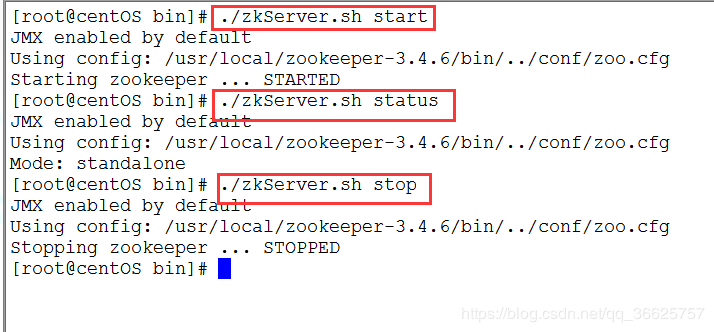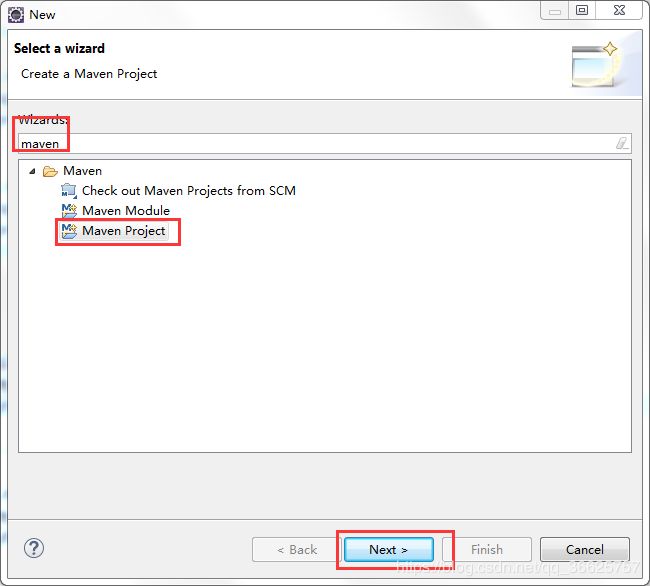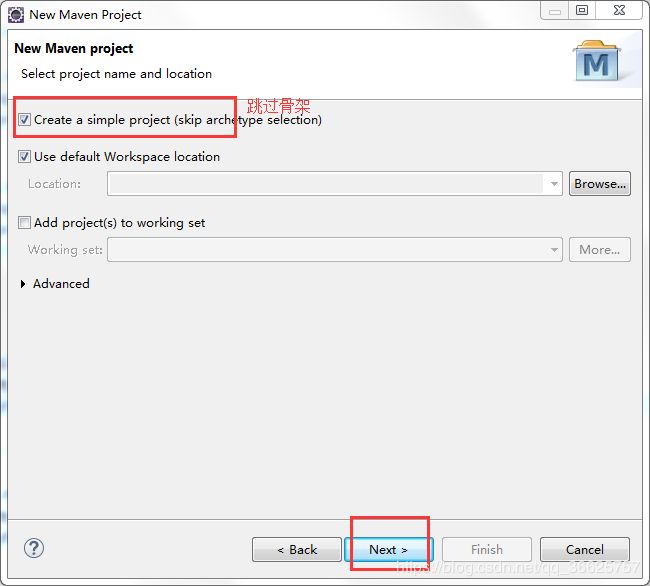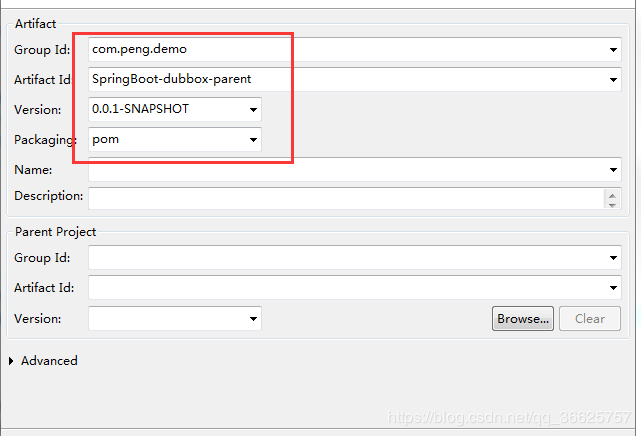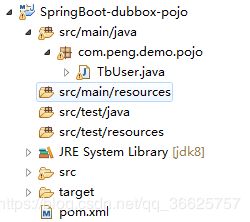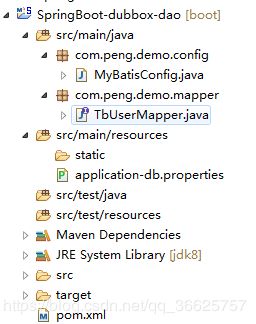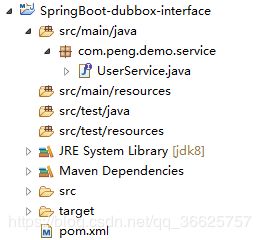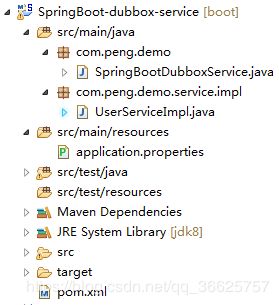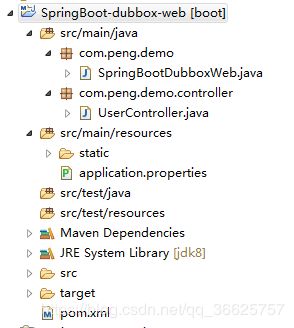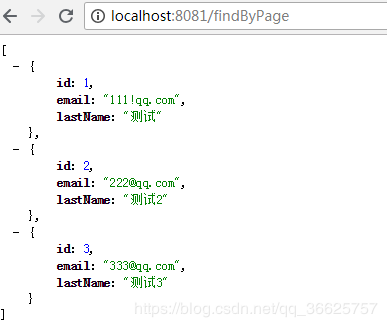SpringBoot2.0.5整合Dubbo及MyBatis实现分布式架构
一.框架的搭建
1.由于Dubbo官方推荐使用Zookeeper作为注册中心,所以我们先搭建Zookeeper
(1)在VMware中安装CentOS操作系统,这里就做介绍了,网上有很多教程。
(2)安装JDK(此步也跳过)
(3)上传zookeeper-3.4.6.tar.gz到linux系统中(下载地址:http://mirrors.hust.edu.cn/apache/zookeeper/)
![]()
(4)解压至/usr/local/路径下
tar -zxvf zookeeper-3.4.6.tar.gz -C /usr/local/(5) 在解压后的zookeeper-3.4.6中创建data目录
mkdir data(6)进入conf目录,将zoo_sample.cfg 改名为 zoo.cfg
cd conf
mv zoo_sample.cfg zoo.cfg(7)编辑zoo.cfg文件,修改其中的一个配置
vim zoo.cfg修改配置
dataDir=/usr/local/zookeeper-3.4.6/data按Esc 后按 : 后输入wq回车进行保存
(8)启动Zookeeper,进入bin目录,其中start开启服务,stop关闭服务,status查看服务状态
./zKServer.sh start|stop|status2.创建整个项目的父工程,用于控制版本
(1)搭建父工程
(2)加入pom依赖
4.0.0
com.peng.demo
SpringBoot-dubbox-parent
0.0.1-SNAPSHOT
pom
UTF-8
UTF-8
1.8
2.0.5.RELEASE
0.2.0
1.3.2
5.1.42
org.springframework.boot
spring-boot-dependencies
2.0.5.RELEASE
pom
import
org.springframework.boot
spring-boot-starter-web
${springboot.version}
org.springframework.boot
spring-boot-starter-thymeleaf
${springboot.version}
org.springframework.boot
spring-boot-starter-test
${springboot.version}
test
mysql
mysql-connector-java
${mysql.version}
org.mybatis.spring.boot
mybatis-spring-boot-starter
${mybatis.version}
com.github.pagehelper
pagehelper-spring-boot-starter
1.2.3
com.alibaba.boot
dubbo-spring-boot-starter
${dubbo.version}
3.创建实体工程
(1)在父工程上右键->New->Other->搜索Maven->选中Maven Module->Next->选中Craete a simple project.....->输入Module Name为SpringBoot-dubbox-dao->next->next
(2)创建实体类(实体类在分布式之间传输一定要实现序列化接口)
import java.io.Serializable;
public class TbUser implements Serializable {
private Integer id;
private String email;
private String lastName;
public Integer getId() {
return id;
}
public void setId(Integer id) {
this.id = id;
}
public String getEmail() {
return email;
}
public void setEmail(String email) {
this.email = email;
}
public String getLastName() {
return lastName;
}
public void setLastName(String lastName) {
this.lastName = lastName;
}
}(3)工程目录
4.创建Dao工程,此框架将操作数据库工程单独抽成一个jar包,其他工程依赖于Dao
(1)在父工程上右键->New->Other->搜索Maven->选中Maven Module->Next->选中Craete a simple project.....->输入Module Name为SpringBoot-dubbox-pojo->next->next
(2)加入pom依赖
4.0.0
com.peng.demo
SpringBoot-dubbox-parent
0.0.1-SNAPSHOT
SpringBoot-dubbox-dao
mysql
mysql-connector-java
org.mybatis.spring.boot
mybatis-spring-boot-starter
com.github.pagehelper
pagehelper-spring-boot-starter
com.peng.demo
SpringBoot-dubbox-pojo
0.0.1-SNAPSHOT
(3)创建mapper文件
import org.apache.ibatis.annotations.Select;
import com.peng.demo.pojo.TbUser;
public interface TbUserMapper {
@Select("select * from tb_user where id=#{id}")
TbUser findById(Integer id);
}(4)创建MyBatis配置文件
import org.mybatis.spring.annotation.MapperScan;
import org.mybatis.spring.boot.autoconfigure.ConfigurationCustomizer;
import org.springframework.context.annotation.Bean;
import org.springframework.context.annotation.Configuration;
@Configuration
@MapperScan("com.peng.demo.mapper")
public class MyBatisConfig {
@Bean
public ConfigurationCustomizer configurationCustomizer(){
return new ConfigurationCustomizer(){
public void customize(org.apache.ibatis.session.Configuration configuration) {
//开启驼峰命名法
configuration.setMapUnderscoreToCamelCase(true);
}
};
}
}注:@MapperScan配置扫描基本mapper
(5)在resources下创建application-db.properties文件,并编辑
#配置数据库
spring.datasource.driver-class-name=com.mysql.jdbc.Driver
spring.datasource.url=jdbc:mysql://192.168.25.128:3306/springboot?autoReconnect=true&useUnicode=true&characterEncoding=utf8
spring.datasource.username=root
spring.datasource.password=123456
#配置PageHelper
#配置使用的数据库
pagehelper.helper-dialect=mysql
#pageNum小于1会查询第一页,如果pageNum大于pageSize会查询最后一页
pagehelper.reasonable=true
pagehelper.supportMethodsArguments=true
pagehelper.params=count=countSql(6)工程目录
5.创建服务接口工程,由于Dubbo要求,服务的提供者与服务的消费者使用的接口必须在同一个包中,所以将服务接口单独抽成一个jar包,服务的提供者与服务的消费者均需要依赖于这个jar包
(1)在父工程上右键->New->Other->搜索Maven->选中Maven Module->Next->选中Craete a simple project.....->输入Module Name为SpringBoot-dubbox-interface->next->next
(2)加入pom依赖
4.0.0
com.peng.demo
SpringBoot-dubbox-parent
0.0.1-SNAPSHOT
SpringBoot-dubbox-interface
com.peng.demo
SpringBoot-dubbox-pojo
0.0.1-SNAPSHOT
(3)创建UserService接口
import com.peng.demo.pojo.TbUser;
public interface UserService {
TbUser findById(Integer id);
}(4)工程目录
6.创建服务实现工程
(1)在父工程上右键->New->Other->搜索Maven->选中Maven Module->Next->选中Craete a simple project.....->输入Module Name为SpringBoot-dubbox-service->next->next
(2)加入pom依赖
4.0.0
com.peng.demo
SpringBoot-dubbox-parent
0.0.1-SNAPSHOT
SpringBoot-dubbox-service
org.springframework.boot
spring-boot-starter-web
org.springframework.boot
spring-boot-starter-test
test
com.alibaba.boot
dubbo-spring-boot-starter
com.peng.demo
SpringBoot-dubbox-interface
0.0.1-SNAPSHOT
com.peng.demo
SpringBoot-dubbox-dao
0.0.1-SNAPSHOT
org.springframework.boot
spring-boot-maven-plugin
com.peng.demo.SpringBootDubboxService
repackage
(3)创建程序主入口类
import org.springframework.boot.SpringApplication;
import org.springframework.boot.autoconfigure.SpringBootApplication;
@SpringBootApplication
public class SpringBootDubboxService {
public static void main(String[] args) {
SpringApplication.run(SpringBootDubboxService.class, args);
}
}
(4)创建服务实现类
import org.springframework.beans.factory.annotation.Autowired;
import com.alibaba.dubbo.config.annotation.Service;
import com.peng.demo.mapper.TbUserMapper;
import com.peng.demo.pojo.TbUser;
import com.peng.demo.service.UserService;
@Service
public class UserServiceImpl implements UserService {
@Autowired
private TbUserMapper tbUserMapper;
public TbUser findById(Integer id) {
return tbUserMapper.findById(id);
}
}注:这里的@Service为Dubbo中的
(5)配置文件
#配置dubbo
dubbo.protocol.id=dubbo
dubbo.protocol.name=dubbo
dubbo.protocol.port=20881
dubbo.application.name=SpringBoot-dubbox-service
dubbo.registry.address=zookeeper://192.168.25.128:2181
dubbo.scan.basePackages=com.peng.demo.service.impl
#加载Dao中的配置文件
spring.profiles.include=db(6)工程目录
7.创建Web工程
(1)在父工程上右键->New->Other->搜索Maven->选中Maven Module->Next->选中Craete a simple project.....->输入Module Name为SpringBoot-dubbox-web->next->next
(2)加入pom依赖
4.0.0
com.peng.demo
SpringBoot-dubbox-parent
0.0.1-SNAPSHOT
SpringBoot-dubbox-web
org.springframework.boot
spring-boot-starter-web
org.springframework.boot
spring-boot-starter-thymeleaf
com.alibaba.boot
dubbo-spring-boot-starter
com.peng.demo
SpringBoot-dubbox-interface
0.0.1-SNAPSHOT
org.springframework.boot
spring-boot-maven-plugin
com.peng.demo.SpringBootDubboxWeb
repackage
(3)创建主程序类
import org.springframework.boot.SpringApplication;
import org.springframework.boot.autoconfigure.SpringBootApplication;
@SpringBootApplication
public class SpringBootDubboxWeb {
public static void main(String[] args) {
SpringApplication.run(SpringBootDubboxWeb.class, args);
}
}(4)编写Controller
import org.springframework.web.bind.annotation.RequestMapping;
import org.springframework.web.bind.annotation.RestController;
import com.alibaba.dubbo.config.annotation.Reference;
import com.peng.demo.pojo.TbUser;
import com.peng.demo.service.UserService;
@RestController
public class UserController {
@Reference(timeout=10000)
private UserService userService;
@RequestMapping("/findbyId")
public TbUser findById(Integer id){
return userService.findById(id);
}
}注:其中的@Reference(timeout=10000)为Dubbo中的,10000为调用服务超时时间
(5)配置文件
#配置dubbo
dubbo.application.name=SpringBoot-dubbox-web
dubbo.registry.address=zookeeper://192.168.25.128:2181
dubbo.scan.basePackages=com.peng.demo.controller
server.port=8081(6)工程目录
8.测试
1.将整体工程先安装到maven仓库,父工程右键->Run as->Maven install
2.先启动SpringBoot-dubbox-service工程,运行SpringBootDubboxService的main方法
3.在启动SpringBoot-dubbox-web工程,运行SpringBootDubboxWeb的main方法
4.在浏览器输入http://localhost:8081/findbyId?id=1即可查看到数据
9.pagehelper的使用
1.依赖引入,工程创建已经引入(跳过)
2.数据库多添加几条数据(跳过)
3.TbUserMapper中加入以下方法
@Select("select * from tb_user")
List findByPage(); 4.UserService中加入以下方法
List findByPage(); 5.UserServiceImpl添加方法实现
public List findByPage() {
//参数一:页码 参数二:每页显示条数
PageHelper.startPage(1, 3);
return tbUserMapper.findByPage();
}
6.UserController添加访问接口
@RequestMapping("/findByPage")
public List findByPage(){
return userService.findByPage();
} 7.测试,浏览器输入http://localhost:8081/findByPage即可查到第一页数据
注:我这里数据库中存在四条数据,通过分页查到前三条。
10.结束
至此,SpringBoot整合Dubbo及MyBatis实现分布式已经完成啦,由于技术水平有限,如有错误,请留言更正。