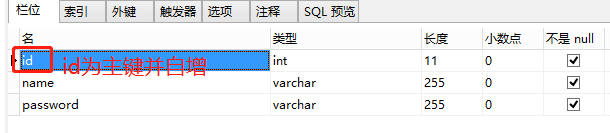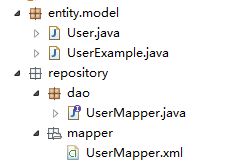Springboot项目简单案例-登陆
项目代码已上传至github,下载地址:https://github.com/snowlavenderlove/springbootLogin.git
1.通过springboot官网新建项目springbootLogin
2.点击 generate the project
3.将压缩包解压并导入到eclipse中,Eclipse->file->import->maven->maven project->existing maven project,结构如图
4.在数据库建立spring_login数据库,并新建user表,表结构如图
5.通过generator-mybatis自动生成java代码,generator-mybatis使用教程可见博文:https://blog.csdn.net/qq_37231511/article/details/90692784
6.将自动生成的代码放到src/main/java下,如图:
7.编辑pom.xml,在其中添加logging和druid依赖
8.编辑application.propertis文件
#mysql
spring.datasource.driver-class-name=com.mysql.jdbc.Driver
spring.datasource.url=jdbc:mysql://127.0.0.1:3306/spring_login
spring.datasource.username=root
spring.datasource.password=123456
#druid
spring.datasource.type=com.alibaba.druid.pool.DruidDataSource
#dao
mybatis.type-aliases-package==com.xue.repository.dao
mybatis.mapper-locations=classpath*:com/xue/repository/mapper/*.xml
9.在src/main/resources/templates下创建登陆页面和注册页面,分别为loginHtml和registerHtml,代码如下
Insert title here
Insert title here
10. 在项目中新建controller包,创建LoginController类,编辑代码
package com.xue.controller;
import java.util.List;
import javax.servlet.http.HttpServletRequest;
import org.slf4j.Logger;
import org.slf4j.LoggerFactory;
import org.springframework.beans.factory.annotation.Autowired;
import org.springframework.stereotype.Controller;
import org.springframework.web.bind.annotation.RequestMapping;
import org.springframework.web.bind.annotation.ResponseBody;
import com.xue.entity.model.User;
import com.xue.service.LoginService;
@Controller
public class LoginController {
private Logger logger = LoggerFactory.getLogger(this.getClass());
@Autowired
private LoginService loginService;
// 登陆页面
@RequestMapping("/loginHtml")
public String loginHtml(){
return "loginHtml";
}
// 注册页面
@RequestMapping("/registerHtml")
public String registerHtml(){
return "registerHtml";
}
// 登陆验证
@RequestMapping("/login")
@ResponseBody //不返回页面,返回json对象需加@ResponseBody
public String login(User user,HttpServletRequest request){
User result = null;
result = loginService.login(user);
if(null != result){
return "登陆成功 "+"name:"+user.getName()+" password:"+user.getPassword();
}else{
return "登陆失败";
}
}
//注册验证
@RequestMapping("/register")
@ResponseBody //不返回页面,返回json对象需加@ResponseBody
public String register(User user){
int result =0;
result = loginService.register(user);
if(0 != result){
return "注册成功";
}else{
return "注册失败";
}
}
}
11. 在项目中创建service包,并在报下创建LoginService接口,同时创建子包Impl,在报下创建LoginServiceImpl实现LoginServcie接口,代码分别为
package com.xue.service;
import java.util.List;
import com.xue.entity.model.User;
public interface LoginService {
//注册
public int register(User user);
//登陆
public User login(User user);
}
package com.xue.service.Impl;
import java.util.List;
import org.slf4j.Logger;
import org.slf4j.LoggerFactory;
import org.springframework.beans.factory.annotation.Autowired;
import org.springframework.stereotype.Service;
import com.xue.entity.model.User;
import com.xue.repository.dao.UserMapper;
import com.xue.service.LoginService;
@Service
public class LoginServiceImpl implements LoginService {
@Autowired
private UserMapper dao;
@Override
public int register(User user) {
// TODO Auto-generated method stub
System.out.println("Impl");
int result = 0;
System.out.println(user);
try {
result = dao.insertUser(user);
} catch (Exception e) {
// TODO Auto-generated catch block
e.printStackTrace();
}
return result;
}
@Override
public User login(User user) {
// TODO Auto-generated method stub
try {
user = dao.selectUser(user);
} catch (Exception e) {
// TODO Auto-generated catch block
e.printStackTrace();
}
return user;
}
}
12. 编写UserMapper.java,在文件最后添加
User selectUser(User user);
int insertUser(User user);13.在UserMapper.xml中添加
insert user(name,password) values(#{name},#{password})
14.编辑SpringBootLoginApplication启动类
package com.xue;
import org.mybatis.spring.annotation.MapperScan;
import org.springframework.boot.SpringApplication;
import org.springframework.boot.autoconfigure.SpringBootApplication;
import org.springframework.context.annotation.ComponentScan;
@SpringBootApplication
@MapperScan("com.xue.repository.dao")
public class SpringbootLoginApplication {
public static void main(String[] args) {
SpringApplication.run(SpringbootLoginApplication.class, args);
}
}
15.为项目添加日志配置,在pom.xml中添加
org.springframework.boot
spring-boot-starter-log4j2
1.5.2.RELEASE
16.将springboot默认日志排除,将spring-boot-starter-web依赖修改为
org.springframework.boot
spring-boot-starter-web
org.springframework.boot
spring-boot-starter-logging
17.在src/main/resources中创建log4j2-spring.xml文件,并编辑
%d{yyyy-MM-dd HH:mm:ss.SSS} |-%-5level [%thread] %c [%L] -| %msg%n
18.在application.properties中添加
#log4j2
logging.config=classpath:log4j2-spring.xml19. 在相关代码中添加,至此,项目代码完成
private Logger logger = LoggerFactory.getLogger(this.getClass());20.在浏览器输入localhost:8080/registerHtml
21.输入用户名a密码123456,点击提交
22.在浏览器输入localhost:8080/loginHtml
23.输入登陆信息