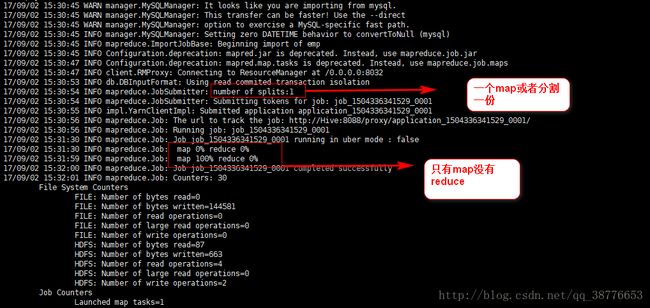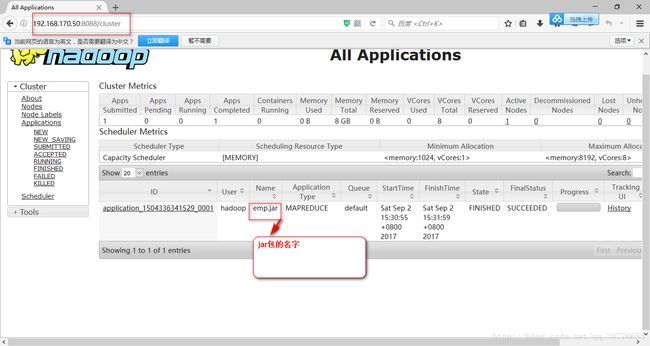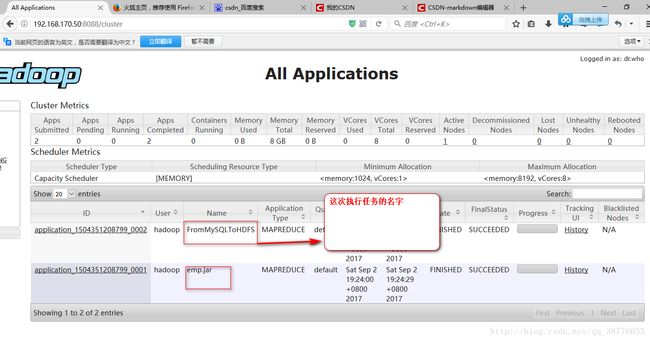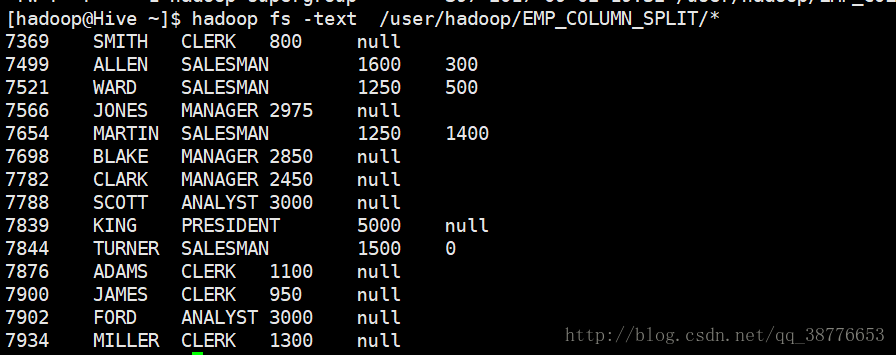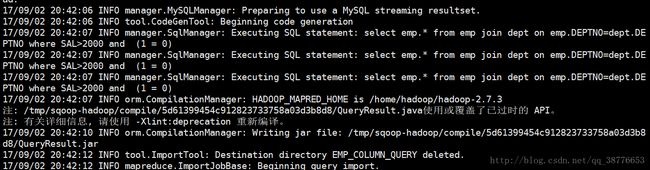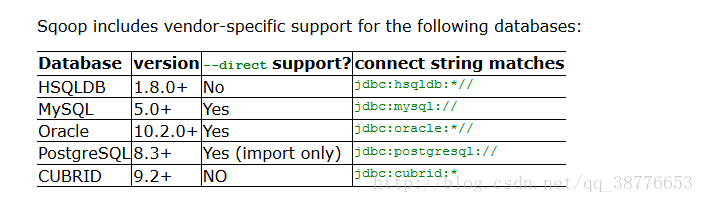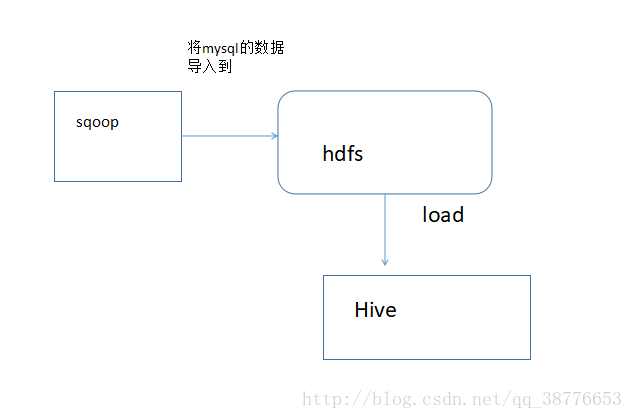sqoop和sqoop2的运行原理、安装、操作(1)
一、sqoop和sqoop2的运行原理
sqoop,也有人称之为sqoop1,指版本在sqoop1.4.6之前的版本,sqoop2指的是sqoop1.99之后的下系列,本博客是以sqoop1.4.6和sqoop1.99.5为例。
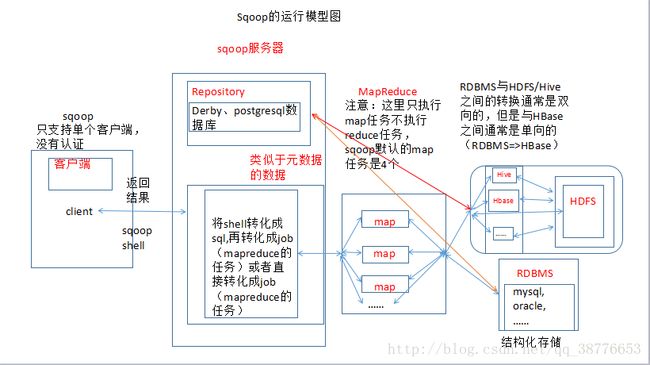

从上图中可以明显的看出是sqoop的运行漏洞比较大,不方便,仓库的数据库支持版本比较少,并且mapreduce任务只支持map,没有运行reduce。这是sqoop和sqoop2在MapReduce上的区别,同时与仓库的连接上也有很大的区别,在sqoop所有的操作对象都必须和仓库进行交互,sqoop2只是Server与仓库进行交互。提高了安全性。
二、sqoop1.4.6的安装
1、安装的前提
一定要有一个hadoop集群并且正常启动,本实例以伪分布式hadoop集群,并能正常启动,需要Hive或者Hbase或者数据库(关系型数据库:mysql或者oracle)时也要讲相应的软件安装好
导入导出的出发点是基于Hadoop角度来说
1)导入 import: RDBMS => Hadoop
2)导出 export: Hadoop => RDBMS
2、解压缩
tar -zxvf sqoop-1.4.6-cdh5.7.0.tar.gz [-C 解压路径]。我这里将解压后的文件重命名为sqoop:mv sqoop-1.4.6-cdh5.7.0 sqoop
3、配置环境变量(可以配置多种文件:本用户下的根目录的.bashrc文件 或者.bash_profile文件或者全局配置文件 /etc/profile )
打开本用户的配置文件.bashrc,配置sqoop的环境路径:
export JAVA_HOME=/usr/java/jdk1.8.0_121
export PATH=$PATH:$JAVA_HOME/bin
export HADOOP_HOME=/home/hadoop/hadoop-2.7.3
export HADOOP_INSTALL=$HADOOP_HOME
export HADOOP_MAPRED_HOME=$HADOOP_HOME
export HADOOP_COMMON_HOME=$HADOOP_HOME
export HADOOP_HDFS_HOME=$HADOOP_HOME
export YARN_HOME=$HADOOP_HOME
export HADOOP_COMMON_LIB_NATIVE_DIR=$HADOOP_HOME/lib/native
export HADOOP_OPTS="-Djava.library.path=${HADOOP_HOME}/lib/native"
export PATH=$PATH:$HADOOP_HOME/sbin:$HADOOP_HOME/bin
export HIVE_HOME=/home/hadoop/apache-hive-2.3.0-bin
export PATH=$PATH:$HIVE_HOME/bin
#set tomcat
#注意sqoop就是一个tomcat一定要确保在这里不用配置tomcat的环境变量,否则将启动不起来sqoop
#export CATALINA_BASE=/home/hadoop/apache-tomcat-8.5.20
#export CATALINA_HOME=/home/hadoop/apache-tomcat-8.5.20
#export PATH=$PATH:$CATALINA_HOME/bin
#set sqoop
export SQOOP_HOME=/home/hadoop/sqoop
export PATH=$PATH:$SQOOP_HOME/bin
4、切换到sqoop的安装目录下的配置文件,
在$SQOOP_HOME/conf目录下的sqoop-env.sh文件中添加如下内容:
首先将sqoop-env-template.sh修改或者复制成sqoop-env.sh文件
cd /home/hadoop/sqoop/conf
mv sqoop-env-template.sh sqoop-env.sh
或者cp sqoop-env-template.sh sqoop-env.sh
sqoop-env.sh文件中添加如下内容:
#Set path to where bin/hadoop is available
export HADOOP_COMMON_HOME=/home/hadoop/hadoop-2.7.3
#Set path to where hadoop-*-core.jar is available
export HADOOP_MAPRED_HOME=/home/hadoop/hadoop-2.7.3
#set the path to where bin/hbase is available
#export HBASE_HOME=
#Set the path to where bin/hive is available
export HIVE_HOME=/home/hadoop/apache-hive-2.3.0-bin
5、启动hadoop集群:
start-dfs.sh
start-yarn.sh
mr-jobhistory-daemon.sh start historyserver
hadoop启动之后的进程
[hadoop@Hive ~]$ jps
6497 SecondaryNameNode
3829 ResourceManager
6165 NameNode
6986 Jps
6283 DataNode
6732 NodeManager
6911 JobHistoryServe
将mysql的连接驱动移到sqoop里面$SQOOP_HOME/lib
cp mysql-connector-java-5.1.28-bin.jar /home/hadoop/sqoop/lib6、sqoop的命令
查看sqoop的用法:sqoop help
[hadoop@Hive ~]$ sqoop help
Warning: /home/hadoop/sqoop/../hbase does not exist! HBase imports will fail.
Please set $HBASE_HOME to the root of your HBase installation.
Warning: /home/hadoop/sqoop/../hcatalog does not exist! HCatalog jobs will fail.
Please set $HCAT_HOME to the root of your HCatalog installation.
Warning: /home/hadoop/sqoop/../accumulo does not exist! Accumulo imports will fail.
Please set $ACCUMULO_HOME to the root of your Accumulo installation.
Warning: /home/hadoop/sqoop/../zookeeper does not exist! Accumulo imports will fail.
Please set $ZOOKEEPER_HOME to the root of your Zookeeper installation.
17/09/02 13:10:24 INFO sqoop.Sqoop: Running Sqoop version: 1.4.6-cdh5.7.0
usage: sqoop COMMAND [ARGS]
这些警告都不需要在意,这是sqoop用的几个场景。
Available commands:
codegen Generate code to interact with database records
create-hive-table Import a table definition into Hive
eval Evaluate a SQL statement and display the results
export Export an HDFS directory to a database table
help List available commands
import Import a table from a database to HDFS
import-all-tables Import tables from a database to HDFS
import-mainframe Import datasets from a mainframe server to HDFS
job Work with saved jobs
list-databases List available databases on a server
list-tables List available tables in a database
merge Merge results of incremental imports
metastore Run a standalone Sqoop metastore
version Display version information
See 'sqoop help COMMAND' for information on a specific command.
sqoop help COMMAND :可以查看帮助文档
6.1 list-databases
------------------
执行sqoop list-databases时会出现错误:
Error: Required argument --connect is missing.
Try --help for usage instructions.
查看帮助文档
sqoop help list-databases
Common arguments:
--connect Specify JDBC connect string
--connection-manager Specify connection manager
class name
--connection-param-file Specify connection
parameters file
--driver Manually specify JDBC
driver class to use
--hadoop-home Override
$HADOOP_MAPRED_HOME_ARG
--hadoop-mapred-home Override
$HADOOP_MAPRED_HOME_ARG
--help Print usage instructions
-P Read password from console
--password Set authentication
password
--password-alias Credential provider
password alias
--password-file Set authentication
password file path
--relaxed-isolation Use read-uncommitted
isolation for imports
--skip-dist-cache Skip copying jars to
distributed cache
--username Set authentication
username
--verbose Print more information
while working
Generic Hadoop command-line arguments:
(must preceed any tool-specific arguments)
Generic options supported are
-conf file> specify an application configuration file
-D <property=value> use value for given property
-fs <local|namenode:port> specify a namenode
-jt <local|resourcemanager:port> specify a ResourceManager
-files list of files> specify comma separated files to be copied to the map reduce cluster
-libjars list of jars> specify comma separated jar files to include in the classpath.
-archives list of archives> specify comma separated archives to be unarchived on the compute machines.
The general command line syntax is
bin/hadoop command [genericOptions] [commandOptions]
查看mysql数据库里面的数据库列表: 并不需要跑mr作业,直接通过MySQLManager获取即可
--------------------------------------------------
sqoop list-databases \
--connect jdbc:mysql://mysql所在的主机IP:3306 \
--username root \
--password mysql
查看指定数据库里面表的列表
-------------
sqoop list-tables \
--connect jdbc:mysql://ip:3306/数据库名 \
--username root \
--password mysql
sqoop import 命令:
usage: sqoop import [GENERIC-ARGS] [TOOL-ARGS]
Common arguments:
--connect Specify JDBC connect
string
--connection-manager Specify connection manager
class name
--connection-param-file Specify connection
parameters file
--driver Manually specify JDBC
driver class to use
--hadoop-home Override
$HADOOP_MAPRED_HOME_ARG
--hadoop-mapred-home Override
$HADOOP_MAPRED_HOME_ARG
--help Print usage instructions
-P Read password from console
--password Set authentication
password
--password-alias Credential provider
password alias
--password-file Set authentication
password file path
--relaxed-isolation Use read-uncommitted
isolation for imports
--skip-dist-cache Skip copying jars to
distributed cache
--username Set authentication
username
--verbose Print more information
while working
Import control arguments:
--append Imports data
in append
mode
--as-avrodatafile Imports data
to Avro data
files
--as-parquetfile Imports data
to Parquet
files
--as-sequencefile Imports data
to
SequenceFile
s
--as-textfile Imports data
as plain
text
(default)
--autoreset-to-one-mapper Reset the
number of
mappers to
one mapper
if no split
key
available
--boundary-query Set boundary
query for
retrieving
max and min
value of the
primary key
--columns Columns to
import from
table
--compression-codec Compression
codec to use
for import
--delete-target-dir Imports data
in delete
mode
--direct Use direct
import fast
path
--direct-split-size Split the
input stream
every 'n'
bytes when
importing in
direct mode
-e,--query Import
results of
SQL
'statement'
--fetch-size Set number
'n' of rows
to fetch
from the
database
when more
rows are
needed
--inline-lob-limit Set the
maximum size
for an
inline LOB
-m,--num-mappers Use 'n' map
tasks to
import in
parallel
--mapreduce-job-name Set name for
generated
mapreduce
job
--merge-key Key column
to use to
join results
--split-by Column of
the table
used to
split work
units
--split-limit Upper Limit
of rows per
split for
split
columns of
Date/Time/Ti
mestamp and
integer
types. For
date or
timestamp
fields it is
calculated
in seconds.
split-limit
should be
greater than
0
--table Table to
read
--target-dir HDFS plain
table
destination
--validate Validate the
copy using
the
configured
validator
--validation-failurehandler Fully
qualified
class name
for
ValidationFa
ilureHandler
--validation-threshold Fully
qualified
class name
for
ValidationTh
reshold
--validator Fully
qualified
class name
for the
Validator
--warehouse-dir HDFS parent
for table
destination
--where WHERE clause
to use
during
import
-z,--compress Enable
compression
Incremental import arguments:
--check-column Source column to check for incremental
change
--incremental Define an incremental import of type
'append' or 'lastmodified'
--last-value Last imported value in the incremental
check column
Output line formatting arguments:
--enclosed-by Sets a required field enclosing
character
--escaped-by Sets the escape character
--fields-terminated-by Sets the field separator character
--lines-terminated-by Sets the end-of-line character
--mysql-delimiters Uses MySQL's default delimiter set:
fields: , lines: \n escaped-by: \
optionally-enclosed-by: '
--optionally-enclosed-by Sets a field enclosing character
Input parsing arguments:
--input-enclosed-by Sets a required field encloser
--input-escaped-by Sets the input escape
character
--input-fields-terminated-by Sets the input field separator
--input-lines-terminated-by Sets the input end-of-line
char
--input-optionally-enclosed-by Sets a field enclosing
character
Hive arguments:
--create-hive-table Fail if the target hive
table exists
--hive-database Sets the database name to
use when importing to hive
--hive-delims-replacement Replace Hive record \0x01
and row delimiters (\n\r)
from imported string fields
with user-defined string
--hive-drop-import-delims Drop Hive record \0x01 and
row delimiters (\n\r) from
imported string fields
--hive-home Override $HIVE_HOME
--hive-import Import tables into Hive
(Uses Hive's default
delimiters if none are
set.)
--hive-overwrite Overwrite existing data in
the Hive table
--hive-partition-key Sets the partition key to
use when importing to hive
--hive-partition-value Sets the partition value to
use when importing to hive
--hive-table Sets the table name to use
when importing to hive
--map-column-hive Override mapping for
specific column to hive
types.
HBase arguments:
--column-family Sets the target column family for the
import
--hbase-bulkload Enables HBase bulk loading
--hbase-create-table If specified, create missing HBase tables
--hbase-row-key