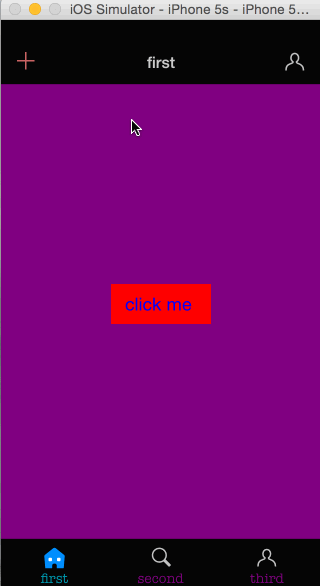工作很长一段时间了,搭建框架的时候没有搭好,然后,需求又一直改变,其中导航条和标签栏的修改是比较难受的,特别是完全使用系统的导航条和标签栏。
比如:
1.修改导航条的返回按钮的的图片
2.修改导航返回按钮的文字颜色和大小
3.去掉导航条的返回文字
4.统一修改导航标题的字体样式和大小
5.修改标签栏的字体样式和颜色
6.把标签栏的文字去掉只留下图片
7.把导航条和标签栏的黑线去掉
8 在跳转到下一个页面的时候隐藏标签栏
这些东西不难,但是要是不熟悉,产品经理要你改的时候,觉得很恶心,下面我就一一来说说这个怎么弄,然后我写一个demo放在github 上提供大家参考,也可以直接使用我写好的TabbarController框架。
先看一下效果吧(顺便加了大神写的一个全屏侧滑返回的方法)
先说一下导航条:
新建一个继承字UINavigationController 的类,在类的.m 文件中
先设置导航条不透明
self.navigationBar.translucent = NO;
//设置导航条的背景颜色
self.navigationBar.barTintColor = Nav_background_Color;
//设置导航条的主色调颜色
self.navigationBar.tintColor = Nav_tintColor;//设置返回按钮为自定义图片
//设置返回的箭头自定义图片
//imageWithRenderingMode 这个是图片的显示模式,设置成其他的选项,你的返回按钮的颜色不是自己图片颜色
UIImage *backimage =[Nav_back_icon imageWithRenderingMode:UIImageRenderingModeAlwaysOriginal];
//注意:下面两个属性都得设置,只设置一个是无效的
[[UINavigationBar appearance] setBackIndicatorTransitionMaskImage:backimage];
[[UINavigationBar appearance]setBackIndicatorImage:backimage];
//去掉导航条的返回文字,去掉这个还真的不好去掉,钻了空子,设置了文字的PositionAdjustmen就可以了
// 去掉返回按钮文字
UIBarButtonItem *baritem =[UIBarButtonItem appearanceWhenContainedIn:[UINavigationBar class], nil];
UIOffset offset;
offset.horizontal = -500;
[baritem setBackButtonTitlePositionAdjustment:offset forBarMetrics:UIBarMetricsDefault];
//导航条上文字设置
//设置返回按钮
[baritem setTitleTextAttributes:@{NSFontAttributeName:[UIFont systemFontOfSize:14]} forState:UIControlStateNormal];
//改变导航的title 字体的样式
NSDictionary *titleAttributes = [NSDictionary dictionaryWithObjectsAndKeys:Nav_Title_Color,NSForegroundColorAttributeName,Nav_Title_Font,NSFontAttributeName, nil]; [[UINavigationBar appearance] setTitleTextAttributes:titleAttributes];
// 这里重写了系统的push到下一个页面的方法,使用viewController.hidesBottomBarWhenPushed跳转到下一个页面的导航条
-(void)pushViewController:(UIViewController *)viewController animated:(BOOL)animated
{
if (self.viewControllers.count>0) {
///第二层viewcontroller 隐藏tabbar
viewController.hidesBottomBarWhenPushed=YES;
}
[super pushViewController:viewController animated:YES];
}导航栏说完了,下面说下标签栏了。
新建一个继承自UITabBarController的类
//设置背景颜色
self.tabBar.barTintColor = Tab_BAR__BACK_CLOLOR;
//设置标签不透明
self.tabBar.translucent= NO;
//常规设置
NSArray *classNameArray =[NSArray arrayWithObjects:@"FirstViewController",@"SecondViewController",@"ThirdViewController", nil];
NSArray *titleArray =[NSArray arrayWithObjects:@"first",@"second",@"third", nil];
NSArray *normalImageArray =[NSArray arrayWithObjects:@"feed_tab_butten_normal.png",@"movie_tab_butten_normal.png",@"me_tab_butten_normal.png",nil];
NSArray *selectImageArray =[NSArray arrayWithObjects:@"feed_tab_butten_press.png",@"movie_tab_butten_press.png",@"me_tab_butten_press.png", nil];
NSMutableArray *navigationArray =[[NSMutableArray alloc]init];
for (int i=0; i
去掉标签栏的文字,也是跟导航栏的文字一样的道理,设置便宜,巧妙的去掉了标签栏文字,这里设置后,下面设置字体样式就没有意义了。
UIOffset offoset = UIOffsetMake(0, 300);
[vc.tabBarItem setTitlePositionAdjustment:offoset];
BaseNavigationViewController *na =[[BaseNavigationViewController alloc]initWithRootViewController:vc];
[navigationArray addObject:na];
}
self.viewControllers=navigationArray;
//标签栏的文字设置
UITabBarItem *item = [UITabBarItem appearance];
//正常状态的文字
[item setTitleTextAttributes:@{NSForegroundColorAttributeName:Tab_TITLE_NORMAL_COLOR, NSFontAttributeName:Tab_TITLE_FONT} forState:UIControlStateNormal];
//选择的文字
[item setTitleTextAttributes:@{NSForegroundColorAttributeName:Tab_TITLE_SELECTED_COLOR, NSFontAttributeName:Tab_TITLE_FONT} forState:UIControlStateSelected];
//差点忘了说怎么修改导航条和标签栏下面黑线的颜色了,这个imageWithColor:是我写的把颜色转化成图片的类。
[self.navigationController.navigationBar setShadowImage:[UIImage imageWithColor:VLight_GrayColor_apla]];
[self.tabBarController.tabBar setShadowImage:[UIImage imageWithColor:VLight_GrayColor_apla]];
好了,到这里,高度自定义的导航条和标签栏就完成了,而且我们完全使用系统的,由于本人技术有限,所有希望大家有什么问题斧正啊。
代码我放在了github上 地址是
ZFYTabbarController