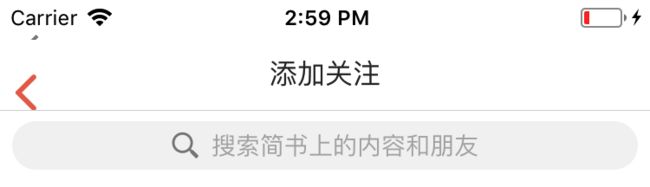关于iOS11及iPhoneX的适配在网上看了很多文章,在此整理记录一下自己在实际项目中用到的。
导航栏
1. 导航栏高度的变化
iOS11之前导航栏默认高度为64pt(这里高度指statusBar + NavigationBar),iOS11之后如果设置了prefersLargeTitles = YES则为96pt,这不包括状态栏的高度,也就是说,整个app顶部高度达到了116p,其中statusbar=20,title=44,largetitle=52,不过默认是64p;。但在iPhoneX上由于刘海的出现statusBar由以前的20pt变成了44pt,所以iPhoneX上高度变为88pt,如果显示大字标题,则高度变成了140,statusbar=44,title=44,largetitle=52。如果项目里隐藏了导航栏加了自定义按钮之类的,这里需要注意适配一下。
2. TitleView
titleView支持autolayout,这要求titleView必须是能够自撑开的或实现了- intrinsicContentSize
- (CGSize)intrinsicContentSize {
return UILayoutFittingExpandedSize;
}
3. 导航栏返回按钮
之前的代码通过下面的方式自定义返回按钮:
UIImage *backButtonImage = [[UIImage imageNamed:@"icon_tabbar_back"]
resizableImageWithCapInsets:UIEdgeInsetsMake(0, 18, 0, 0)];
[[UIBarButtonItem appearance] setBackButtonBackgroundImage:backButtonImage
forState:UIControlStateNormal
barMetrics:UIBarMetricsDefault];
[[UIBarButtonItem appearance] setBackButtonTitlePositionAdjustment:UIOffsetMake(0, -60)
forBarMetrics:UIBarMetricsDefault];
iOS 11 中
setBackButtonTitlePositionAdjustment:UIOffsetMake没法把按钮移出navigation bar。
解决方法是设置navigationController的
backIndicatorImage和
backIndicatorTransitionMaskImage:
UIImage *backButtonImage = [[UIImage imageNamed:@"icon_tabbar_back"] imageWithRenderingMode:UIImageRenderingModeAlwaysOriginal];
self.navigationBar.backIndicatorImage = backButtonImage;
self.navigationBar.backIndicatorTransitionMaskImage = backButtonImage;
4. 导航栏左右按钮边距为0
在iOS11之前,可以设置一个width为负的navigationBarButton,将按钮挤到边缘,变相实现0边距的导航栏按钮,但是,这招在iOS11失效了,原因在于_UIButtonBarStackView,这个iOS9之后出来的,用来相对布局的组件,限制了子view的布局。
(1) 可以通过使用button的setImageEdgeInsets来设置图片的偏移从而达到相应的效果。
(2) 设置titleView,然后将button添加在titleView上面,根据不同的边距做偏移。
这个做法完全可以做到0边距,但是,问题来了,就是点击区域的问题。因为左右navigationBarButton的点击区域是超出父view的,所以,点击不到。这好办,重写titleView的hitTest方法就好。嘿嘿嘿,问题没有那么简单。之前在iOS11的图层结构就解释过,titleView会被添加在_UITAMICAdaptorView上面,而重点是,这个view也有边距,所以,单单重写titleView的hitTest方法还不够,那怎么解决呢?我的办法就是写一个view的类别,hook所有view的hitTest方法,在里面判断是否是iOS11以上,是否是_UITAMICAdaptorView类,如果都满足条件,则可以搞事了。(这种方法我还没有尝试过,下次试了在上具体的代码=.=)
Navigation 集成 UISearchController
把你的UISearchController赋值给navigationItem,就可以实现将UISearchController集成到Navigation。
navigationItem.searchController //iOS 11 新增属性
navigationItem.hidesSearchBarWhenScrolling //决定滑动的时候是否隐藏搜索框;iOS 11 新增属性
UITableView
1. header, footer
iOS 11中如果不实现
-tableView: viewForFooterInSection:
-tableView: viewForHeaderInSection:,
那么
- tableView: heightForHeaderInSection:
- tableView: heightForFooterInSection:
不会被调用。这是因为
estimatedRowHeight
estimatedSectionHeaderHeight
estimatedSectionFooterHeight
三个高度估算属性由默认的0变成了UITableViewAutomaticDimension,导致高度计算不对,解决方法是实现对应方法或把这三个属性设为0。
2. separatorInset 扩展
iOS 7 引入separatorInset属性,用以设置 cell 的分割线边距,在 iOS 11 中对其进行了扩展。可以通过新增的UITableViewSeparatorInsetReference枚举类型的separatorInsetReference属性来设置separatorInset属性的参照值。
typedef NS_ENUM(NSInteger, UITableViewSeparatorInsetReference) {
UITableViewSeparatorInsetFromCellEdges, //默认值,表示separatorInset是从cell的边缘的偏移量
UITableViewSeparatorInsetFromAutomaticInsets //表示separatorInset属性值是从一个insets的偏移量
}
3. Table Views 和 Safe Area
有以下几点需要注意:
-
separatorInset被自动地关联到safe area insets,因此,默认情况下,表视图的整个内容避免了其根视图控制器的安全区域的插入。 -
UITableviewCell和UITableViewHeaderFooterView的content view在安全区域内;因此你应该始终在content view中使用add-subviews操作。 - 所有的
headers和footers都应该使用UITableViewHeaderFooterView,包括table headers和footers、section headers和section footers。
4. 滑动操作(Swipe Actions)
从iOS 11开始右滑操作有了一些改变,首先是可以给这些按钮添加图片了,之前只能定义按钮的显示文字、背景色、和按钮事件,然后是如果实现了以下两个iOS 11新增的代理方法,将会取代(tableView: editActionsForRowAtIndexPath:)代理方法:
// Swipe actions
// These methods supersede -editActionsForRowAtIndexPath: if implemented
- (nullable UISwipeActionsConfiguration *)tableView:(UITableView *)tableView leadingSwipeActionsConfigurationForRowAtIndexPath:(NSIndexPath *)indexPath
- (nullable UISwipeActionsConfiguration *)tableView:(UITableView *)tableView trailingSwipeActionsConfigurationForRowAtIndexPath:(NSIndexPath *)indexPath
typedef NS_ENUM(NSInteger, UIContextualActionStyle) {
UIContextualActionStyleNormal, //置顶、已读等按钮
UIContextualActionStyleDestructive //delete操作按钮
} NS_SWIFT_NAME(UIContextualAction.Style)
需要注意的是当cell高度较小时,会只显示image,不显示title,当cell高度够大时,会同时显示image和title。右滑操作返回数组的第一个元素在UITableViewCell的最右侧显示,最后一个元素在最左侧显示。
iPhoneX
1. 底部tabbar的高度改变
iPhoneX不止多了刘海,底部还有一个半角的矩形,使得tabbar多出来了34p的高度,不过不管导航栏和tabbar一般系统都会自动适配safeArea。
2. 页面push时tabbar位置变化
在页面push的时候,tabbar的frame上移了,这个只有在iPhoneX上面才能看到(因为iPhoneX的TabBar的高度不一样)。下面说说修复的几种办法:
(1) 将导航栏的代理设置为当前的controller,然后在将要展示下个页面的方法里修正TabBar的frame。
- (void)navigationController:(UINavigationController *)navigationController willShowViewController:(UIViewController *)viewController animated:(BOOL)animated {
if (![[[UIDevice currentDevice] modelName] isEqualToString: @"iPhone X"]) {
return;
}
CGRect frame = self.tabBarController.tabBar.frame;
if (frame.origin.y < ([UIScreen mainScreen].bounds.size.height - 83)) {
frame.origin.y = [UIScreen mainScreen].bounds.size.height - 83;
self.tabBarController.tabBar.frame = frame;
}
}
(2) 新建一个类,继承UITabBar,然后在setFrame:里面做判断修正,将改类替换系统默认的TabBar。
- (void)setFrame:(CGRect)frame {
if ([[[UIDevice currentDevice] modelName] isEqualToString: @"iPhone X"]) {
if (frame.origin.y < ([UIScreen mainScreen].bounds.size.height - 83)) {
frame.origin.y = [UIScreen mainScreen].bounds.size.height - 83;
}
}
[super setFrame: frame];
}
参考
关于更全面的Safe Area可以参照你可能需要为你的APP适配iOS11
关于更全面的NavigationBar可以参考App界面适配iOS11