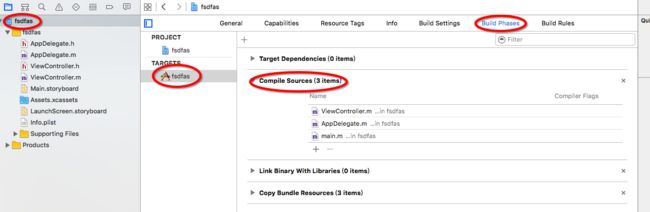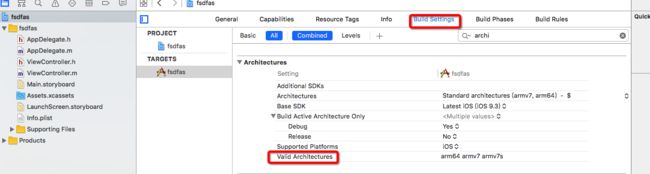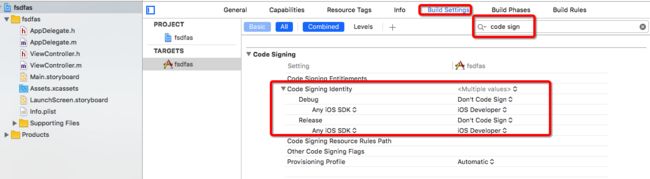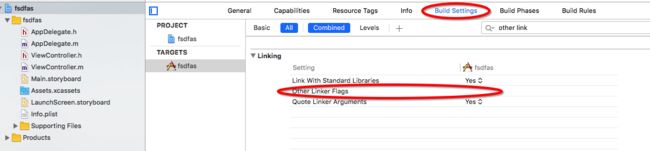错误1
warning: no rule to process file '$(PROJECT_DIR)/LoadingView.h' of type sourcecode.c.h for architecture armv6
原因: Target里Compile Sources里含有头文件 了,那里面不需要头文件
解决方法: 从Target里Compile Sources里删除头文件
错误2
ld: 3 duplicate symbols for architecture i386(arm7)
原因:可能是您用了与SDK相同的第三方库。
解决方法:删除引起错误的第三方法库的实现文件(.m文件)。
错误3
Command /Developer/Platforms/iPhoneOS.platform/Developer/Library/Xcode/Plug-ins/iPhoneOS Build System Support.xcplugin/Contents/Resources/copypng failed with exit code 1
原因: png图像文件拷贝失败,看看信息上面提示Can't find哪个文件,一般都是从文件系统里删除文件而没有通过Xcode删除造成的,Xcode的项目配置文件依然纪录着这个文件的引用。
解决办法: 给文件系统里增加相应的文件,或者从Xcode的Groups & Files删除它,或者从Target的Copy Bundle Resources里删除它。(图例如上)
错误4
file is universal (2 slices) but does not contain a(n) armv7s slice:…… for architecture armv7s
原因:是因为此版本的库还不支持arm7s的环境。
解决办法: 将Build Settings项中的Valid ArchiteCtures中的arm7s删除即可解决。
添加一个.a文件到工程中,无法编译提示错误信息:
ld: warning: ignoring file /Users/.../lib/Release-iphoneos/libPyConvertlib4Ipad.a, file was built for archive which is not the architecture being linked (armv7s): /Users/.../lib/Release-iphoneos/libPyConvertlib4Ipad.a**Undefined symbols for architecture armv7s:** , referenced from: -[***** *****:] in *****.o
ld: symbol(s) not found for architecture armv7sclang: error: linker command failed with exit code 1 (use -v to see invocation)
用lipo -info 查看.a文件:input file ******.a is not a fat fileNon-fat file: ******.a is architecture:
原因:armv7说明.a文件只是一个armv7结构,而自己要编译的是要支持armv7和armv7s的fat file。
解决方法:将architectures属性(包括release和debug)改为:armv7,这样可以编译过去。
关于Build Active Architecture Only属性:
Build Active Architecture Only设置为YES,是为了debug的时候编译速度更快,它只编译当前的architecture版本。而设置为NO时,会编译所有的版本。****一般debug的时候可以选择设置为yes,release的时候要改为no,以适应不同设备。****
错误5
linker command failed with exit code 1 (use -vto see invocation)
原因:不能同时有两个一样的.m文件在编译,这样会报这个错误(另外:如果代码中混合有C或者C++代码,那么,也不可以在两个不同名称的mm文件中进行声明或者引用,因为也会导致这个错误的发生)。
解决办法: 删除一个一样的.m文件。
错误6
Code Sign error: The identity 'iPhone Developer: Your Name' doesn't match any valid certificate/private key pair in the default keychain
原因: 签名错误。
解决办法: Target ->Build Settings -> Code Signing -> 修改签名(根据您自己的签名设置!)
错误7
Duplicate symbol _NN_Decode in /Users/…/libKit.a(UPRsa_nn.o) for architecture arms7
Command /Developer/…/bin/llvm-g++-4.2 failed with exit code 1
原因:是因为和C++混编模式引起的。
解决办法: 将Build Settings 设置项里面的Other Linker Flags设置成空即可。
错误8
XCode提示有类似C++语法的错误。
原因:可能是您在调用接口时没有设置成OC与C++混编模式
解决方法:将调用接口的实现文件改为.mm的后缀。(常见引入第三方库时,如百度地图等)
错误9
file is universal but does not contain a(n) armv6 slice for architecture armv6
原因:可能是您的XCode版本过低。
错误10
could not create bundle folder for versioned model *.moda
原因:编译一次会产生一个新的
解决办法:应该把编译产生出来的moda文件都删了,然后clean下工程,重新build即可
错误11
如果在真机中进行测试时出现
failed to get the task for process
可能是证书出了问题。
错误12
expect a type
可能出现了在.h文件中的循环引用。
错误13
error:Cannot assign to 'self' outside of a method in the init family
原因:只能在init方法中给self赋值。Xcode判断是否为init方法规则:方法返回id,并且名字以init +大写字母开头+其他 为准则。
- (id) initWithXXX;
出错代码:
- (id) Myinit{
self = [super init];
……
}