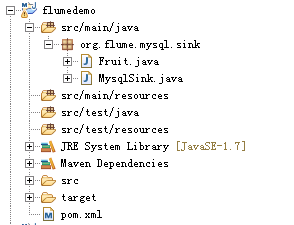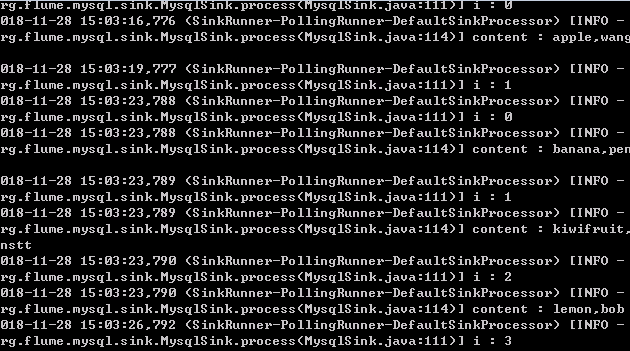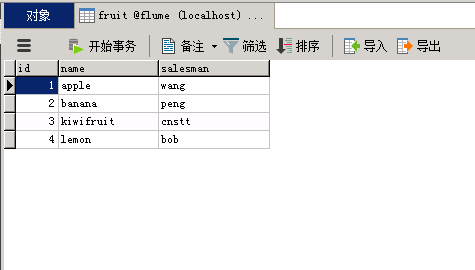前言:
本文章适用于在Windows上使用Flume 自定义sink,实时获取日志文件内容并输出到Mysql表中。首先确保你的flume-ng可以启动,跳过个别步骤可自行百度。
1、MySQL创建表:
CREATE TABLE `fruit` (
`id` int(11) NOT NULL AUTO_INCREMENT,
`name` varchar(255) DEFAULT NULL,
`salesman` varchar(20) DEFAULT NULL,
PRIMARY KEY (`id`)
) ENGINE=InnoDB AUTO_INCREMENT=6 DEFAULT CHARSET=utf8;
2、创建自定义Sink:
由于Flume的sink无法连接数据库,需要自己写一个自定义sink来连接
2.1、打开Eclipse,新建一个maven project
勾上 Create a simple project (skip archtype selection)
Group Id:
org.flume.mysql.sink
Artifact Id:
flumedemo
2.2、配置pom.xml
4.0.0
org.flume.mysql.sink
flumedemo
0.0.1-SNAPSHOT
UTF-8
junit
junit
3.8.1
test
org.apache.flume
flume-ng-sdk
1.5.0.1
org.apache.flume
flume-ng-core
1.7.0
org.apache.flume
flume-ng-configuration
1.7.0
mysql
mysql-connector-java
5.1.25
maven-compiler-plugin
2.3.2
1.8
1.8
maven-assembly-plugin
jar-with-dependencies
make-assembly
package
single
org.apache.maven.plugins
maven-compiler-plugin
3.1
1.7
1.7
2.3、新建包和类
右击 src/main/java 新建一个package org.flume.mysql.sink
实体类Fruit.java
package org.flume.mysql.sink;
public class Fruit {
private String name;
private String salesman;
public String getName() {
return name;
}
public void setName(String name) {
this.name = name;
}
public String getSalesman() {
return salesman;
}
public void setSalesman(String salesman) {
this.salesman = salesman;
}
}
自定义sink MysqlSink.java
package org.flume.mysql.sink;
import org.apache.flume.conf.Configurable;
import org.apache.flume.sink.AbstractSink;
import org.slf4j.Logger;
import org.slf4j.LoggerFactory;
import com.google.common.base.Preconditions;
import com.google.common.base.Throwables;
import com.google.common.collect.Lists;
import java.sql.Connection;
import java.sql.DriverManager;
import java.sql.PreparedStatement;
import java.sql.SQLException;
import java.util.List;
import org.apache.flume.Channel;
import org.apache.flume.Context;
import org.apache.flume.Event;
import org.apache.flume.EventDeliveryException;
import org.apache.flume.Transaction;
public class MysqlSink extends AbstractSink implements Configurable {
private Logger LOG = LoggerFactory.getLogger(MysqlSink.class);
private String hostname;
private String port;
private String databaseName;
private String tableName;
private String user;
private String password;
private PreparedStatement preparedStatement;
private Connection conn;
private int batchSize;
public MysqlSink() {
LOG.info("Start MysqlSink");
}
public void configure(Context context) {
hostname = context.getString("hostname");
Preconditions.checkNotNull(hostname, "hostname must be set!!");
port = context.getString("port");
Preconditions.checkNotNull(port, "port must be set!!");
databaseName = context.getString("databaseName");
Preconditions.checkNotNull(databaseName, "databaseName must be set!!");
tableName = context.getString("tableName");
Preconditions.checkNotNull(tableName, "tableName must be set!!");
user = context.getString("user");
Preconditions.checkNotNull(user, "user must be set!!");
password = context.getString("password");
Preconditions.checkNotNull(password, "password must be set!!");
batchSize = context.getInteger("batchSize", 100);
Preconditions.checkNotNull(batchSize > 0, "batchSize must be a positive number!!");
}
@Override
public void start() {
super.start();
try {
Class.forName("com.mysql.jdbc.Driver");
} catch (ClassNotFoundException e) {
e.printStackTrace();
}
String url = "jdbc:mysql://" + hostname + ":" + port + "/" + databaseName;
try {
conn = DriverManager.getConnection(url, user, password);
conn.setAutoCommit(false);
//创建一个Statement对象
preparedStatement = conn.prepareStatement("insert into " + tableName +
" (name,salesman) values (?,?)");
} catch (SQLException e) {
e.printStackTrace();
System.exit(1);
}
}
@Override
public void stop() {
super.stop();
if (preparedStatement != null) {
try {
preparedStatement.close();
} catch (SQLException e) {
e.printStackTrace();
}
}
if (conn != null) {
try {
conn.close();
} catch (SQLException e) {
e.printStackTrace();
}
}
}
public Status process() throws EventDeliveryException {
Status result = Status.READY;
Channel channel = getChannel();
Transaction transaction = channel.getTransaction();
Event event;
String content;
List infos = Lists.newArrayList();
transaction.begin();
try {
for (int i = 0; i < batchSize; i++) {
event = channel.take(); //从channel中获取一条数据
LOG.info("i : " + i);
if (event != null) { //对事件进行处理
content = new String(event.getBody()); //event 的 body为 "apple,wang"
LOG.info("content : " + content);
Fruit fruit=new Fruit();
if (content.contains(",")) {
//存储 event 的fruit. name
fruit.setName(content.substring(0, content.indexOf(",")));
//存储 event 的 fruit.salesman 逗号分开 ","
fruit.setSalesman(content.substring(content.indexOf(",") + 1));
}else{
fruit.setName(content);
}
infos.add(fruit);
} else {
result = Status.BACKOFF;
//LOG.info("result : " + result);
break;
}
}
if (infos.size() > 0) {
preparedStatement.clearBatch();
for (Fruit temp : infos) {
preparedStatement.setString(1, temp.getName());
preparedStatement.setString(2, temp.getSalesman());
preparedStatement.addBatch();
}
preparedStatement.executeBatch();
conn.commit();
}
transaction.commit(); //执行提交操作
} catch (Exception e) {
try {
transaction.rollback(); //执行回滚操作
//LOG.info("------------transaction.rollback()------------");
} catch (Exception e2) {
LOG.error("Exception in rollback. Rollback might not have been" +
"successful.", e2);
}
LOG.error("Failed to commit transaction." +
"Transaction rolled back.", e);
Throwables.propagate(e);
} finally {
transaction.close();
}
return result;
}
}
LOG.info("***"); //输出语句,调试,方便之后再flume-ng输出看到
2.4、mvn打包*
右击项目 flumedemo
1、Maven → update project
2、Run As → Maven clean
3、Run As → Maven install (第一次可能比较久)
打包完成!如下图
在 target 目录下复制
flumedemo-0.0.1-SNAPSHOT-jar-with-dependencies.jar到flume的
lib目录下
3、配置conf:
D:\com\apache-flume-1.8.0-bin\logs目录新建一个空的fruitdata.log (之后添加数据)
D:\com\apache-flume-1.8.0-bin\conf目录新建一个fruit.conf
fruit.conf
agent1.sources = source1
agent1.sinks = mysqlSink
agent1.channels = channel1
# Execsource 命令tail -f 实时获取文件新增变化
agent1.sources.source1.type = exec
agent1.sources.source1.command = tail -f D:/com/apache-flume-1.8.0-bin/logs/fruitdata.log
agent1.sources.source1.channels = channel1
# MysqlSink配置 package名.类名
agent1.sinks.mysqlSink.type = org.flume.mysql.sink.MysqlSink
agent1.sinks.mysqlSink.hostname = localhost
agent1.sinks.mysqlSink.port = 3306
agent1.sinks.mysqlSink.databaseName = flume //数据库名
agent1.sinks.mysqlSink.tableName = fruit //表名字
agent1.sinks.mysqlSink.user=root //用户名
agent1.sinks.mysqlSink.password = **** //密码
agent1.sinks.mysqlSink.channel = channel1
agent1.channels.channel1.type = memory
agent1.channels.channel1.capacity = 1000
agent1.channels.channel1.transactionCapactiy = 100
由于在Windows中没有 tail -f 的命令,找了很久感谢前人的分享
tail 下载地址见文末zip
不建议放到C:\Windows\System32内
解压到D:\tail 环境变量path追加;D:\tail即可
4、实验:
目录D:\com\apache-flume-1.8.0-bin 右键+shift打开cmd
D:\com\apache-flume-1.8.0-bin>flume-ng agent -c conf -f conf/fruit.conf -n agent1 -property "flume.root.logger=INFO,console"
此时向fruitdata.log添加数据 字段之间用,隔开
apple,wang
banana,peng
kiwifruit,cnstt
lemon,bob
截图
逐条添加数据,看到数据库表内也增加数据,因为
tail -f 命令可以实时读取。