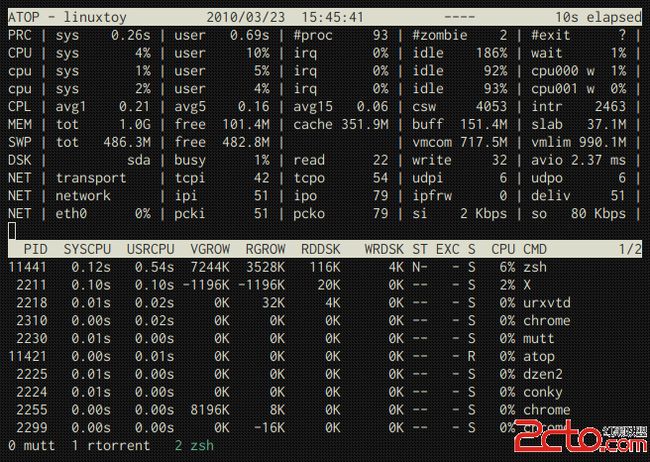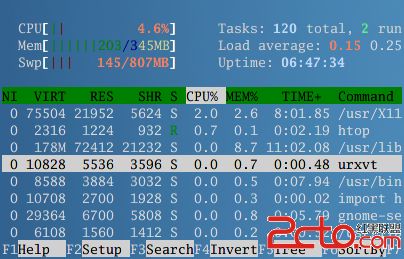Linux性能测试top衍生命令atop/htop/slaptop
1. Atop
Atop 是一个类似 top 的工具,但比 top 更有料。通过 Atop,你能够监视 Linux 系统的性能状况,包括进程活动、CPU、内存、硬盘、网络等方面的使用情况等。
2. htop
htop——一个可以让用户与之交互的进程查看器。作为文本模式的应用程序,主要用于控制台或 X 终端中。当前具有按树状方式来查看进程,支持颜色主题,可以定制等特性。
与 top 相比,htop 包含的优点有:
可以横向或纵向滚动浏览进程列表,以便看到所有的进程和完整的命令行。
在启动上,比 top 更快。
杀进程时不需要输入进程号。
htop 支持鼠标操作。
top 已经很老了。
1 [|||||||||||| Tasks: 652 total, 1 running 14.4 61 3
2 [|||| Load aver 0.16 0.16 0.17 19.5 02 0.10 0.14
Mem[|||||| 172/1009MB] Uptime: 01:37:53 3 41:36
PID USER PRI NI VIRT RES SHR S CPU% MEM% TIME+ Command 21705 bbndserv 16 0 2356 1228 784 R 38.0 0.1 0:00.12 htop 1 bbndserv 16 0 1784 640 544 S 0.0 0.1 0:02.12 init [3]
16753 bbndserv 11 -4 1676 392 216 S 0.0 0.0 0:00.00 /sbin/udevd --daemon
16023 bbndserv 16 0 33748 28588 2424 R 5.0 2.8 5:20.42 /opt/confd/lib/confd/bin/confd -K false -B -MHe true -- -root /opt/confd/lib/confd -progname confd -- -70523 bbndserv 17 0 2356 1316 860 R 0.1 0:07.73 htop
21672 bbndserv 25158M 6456 3352 S 16 0:07.08:11.38:07.64bb/platform/bin/rvnNetSerIfTblMgr
23313 bin 16158M 249M 7856 3880 0:00.1750.8 0:11.64 /opt/bb/platform/bin/rvnNetServer www.2cto.com
21776 rpcuser 24249M 7856 3880 544 S 0.0 0.8 0:04.23 /opt/bb/platform/bin/rvnNetServer
23238 bbndserv 16 0 199M 6932 3488 S 0.0 0.7 0:01.76 /opt/bb/platform/bin/rvnSoftwareManager
1 bbndserv 16 0 1784 640 544 S 0.0 0.1 0:02.12 init [3]
16753 bbndserv 11 -4 1676 392 216 S 0.0 0.010 port00 /sbin/udevd --daemon
16939 bbndserv 16 0 38148 2252 1188 S 0.0 0.2 0:01.67 /usr/local/bin/monit -I -c /etc/monitrc
20397 bbndserv 16524 38148 2252 1188 S 0.0 0.200 /usr/local/bin/monit -I -c /etc/monitrc
17640 bbndserv 25412 296 2448 58 S 0.0 0.0 0:00.00 smiattach -b 115200 /dev/ttyS1
17898 bin 161428 524 380 292 S 0.0 0.0 0:00.10 portmap
17916 rpcuser 18656 764 6446 460 S 0.0 0.1 0:00.00 rpc.statd
17933 bbndserv 162096 1412 108 56 S 0.0 0.0 0:00.92 /usr/sbin/rngd -r /dev/urandom
18054 bbndserv 251428 408 336 2088 S 0.0 0.0 0:00.00 /usr/sbin/acpid
18099 bbndserv 163404 660 460 600 S 0.0 0.1 0:00.00 /usr/sbin/sshd
18108 bbndserv 16096 888 7208 600 S 0.0 0.1 0:00.02 xinetd -stayalive -pidfile /var/run/xinetd.pid
18279 bbndserv 25 0 1600 160 60 S 0.0 0.0 0:00.00 rpc.mountd
18289 bbndserv 24928 192 1096 2088 S 0.0 0.0 0:00.00 /usr/sbin/vsftpd /etc/vsftpd/vsftpd.conf
18344 bbndserv 161620 740 600 2088 S 0.0 0.100 cron
www.2cto.com
3. slabtop
1.简介:实时显示内核slab内存缓存信息
2.使用:
slabtop –delay=n, -d n 每隔n秒刷新信息
slabtop –sort=S, -s S 按照S排序,其中S为排序标准
–once, -o 显示一次并退出
Active / Total Objects (% used) : 15999517 (96.15 (96.2%)
Active / Total Slabs (% used): 7786 / 746 / 7788 (99.5
Active / Total Caches (% used) : 100 / 170 (58.8%)
Active / Total Size (% used): 30126.39K022.57107.95K (96.5 (97.2
OBJS ACTIVE USE OBJ SIZE SLABS OBJ/SLAB CACHE SIZE NAME K
71682 71640 99% 0.05K 919783676K buffer_head
21249 20762 97% 0.14K 787273148K dentry_cache
7994 7940 99% 0.27K 571142284K radix_tree_node
7040 6856 97% 0.09K 16044640K vm_area_struct
6130 6108 99% 0.38K 613102452K proc_inode_cache
5440 4488 82% 0.19K 272201088K filp
4859 4803 98% 0.03K 43113172K size-32
4505 4507 93% 0.53K 640 0
77 www.2cto.com
72580K ext3_inode_cache
4484 4484 100% 0.06K 7659304K size-64
3451 3065 88% 0.02K 17203 68K anon_vma
3404 3326 97% 0.04K 3792148K sysfs_dir_cache
2400 2342 97% 0.12K 8030320K size-128
1880 1866 99% 0.46K 235 8940K shmem_inode_cache
1458 1458 100% 0.44K 162 9648K sock_inode_cache
1360 1176 86% 0.19K 6820272K skbuff_head_cache
1260 1255 99% 0.51K 180 7720K ext2_inode_cache
1250 1216 97% 0.37K 12510500K inode_cache
1220 1210 99% 2.00K 610 22440K size-2048
1120 600 53% 0.23K 7016280K ip_conntrack
8756 9781 98% 4.00K 876 13604K s50e-4096
828 732 88% 0.04K992 36K acpi_operand
812 409 50% 0.02K4203 16K tcp_bind_bucket
735 721 98% 1.36K 147 51184K ta76_struct
690 642 93% 0.25K 4615184K size-256