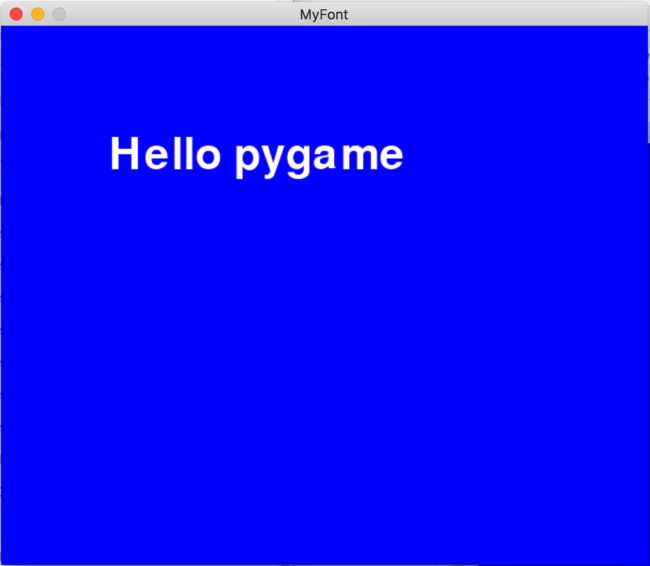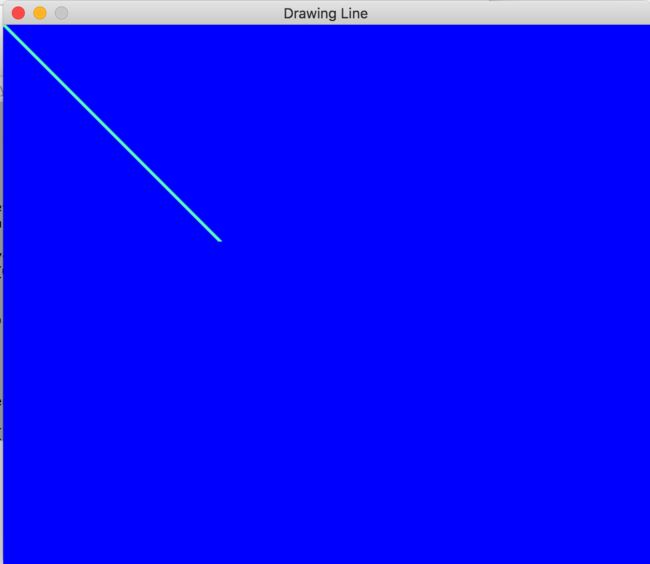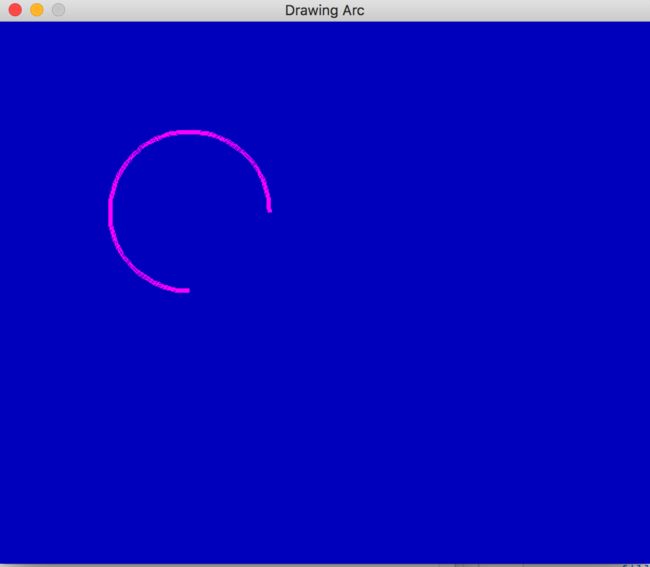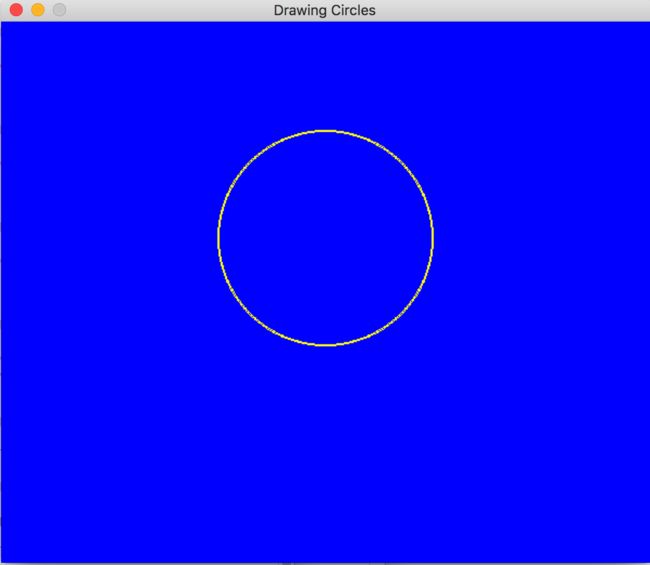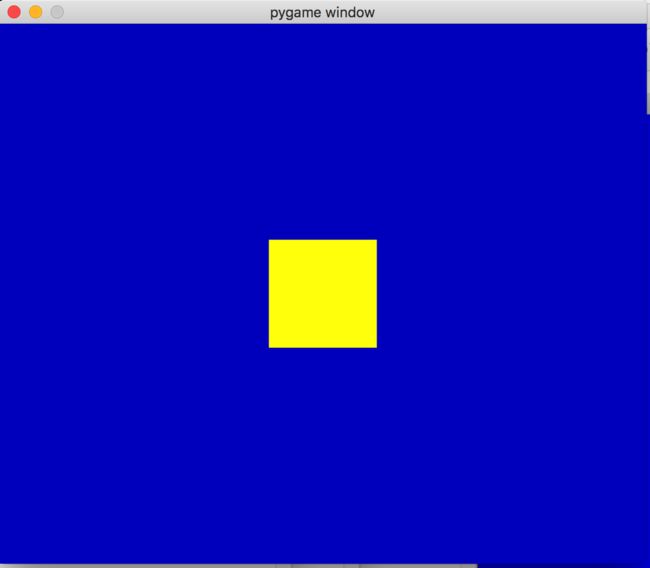在上一章中已经向大家介绍了pygame的开发基础,了解怎么安装pygame并且熟悉了一下它的窗口程序创建,接下来,要带大家走近的是怎么利用pygame游戏库来实现并绘制基本的图形文本。
1、 打印文本
#font
import pygame,sys
from pygame.locals import *
pygame.init()
screen = pygame.display.set_mode((600,500))
pygame.display.set_caption("MyFont")
myfont = pygame.font.Font(None,60)
white = 255,255,255
blue = 0,0,255
textImage = myfont.render("Hello pygame",True,white)
while True:
for event in pygame.event.get():
if event.type in (QUIT,KEYDOWN):
sys.exit()
screen.fill(blue)
screen.blit(textImage,(100,100))
pygame.display.update()
2、画线
#draw line
import pygame
from pygame.locals import *
import sys
pygame.init()
screen = pygame.display.set_mode((600,500))
pygame.display.set_caption("Drawing Line")
while True:
for event in pygame.event.get():
if event.type in (QUIT,KEYDOWN):
sys.exit()
screen.fill((0,0,255))
#draw line
color = 100,255,200
width = 4
pygame.draw.line(screen,color,(0,0),(200,200),width)
pygame.display.update()
3、画弧
#draw arc
import pygame
import math
from pygame.locals import *
import sys
pygame.init()
screen = pygame.display.set_mode((600,500))
pygame.display.set_caption("Drawing Arc")
while True:
for event in pygame.event.get():
if event in (QUIT,KEYDOWN):
sys.exit()
screen.fill((0,0,200))
#draw arc
color = 255,0,255
position = 100,100,150,150
start_angle = math.radians(0)
end_angle = math.radians(270)
width = 4
pygame.draw.arc(screen,color,position,start_angle,end_angle,width)
pygame.display.update()
4、画圆
#draw circle size/color/position
import pygame
import sys
from pygame.locals import *
pygame.init()
screen = pygame.display.set_mode((600,500))
fill_color = 0,0,255
pygame.display.set_caption("Drawing Circles")
while True:
for event in pygame.event.get():
if event.type in (QUIT,KEYDOWN):
sys.exit()
screen.fill(fill_color)
#draw circle
color = 255,255,0
position = 300,200
radius = 100
width = 2
pygame.draw.circle(screen,color,position,radius,width)
pygame.display.update()
5、画矩形
import pygame
import sys
from pygame.locals import *
pygame.init()
screen = pygame.display.set_mode((600,500))
pos_x = 250
pos_y = 200
while True:
for event in pygame.event.get():
if event.type in (QUIT,KEYDOWN):
sys.exit()
screen.fill((0,0,200))
#draw the rectangle
color = 255,255,0
width = 0 #solid dill
pos = pos_x,pos_y,100,100
pygame.draw.rect(screen,color,pos,width)
#refresh
pygame.display.update()