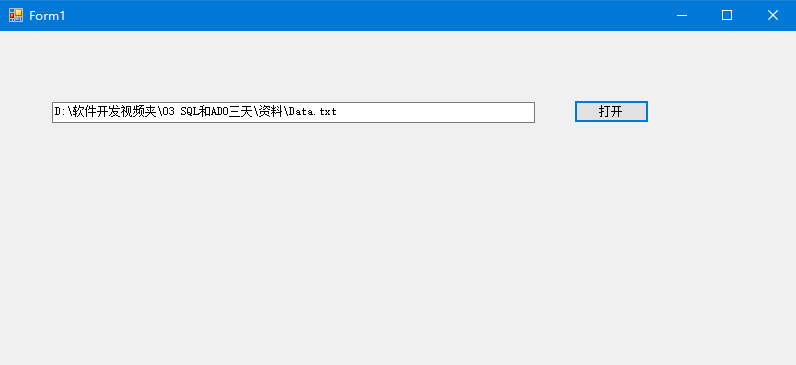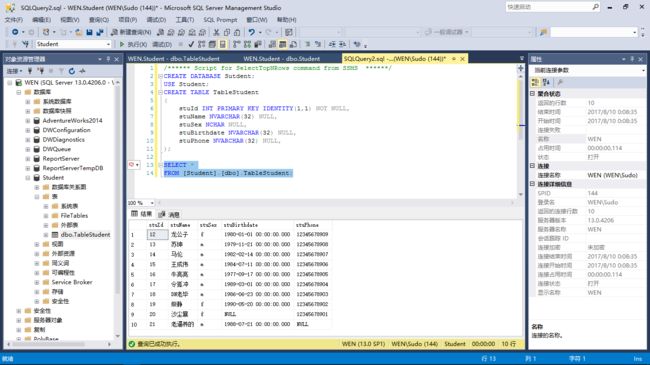首先,通过SQL语句创建数据库Student,数据表名称为TableStudent
CREATE DATABASE Sutdent;
USE Student;
CREATE TABLE TableStudent
(
stuId INT PRIMARY KEY IDENTITY(1,1) NOT NULL,
stuName NVARCHAR(32) NULL,
stuSex NCHAR NULL,
stuBirthdate NVARCHAR(32) NULL,
stuPhone NVARCHAR(32) NULL,
);
其次,准备Data.txt文本文件数据
stuId,stuName,stuSex,stuBirthdate,stuPhone
1,龙公子,f,1980-01-01 00:00:00.000,12345678909
2,苏坤,m,1979-11-21 00:00:00.000,12345678908
3,马伦,m,1982-02-14 00:00:00.000,12345678907
4,王成伟,m,1984-07-11 00:00:00.000,12345678906
5,牛亮亮,m,1977-09-17 00:00:00.000,12345678905
6,令狐冲,m,1989-03-01 00:00:00.000,12345678904
7,DN老毕,m,1986-06-23 00:00:00.000,12345678903
8,柴静,f,1990-05-20 00:00:00.000,12345678902
9,沙尘暴,f,NULL,12345678901
10,老逼养的,m,1988-07-21 00:00:00.000,NULL
11,刘翔,NULL,1981-11-06 00:00:00.000,12345678999
再次,应用程序配置文件中配置数据库连接字符串
最后,代码如下
using System;
using System.Collections.Generic;
using System.ComponentModel;
using System.Data;
using System.Drawing;
using System.Linq;
using System.Text;
using System.Threading.Tasks;
using System.Windows.Forms;
using System.IO;
using System.Data.SqlClient;
using System.Configuration;//该命名空间需要引入程序集System.Configuration
namespace DataImportExample
{
public partial class Form1 : Form
{
public Form1()
{
InitializeComponent();
}
private void ImportData(string fileName)
{
string temp = string.Empty;
using (StreamReader reader = new StreamReader(fileName, Encoding.UTF8))
{
reader.ReadLine();
//数据库连接字符串
//string strConnect = "server=localhost;uid=sa;pwd=YUNWEN0305;database=Student";
string strConnect = ConfigurationManager.ConnectionStrings["strConnect"].ConnectionString;
using (SqlConnection conn = new SqlConnection(strConnect))
{
conn.Open();
using (SqlCommand cmd = conn.CreateCommand())
{
while (!string.IsNullOrEmpty(temp = reader.ReadLine()))
{
//把字符串进行分隔然后生成一条SQL语句插入到数据库中去
var strs = temp.Split(',');
string sql = string.Format(@"insert into TableStudent (stuName,stuSex,stuBirthdate,stuPhone) values ('{0}','{1}','{2}','{3}')",strs[1],strs[2],strs[3],strs[4]);
cmd.CommandText = sql;
cmd.ExecuteNonQuery();
}//end while
}//end using cmd
}//end using conn
}//end using reader
}
private void btnImport_Click(object sender, EventArgs e)
{
using (OpenFileDialog ofd = new OpenFileDialog())
{
ofd.Filter = "文件文件|*.txt";
if (ofd.ShowDialog() == DialogResult.OK)
{
this.textBoxFilePath.Text = ofd.FileName;
//导入数据工作
ImportData(ofd.FileName);
MessageBox.Show("OK");
}
}
}
}
}
运行效果
数据库