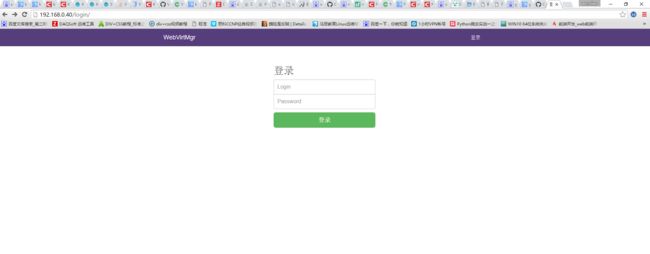KVM之web管理工具webvirtmgr安装
由于一直使用命令行对kvm虚拟机进行管理,虽然某些操作很快捷,但是有新同事对kvm不熟悉的时候就需要一个界面管理工具来对kvm虚拟机进行操作了,webvirtmgr是一个aliyun平台的超级简化版界面管理工具,基于python编程、数据库由sqlite3提供支持对kvm进行管理,支持通过tcp、ssh、TLS、socket等方式对kvm服务器进行连接管理。界面也是极为简洁,很适合轻量化管理。
webvirtmgr安装
依赖组件安装
由于webvirtmgr基于python编程所以需要安装相关的python模块:python-pip libvirt-python python-websockify libxml2-python supervisor Nginx novnc
pip : python 模块、包管理工具
libvirt-python: libvirt的python接口
supervisor : python 专用的后台进程管理工具,它可以让python程序变为后台daemon,
并监控其进程状态,异常退出时可以自动重启
nginx:反向代理,让我们通过nginx来访问webvirtmgr
novnc:由于webvirtmgr使用了novnc提供网页版的VNC功能,所以需要安装novnc。
由于这些安装包有的在自带的yum源中没有,所以使用epel源,进行安装。在这里使用阿里云的epel源进行安装
#安装epel源
#CentOS7/RHEL7
wget -O /etc/yum.repos.d/epel-aliyun.repo http://mirrors.aliyun.com/repo/epel-7.repo
yum makecache
#CentOS6/RHEL6
wget -O /etc/yum.repos.d/epel-aliyun.repo http://mirrors.aliyun.com/repo/epel-6.repo
yum makecache
#安装所需组件
yum -y install novnc python-pip libvirt-python libxml2-python python-websockify supervisor nginx git
下载webvirtmgr
webvirtmgr的安装包可以从github获取,https://github.com/retspen/webvirtmgr ,获取方法如下:
#创建web目录用于存放webvirtmgr
mkdir /web
git clone https://github.com/retspen/webvirtmgr.git
cd /web/webvirtmgr
pip install -r requirements.txt
初始化Django环境
[root@node40 ~]# cd /web/webvirtmgr/
[root@node40 webvirtmgr]# ./manage.py syncdb
WARNING:root:No local_settings file found.
Creating tables ...
Creating table auth_permission
...
Creating table create_flavor
You just installed Django's auth system, which means you don't have any superusers defined.
Would you like to create one now? (yes/no): yes
Username (leave blank to use 'root'): admin # 这里输入Django认证系统的超级管理员
Email address: [email protected]
Password: # 输入密码
Password (again):
Superuser created successfully.
Installing custom SQL ...
Installing indexes ...
Installed 6 object(s) from 1 fixture(s)
[root@node40 webvirtmgr]# ./manage.py collectstatic
WARNING:root:No local_settings file found.
You have requested to collect static files at the destination
location as specified in your settings.
This will overwrite existing files!
Are you sure you want to do this?
Type 'yes' to continue, or 'no' to cancel: yes
Copying '/data/webvirtmgr/webvirtmgr/static/js/infrastructure.js'
Copying '/data/webvirtmgr/webvirtmgr/static/js/bootstrap-multiselect.js'
......
Copying '/data/webvirtmgr/webvirtmgr/static/img/favicon.ico'
Copying '/data/webvirtmgr/webvirtmgr/static/img/desc.gif'
Copying '/data/webvirtmgr/webvirtmgr/static/img/asc.gif'
75 static files copied.
[root@node40 webvirtmgr]# chown -R nginx.nginx /web
配置supervisor,使webvirtmgr和webvirtmgr-console以daemon方式运行。
[root@node40 webvirtmgr]# cp /etc/supervisord.conf{,_bak}
# supervisor 在CentOS6中配置时编辑配置文件/etc/supervisord.conf
[root@node40 webvirtmgr]# cat << EOF >> /etc/supervisord.conf
[program:webvirtmgr]
command=/usr/bin/python /data/webvirtmgr/manage.py run_gunicorn -c /data/webvirtmgr/conf/gunicorn.conf.py
directory=/data/webvirtmgr
autostart=true
autorestart=true
logfile=/var/log/supervisor/webvirtmgr.log
log_stderr=true
user=webvirtmgr
[program:webvirtmgr-console]
command=/usr/bin/python /data/webvirtmgr/console/webvirtmgr-console
directory=/data/webvirtmgr
autostart=true
autorestart=true
stdout_logfile=/var/log/supervisor/webvirtmgr-console.log
redirect_stderr=true
user=webvirtmgr
EOF
# 添加supervisord到自启动,并启动服务
chkconfig supervisord on
service supervisord start
#检查是否启动成功
ps -ef | grep webvirtmgr
ss -anlt | egrep --color "(8000|6080)"
配置nginx代理webvirtmgr
[root@node40 webvirtmgr]# vim /etc/nginx/conf.d/webvirtmgr.conf
server {
listen 80 ;
server_name kvm.daqsoft.com;
access_log /var/log/nginx/access_webvirtmgr.log;
location /static/ {
root /data/webvirtmgr;
expires max;
}
location / {
proxy_pass http://127.0.0.1:8000;
proxy_set_header X-Real-IP $remote_addr;
proxy_set_header X-Forwarded-for $proxy_add_x_forwarded_for;
proxy_set_header Host $host:$server_port;
proxy_set_header X-Forwarded-Proto $scheme;
proxy_connect_timeout 600;
proxy_read_timeout 600;
proxy_send_timeout 600;
client_max_body_size 1024M;
}
}
[root@node40 webvirtmgr]# mv /etc/nginx/conf.d/default.conf{,_bak}
[root@node40 webvirtmgr]# chkconfig nginx on
[root@node40 webvirtmgr]# service nginx start
安装完成,访问webvirtmgr
虽然这里已经配置完成,但是需要对libvirtd服务进行配置,才能在webvirtmgr中对kvm服务器进行远程管理
配置kvm服务器
由于kvm服务器与webvirtmgr是分离部署,所以现在要对kvm服务器进行配置,如果有多台KVM服务器配置方法一样。
webvirtmgr连接KVM虚拟机常用的方式是:tcp和ssh 两种,socket方式适用于连接webvirtmgr本地kvm服务器;在此以TCP访问方式配置进行介绍。
-
设置libvirtd服务以tcp监听模式进行启动;配置文件:/etc/sysconfig/libvirtd
在kvm服务器上找到 /etc/sysconfig/libvirtd ,去掉其中LIBVIRTD_ARGS及LIBVIRTD_CONFIG前的注释符号(#)。cp /etc/sysconfig/libvirtd{,_bak} sed -i -e "s/^#\(LIBVIRTD_ARGS\)/\1/" -e "s/^#\(LIBVIRTD_CONFIG\)/\1/" /etc/sysconfig/libvirtd 配置libvirtd服务监听参数;配置文件:/etc/libvirt/libvirtd.conf
需要修改的配置参数:
cp /etc/libvirt/libvirtd.conf{,_bak}
vim /etc/libvirt/libvirtd.conf
listen_tcp=1 # 允许进行tcp监听
tcp_port="16509" # 服务端口
listen_addr="0.0.0.0" # socket监听时采用的IP,在此为在所有IP地址上进行监听,
# 建议只配置到服务器的管理接口所在IP上进行监听
auth_tcp=sasl # 使用sasl进行认证
listen_tls=0 # 不使用tls进行监听,在不使用CA进行认证时一定要启该配置
-
设置认证用户密码,启动服务
saslpasswd2 -a libvirt admin chkconfig libvirtd on service libvirtd start