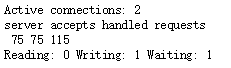编译安装nginx
1.安装Nginx所需pcre库
pcre全程Perl Compatible Regular Expressions,中文perl兼容正则表达式,官方网址:http://www.pcre.org/,安装pcre库是为了使Nginx支持HTTP Rewrite模块。安装过程如下:
wget ftp://ftp.csx.cam.ac.uk/pub/software/programming/pcre/pcre-8.40.tar.gz
tar xzvf pcre-8.40.tar.gz
cd pcre-8.40/
./configure
make && make install
2.编译openssl
wget https://www.openssl.org/source/openssl-1.0.2l.tar.gz
tar xzf openssl-1.0.2l.tar.gz
cd openssl-1.0.2l
./config
make && make install
3.安装Nginx
wget http://nginx.org/download/nginx-1.12.1.tar.gz
# 添加nginx用户,-s /sbin/nologin 禁止登录 -M 不产生home目录
useradd nginx -s /sbin/nologi -M
tar xzvf nginx-1.12.1.tar.gz
cd nginx-1.12.1
./configure --user=nginx --group=nginx --prefix=/application/nginx-1.12.1 --with-http_stub_status_module --with-http_ssl_module --with-openssl=/usr/local/src/openssl-1.0.2l(若编译出现ssl相关错误,加上此选项重新编译,此目录是openssl的源码目录,可根据实际情况自行修改)
make && make install
ln -s /application/nginx-1.12.1 /application/nginx
# 检查nginx配置是否有错误
/application/nginx/sbin/nginx -t
# 若出现找不到某些共享库的情况,通过find找到该库的路径目录,然后加入到/etc/ld.so.conf,然后执行ldconfig命令使其生效
# 若语法检查没有错误,可以直接启动nginx
/application/nginx/sbin/nginx
/application/nginx/sbin/nginx -s reload # 平滑重启
4.排查问题
此时访问80端口,会出现Welcome to Nginx的页面,若没有成功,可以从以下几个方面检查:
4.1.iptables防火墙和selinux是否关闭。
# 关闭防火墙
/etc/init.d/iptables stop
# 若允许外网ip访问80端口,则不能关闭,而是将防火墙80端口放开,命令:
iptables -I INPUT -p tcp --dport 80 -j ACCEPT
# 非正式环境可以禁止防火墙开启启动,便于学习调试Nginx服务,具体请学习防火墙技术
chkconfig iptables off
# 查看防火墙状态
/etc/init.d/iptables status
4.2.关闭selinux
# 临时关闭selinux
setenforce 0
# 永久关闭,编辑/etc/selinux/config,配置如下选项,并重启生效
SELINUX=disable
4.3.检查日志
nginx默认日志文件存放在启动目录的logs文件夹下,查看日志获取报错信息,解决问题
windows中C:\Windows\System32\drivers\etc\hosts用于电脑解析DNS配置
二.Nginx配置
1.Nginx的配置文件
nginx配置文件放置在安装目录的conf目录下,其中nginx.conf为其主要配置文件,相当于apache的httpd.conf文件,配置文件的每行都以;结尾。
user nginx nginx; # 配置nginx服务的用户及组
worker_processes 1; # 配置启动进程的个数,一般为cpu个数的2倍
error_log /application/logs/nginx_error.log crit; # 错误日志的配置及日志级别
pid logs/nginx.pid; # 配置存放nginx进程ID的文件,方便后续发送信号
events {
use epoll; # 使用epoll
worker_connections 1024;
}
http {
include mime.types;
default_type application/octet-stream;
sendfile on;
keepalive_timeout 65;
# 日志格式
log_format main '$remote_addr - $remote_user [$time_local] "$request" '
'$status $body_bytes_sent "$http_referer" '
'"$http_user_agent" "$http_x_forwarded_for"';
server { # 需要包含在http {} 中用于虚拟主机的配置
listen 80;
server_name www.flyingdown.com flyingdown.com; # 配置域名及别名
location / {
root html; # 配置该虚拟主机默认站点目录,本例相当于/application/nginx/html目录
index index.html index.htm; # 配置默认页面
# 配置访问日志
access_log /application/logs/www_access.log main
}
error_page 500 502 503 504 /50x.html;
location = /50x.html {
root html;
}
}
}
2.优化vhosts配置
主配置文件可以包含虚拟主机配置,但当虚拟主机很多时,会使主配置文件看起来很乱,不便于维护,我们可以使用include语法,将虚拟主机分离出来。
主配置文件
user nginx nginx;
worker_processes 2;
error_log /app/logs/nginx_err.log crit;
events {
use epoll;
worker_connections 1024;
}
http {
include mime.types;
default_type application/octet-stream;
sendfile on;
keepalive_timeout 65;
log_format main '$remote_addr - $remote_user [$time_local] "$request" '
'$status $body_bytes_sent "$http_referer" '
'"$http_user_agent" "$http_x_forwarded_for"';
include extra/nginx_vhosts.conf;
}
然后新建extra目录,新建nginx_vhosts.conf,写入一下内容
server {
listen 80;
server_name www.flydowning.com flydowning.com;
location / {
root html/base;
index index.html index.htm;
access_log /app/logs/www_access.log main;
}
location ~.*/static/ {
root html;
access_log /app/logs/couplet_access.log main;
}
error_page 500 502 503 504 /50x.html;
location = /50x.html {
root html;
}
}
server {
listen 80;
server_name couplet.flydowning.com;
location / {
root html/couplet;
index index.html;
}
error_page 500 502 503 504 /50x.html;
location = /50x.html {
root html;
}
}
甚至,我们可以将每一个虚拟主机的配置放置一个单独的文件,然后使用include语法,包含至主配置文件中,这里不做展示
3.配置状态信息虚拟主机
如果我们想在nginx运行时动态的观察nginx运行的状态、连接数等信息,我们可以添加状态信息虚拟主机的配置,如下:
server {
listen 80;
server_name status.flyingdown.com;
location / {
stub_status on;
access_log off;
}
}
在hosts文件中添加status.flyingdown.com的映射,然后访问,可以看到如下内容:
4.基于端口的虚拟主机配置
修改虚拟主机的listen端口即可
5.基于IP的虚拟主机配置
将server_name修改为对应的IP地址,同时将listen监听添加上ip:port形式
6.配置多个nginx实例
Nginx多实例命令参数,我们可以通过安装后的/application/nginx/sbin/nginx加上-h参数查看相关用法:
[-root-@/root]#/application/nginx/sbin/nginx -h
nginx version: nginx/1.12.1
Usage: nginx [-?hvVtTq] [-s signal] [-c filename] [-p prefix] [-g directives]
Options:
-?,-h : this help
-v : show version and exit
-V : show version and configure options then exit
-t : test configuration and exit
-T : test configuration, dump it and exit
-q : suppress non-error messages during configuration testing
-s signal : send signal to a master process: stop, quit, reopen, reload
-p prefix : set prefix path (default: /application/nginx-1.12.1/)
-c filename : set configuration file (default: conf/nginx.conf)
-g directives : set global directives out of configuration file
可以使用-c参数指定其他配置文件启动多个nginx实例