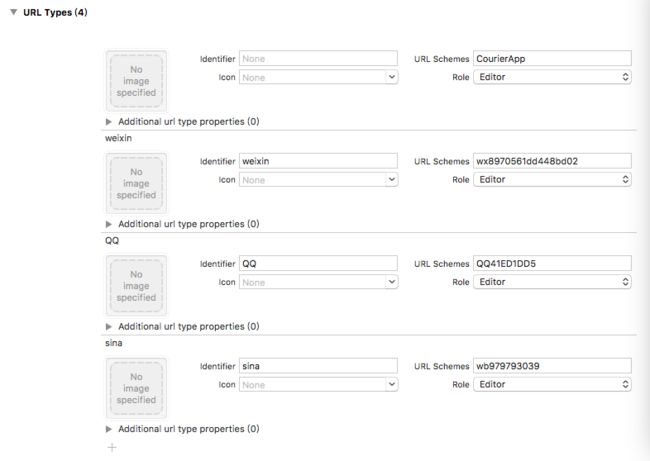一、下载导入
1.进入mob官网(mob.com)下载自己需要的shareSDK。
2.将下载后的文件(.tar.gz)格式改为zip格式后,解压。
3.将文件导入项目中。
二、项目配置
1.添加依赖库(具体参照官网添加依赖库步骤)
2.添加shareSDK的AppKey,以及实现代码。
在appdelegate.m中
(1)导入类库
//第三方分享
#import
#import
//腾讯开放平台(对应QQ和QQ空间)SDK头文件
#import
#import
//微信SDK头文件
#import "WXApi.h"
//新浪微博SDK头文件
#import "WeiboSDK.h"
//新浪微博SDK需要在项目Build Settings中的Other Linker Flags添加"-ObjC"
(2)在- (BOOL)application:(UIApplication *)application didFinishLaunchingWithOptions:(NSDictionary *)launchOptions方法中实现的代码
[ShareSDK registerApp:@"1d7970589ec14" activePlatforms:@[@(SSDKPlatformTypeSinaWeibo),@(SSDKPlatformSubTypeQZone),@(SSDKPlatformTypeSMS),@(SSDKPlatformTypeCopy),//@(SSDKPlatformSubTypeWechatSession),//@(SSDKPlatformSubTypeWechatTimeline),@(SSDKPlatformSubTypeQQFriend),@(SSDKPlatformSubTypeWechatFav)]
onImport:^(SSDKPlatformType platformType)
{
switch (platformType)
{
case SSDKPlatformTypeWechat:
[ShareSDKConnector connectWeChat:[WXApi class]];
break;
case SSDKPlatformTypeQQ:
[ShareSDKConnector connectQQ:[QQApiInterface class] tencentOAuthClass:[TencentOAuth class]];
break;
case SSDKPlatformTypeSinaWeibo:
[ShareSDKConnector connectWeibo:[WeiboSDK class]];
break;
case SSDKPlatformSubTypeQZone:
break;
case SSDKPlatformTypeSMS:
break;
case SSDKPlatformTypeCopy:
break;
//case SSDKPlatformSubTypeWechatSession:
//break;
//case SSDKPlatformSubTypeWechatTimeline:
//break;
case SSDKPlatformSubTypeQQFriend:
break;
case SSDKPlatformSubTypeWechatFav:
break;
default:
break;
}
}
onConfiguration:^(SSDKPlatformType platformType, NSMutableDictionary *appInfo)
{
switch (platformType)
{
case SSDKPlatformTypeSinaWeibo:
//设置新浪微博应用信息,其中authType设置为使用SSO+Web形式授权
[appInfo SSDKSetupSinaWeiboByAppKey:@"979793039" appSecret:@"146adc5f73eced0654b711bdb4b18cac" redirectUri:@"http://msskd.com" authType:SSDKAuthTypeBoth];
break;
case SSDKPlatformTypeWechat:
[appInfo SSDKSetupWeChatByAppId:@"wx8970561dd448bd02"
appSecret:@""];
break;
case SSDKPlatformTypeQQ:
[appInfo SSDKSetupQQByAppId:@"1106058709" appKey:@"L1Oz6KYzx2F6nHGl" authType:SSDKAuthTypeBoth];
default:
break;
}
}];
(3)在实现分享页面点击按钮方法中代码
[1]导入shareSDK的类库
#import
#import
[2]使用系统UI界面实现代码
//1、创建分享参数
NSArray* imageArray = @[[UIImage imageNamed:@"appIcon.png"]];
//(注意:图片必须要在Xcode左边目录里面,名称必须要传正确,如果要分享网络图片,可以这样传iamge参数 images:@[@"http://mob.com/Assets/images/logo.png?v=20150320"])
if (imageArray)
{
NSMutableDictionary *shareParams = [NSMutableDictionary dictionary];
//允许客户端进行分享
[shareParams SSDKEnableUseClientShare];
//自动设置的分享内容
//[shareParams SSDKSetupShareParamsByText:@"分享内容" images:imageArray url:[NSURL URLWithString:@"http://msskd.com"] title:@"分享标题" type:SSDKContentTypeWebPage];
//单独设置的不同平台分享内容
[shareParams SSDKSetupQQParamsByText:@"同城-专人-直送-4元起! 代取、代送、代买、代办事,顺风件~ 微信公众号-app均可下单" title:@"郑州人都在用的跑腿APP" url:[NSURL URLWithString:userQRCodeString] thumbImage:[UIImage imageNamed:@"appIcon.png"] image:[UIImage imageNamed:@"appIcon.png"] type:SSDKContentTypeWebPage forPlatformSubType:SSDKPlatformSubTypeQZone];
[shareParams SSDKSetupQQParamsByText:@"同城-专人-直送-4元起! 代取、代送、代买、代办事,顺风件~ 微信公众号-app均可下单" title:@"郑州人都在用的跑腿APP" url:[NSURL URLWithString:userQRCodeString] thumbImage:[UIImage imageNamed:@"appIcon.png"] image:[UIImage imageNamed:@"appIcon.png"] type:SSDKContentTypeWebPage forPlatformSubType:SSDKPlatformSubTypeQQFriend];
[shareParams SSDKSetupWeChatParamsByText:@"同城-专人-直送-4元起! 代取、代送、代买、代办事,顺风件~ 微信公众号-app均可下单" title:@"郑州人都在用的跑腿APP" url:[NSURL URLWithString:userQRCodeString] thumbImage:[UIImage imageNamed:@"appIcon.png"] image:[UIImage imageNamed:@"appIcon.png"] musicFileURL:nil extInfo:nil fileData:nil emoticonData:nil type:SSDKContentTypeWebPage forPlatformSubType:SSDKPlatformSubTypeWechatFav];
//[self startShareWithType:SSDKPlatformTypeSinaWeibo];
//[self startShareWithType:SSDKPlatformSubTypeWechatSession];
//[self startShareWithType:SSDKPlatformSubTypeWechatTimeline];
//[self startShareWithType:SSDKPlatformSubTypeQQFriend];
[shareParams SSDKSetupSinaWeiboShareParamsByText:@"同城-专人-直送-4元起! 代取、代送、代买、代办事,顺风件~ 微信公众号-app均可下单" title:@"郑州人都在用的跑腿APP" image:[UIImage imageNamed:@"appIcon.png"] url:[NSURL URLWithString:userQRCodeString] latitude:0 longitude:0 objectID:nil type:SSDKContentTypeWebPage];
//2、分享(可以弹出我们的分享菜单和编辑界面)
[ShareSDK showShareActionSheet:nil //要显示菜单的视图, iPad版中此参数作为弹出菜单的参照视图,只有传这个才可以弹出我们的分享菜单,可以传分享的按钮对象或者自己创建小的view 对象,iPhone可以传nil不会影响
items:@[@(SSDKPlatformTypeSinaWeibo),
@(SSDKPlatformSubTypeQZone),
//@(SSDKPlatformTypeSMS),
//@(SSDKPlatformTypeCopy),
//@(SSDKPlatformSubTypeWechatSession),
//@(SSDKPlatformSubTypeWechatTimeline),
@(SSDKPlatformSubTypeQQFriend),
@(SSDKPlatformSubTypeWechatFav)]
shareParams:shareParams
onShareStateChanged:^(SSDKResponseState state, SSDKPlatformType platformType, NSDictionary *userData, SSDKContentEntity *contentEntity, NSError *error, BOOL end) {
switch (state) {
case SSDKResponseStateSuccess:
{
UIAlertView *alertView = [[UIAlertView alloc] initWithTitle:@"分享成功" message:nil delegate:nil cancelButtonTitle:@"确定" otherButtonTitles:nil];
[alertView show];
break;
}
case SSDKResponseStateFail:
{
UIAlertView *alert = [[UIAlertView alloc] initWithTitle:@"分享失败" message:[NSString stringWithFormat:@"%@",error] delegate:nil cancelButtonTitle:@"OK" otherButtonTitles:nil, nil];
[alert show];
break;
}
default:
break;
}
}
];
}
[3]使用自定义UI界面实现代码
其中shareType为平台类型,UI自己实现。
[ShareSDK share:shareType parameters:publishContent onStateChanged:^(SSDKResponseState state, NSDictionary *userData, SSDKContentEntity *contentEntity, NSError *error) {
switch (state) {
case SSDKResponseStateSuccess:
{
NSLog(@"分享成功!");
[self showAlertViewWithTitle:@"分享成功" message:nil];
break;
}
case SSDKResponseStateFail:
{
NSLog(@"分享失败!");
[self showAlertViewWithTitle:@"分享失败" message:nil];
break;
}
case SSDKResponseStateCancel:
{
[self showAlertViewWithTitle:@"取消分享" message:nil];
break;
}
default:
break;
}
}];
3.适配iOS9+(官方文档都有详细信息)
大部分社交平台接口不支持https协议
小部分社交平台SDK不支持bitcode
添加白名单Schemes(在info.plist中设置)
添加URL types
URL Schemes内容为:
各平台缩写+appID
其中QQ+appID的16进制(必须是大写字母,且不够8为数的,前面添加0)
以上均为大概信息步骤,具体步骤以及代码看官方文档,官方还是写的比较详细。我这里只是用作自我总结,加深记忆。
补充问题:
1.开发中使用shareSDk的UI界面,新浪微博不能直接跳转app,先跳出shareSDK的弹窗,完善信息后才能跳转。(shareSDK的弹窗的右边图片默认是变型的,但是不影响分享后的图片,介于美观考虑,不推荐使用默认分享UI)。