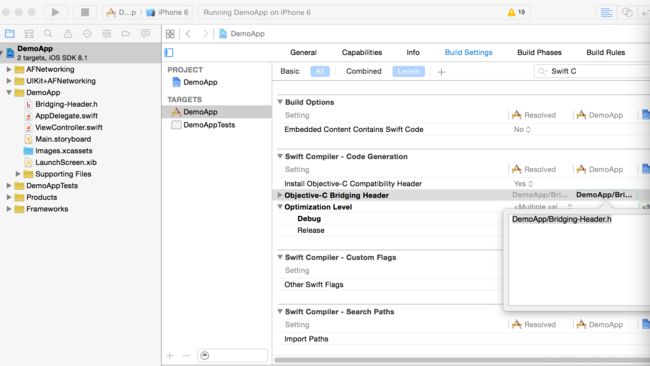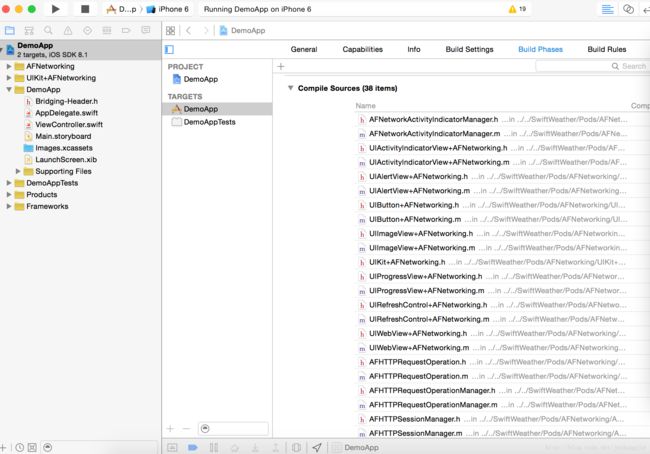第一步:创建和配置Bridging-Header.h
Swift与OC进行混编,首先要有一个.h文件,这里使用Bridging-Header.h然后设置项目的Build Settings--Swift Compiler--Objective-C Bridging Header内容为DemoApp/Bridging-Header.h,这个与Bridging-Header.h位置有关,从项目的根目录开始在Objective-C Bridging Header选项里面写入Bridging-Header.h相对路径。
第二步:第三方项目依赖
把第三方项目源码拷贝到自己的项目里面,上图也可以看到我拷贝的事AFNetworking项目,然后在把源码加入到Build Phases--Compile Sources里面
第三步:修改Bridging-Header.h
在Bridging-Header.h中写入#import"AFNetworking.h"
第四步:调用OC
前面的工作做完后我们就可以调用第三方项目的功能了
import UIKit
classViewController: UIViewController {
@IBOutletweak varweatherInfo: UITextView!
override func viewDidLoad() {
super.viewDidLoad()
updateWeatherInfo()
}
override func didReceiveMemoryWarning() {
super.didReceiveMemoryWarning()
// Dispose of any resources that can be recreated.
}
func updateWeatherInfo() {
let manager = AFHTTPRequestOperationManager()
let url ="http://api.openweathermap.org/data/2.5/weather"
println(url)
letparams:NSDictionary = ["lat":"37.785834","lon":"-122.406417","cnt":0]
println(params)
manager.GET(url,
parameters: params,
success: { (operation: AFHTTPRequestOperation!,
responseObject: AnyObject!) in
self.weatherInfo.text="JSON: "+ responseObject.description!
},
failure: { (operation: AFHTTPRequestOperation!,
error: NSError!) in
self.weatherInfo.text="Error: "+ error.localizedDescription
})
}
}