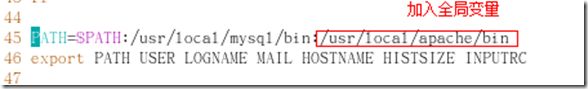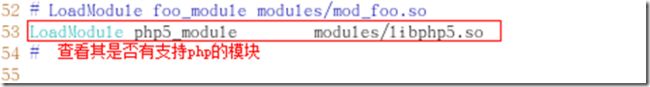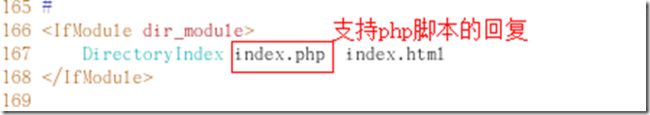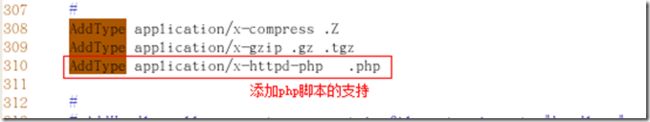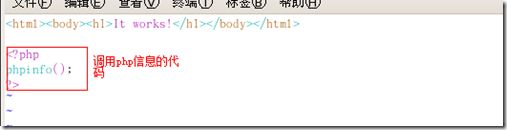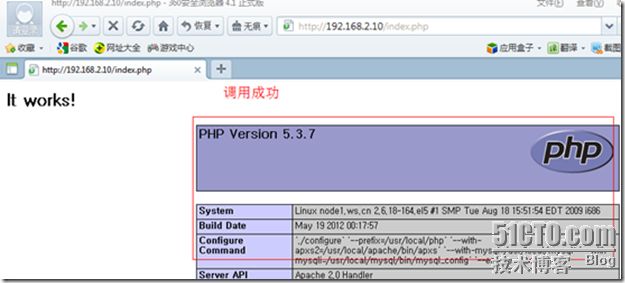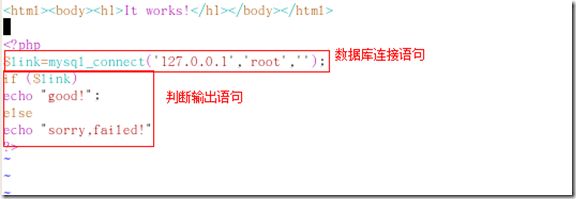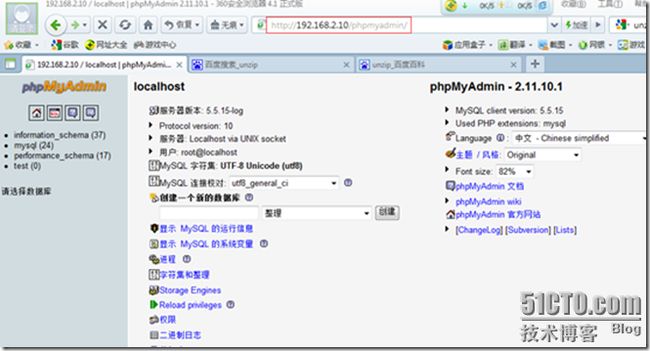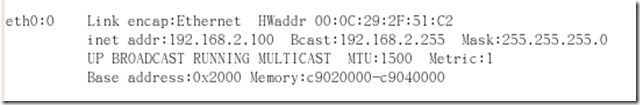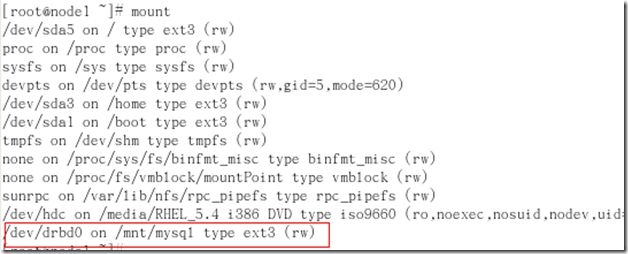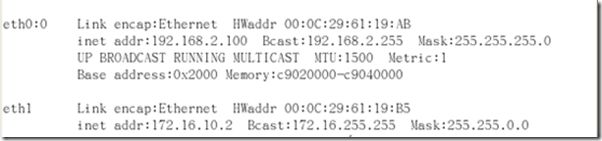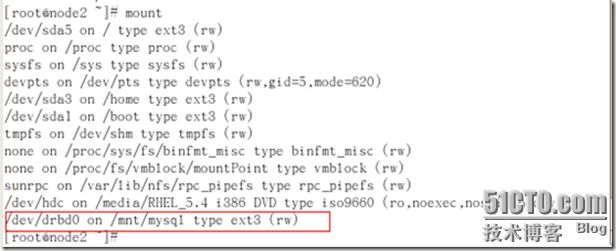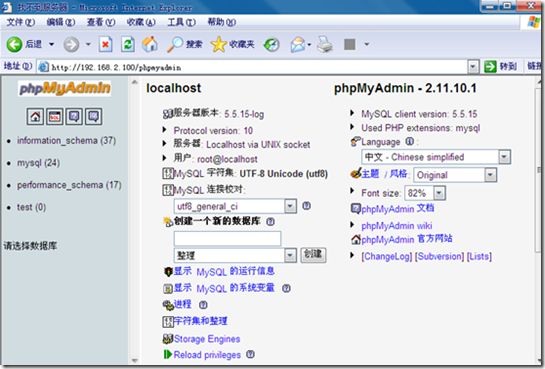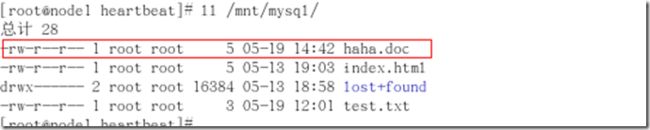heartbeat+drbd+mysql构建mysql高可用群集
1. 试验环境:操作系统:Red Hat Enterprise Linux 5.4
所需的软件包:
mysql-5.5.22.tar.gz //mysql绿色安装包
httpd-2.2.19.tar.bz2 //apache源码包
php-5.3.7.tar.bz2 //php源码包
phpMyAdmin-2.11.10.1-all-languages.zip //mysql图形界面管理工具包
drbd安装包
drbd83-8.3.8-1.el5.centos.i386.rpm
kmod-drbd83-8.3.8-1.el5.centos.i686.rpm
heartbeat安装包
heartbeat-2.1.4-9.el5.i386.rpm
heartbeat-devel-2.1.4-9.el5.i386.rpm
heartbeat-pils-2.1.4-10.el5.i386.rpm
heartbeat-stonith-2.1.4-10.el5.i386.rpm
libnet-1.1.4-3.el5.i386.rpm
perl-MailTools-1.77-1.el5.noarch.rpm
实验拓扑:
主从节点的基本环境配置:
node1.ws.cn 网卡1:192.168.2.10 心跳线:172.16.10.1 主节点
node2.ws.cn 网卡1:192.168.2.20 心跳线:172.16.10.2 从节点
修改主机名:vim /etc/sysconfig/network
NETWORKING=yes
NETWORKING_IPV6=no
HOSTNAME=node1.ws.cn
节点2则设置为node2.ws.cn
修改hosts文件为了实验方便这里不再安装DNS服务器,只是更改hosts文件
[root@node1 ~]# cat /etc/hosts
# Do not remove the following line, or various programs
# that require network functionality will fail.
127.0.0.1 localhost.localdomain localhost
::1 localhost6.localdomain6 localhost6
192.168.2.10 node1.ws.cn
192.168.2.20 node2.ws.cn
节点2与节点1同样的设置不再重复
增加一块新的磁盘用来做冗余备份[root@node1 ~]# fdisk -l
Disk /dev/sda: 21.4 GB, 21474836480 bytes
255 heads, 63 sectors/track, 2610 cylinders
Units = cylinders of 16065 * 512 = 8225280 bytes
Device Boot Start End Blocks Id System
/dev/sda1 * 1 261 2096451 83 Linux
/dev/sda2 262 656 3172837+ 82 Linux swap / Solaris
/dev/sda3 657 787 1052257+ 83 Linux
/dev/sda4 788 2610 14643247+ 5 Extended
/dev/sda5 788 2610 14643216 83 Linux
Disk /dev/sdb: 5368 MB, 5368709120 bytes
255 heads, 63 sectors/track, 652 cylinders
Units = cylinders of 16065 * 512 = 8225280 bytes
Disk /dev/sdb doesn't contain a valid partition table
[root@node1 ~]# fdisk /dev/sdb
Device contains neither a valid DOS partition table, nor Sun, SGI or OSF disklabel
Building a new DOS disklabel. Changes will remain in memory only,
until you decide to write them. After that, of course, the previous
content won't be recoverable.
Warning: invalid flag 0x0000 of partition table 4 will be corrected by w(rite)
Command (m for help): p
Disk /dev/sdb: 5368 MB, 5368709120 bytes
255 heads, 63 sectors/track, 652 cylinders
Units = cylinders of 16065 * 512 = 8225280 bytes
Device Boot Start End Blocks Id System
Command (m for help): n
Command action
e extended
p primary partition (1-4)
p
Partition number (1-4):
Value out of range.
Partition number (1-4):
Value out of range.
Partition number (1-4): 1
First cylinder (1-652, default 1):
Using default value 1
Last cylinder or +size or +sizeM or +sizeK (1-652, default 652):
Using default value 652
Command (m for help): p
Disk /dev/sdb: 5368 MB, 5368709120 bytes
255 heads, 63 sectors/track, 652 cylinders
Units = cylinders of 16065 * 512 = 8225280 bytes
Device Boot Start End Blocks Id System
/dev/sdb1 1 652 5237158+ 83 Linux
Command (m for help): w
The partition table has been altered!
Calling ioctl() to re-read partition table.
Syncing disks.
[root@node1 ~]#
在主从节点上执行: hwclock -s 同步节点时区
下面用源码来搭建lamp环境,用于操作管理mysql
为了使实验的顺利进行,首先检查系统是否安装了apache,php及mysql的软件包,
Rpm –qa 服务名称(例:如apache,rpm –qa httpd)
如果安装了就将其卸载: rpm –e 服务名称
也可以用yum来卸载,可以很好的解决依赖性关系
在主从服务器上
配置mysql-5.5.22.tar.gz 的绿色安装包解压压缩包
Tar -zxvf mysql-5.5.15-linux2.6-i686.tar.gz -C /usr/local/
进入目录:
cd /usr/local/
为了以后的操作方便添加以下连接
ln -s mysql-5.5.15-linux2.6-i686 mysql
进入mysql主目录
cd mysql
查看主目录下的所有文件
ll
[root@node1 mysql]# ll
总计 76
drwxr-xr-x 2 root root 4096 05-18 15:19 bin
-rw-r--r-- 1 7161 wheel 17987 2011-07-14 COPYING
drwxr-xr-x 4 root root 4096 05-18 15:21 data
drwxr-xr-x 2 root root 4096 05-18 15:22 docs
drwxr-xr-x 3 root root 4096 05-18 15:21 include
-rw-r--r-- 1 7161 wheel 7604 2011-07-14 INSTALL-BINARY
drwxr-xr-x 3 root root 4096 05-18 15:22 lib
drwxr-xr-x 4 root root 4096 05-18 15:19 man
drwxr-xr-x 10 root root 4096 05-18 15:22 mysql-test
-rw-r--r-- 1 7161 wheel 2552 2011-07-14 README
drwxr-xr-x 2 root root 4096 05-18 15:22 scripts
drwxr-xr-x 27 root root 4096 05-18 15:21 share
drwxr-xr-x 4 root root 4096 05-18 15:22 sql-bench
drwxr-xr-x 2 root root 4096 05-18 15:22 support-files
添加mysql用户组
Groupadd mysql
在mysql组内添加一个mysql用户
Useradd –r -g mysql mysql
更改当前目录下的所有文件的所有者和所属组
Chown –R mysql .
Chgrp –R mysql .
更改后的文件属性
[root@node1 mysql]# ll
总计 76
drwxr-xr-x 2 mysql mysql 4096 05-18 15:19 bin
-rw-r--r-- 1 mysql mysql 17987 2011-07-14 COPYING
drwxr-xr-x 4 mysql mysql 4096 05-18 15:21 data
drwxr-xr-x 2 mysql mysql 4096 05-18 15:22 docs
drwxr-xr-x 3 mysql mysql 4096 05-18 15:21 include
-rw-r--r-- 1 mysql mysql 7604 2011-07-14 INSTALL-BINARY
drwxr-xr-x 3 mysql mysql 4096 05-18 15:22 lib
drwxr-xr-x 4 mysql mysql 4096 05-18 15:19 man
drwxr-xr-x 10 mysql mysql 4096 05-18 15:22 mysql-test
-rw-r--r-- 1 mysql mysql 2552 2011-07-14 README
drwxr-xr-x 2 mysql mysql 4096 05-18 15:22 scripts
drwxr-xr-x 27 mysql mysql 4096 05-18 15:21 share
drwxr-xr-x 4 mysql mysql 4096 05-18 15:22 sql-bench
drwxr-xr-x 2 mysql mysql 4096 05-18 15:22 support-files
Scripts/mysql_install_db --user=mysql
Chown –R root .
Chown –R mysql data
[root@node1 mysql]# ll
总计 76
drwxr-xr-x 2 root mysql 4096 05-18 15:19 bin
-rw-r--r-- 1 root mysql 17987 2011-07-14 COPYING
drwxr-xr-x 5 mysql mysql 4096 05-18 15:31 data
drwxr-xr-x 2 root mysql 4096 05-18 15:22 docs
drwxr-xr-x 3 root mysql 4096 05-18 15:21 include
-rw-r--r-- 1 root mysql 7604 2011-07-14 INSTALL-BINARY
drwxr-xr-x 3 root mysql 4096 05-18 15:22 lib
drwxr-xr-x 4 root mysql 4096 05-18 15:19 man
drwxr-xr-x 10 root mysql 4096 05-18 15:22 mysql-test
-rw-r--r-- 1 root mysql 2552 2011-07-14 README
drwxr-xr-x 2 root mysql 4096 05-18 15:22 scripts
drwxr-xr-x 27 root mysql 4096 05-18 15:21 share
drwxr-xr-x 4 root mysql 4096 05-18 15:22 sql-bench
drwxr-xr-x 2 root mysql 4096 05-18 15:22 support-files
添加mysql的环境变量
Vim /etc/profile
执行 . /etc/profile 重新读取环境变量使配置生效
拷贝启动文件
cp -p support-files/mysql.server /etc/init.d/mysqld
拷贝主配置文件
cp -p support-files/my-medium.cnf /etc/my.cnf
加入到启动脚本
chkconfig --add mysqld
配置头文件:
cd /etc/ld.so.conf.d/
编辑新文件 mysql.conf
加入:/usr/local/mysql/lib
配置库文件:
cd /usr/include/
ln -s /usr/local/mysql/include mysql
[root@node1 include]# ll |grep mysql
lrwxrwxrwx 1 root root 24 05-18 15:46 mysql -> /usr/local/mysql/include
启动mysql服务
[root@node1 ld.so.conf.d]# service mysqld start
Starting MySQL..... [确定]
查看监听端口
[root@node1 ld.so.conf.d]# netstat -tupln |grep mysqld
tcp 0 0 :::3306 :::* LISTEN 3010/mysqld
[root@node1 ld.so.conf.d]#
关闭服务
[root@node1 ld.so.conf.d]# service mysqld stop
Shutting down MySQL. [确定]
查看服务器的启动状态
[root@node1 ld.so.conf.d]# chkconfig --list |grep mysqld
mysqld 0:关闭 1:关闭 2:启用 3:启用 4:启用 5:启用 6:关闭
由于后面我们还会做heartbeat服务,用heartbeat服务来管理mysql这里设置为在何种级别下都不会自动启动
[root@node1 ld.so.conf.d]# chkconfig mysqld off
[root@node1 ld.so.conf.d]# chkconfig --list |grep mysqld
mysqld 0:关闭 1:关闭 2:关闭 3:关闭 4:关闭 5:关闭 6:关闭
[root@node1 ld.so.conf.d]#
Mysql配置完毕
安装并配置httpd-2.2.19.tar.bz2源码压缩包。
1. Tar -jxvf httpd-2.2.19.tar.bz2 -C /usr/local/src //解压缩
2.Cd /usr/local/src/httpd-2.2.19/ //进入httpd-2.2.19的主目录
3. ./configure --prefix=/usr/local/apache --sysconfdir=/etc/httpd --enable-ssl --with-z --enable-so //配置
4. Make //编译
5. Make install //安装
6.配置启动项。
vim /etc/profile
. /etc/profile //重新读取文件,使变量生效
查看
[root@node1 httpd-2.2.19]# echo $PATH
/usr/kerberos/sbin:/usr/kerberos/bin:/usr/local/sbin:/usr/local/bin:/sbin:/bin:/usr/sbin:/usr/bin:/usr/X11R6/bin:/root/bin:/usr/local/mysql/bin:/usr/local/apache/bin
Mysql变量 ,apache变量
配置头文件
Cd /etc/ld.so.conf.d/
Vim httpd.conf
插入:/usr/local/apache/bin
Ldconfig -v //重新加载头文件
配置库文件
Cd /usr/include/
Ln -s /usr/local/apache/include httpd
查看
[root@node1 include]# ll |grep httpd
lrwxrwxrwx 1 root root 25 05-18 23:51 httpd -> /usr/local/apache/include
[root@node1 include]#
添加启动项:
cd /etc/init.d/
cp /usr/local/apache/bin/apachectl /etc/init.d/httpd
启动apache
service httpd start
查看监听端口:
[root@node1 include]# netstat -tupln |grep httpd
tcp 0 0 :::80 :::* LISTEN 30070/httpd
安装并配置php-5.3.7.tar.bz2源码压缩包。
Tar -jxvf php-5.3.7.tar.bz2 -C /usr/local/src //解压缩
Cd /usr/local/src/php-5.3.7/ //切换目录
./configure --prefix=/usr/local/php --with-apxs2=/usr/local/apache/bin/apxs --with-mysql=/usr/local/mysql --with-mysqli=/usr/local/mysql/bin/mysql_config --enable-mbstring=all //配置
Make //编译
Make install //安装
编辑主配置文件
vim /etc/httpd/httpd.conf
手工编译安装php后,如果一切顺利解决了的话,重启apache时,libphp5.so: cannot restore segment prot after reloc: Permission denied 错误:如果你是开着seliunx 的话,运行下面的命令: chcon -t texrel_shlib_t /usr/local/apache/modules/libphp5.so <具体chcon 的命令的意思,可以自己man一下,它是selinux有关的命令,更改文件的标签。ls命令在命令后加个 -Z 或者加 –context 查看标签> 如果 没有开selinux 的话,找到libphp5.so,然后chmod 777 libphp5.so 源自:http://www.phpfreaks.com/forums/index.php?topic=133131.0;wap2
重启apache服务确保更新的配置都能起作用
service httpd restart
测试:Mv index.html index.php
Cd /usr/local/apache/htdocs/
Vim index.php
结果:
测试 php 与 mysql 的连接
修改网页文件如下:
Vim index.php
结果:
基本环境搭建完成
命令行登录如下:
[root@node1 Server]# /usr/local/mysql/bin/mysql -u root
Welcome to the MySQL monitor. Commands end with ; or \g.
Your MySQL connection id is 1
Server version: 5.5.15-log MySQL Community Server (GPL)
Copyright (c) 2000, 2010, Oracle and/or its affiliates. All rights reserved.
Oracle is a registered trademark of Oracle Corporation and/or its
affiliates. Other names may be trademarks of their respective
owners.
Type 'help;' or '\h' for help. Type '\c' to clear the current input statement.
mysql>
mysql>
mysql> show databases;
+--------------------+
| Database |
+--------------------+
| information_schema |
| mysql |
| performance_schema |
| test |
+--------------------+
4 rows in set (0.22 sec)
mysql>
添加web管理平台
往往为了管理的方便还可以加载一个phpmyadmin管理平台
解压缩包
unzip -xvf phpMyAdmin-2.11.10.1-all-languages.zip
更改包名并移动到主站点下
mv phpMyAdmin-2.11.10.1-all-languages /usr/local/apache/htdocs/
在本地浏览器输入:http://localhost/phpmyadmin
或者在远端浏览器输入:http://192.168.2.10/phpmyadmin
即可以网页的形式进行访问操作
在主从节点上配置drbd安装软件包
rpm -ivh drbd83-8.3.8-1.el5.centos.i386.rpm
rpm -ivh kmod-drbd83-8.3.8-1.el5.centos.i686.rpm
拷贝主配置文档
cp /usr/share/doc/drbd83-8.3.8/drbd.conf /etc/
如果:/etc/下有drbd.conf替换即可
编辑管理文档:
cp /etc/drbd.d/global_common.conf /etc/drbd.d/global_common.conf.back //编辑之前备份一份
vim /etc/drbd.d/global_common.conf
common {
protocol C;
startup {
wfc-timeout 120;
degr-wfc-timeout 120;
}
disk {
on-io-error detach;
fencing resource-only;
}
net {
cram-hmac-alg "shal";
shared-secret "mydrbdlab";
}
syncer {
rate 100M;
}
}
定义资源:
vim /etc/drbd.d/mysql.res
resource mysql {
on node1.ws.cn{
device /dev/drbd0;
disk /dev/sdb1;
address 192.168.2.10:7789;
meta-disk internal;
}
on node2.ws.cn{
device /dev/drbd0;
disk /dev/sdb1;
address 192.168.2.20:7789;
meta-disk internal;
}
}
初始化数据:
drbdadm create-md mysql
service drbd start //启动服务
主从服务器需要同时启动
chkconfig drbd on //设置开机自起
查看状态
cat /proc/drbd
在主节点上执行
drbdadm -- --overwrite-data-of-peer primary mysql
创建文件系统(在主节点上实现)
mkfs -t ext3 -L drbdmysql /dev/drbd0
mkdir /mnt/mysql //创建挂载点
mount /dev/drbd0 /mnt/mysql //挂载设备
echo "good" > /mnt/mysql/index.html //创建文件
测试,把node1变成从的,node2 变成住的
在节点node1上
umount /mnt/mysql //卸载设备
drbdadm secondary mysql //更改为辅助设备
drbdadm role mysql //查看状态
Secondary/Secondary
在node2 节点上,
mkdir /mnt/mysql //创建挂载点
drbdadm primary mysql //更改设备为主设备
drbd-overview //查看状态
0:web Connected Primary/Secondary UpToDate/UpToDate C r----
drbdadm role mysql
Primary/Secondary
mount /dev/drbd0 /mnt/mysql
ll /mnt/mysql
total 20
-rw-r--r-- 1 root root 6 May 7 00:46 index.html
drwx------ 2 root root 16384 May 7 00:45 lost+found
cd /mnt/mysql
vim test.html
umount /mnt/mysql
drbdadm secondary mysql
切换到node1上
drbdadm primary mysql
mount /dev/drbd0 /mnt/mysql
ll /mnt/mysql
total 24
-rw-r--r-- 1 root root 6 May 7 00:46 index.html
drwx------ 2 root root 16384 May 7 00:45 lost+found
-rw-r--r-- 1 root root 13 May 7 00:58 test.html
Drbd 配置完成
在主从节点上安装heartbeat服务:
安装软件包:
为了解决依赖性关系这里使用yum安装(在此之前yum厂库已配好)
yum localinstall heartbeat-2.1.4-9.el5.i386.rpm heartbeat-devel-2.1.4-9.el5.i386.rpm heartbeat-pils-2.1.4-10.el5.i386.rpm heartbeat-stonith-2.1.4-10.el5.i386.rpm libnet-1.1.4-3.el5.i386.rpm perl-MailTools-1.77-1.el5.noarch.rpm –nogpgcheck //本地安装,不进行pgp检查
进入heartbeat主目录
Cd /etc/ha.d/
拷贝三个配置文档
cp -p /usr/share/doc/heartbeat-2.1.4/ha.cf ./
cp -p /usr/share/doc/heartbeat-2.1.4/haresources ./
cp -p /usr/share/doc/heartbeat-2.1.4/authkeys ./
编辑三个文档:
修改主配置文档
Vim ha.cf
…………………………………………….省略
#bcast eth1 eth2 # Linux
#bcast le0 # Solaris
#bcast le1 le2 # Solaris
bcast eth1 心跳线 # Linux
#
# Set up a multicast heartbeat medium
……………………………………………….省略
#node ken3
#node kathy
node node1.ws.cn //节点名称
node node2.ws.cn
#
# Less common options...
……………………………………………….省略
注释:以下各项可以根据具体情况做调整
logfacility local0 //定义日志,使用syslog;
keepalive 2 //定义心跳频率;
deadtime 15 //如果其他节点15S内没有回应,则确认其死 亡;
warntime 5 //确认一个节点连接不上5S之后将警告信息写入日志;
initdead 120 //在其他节点死掉之后,系统启动前需要等待的时间,一般为deadtime的两倍;
udpport 694 // 用来通信的端口;
watchdog /dev/watchdog //可选项
auto_failback on // 设置当死亡节点恢复正常之后是否重新启用;容易发生数据不一致的情况,必须项,不然后面hb_standby命令无法使用;
Vim haresources //定义资源
……………………………………………….省略
#node-name resource1 resource2 ... resourceN
node1.ws.cn drbddisk Filesystem::/dev/drbd0::/mysql::ext3 mysqld httpd 192.168.2.100/24/eth0/192.168.2.255 //定义Heartbeat需要管理的资源,并且每一部分在/etc/ha.d/haresources.d下有对应的脚本;如果主节点失效,备节点将通过执行这些脚本来启用资源;如果脚本有参数可以使用“::”来进行分割;
#
……………………………………………….省略
Node1.ws.cn //主节点名称
filesystem 管理文件系统资源的脚本,后面参数定义drbd设备,挂载点,文件系统类型
mysqld 管理mysql的脚本,需要从/etc/init.d/mysqld 拷贝
httpd 管理apache的脚本,需要从/etc/init.d/httpd 拷贝
192.168.43.20 //VIP,用来连接MySQL的IP,当Heartbeat启用之后会自动分配;
查看 resource.d/内的脚本
[root@node1 resource.d]# ll
-rwxr-xr-x 1 root root 828 2009-07-25 apache
-rwxr-xr-x 1 root root 805 2009-07-25 AudibleAlarm
-rwxr-xr-x 1 root root 760 2009-07-25 db2
-rwxr-xr-x 1 root root 910 2009-07-25 Delay
-rwxr-xr-x 1 root root 2141 2010-06-04 drbddisk
-rwxr-xr-x 1 root root 1167 2010-06-04 drbdupper
-rwxr-xr-x 1 root root 1903 2009-07-25 Filesystem
-rwxr-xr-x 1 root root 2329 2009-07-25 hto-mapfuncs
-rwxr-xr-x 1 root root 3426 05-18 23:54 httpd
-rwxr-xr-x 1 root root 951 2009-07-25 ICP
-rwxr-xr-x 1 root root 3424 2009-07-25 ids
-rwxr-xr-x 1 root root 2273 2009-07-25 IPaddr
-rwxr-xr-x 1 root root 1825 2009-07-25 IPaddr2
-rwxr-xr-x 1 root root 1391 2009-07-25 IPsrcaddr
-rwxr-xr-x 1 root root 622 2009-07-25 IPv6addr
lrwxrwxrwx 1 root root 20 05-13 19:17 ldirectord -> /usr/sbin/ldirectord
-rwxr-xr-x 1 root root 1091 2009-07-25 LinuxSCSI
-rwxr-xr-x 1 root root 790 2009-07-25 LVM
-rwxr-xr-x 1 root root 4137 2009-07-25 LVSSyncDaemonSwap
-rwxr-xr-x 1 root root 1125 2009-07-25 MailTo
-rwxr-xr-x 1 root mysql 10650 2011-07-14 mysqld
-rwxr-xr-x 1 root root 2923 2009-07-25 OCF
-rwxr-xr-x 1 root root 739 2009-07-25 portblock
-rwxr-xr-x 1 root root 1160 2009-07-25 Raid1
-rwxr-xr-x 1 root root 1563 2009-07-25 SendArp
-rwxr-xr-x 1 root root 1012 2009-07-25 ServeRAID
-rwxr-xr-x 1 root root 1294 2009-07-25 WAS
-rwxr-xr-x 1 root root 1166 2009-07-25 WinPopup
-rwxr-xr-x 1 root root 666 2009-07-25 Xinetd
Vim authkeys //设置节点之间的通讯密匙
……………………………………………….省略
#auth 1
#1 crc
#2 sha1 HI!
#3 md5 Hello!
auth 2
2 md5 488ddcf258a1ac2508c2f7f624300cf2
# 488ddcf258a1ac2508c2f7f624300cf2 为随机数【使用命令:
[root@node1 ~]# dd if=/dev/random bs=512 count=1 |openssl md5
0+1 records in
0+1 records out
128 bytes (128 B) copied, 0.000679603 seconds, 188 kB/s
488ddcf258a1ac2508c2f7f624300cf2
[root@node1 ~]#
生成】
为了安全需要更改密匙存放文件的权限
chmod 600 authkeys
启动heartbeat服务
Service heartbeat start
查看主节点日志如下:
[root@node1 ~]# tail -f /var/log/messages
May 19 13:58:28 node1 kernel: block drbd0: peer( Primary -> Secondary )
May 19 13:58:28 node1 heartbeat: [6391]: info: standby: acquire [foreign] resources from node2.ws.cn
May 19 13:58:29 node1 heartbeat: [6420]: info: acquire local HA resources (standby).
May 19 13:58:29 node1 ResourceManager[6435]: info: Acquiring resource group: node1.ws.cn drbddisk Filesystem::/dev/drbd0::/mnt/mysql::ext3 mysqld httpd 192.168.2.100/24/eth0/192.168.2.255
May 19 13:58:29 node1 ResourceManager[6435]: info: Running /etc/ha.d/resource.d/drbddisk start
May 19 13:58:29 node1 kernel: block drbd0: role( Secondary -> Primary )
May 19 13:58:30 node1 Filesystem[6493]: INFO: Resource is stopped
May 19 13:58:30 node1 ResourceManager[6435]: info: Running /etc/ha.d/resource.d/Filesystem /dev/drbd0 /mnt/mysql ext3 start
May 19 13:58:30 node1 ipfail: [6410]: info: Ping node count is balanced.
May 19 13:58:30 node1 Filesystem[6574]: INFO: Running start for /dev/drbd0 on /mnt/mysql
May 19 13:58:31 node1 kernel: kjournald starting. Commit interval 5 seconds
May 19 13:58:31 node1 kernel: EXT3 FS on drbd0, internal journal
May 19 13:58:31 node1 kernel: EXT3-fs: mounted filesystem with ordered data mode.
May 19 13:58:31 node1 Filesystem[6563]: INFO: Success
May 19 13:58:31 node1 ResourceManager[6435]: info: Running /etc/ha.d/resource.d/mysqld start
May 19 13:58:36 node1 ResourceManager[6435]: info: Running /etc/ha.d/resource.d/httpd start
May 19 13:58:38 node1 IPaddr[7003]: INFO: Resource is stopped
May 19 13:58:38 node1 ResourceManager[6435]: info: Running /etc/ha.d/resource.d/IPaddr 192.168.2.100/24/eth0/192.168.2.255 start
May 19 13:58:39 node1 IPaddr[7109]: INFO: Using calculated netmask for 192.168.2.100: 255.255.255.0
May 19 13:58:39 node1 IPaddr[7109]: INFO: eval ifconfig eth0:0 192.168.2.100 netmask 255.255.255.0 broadcast 192.168.2.255
May 19 13:58:39 node1 avahi-daemon[4111]: Registering new address record for 192.168.2.100 on eth0.
May 19 13:58:40 node1 IPaddr[7080]: INFO: Success
May 19 13:58:40 node1 heartbeat: [6420]: info: local HA resource acquisition completed (standby).
May 19 13:58:40 node1 heartbeat: [6391]: info: Standby resource acquisition done [foreign].
May 19 13:58:40 node1 heartbeat: [6391]: info: Initial resource acquisition complete (auto_failback)
May 19 13:58:41 node1 heartbeat: [6391]: info: remote resource transition completed.
从节点日志:
[root@node2 ~]# tail -f /var/log/messages
May 19 13:58:28 node2 ResourceManager[6024]: info: Running /etc/ha.d/resource.d/drbddisk stop
May 19 13:58:28 node2 kernel: block drbd0: role( Primary -> Secondary )
May 19 13:58:28 node2 heartbeat: [6010]: info: foreign HA resource release completed (standby).
May 19 13:58:28 node2 heartbeat: [3954]: info: Local standby process completed [foreign].
May 19 13:58:29 node2 kernel: block drbd0: peer( Secondary -> Primary )
May 19 13:58:30 node2 ipfail: [4040]: info: No giveup timer to abort.
May 19 13:58:40 node2 heartbeat: [3954]: WARN: 1 lost packet(s) for [node1.ws.cn] [20:22]
May 19 13:58:40 node2 heartbeat: [3954]: info: remote resource transition completed.
May 19 13:58:40 node2 heartbeat: [3954]: info: No pkts missing from node1.ws.cn!
May 19 13:58:40 node2 heartbeat: [3954]: info: Other node completed standby takeover of foreign resources.
在主节点上:
虚拟ip已启动:
磁盘挂载情况:
外网访问结果:
当主节点node1.ws.cn当机时
主节点日志:
[root@node1 ~]# tail -f /var/log/messages
May 19 13:58:39 node1 IPaddr[7109]: INFO: Using calculated netmask for 192.168.2.100: 255.255.255.0
May 19 13:58:39 node1 IPaddr[7109]: INFO: eval ifconfig eth0:0 192.168.2.100 netmask 255.255.255.0 broadcast 192.168.2.255
May 19 13:58:39 node1 avahi-daemon[4111]: Registering new address record for 192.168.2.100 on eth0.
May 19 13:58:40 node1 IPaddr[7080]: INFO: Success
May 19 13:58:40 node1 heartbeat: [6420]: info: local HA resource acquisition completed (standby).
May 19 13:58:40 node1 heartbeat: [6391]: info: Standby resource acquisition done [foreign].
May 19 13:58:40 node1 heartbeat: [6391]: info: Initial resource acquisition complete (auto_failback)
May 19 13:58:41 node1 heartbeat: [6391]: info: remote resource transition completed.
May 19 14:10:04 node1 avahi-daemon[4111]: Invalid query packet.
May 19 14:12:37 node1 last message repeated 9 times
May 19 14:12:40 node1 last message repeated 8 times
May 19 14:27:12 node1 heartbeat: [6391]: info: node1.ws.cn wants to go standby [all]
May 19 14:27:12 node1 heartbeat: [6391]: info: standby: node2.ws.cn can take our all resources
May 19 14:27:12 node1 heartbeat: [7914]: info: give up all HA resources (standby).
May 19 14:27:13 node1 ResourceManager[7927]: info: Releasing resource group: node1.ws.cn drbddisk Filesystem::/dev/drbd0::/mnt/mysql::ext3 mysqld httpd 192.168.2.100/24/eth0/192.168.2.255
May 19 14:27:13 node1 ResourceManager[7927]: info: Running /etc/ha.d/resource.d/IPaddr 192.168.2.100/24/eth0/192.168.2.255 stop
May 19 14:27:14 node1 IPaddr[7996]: INFO: ifconfig eth0:0 down
May 19 14:27:14 node1 avahi-daemon[4111]: Withdrawing address record for 192.168.2.100 on eth0.
May 19 14:27:14 node1 IPaddr[7967]: INFO: Success
May 19 14:27:14 node1 ResourceManager[7927]: info: Running /etc/ha.d/resource.d/httpd stop
May 19 14:27:15 node1 ResourceManager[7927]: info: Running /etc/ha.d/resource.d/mysqld stop
May 19 14:27:16 node1 ResourceManager[7927]: info: Running /etc/ha.d/resource.d/Filesystem /dev/drbd0 /mnt/mysql ext3 stop
May 19 14:27:17 node1 Filesystem[8116]: INFO: Running stop for /dev/drbd0 on /mnt/mysql
May 19 14:27:17 node1 Filesystem[8116]: INFO: Trying to unmount /mnt/mysql
May 19 14:27:17 node1 Filesystem[8116]: INFO: unmounted /mnt/mysql successfully
May 19 14:27:18 node1 Filesystem[8105]: INFO: Success
May 19 14:27:18 node1 ResourceManager[7927]: info: Running /etc/ha.d/resource.d/drbddisk stop
May 19 14:27:18 node1 kernel: block drbd0: role( Primary -> Secondary )
May 19 14:27:18 node1 heartbeat: [7914]: info: all HA resource release completed (standby).
May 19 14:27:18 node1 heartbeat: [6391]: info: Local standby process completed [all].
May 19 14:27:19 node1 kernel: block drbd0: peer( Secondary -> Primary )
从节点日志:
[root@node2 ~]# tail -f /var/log/messages
May 19 14:27:12 node2 heartbeat: [3954]: info: node1.ws.cn wants to go standby [all]
May 19 14:27:18 node2 kernel: block drbd0: peer( Primary -> Secondary )
May 19 14:27:18 node2 heartbeat: [3954]: info: standby: acquire [all] resources from node1.ws.cn
May 19 14:27:19 node2 heartbeat: [6849]: info: acquire all HA resources (standby).
May 19 14:27:19 node2 ResourceManager[6862]: info: Acquiring resource group: node1.ws.cn drbddisk Filesystem::/dev/drbd0::/mnt/mysql::ext3 mysqld httpd 192.168.2.100/24/eth0/192.168.2.255
May 19 14:27:19 node2 ResourceManager[6862]: info: Running /etc/ha.d/resource.d/drbddisk start
May 19 14:27:19 node2 kernel: block drbd0: role( Secondary -> Primary )
May 19 14:27:20 node2 Filesystem[6921]: INFO: Resource is stopped
May 19 14:27:20 node2 ResourceManager[6862]: info: Running /etc/ha.d/resource.d/Filesystem /dev/drbd0 /mnt/mysql ext3 start
May 19 14:27:21 node2 Filesystem[7003]: INFO: Running start for /dev/drbd0 on /mnt/mysql
May 19 14:27:21 node2 kernel: kjournald starting. Commit interval 5 seconds
May 19 14:27:21 node2 kernel: EXT3 FS on drbd0, internal journal
May 19 14:27:21 node2 kernel: EXT3-fs: mounted filesystem with ordered data mode.
May 19 14:27:21 node2 Filesystem[6991]: INFO: Success
May 19 14:27:22 node2 ResourceManager[6862]: info: Running /etc/ha.d/resource.d/mysqld start
May 19 14:27:27 node2 ResourceManager[6862]: info: Running /etc/ha.d/resource.d/httpd start
May 19 14:27:28 node2 IPaddr[7432]: INFO: Resource is stopped
May 19 14:27:28 node2 ResourceManager[6862]: info: Running /etc/ha.d/resource.d/IPaddr 192.168.2.100/24/eth0/192.168.2.255 start
May 19 14:27:29 node2 IPaddr[7537]: INFO: Using calculated netmask for 192.168.2.100: 255.255.255.0
May 19 14:27:29 node2 IPaddr[7537]: INFO: eval ifconfig eth0:0 192.168.2.100 netmask 255.255.255.0 broadcast 192.168.2.255
May 19 14:27:29 node2 avahi-daemon[4134]: Registering new address record for 192.168.2.100 on eth0.
May 19 14:27:30 node2 IPaddr[7508]: INFO: Success
May 19 14:27:30 node2 heartbeat: [6849]: info: all HA resource acquisition completed (standby).
May 19 14:27:30 node2 heartbeat: [3954]: info: Standby resource acquisition done [all].
May 19 14:27:30 node2 heartbeat: [3954]: info: remote resource transition completed.
从节点升级为主节点:
查看虚拟ip
启动的端口:
[root@node2 ~]# netstat -tupln
Active Internet connections (only servers)
Proto Recv-Q Send-Q Local Address Foreign Address State PID/Program name
tcp 0 0 0.0.0.0:111 0.0.0.0:* LISTEN 3543/portmap
tcp 0 0 127.0.0.1:631 0.0.0.0:* LISTEN 3104/cupsd
tcp 0 0 0.0.0.0:792 0.0.0.0:* LISTEN 3578/rpc.statd
tcp 0 0 :::3306 :::* LISTEN 9013/mysqld
tcp 0 0 :::80 :::* LISTEN 9070/httpd
tcp 0 0 :::22 :::* LISTEN 3826/sshd
udp 0 0 0.0.0.0:786 0.0.0.0:* 3578/rpc.statd
udp 0 0 0.0.0.0:789 0.0.0.0:* 3578/rpc.statd
udp 0 0 0.0.0.0:694 0.0.0.0:* 3975/heartbeat: wri
udp 0 0 0.0.0.0:43491 0.0.0.0:* 3975/heartbeat: wri
udp 0 0 0.0.0.0:5353 0.0.0.0:* 4134/avahi-daemon:
udp 0 0 0.0.0.0:39405 0.0.0.0:* 4134/avahi-daemon:
udp 0 0 0.0.0.0:111 0.0.0.0:* 3543/portmap
udp 0 0 0.0.0.0:631 0.0.0.0:* 3104/cupsd
udp 0 0 :::34911 :::* 4134/avahi-daemon:
udp 0 0 :::5353 :::* 4134/avahi-daemon:
You have new mail in /var/spool/mail/root
磁盘挂载:
在磁盘上创建一个文件
echo "haha" > /mnt/mysql/haha.doc
外网访问的结果:
当主节点恢复正常时,资源又重新回到主节点。
查看在节点node2.ws.cn上创建的文件
由上可以看出数据已同步
这样heartbeat+drbd+mysql的高可用群集搭建完成