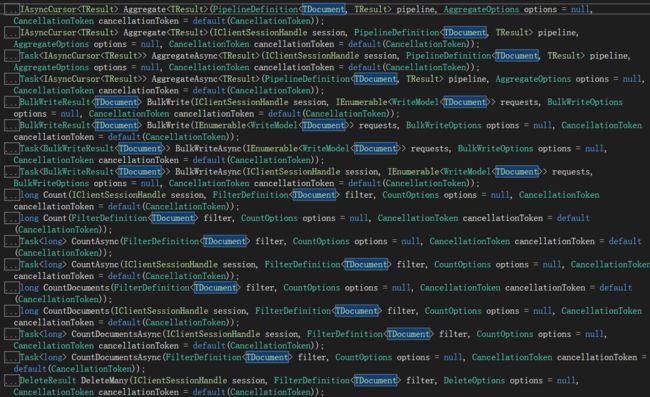看这篇文章之前请耐心看完MongoDb入门,如果还是坚持不看,那我也没有办法。
MongoDB是一个基于分布式文件存储的数据库。由C++语言编写。旨在为WEB应用提供可扩展的高性能数据存储解决方案。 它的特点是高性能、易部署、易使用,存储数据非常方便。
用之前的花,先通过nuget包get一下。
一.集成你自己的MongoDbOperation
这和我们ADO.NET,大家写的DBhelper差不多,其中只是小有变化。下面是一个helper类,我们基本上都是通过依赖注入你配置构造属性,其实的collection和db是我们最主要的配置项。
private static MongoDBOperation mongoDBOperation = null;
private MongoDBOperation()
{
mongoClient = new MongoClient("mongodb://localhost:27017");
db = mongoClient.GetDatabase("local");
collection = db.GetCollection("zara");
}
通过构造函数我们完成了基本的配置,再通过泛型构造去创建我们MongoDbOperation的实例,这个实例是通过控制器方面的依赖注入进去的。
public static MongoDBOperation GetMongoDBInstance()
{
if (mongoDBOperation == null)
{
lock (nameof(MongoDBOperation))// lockobject)
{
if (mongoDBOperation == null)
{
mongoDBOperation = new MongoDBOperation();
}
}
}
return mongoDBOperation;
}
在控制器方面直接通过依赖注入直接Get 到了 MongoDBOperation实例。
private MongoDBOperation mongo = null;
public MongoDBController()
{
mongo = MongoDBOperation.GetMongoDBInstance();
}
那最后基本上就是在MongoDBOperation类中写你需要的方法了,附一份我自己写的:
namespace MongoDbDemo.Options
{
public class MongoDBOperation where T : class
{
private static MongoDBOperation mongoDBOperation = null;
private static readonly object lockobject = new object();
private MongoClient mongoClient { get; set; }
private IMongoDatabase db { get; set; }
private IMongoCollection collection { get; set; }
private IEnumerable documents { get; set; }
private MongoDBOperation()
{
mongoClient = new MongoClient("mongodb://localhost:27017");
db = mongoClient.GetDatabase("local");
collection = db.GetCollection("zara");
}
public static MongoDBOperation GetMongoDBInstance()
{
if (mongoDBOperation == null)
{
lock (nameof(MongoDBOperation))// lockobject)
{
if (mongoDBOperation == null)
{
mongoDBOperation = new MongoDBOperation();
}
}
}
return mongoDBOperation;
}
///
/// 同步插入数据
///
///
///
/// 异步插入
///
///
/// InsertAsyncOneData(BsonDocument document)
{
try
{
if (collection != null)
{
await collection.InsertOneAsync(document);
return true;
}
else
{
return false;
}
}
catch (Exception ex)
{
return false;
}
}
///
/// 同步插入多条数据
///
///
/// documents)
{
try
{
//documents = Enumerable.Range(0, 100).Select(i => new BsonDocument("counter", i));
if (collection != null)
{
collection.InsertMany(documents);
return true;
}
else
{
return false;
}
}
catch (Exception ex)
{
return false;
}
}
///
/// 同步插入多条数据
///
///
/// InsertAsyncManyData(IEnumerable documents)
{
try
{
//documents = Enumerable.Range(0, 100).Select(i => new BsonDocument("counter", i));
if (collection != null)
{
await collection.InsertManyAsync(documents);
return true;
}
else
{
return false;
}
}
catch (Exception ex)
{
return false;
}
}
///
/// 查找有数据。
///
/// FindData()
{
return collection.Find(new BsonDocument()).ToList();
}
///
/// 取排除_id字段以外的数据。然后转换成泛型。
///
/// FindAnsyncData()
{
var document = collection.Find(new BsonDocument()).ToListAsync().Result;
return document;
}
///
/// 按某些列条件查询
///
///
// FindFilterlData(BsonDocument bson)
{
var buildfilter = Builders.Filter;
FilterDefinition filter = null;
foreach (var bs in bson)
{
filter = buildfilter.Eq(bs.Name, bs.Value);
}
//filter = buildfilter.Eq("name", "MongoDBTest");
var documents = collection.Find(filter).ToList();
return documents;
}
///
/// 返回受影响行
///
/// .Filter.Gt("count", 0);
DeleteResult deleteResult = collection.DeleteMany(filter);
return deleteResult.DeletedCount;
}
///
/// 根据id更新文档中单条数据。
///
///
///
public UpdateResult UpdateOneData(string _id, BsonDocument bson)
{
//修改条件(相当于sql where)
FilterDefinition filter = Builders.Filter.Eq("name", "MongoDB");
UpdateDefinition update = null;
foreach (var bs in bson)
{
if (bs.Name.Equals("name"))
{
update = Builders.Update.Set(bs.Name, bs.Value);
}
}
//UpdateDefinition update = Builders.Update.Set("name", bson[0].ToString());
UpdateResult result = collection.UpdateOne(filter, update);//默认更新第一条。
return result;
}
///
/// bsonvalue to list
///
public List getStrListByBson(BsonValue bsonValuestr)
{
return bsonValuestr.ToString().Trim('[').Trim(']').Split(",").ToList();
}
///
/// 根据_id删除文档行
///
public long DelDocumentById(string _id)
{
var filter = Builders.Filter.Eq("_id", new ObjectId(_id));
DeleteResult result = collection.DeleteOne(filter);
return result.DeletedCount;
}
}
}
如果说你不知道里面的方法,你可以通通过F12去看collection中的方法(前提你是在VS的情况下)
我们再通过这玩腻去搞个小demo,控制器:
public class MongoDBController : Controller
{
private MongoDBOperation mongo = null;
public MongoDBController()
{
mongo = MongoDBOperation.GetMongoDBInstance();
}
///
/// get首次加载
///
/// 返回视图模型
public IActionResult Index()
{
List mdList = new List();
if (mongo != null)
{
List document = mongo.FindAnsyncData();
for (int i = 0; i < document.Count; i++)
{
MongoDbModel md = new MongoDbModel()
{
id = document[i]["_id"].ToString(),
title = document[i]["title"].ToString(),
url = document[i]["title"].ToString(),
likes = document[i]["likes"].ToDouble(),
tags = mongo.getStrListByBson(document[i]["tags"])
};
mdList.Add(md);
}
}
return View(mdList);
}
///
/// 查询
///
/// 条件1
/// mongoDbList
public IActionResult queryMongoDb(string dbname)
{
List mdList = new List();
if (!string.IsNullOrWhiteSpace(dbname))
{
List document = mongo.FindFilterlData(new BsonDocument() {
{"title",dbname}
});
for (int i = 0; i < document.Count; i++)
{
MongoDbModel md = new MongoDbModel()
{
id = document[i]["_id"].ToString(),
title = document[i]["title"].ToString(),
url = document[i]["title"].ToString(),
likes = document[i]["likes"].ToDouble(),
tags = mongo.getStrListByBson(document[i]["tags"])
};
mdList.Add(md);
}
}
return PartialView("MongoDbPartial", mdList);
}
public long delById(string id)
{
return mongo.DelDocumentById(id);
}
在view中我想减小耦合度,如果是非常复杂的页面中,前提这不是MVVM,我一般喜欢把局部视图放到Shared文件夹中,其定义如下:
@model IEnumerable
@foreach (var item in Model) { @Html.DisplayNameFor(model => model.id) @Html.DisplayNameFor(model => model.title) @Html.DisplayNameFor(model => model.url) @Html.DisplayNameFor(model => model.tags) @Html.DisplayNameFor(model => model.likes) } @Html.DisplayFor(modelItem => item.id) @Html.DisplayFor(modelItem => item.title) @Html.DisplayFor(modelItem => item.url) @{ foreach (var tagsItems in item.tags) { @tagsItems
} }@Html.DisplayFor(modelItem => item.likes) @Html.ActionLink("Delete", "delById", "MongoDB",new { id = item.id})
主视图,直接通过 @Html.Partial 标签进行引用。
@model IEnumerable@{ Layout = null; } Index
最后附MongoDb官方文档:https://docs.mongodb.com/