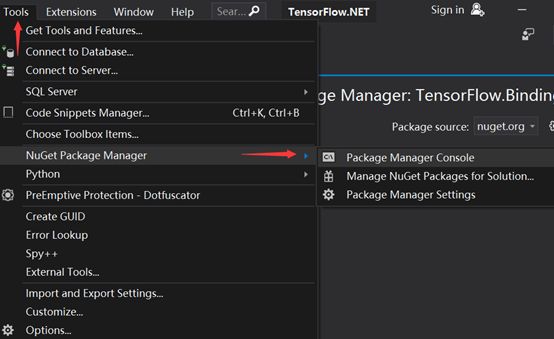vs net core 项目异常解决办法-project.assets.json' not found. Run a NuGet package restore to generate this file
Error occurred while restoring NuGet packages: The local source 'C:\Users\think\Downloads' doesn't exist.
1>------ Build started: Project: TensorFlow.Binding, Configuration: Debug Any CPU ------
2>------ Build started: Project: Benchmark, Configuration: Debug Any CPU ------
2>C:\Program Files\dotnet\sdk\2.2.207\Sdks\Microsoft.NET.Sdk\targets\Microsoft.PackageDependencyResolution.targets(208,5): error NETSDK1004: Assets file 'D:\TensorFlow.NET20191228\TensorFlow.NET\src\TensorFlowNet.Benchmarks\obj\project.assets.json' not found. Run a NuGet package restore to generate this file.
solution steps as follows:
PM> dotnet restore
C:\Program Files\dotnet\sdk\3.1.100\NuGet.targets(123,5): error : 本地源"C:\Users\think\Downloads"不存在。 [D:\TensorFlow.NET20191228\TensorFlow.NET\TensorFlow.NET.sln]
PM>
main menu/build/build solution
========== Build: 3 succeeded, 0 failed, 0 up-to-date, 0 skipped ==========