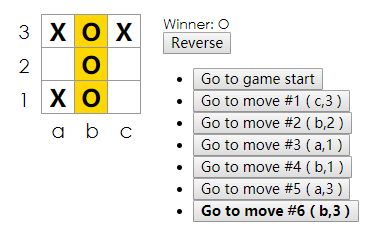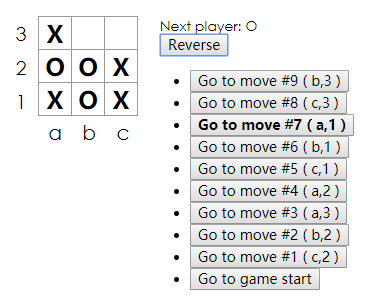React Tic Tac Toe 教程地址
改进内容:
- 在游戏历史记录列表显示每一步棋的坐标,格式为 (列号, 行号)。
- 在历史记录列表中加粗显示当前选择的项目。
- 使用两个循环来渲染出棋盘的格子,而不是在代码里写死(hardcode)。
- 添加一个可以升序或降序显示历史记录的按钮。
- 每当有人获胜时,高亮显示连成一线的 3 颗棋子。
- 当无人获胜时,显示一个平局的消息。
最终效果:
实现代码 - codepen预览
Javascript:
import React from 'react';
import ReactDOM from 'react-dom';
import './index.css';
function Square(props) {
return (
);
}
class Board extends React.Component {
isWinnerSquare(i) {
if(this.props.winner && this.props.winner.line.findIndex(el => el === i) !== -1) {
return true;
}
return null;
}
renderSquare(i) {
return (
this.props.onClick(i)}
winner={this.isWinnerSquare(i)}
key={i}
/>
);
}
render() {
return (
1
2
3
{
Array(3).fill(null).map((row, x) => {
return (
{
Array(3).fill(null).map((square, y) => this.renderSquare(3 * x + y))
}
)
})
}
a
b
c
);
}
}
class Game extends React.Component {
constructor(props) {
super(props);
this.state = {
history: [
{
squares: Array(9).fill(null),
position: null,
}
],
XIsNext: true,
stepNumber: 0,
historyReverse: false,
}
}
handleClick(i) {
const history = this.state.history.slice(0, this.state.stepNumber + 1);
const current = history[history.length - 1];
const squares = current.squares.slice();
const position = getPosition(i);
// 当有玩家胜出时,或者某个 Square 已经被填充时,该函数不做任何处理直接返回。
if (caculateWinner(squares) || squares[i]) {
return;
}
squares[i] = this.state.XIsNext ? 'X' : 'O';
this.setState({
history: history.concat([{
squares,
position,
}]),
XIsNext: !this.state.XIsNext,
stepNumber: history.length,
});
}
jumpTo(step) {
this.setState({
stepNumber: step,
XIsNext: (step % 2) === 0,
});
}
historyReverse() {
this.setState({
historyReverse: !this.state.historyReverse,
});
}
render() {
const history = this.state.history;
const current = history[this.state.stepNumber];
const winner = caculateWinner(current.squares);
const moves = history.map((step, move) => {
const desc = move ?
'Go to move #' + move + ` ( ${history[move].position.join(',')} )` :
'Go to game start';
const bold = move === this.state.stepNumber ? 'bold' : '';
return (
);
})
let movesView = this.state.historyReverse ? moves.reverse() : moves;
let status;
if (winner) {
status = 'Winner: ' + winner.name;
} else if(this.state.stepNumber === 9) {
status = `Draw!`;
} else {
status = `Next player: ${ this.state.XIsNext ? 'X' : 'O'}`;
}
// console.log(history)
return (
this.handleClick(i)}
/>
{status}
{movesView}
);
}
}
// ========================================
ReactDOM.render(
css:
body {
font: 14px "Century Gothic", Futura, sans-serif;
margin: 20px;
}
ol,
ul {
padding-left: 30px;
}
.board{
counter-reset: row;
position: relative;
padding-left: 34px;
}
.board-row:after {
clear: both;
content: "";
display: table;
}
.row-counters {
display: flex;
flex-flow: column-reverse nowrap;
position: absolute;
left: 0;
top: 0;
}
.row-num {
width: 34px;
height: 34px;
font-size: 20px;
/* font-weight: bold; */
line-height: 34px;
padding: 0;
text-align: center;
}
.column-counters {
display: flex;
}
.column-num {
width: 34px;
height: 34px;
font-size: 20px;
/* font-weight: bold; */
line-height: 34px;
padding: 0;
text-align: center;
}
.status {
margin-bottom: 10px;
}
.square {
background: #fff;
border: 1px solid #999;
float: left;
font-size: 24px;
font-weight: bold;
line-height: 34px;
height: 34px;
margin-right: -1px;
margin-top: -1px;
padding: 0;
text-align: center;
width: 34px;
}
.square:focus {
outline: none;
}
.kbd-navigation .square:focus {
background: #ddd;
}
.game {
display: flex;
flex-direction: row;
}
.game-info {
margin-left: 20px;
}
.bold {
font-weight: bold;
}
.bold button {
font-weight: bold;
}
.gold {
background: gold;
}