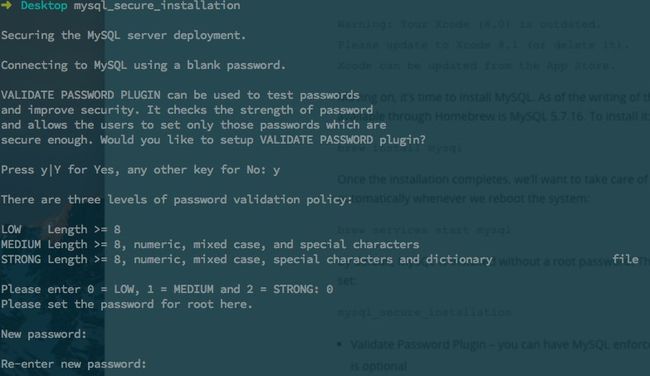原文链接
Install MySQL 5.7 on macOS Sierra
Install MySQL 5.7 on macOS High Sierra
如果你想在 macOS High Sierra 上安装 MySQL, 我们已经有一篇更新的文章在这里
过去,我们在 macOS 上维护一个用于自动安装MySQL的脚本。多年来,确保脚本在所有仍在使用的 macOS 版本上运行变得困难,MySQL 对 macOS 的支持速度很慢
在我们开始之前, 有几点要求:
- Xcode 必须被安装。它可以从 App Store 下载安装。
- 在你的系统中 MySQL 应该还没有被安装。如果你已经安装过或在之前曾尝试安装过,你需要确定 MySQL 的文件和文件夹已经被全部删除了。
我们开始 -- 首先你需要做的是打开你的 terminal(终端) 窗口,并通过发出以下命令确保您已经接受了 Xcode 许可协议
sudo xcodebuild -license
您必须多次按空格滚动到协议的底部,如果您同意这些条款,请键入“agree(同意)”。
接下来,我们要安装 Homebrew (这条命令是一行)
/usr/bin/ruby -e "$(curl -fsSL https://raw.githubusercontent.com/Homebrew/install/master/install)"
安装程序会给你一个它将要做的事情的列表,只需按回车,Homebrew 将会被安装。
现在你已经安装了 Homebrew,你可以输入 check 来查看是否有你的设置的建议:
brew doctor
例如, 你可能有一个过时的 Xcode 版本, 你想要升级:
$ brew doctor
Please note that these warnings are just used to help the Homebrew maintainers
with debugging if you file an issue. If everything you use Homebrew for is
working fine: please don't worry and just ignore them. Thanks!
Warning: Your Xcode (8.0) is outdated.
Please update to Xcode 8.1 (or delete it).
Xcode can be updated from the App Store.
继续,是时候安装 MySQL 了。在写这篇文章的时候,Homebrew 提供的 MySQL 的最新版本是 MySQL 5.7.16。要安装它
brew install mysql
一旦安装完成,我们将需要处理更多的事情。首先,让我们告诉它重新启动系统时要自动启动:
brew services start mysql
默认的,MySQL 被安装完成时是没有 root 密码的。考虑到安全性,让我们设置一个:
mysql_secure_installation
-
验证密码插件 -- 你可以通过它启动 MySQL 来强制执行强密码,但它是可选的
-
删除 匿名用户 -- 我们建议这么做
- 不允许 root 远程登陆 -- 我们建议最好这么做 -- 如果你需要远程访问数据库,应该使用具有该数据库权限的特定用户
-
删除测试数据库并访问它 -- 我们建议这么做
现在重新加载特权表 -- 选择是
一旦我们已经做完子上面的这些, MySQL 会在我们的系统运行。现在我信可以测试它:
$ mysql -uroot -p
Enter password:
Welcome to the MySQL monitor. Commands end with ; or \g.
Your MySQL connection id is 6
Server version: 5.7.16 Homebrew
Copyright (c) 2000, 2016, Oracle and/or its affiliates. All rights reserved.
Oracle is a registered trademark of Oracle Corporation and/or its
affiliates. Other names may be trademarks of their respective
owners.
Type 'help;' or '\h' for help. Type '\c' to clear the current input statement.
mysql>
你现在可以通过命令行管理 MySQL 数据库和用户,或者我们推荐使用Sequel Pro作为图形界面。
以后升级 Homebrew 和 MySQL ,用下面的命令:
brew update
brew upgrade
注: 在 macOS High Sierra 系统中,我看了一下,命令是一样的,只是在 brew doctor 这个命令返回的不一样了,具体请查看链接吧。