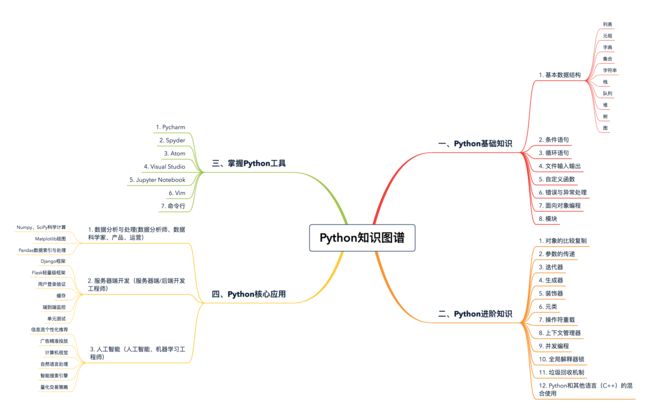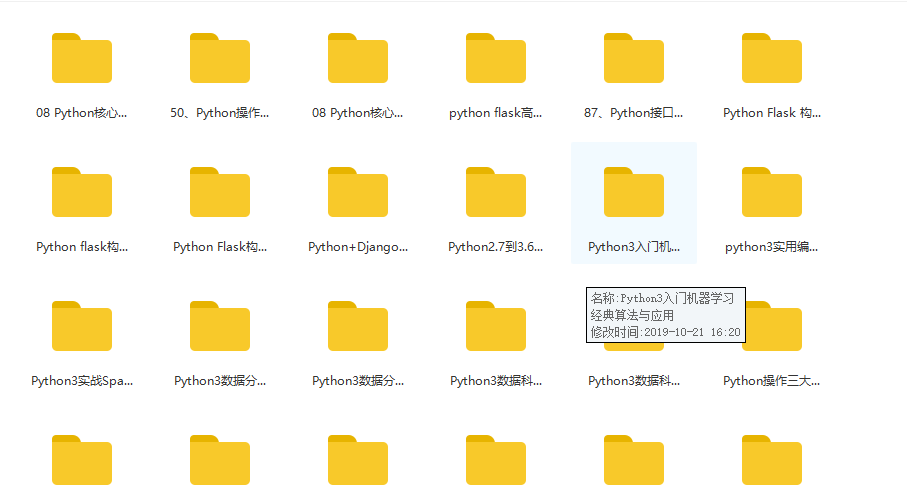基础篇
Jupyter Notebook
优点
- 整合所有的资源
- 交互性编程体验
- 零成本重现结果
实践站点
- Jupyter 官方
- Google Research 提供的 Colab 环境
- 安装
- 运行
列表与元组
列表和元组,都是 一个可以放置任意数据类型的有序集合。
l = [1, 2, 'hello', 'world'] # 列表中同时含有 int 和 string 类型的元素
l
[1, 2, 'hello', 'world']
tup = ('jason', 22) # 元组中同时含有 int 和 string 类型的元素
tup
('jason', 22)- 列表是动态的,长度大小不固定,可以随意地增加、删减或者改变元素 (mutable)
- 元组是静态的,场地大小固定,无法增加删除或者改变 (immutable)
- 都支持负数索引;
- 都支持切片操作;
- 都可以随意嵌套;
- 两者可以通过
list()和tuple()函数相互转换;
列表和元组存储方式的差异
由于列表是动态的,所以它需要存储指针,来指向对应的元素。增加/删除的时间复杂度均为 O(1)。
l = []
l.__sizeof__() // 空列表的存储空间为 40 字节
40
l.append(1)
l.__sizeof__()
72 // 加入了元素 1 之后,列表为其分配了可以存储 4 个元素的空间 (72 - 40)/8 = 4
l.append(2)
l.__sizeof__()
72 // 由于之前分配了空间,所以加入元素 2,列表空间不变
l.append(3)
l.__sizeof__()
72 // 同上
l.append(4)
l.__sizeof__()
72 // 同上
l.append(5)
l.__sizeof__()
104 // 加入元素 5 之后,列表的空间不足,所以又额外分配了可以存储 4 个元素的空间使用场景
- 如果存储的数据和数量不变,那么肯定选用元组更合适
- 如果存储的数据和数量是可变的,那么则用列表更合适
区别
- 列表是动态的,长度可变,可以随意的增加、删除或者改变元素;列表的存储空间略大于元组,性能略逊于元组;
- 元组是静态的,长度大小固定,不可对元素进行增加、删除、修改操作,元组相对于列表更加的轻量级、性能稍优;
思考题
# 创建空列表
# option A:list()是一个function call,Python的function call会创建stack,并且进行一系列参数检查的操作,比较expensive
empty_list = list()
# option B:[]是一个内置的C函数,可以直接被调用,因此效率高
empty_list = []字典与集合
字典是一系列无序元素的组合,其长度大小可变,元素可以任意的删除和改变,相比于列表和元组,字典的性能更优,特别是对于查找、添加和删除操作,字典都能在常数时间复杂度内完成。而集合和字典基本相同,唯一的区别,就是集合没有件和值的配对,是一系列无序的、唯一的元素组合。
# 定义字典
d = {'name': 'jason', 'age': 20}
# 增加元素对'gender': 'male'
d['gender'] = 'male'
# 增加元素对'dob': '1999-02-01'
d['dob'] = '1999-02-01'
d
{'name': 'jason', 'age': 20, 'gender': 'male', 'dob': '1999-02-01'}
# 更新键'dob'对应的值
d['dob'] = '1998-01-01'
# 删除键为'dob'的元素对
d.pop('dob')
'1998-01-01'
d
{'name': 'jason', 'age': 20, 'gender': 'male'}
# 定义集合
s = {1, 2, 3}
# 增加元素 4 到集合
s.add(4)
s
{1, 2, 3, 4}
# 从集合中删除元素 4
s.remove(4)
s
{1, 2, 3}
d = {'b': 1, 'a': 2, 'c': 10}
# 根据字典键的升序排序
d_sorted_by_key = sorted(d.items(), key=lambda x: x[0])
# 根据字典值的升序排序
d_sorted_by_value = sorted(d.items(), key=lambda x: x[1])可以使用 get(key,default) 函数来进行字典索引。如果键不存在,调用该函数可以返回一个默认的值。
集合不支持索引操作,因为集合本质上是一个哈希表,和列表不一样。
字典和集合性能
字典和集合是进行性能高度优化的数据结构,特别是对于查找、添加和删除操作。
字典和集合的工作原理
字典和集合的内部结构都是一张哈希表
- 对于字典而言,这张哈希表存储了哈希值,键和值这三个元素
- 对于集合而言,区别就是哈希表内没有键和值的配对,只有单一的元素了
插入操作
每次向字典或集合插入一个元素时,Python 会首先计算键的哈希值(hash(key)),再和 mask = PyDicMinSize - 1 做与操作,计算这个元素应该插入哈希表的位置 index = hash(key) & mask。如果哈希表中此位置是空的,那么这个元素就会被插入其中。而如果此位置已被占用,Python 便会比较两个元素的哈希值和键是否相等。
- 若两者都相等,则表明这个元素已经存在,如果值不同,则更新值。
- 若两者中有一个不相等,这种情况我们通常称为哈希冲突(hash collision),意思是两个元素的键不相等,但是哈希值相等。这种情况下,Python 便会继续寻找表中空余的位置,直到找到位置为止。
查找操作
先通过哈希值找到目标位置,然后比较哈希表这个位置中元素的哈希值和键,与需要查找的元素是否相等,如果相等,则直接返回,否则继续查找,知道为空或抛出异常为止
删除操作
暂时对这个位置得到元素赋予一个特殊的值,等到重新调整哈希表的大小时,再将其删除。
字符串
- Python 中字符串使用单引号、双引号或三引号表示,三者意义相同,并没有什么区别。其中,三引号的字符串通常用在多行字符串的场景。
- Python 中字符串是不可变的(前面所讲的新版本 Python 中拼接操作’+='是个例外)。因此,随意改变字符串中字符的值,是不被允许的。
- Python 新版本(2.5+)中,字符串的拼接变得比以前高效了许多,你可以放心使用。
- Python 中字符串的格式化(string.format,f)常常用在输出、日志的记录等场景。
输入与输出
输入输出基础
生产环境中使用强制转换时,请记得加上 try except
文件输入输出
所有 I/O 都应该进行错误处理。因为 I/O 操作可能会有各种各样的情况出现,而一个健壮(robust)的程序,需要能应对各种情况的发生,而不应该崩溃(故意设计的情况除外)。
JSON 序列化与实战
- json.dumps() 函数,接受 python 的基本数据类型,然后将其序列化为 string;
- json.loads() 函数,接受一个合法字符串,然后将其序列化为 python 的基本数据类型;
条件与循环
- 在条件语句中,if 可以单独使用,但是 elif 和 else 必须和 if 同时搭配使用;而 If 条件语句的判断,除了 boolean 类型外,其他的最好显示出来。
- 在 for 循环中,如果需要同时访问索引和元素,你可以使用 enumerate() 函数来简化代码。
- 写条件与循环时,合理利用+continue+或者+break+来避免复杂的嵌套,是十分重要的。
- 要注意条件与循环的复用,简单功能往往可以用一行直接完成,极大地提高代码质量与效率。
异常处理
- 异常,通常是指程序运行的过程中遇到了错误,终止并退出。我们通常使用 try except 语句去处理异常,这样程序就不会被终止,仍能继续执行。
- 处理异常时,如果有必须执行的语句,比如文件打开后必须关闭等等,则可以放在 finally block 中。
- 异常处理,通常用在你不确定某段代码能否成功执行,也无法轻易判断的情况下,比如数据库的连接、读取等等。正常的 flow-control 逻辑,不要使用异常处理,直接用条件语句解决就可以了。
自定义函数
- Python 中函数的参数可以接受任意的数据类型,使用起来需要注意,必要时请在函数开头加入数据类型的检查;
- 和其他语言不同,Python 中函数的参数可以设定默认值;
- 嵌套函数的使用,能保证数据的隐私性,提高程序运行效率;
- 合理地使用闭包,则可以简化程序的复杂度,提高可读性;
匿名函数
优点:
- 减少代码的重复性;
- 模块化代码;
map(function,iterable)
表示对 iterable 中的每个元素,都运用 function 这个函数,最后返回一个新的可遍历的集合。
def square(x):
return x**2
squared = map(square, [1, 2, 3, 4, 5]) # [2, 4, 6, 8, 10]filter(function,iterable)
表示对 iterable 中的每个元素,都使用 function 判断,并返回 True 或者 False,最后将返回 True 的元素组成一个新的可遍历的集合。
l = [1, 2, 3, 4, 5]
new_list = filter(lambda x: x % 2 == 0, l) # [2, 4]reduce(function,iterable)
规定它有两个参数,表示对 iterable 中的每个元素以及上一次调用后的结果,运用 function 进行计算,所以最后返回的是一个单独的数值。
l = [1, 2, 3, 4, 5]
product = reduce(lambda x, y: x * y, l) # 1*2*3*4*5 = 120面向对象
基本概念
- 类:一群有着相似性的事物的集合;
- 对象:集合中的一个事物;
- 属性:对象的某个静态特征;
- 函数:对象某个动态能力
三要素:
- 继承
- 封装
- 多态
模块化编程
- 通过绝对路径和相对路径,我们可以 import 模块;
- 在大型工程中模块化非常重要,模块的索引要通过绝对路径来做,而绝对路径从程序的根目录开始;
- 记着巧用
if __name__ == "__main__"来避开 import 时执行;
进阶篇
Python 对象的比较、拷贝
- 比较操作符
==表示比较对象间的值是否相等,而is表示比较对象的标识是否相等,即它们是否指向同一个内存地址。 - 比较操作符
is效率优于==,因为is操作符无法被重载,执行is操作只是简单的获取对象的 ID,并进行比较;而==操作符则会递归地遍历对象的所有值,并逐一比较。 - 浅拷贝中的元素,是原对象中子对象的引用,因此,如果原对象中的元素是可变的,改变其也会影响拷贝后的对象,存在一定的副作用。
- 深度拷贝则会递归地拷贝原对象中的每一个子对象,因此拷贝后的对象和原对象互不相关。另外,深度拷贝中会维护一个字典,记录已经拷贝的对象及其 ID,来提高效率并防止无限递归的发生。
值传递与引用传递
常见的参数传递有 2 种:
- 值传递:通常就是拷贝对象的值,然后传递给函数里的新变量,原变量和新变量之间相互独立,互不影响
- 引用传递:通常是指把参数的引用传给新的变量,这样,原变量和新变量就会指向同一块内存地址。
准确来说, python 的参数传递是 赋值传递 ,或者叫做对象的 引用传递 ,python 里所有的数据类型都是对象,所以参数传递时,只是让新变量与原变量指向相同的对象而已,并不存在值传递或引用传递一说。
需要注意的是,这里的赋值或对象的引用传递,不是指一个具体的内存地址,二十指一个具体的对象。
- 如果对象是可变的,当其改变时,所有指向这个对象的变量都会改变;
- 如果对象不可变,简单的赋值只能改变其中一个变量的值,其余变量则不受影响;
装饰器
函数也是对象
def func(message):
print('Got a message: {}'.format(message))
send_message = func
send_message('hello world')
# 输出
Got a message: hello world函数可以作为函数参数
def get_message(message):
return 'Got a message: ' + message
def root_call(func, message):
print(func(message))
root_call(get_message, 'hello world')
# 输出
Got a message: hello world函数可以嵌套函数
def func(message):
def get_message(message):
print('Got a message: {}'.format(message))
return get_message(message)
func('hello world')
# 输出
Got a message: hello world函数的返回值也可以是函数对象(闭包)
def func_closure():
def get_message(message):
print('Got a message: {}'.format(message))
return get_message
send_message = func_closure()
send_message('hello world')
# 输出
Got a message: hello world简单使用装饰器
def my_decorator(func):
def wrapper():
print('wrapper of decorator')
func()
return wrapper
def greet():
print('hello world')
greet = my_decorator(greet)
greet()
# 输出
wrapper of decorator
hello world更优雅的写法
def my_decorator(func):
def wrapper():
print('wrapper of decorator')
func()
return wrapper
@my_decorator
def greet():
print('hello world')
greet()带参数的装饰器
def my_decorator(func):
def wrapper(message):
print('wrapper of decorator')
func(message)
return wrapper
@my_decorator
def greet(message):
print(message)
greet('hello world')
# 输出
wrapper of decorator
hello world带自定义参数的装饰器
def repeat(num):
def my_decorator(func):
def wrapper(*args, **kwargs):
for i in range(num):
print('wrapper of decorator')
func(*args, **kwargs)
return wrapper
return my_decorator
@repeat(4)
def greet(message):
print(message)
greet('hello world')
# 输出:
wrapper of decorator
hello world
wrapper of decorator
hello world
wrapper of decorator
hello world
wrapper of decorator
hello world上述 green() 函数被装饰以后,它的元信息会发生改变,可勇敢
greet__name__来查看。可通过内置装饰器来解决这个问题
import functools
def my_decorator(func):
@functools.wraps(func)
def wrapper(*args, **kwargs):
print('wrapper of decorator')
func(*args, **kwargs)
return wrapper
@my_decorator
def greet(message):
print(message)
greet.__name__
# 输出
'greet'类装饰器
class Count:
def __init__(self, func):
self.func = func
self.num_calls = 0
def __call__(self, *args, **kwargs):
self.num_calls += 1
print('num of calls is: {}'.format(self.num_calls))
return self.func(*args, **kwargs)
@Count
def example():
print("hello world")
example()
# 输出
num of calls is: 1
hello world
example()
# 输出
num of calls is: 2
hello world装饰器支持嵌套使用
@decorator1
@decorator2
@decorator3
def func():
...
# 等价于
decorator1(decorator2(decorator3(func)))装饰器使用场景:
- 身份认证
- 日志记录
- 输入合理性检查
- 缓存(LRU cache)
metaclass
metaclass 是 Python 黑魔法级别的语言特性,它可以改变正常 Python 类型的创建过程。
- 所有 Python 的用户定义类,都是 type 这个类的实例
- 用户自定义类,只不过是 type 类的 __ call __ 运算符重载
- metaclass 是 type 的子类,通过替换 type 的 __ call __ 运算符重载机制,超越变形正常的类
class Mymeta(type):
def __init__(self, name, bases, dic):
super().__init__(name, bases, dic)
print('===>Mymeta.__init__')
print(self.__name__)
print(dic)
print(self.yaml_tag)
def __new__(cls, *args, **kwargs):
print('===>Mymeta.__new__')
print(cls.__name__)
return type.__new__(cls, *args, **kwargs)
def __call__(cls, *args, **kwargs):
print('===>Mymeta.__call__')
obj = cls.__new__(cls)
cls.__init__(cls, *args, **kwargs)
return obj
class Foo(metaclass=Mymeta):
yaml_tag = '!Foo'
def __init__(self, name):
print('Foo.__init__')
self.name = name
def __new__(cls, *args, **kwargs):
print('Foo.__new__')
return object.__new__(cls)
foo = Foo('foo')迭代器和生成器
- 容器时可迭代对象,可迭代对象调用 iter() 函数,可以得到一个迭代器。迭代器可以通过 next() 函数来得到下一个元素,从而支持遍历
- 生成器时一种特殊的迭代器,合理使用生成器,可以降低内存占用、优化程序结构、提高程序速度
- 生成器在 Python 2 的版本上,是协程的一种重要实现方式;而 Python 3.5 引入的 async、await 语法糖,生成器实现协程的方式就已经落后了。
协程
协程是实现并发编程的一种方式
- 协程和多线程的区别,主要在于两点,一是协程为单线程;二是协程由用户决定,在哪些地方交出控制权,切换到下一个任务
- 协程的写法更加简洁清晰;把 async/await 语法和 create_task 结合起来用,对于中小级别的并发需求已经毫无压力
生产者/消费者 模型
import asyncio
import random
async def consumer(queue, id):
while True:
val = await queue.get()
print('{} get a val: {}'.format(id, val))
await asyncio.sleep(1)
async def producer(queue, id):
for i in range(5):
val = random.randint(1, 10)
await queue.put(val)
print('{} put a val: {}'.format(id, val))
await asyncio.sleep(1)
async def main():
queue = asyncio.Queue()
consumer_1 = asyncio.create_task(consumer(queue, 'consumer_1'))
consumer_2 = asyncio.create_task(consumer(queue, 'consumer_2'))
producer_1 = asyncio.create_task(producer(queue, 'producer_1'))
producer_2 = asyncio.create_task(producer(queue, 'producer_2'))
await asyncio.sleep(10)
consumer_1.cancel()
consumer_2.cancel()
await asyncio.gather(consumer_1, consumer_2, producer_1, producer_2, return_exceptions=True)
%time asyncio.run(main())
########## 输出 ##########
producer_1 put a val: 5
producer_2 put a val: 3
consumer_1 get a val: 5
consumer_2 get a val: 3
producer_1 put a val: 1
producer_2 put a val: 3
consumer_2 get a val: 1
consumer_1 get a val: 3
producer_1 put a val: 6
producer_2 put a val: 10
consumer_1 get a val: 6
consumer_2 get a val: 10
producer_1 put a val: 4
producer_2 put a val: 5
consumer_2 get a val: 4
consumer_1 get a val: 5
producer_1 put a val: 2
producer_2 put a val: 8
consumer_1 get a val: 2
consumer_2 get a val: 8
Wall time: 10 s并发编程之 Futures
区别并发和并行
- 并发通常应用与 I/O 操作频繁的场景,比如你要从网站上下载多个文件, I/O 操作的时间可能比 CPU 运行处理的时间长得多,通过线程和任务之间互相切换的方式实现,但同一时刻,只允许有一个线程或任务执行
- 并行更多应用于 CPU heavy 的场景,比如 MapReduce 中的并行计算,为了加快运算速度,一般会用多台机器,多个处理器来完成。可以让多个进程完全同步同时的执行
Python 中之所以同一时刻只运行一个线程运行,其实是由于全局解释锁的存在。但对 I/O 操作而言,当其被 block 的时候,全局解释器锁便会被释放,使气体线程继续执行。
import concurrent.futures
import requests
import threading
import time
def download_one(url):
resp = requests.get(url)
print('Read {} from {}'.format(len(resp.content), url))
# 版本 1
def download_all(sites):
with concurrent.futures.ThreadPoolExecutor(max_workers=5) as executor:
executor.map(download_one, sites)
# 版本 2
def download_all(sites):
with concurrent.futures.ThreadPoolExecutor(max_workers=5) as executor:
to_do = []
for site in sites:
future = executor.submit(download_one, site)
to_do.append(future)
for future in concurrent.futures.as_completed(to_do):
future.result()
def main():
sites = [
'https://en.wikipedia.org/wiki/Portal:Arts',
'https://en.wikipedia.org/wiki/Portal:History',
'https://en.wikipedia.org/wiki/Portal:Society',
'https://en.wikipedia.org/wiki/Portal:Biography',
'https://en.wikipedia.org/wiki/Portal:Mathematics',
'https://en.wikipedia.org/wiki/Portal:Technology',
'https://en.wikipedia.org/wiki/Portal:Geography',
'https://en.wikipedia.org/wiki/Portal:Science',
'https://en.wikipedia.org/wiki/Computer_science',
'https://en.wikipedia.org/wiki/Python_(programming_language)',
'https://en.wikipedia.org/wiki/Java_(programming_language)',
'https://en.wikipedia.org/wiki/PHP',
'https://en.wikipedia.org/wiki/Node.js',
'https://en.wikipedia.org/wiki/The_C_Programming_Language',
'https://en.wikipedia.org/wiki/Go_(programming_language)'
]
start_time = time.perf_counter()
download_all(sites)
end_time = time.perf_counter()
print('Download {} sites in {} seconds'.format(len(sites), end_time - start_time))
if __name__ == '__main__':
main()
## 输出
Read 151021 from https://en.wikipedia.org/wiki/Portal:Mathematics
Read 129886 from https://en.wikipedia.org/wiki/Portal:Arts
Read 107637 from https://en.wikipedia.org/wiki/Portal:Biography
Read 224118 from https://en.wikipedia.org/wiki/Portal:Society
Read 184343 from https://en.wikipedia.org/wiki/Portal:History
Read 167923 from https://en.wikipedia.org/wiki/Portal:Geography
Read 157811 from https://en.wikipedia.org/wiki/Portal:Technology
Read 91533 from https://en.wikipedia.org/wiki/Portal:Science
Read 321352 from https://en.wikipedia.org/wiki/Computer_science
Read 391905 from https://en.wikipedia.org/wiki/Python_(programming_language)
Read 180298 from https://en.wikipedia.org/wiki/Node.js
Read 56765 from https://en.wikipedia.org/wiki/The_C_Programming_Language
Read 468461 from https://en.wikipedia.org/wiki/PHP
Read 321417 from https://en.wikipedia.org/wiki/Java_(programming_language)
Read 324039 from https://en.wikipedia.org/wiki/Go_(programming_language)
Download 15 sites in 0.19936635800002023 seconds并发编程之 Asyncio
import asyncio
import aiohttp
import time
async def download_one(url):
async with aiohttp.ClientSession() as session:
async with session.get(url) as resp:
print('Read {} from {}'.format(resp.content_length, url))
async def download_all(sites):
tasks = [asyncio.create_task(download_one(site)) for site in sites]
await asyncio.gather(*tasks)
def main():
sites = [
'https://en.wikipedia.org/wiki/Portal:Arts',
'https://en.wikipedia.org/wiki/Portal:History',
'https://en.wikipedia.org/wiki/Portal:Society',
'https://en.wikipedia.org/wiki/Portal:Biography',
'https://en.wikipedia.org/wiki/Portal:Mathematics',
'https://en.wikipedia.org/wiki/Portal:Technology',
'https://en.wikipedia.org/wiki/Portal:Geography',
'https://en.wikipedia.org/wiki/Portal:Science',
'https://en.wikipedia.org/wiki/Computer_science',
'https://en.wikipedia.org/wiki/Python_(programming_language)',
'https://en.wikipedia.org/wiki/Java_(programming_language)',
'https://en.wikipedia.org/wiki/PHP',
'https://en.wikipedia.org/wiki/Node.js',
'https://en.wikipedia.org/wiki/The_C_Programming_Language',
'https://en.wikipedia.org/wiki/Go_(programming_language)'
]
start_time = time.perf_counter()
asyncio.run(download_all(sites))
end_time = time.perf_counter()
print('Download {} sites in {} seconds'.format(len(sites), end_time - start_time))
if __name__ == '__main__':
main()
## 输出
Read 63153 from https://en.wikipedia.org/wiki/Java_(programming_language)
Read 31461 from https://en.wikipedia.org/wiki/Portal:Society
Read 23965 from https://en.wikipedia.org/wiki/Portal:Biography
Read 36312 from https://en.wikipedia.org/wiki/Portal:History
Read 25203 from https://en.wikipedia.org/wiki/Portal:Arts
Read 15160 from https://en.wikipedia.org/wiki/The_C_Programming_Language
Read 28749 from https://en.wikipedia.org/wiki/Portal:Mathematics
Read 29587 from https://en.wikipedia.org/wiki/Portal:Technology
Read 79318 from https://en.wikipedia.org/wiki/PHP
Read 30298 from https://en.wikipedia.org/wiki/Portal:Geography
Read 73914 from https://en.wikipedia.org/wiki/Python_(programming_language)
Read 62218 from https://en.wikipedia.org/wiki/Go_(programming_language)
Read 22318 from https://en.wikipedia.org/wiki/Portal:Science
Read 36800 from https://en.wikipedia.org/wiki/Node.js
Read 67028 from https://en.wikipedia.org/wiki/Computer_science
Download 15 sites in 0.062144195078872144 secondsAsyncio 是单线程的,但其内部 event loop 的机制,可以让它并发地运行多个不同的任务,并且比多线程享有更大的自主控制权。
Asyncio 中的任务, 在运行过程中不会被打断,因此不会出现 race condition 的情况。尤其是在 I/O 操作 heavy 的场景下, Asyncio 比多线程的运行效率更高,因此 Asyncio 内部任务切换的损耗,远比线程切换的损耗要小,并且 Asyncio 可以开启的任务数量,也比多线程中的线程数列多得多。
但需要注意的是,很多情况下,使用 Asyncio 需要特定第三方库的支持,而如果 I/O 操作很快,并不 heavy ,建议使用多线程来解决问题。
GIL(全局解释器锁)
CPython 引进 GIL 主要是由于:
- 设计者为了规避类似于内存管理这样的复杂的竞争风险问题
- 因为 CPython 大量使用 C 语言库,但大部分 C 语言库都不是原生线程安全的(线程安全会降低性能和增加复杂度)
GIL 的设计,主要是为了方便 CPython 解释器层面的编写者,而不是 Python 应用层面的程序员。
可以使用
import dis的方式将代码编译成 bytecode
垃圾回收机制
- 垃圾回收是 Python 自带的机制,用于自动释放不会再用到的内存空间
- 引用计数是其最简单的实现,不过切记,这只是充分非必要条件,因为循环引用需要通过不可达判定,来确定是否可以回收
- Python 的自动回收算法包括标记清除和分代收集,主要针对的是循环引用的垃圾收集
- 调试内存泄漏方便,objgraph 是很好的可视化分析工具
编程规范
阅读者的体验 > 编程者的体验 > 机器的体验