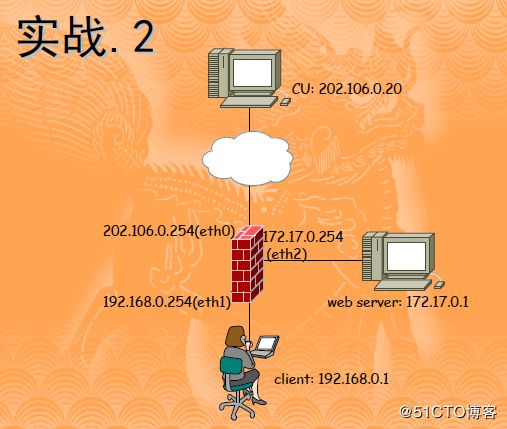1.匹配条件
£流入、流出接口(-i、-o)
£来源、目的地址(-s、-d)
£协议类型(-p)
£来源、目的端口(--sport、--dport)
按网络接口匹配
-i <匹配数据进入的网络接口>
例如:
-i eth0
匹配是否从网络接口eth0 进来
-i ppp0
匹配是否从网络接口ppp0 进来
-o 匹配数据流出的网络接口
例如:
-o eth0
-o ppp0
按来源目的地址匹配
-s <匹配来源地址>
可以是IP、NET、DOMAIN,也可空(任何地址)
例如:
-s 192.168.0.1 匹配来自192.168.0.1 的数据包
-s 192.168.1.0/24 匹配来自192.168.1.0/24 网络的数据包
-s 192.168.0.0/16 匹配来自192.168.0.0/16 网络的数据包
-d <匹配目的地址>
可以是IP、NET、DOMAIN,也可以空
例如:
-d 202.106.0.20 匹配去往202.106.0.20 的数据包
-d 202.106.0.0/16 匹配去往202.106.0.0/16 网络的数据包
-d www.abc.com 匹配去往域名www.abc.com 的数据包
按协议类型匹配
-p <匹配协议类型>
可以是TCP、UDP、ICMP 等,也可为空
例如:
-p tcp
-p udp
-p icmp --icmp-type 类型
ping: type 8 pong: type 0
端口匹配
-p udp --dport 53
匹配网络中目的端口是53 的UDP 协议数据包地址匹配
-s 10.1.0.0/24 -d 172.17.0.0/16
匹配来自10.1.0.0/24 去往172.17.0.0/16 的所有数据包
端口和地址联合匹配
-s 192.168.0.1 -d www.abc.com -p tcp --dport 80
匹配来自192.168.0.1,去往www.abc.com 的80 端口的TCP 协议数据包注意:
-sport、--dport 必须联合-p 使用,必须指明协议类型是什么
条件写的越多,匹配越细致,匹配范围越小
禁止所有INPUT
2.动作(处理方式)
£ ACCEPT
£ DROP
£ SNAT
£ DNAT
£ MASQUERADE
-j DNAT
-j DNAT --to IP[-IP][:端口-端口](nat 表的PREROUTING 链)
目的地址转换,DNAT 支持转换为单IP,也支持转换到IP 地址池
(一组连续的IP 地址)
例如:
iptables -t nat -A PREROUTING -i ppp0 -p tcp --dport 80 -j DNAT --to 192.168.0.1
把从ppp0 进来的要访问TCP/80 的数据包目的地址改为192.168.0.1
iptables -t nat -A PREROUTING -i ppp0 -p tcp --dport 81 -j DNAT --to 192.168.0.2:80
iptables -t nat -A PREROUTING -i ppp0 -p tcp --dport 80 -j DNAT --to 192.168.0.1-192.168.0.10
-j SNAT
-j SNAT --to IP[-IP][:端口-端口](nat 表的POSTROUTING 链)
源地址转换,SNAT 支持转换为单IP,也支持转换到IP 地址池
(一组连续的IP 地址)
例如:
iptables -t nat -A POSTROUTING -s 192.168.0.0/24 -j SNAT --to 1.1.1.1
将内网192.168.0.0/24 的原地址修改为1.1.1.1,用于NAT
iptables -t nat -A POSTROUTING -s 192.168.0.0/24 -j SNAT --to 1.1.1.1-1.1.1.10
同上,只不过修改成一个地址池里的IP
-j MASQUERADE
动态源地址转换(动态IP 的情况下使用)
例如:
iptables -t nat -A POSTROUTING -s 192.168.0.0/24 -j MASQUERADE
将源地址是192.168.0.0/24 的数据包进行地址伪装
3.附加模块
£按包状态匹配(state)
£按来源MAC 匹配(mac)
£按包速率匹配(limit)
£多端口匹配(multiport)
添加多端口和states参数的策略
-m state --state 状态
状态:NEW、RELATED、ESTABLISHED、INVALID
NEW:有别于tcp 的syn
ESTABLISHED:连接态
RELATED:衍生态,与conntrack 关联(FTP)
INVALID:不能被识别属于哪个连接或没有任何状态
例如:
iptables -A INPUT -m state --state RELATED,ESTABLISHED -j ACCEPTstate
-m state --state 状态
状态:NEW、RELATED、ESTABLISHED、INVALID
NEW:有别于tcp 的syn
ESTABLISHED:连接态
RELATED:衍生态,与conntrack 关联(FTP)
INVALID:不能被识别属于哪个连接或没有任何状态
例如:
iptables -A INPUT -m state --state RELATED,ESTABLISHED -j ACCEPT
mac
-m mac --mac-source MAC
匹配某个MAC 地址
例如:
iptables -A FORWARD -m mac --mac-source xx:xx:xx:xx:xx:xx -j DROP
阻断来自某MAC 地址的数据包,通过本机
注意:
报文经过路由后,数据包中原有的mac 信息会被替换,所以在路由
后的iptables 中使用mac 模块是没有意义的
multiport
-m multiport <--sports|--dports|--ports> 端口1[,端口2,..,端口n]
一次性匹配多个端口,可以区分源端口,目的端口或不指定端口
例如:
iptables -A INPUT -p tcp -m multiport --dports 21,22,25,80,110 -j ACCEPT
注意:
必须与-p 参数一起使用
4实例分析
£ 单服务器的防护
£ 如何做网关
£ 如何限制内网用户
£ 内网如何做对外服务器
£ 连接追踪模块
单服务器的防护
£弄清对外服务对象
£书写规则
网络接口lo 的处理
状态监测的处理
协议+ 端口的处理
实例:一个普通的web 服务器
iptables -A INPUT -i lo -j ACCEPT
iptables -A INPUT -p tcp -m multiport --dports 22,80 -j ACCEPT
iptables -A INPUT -m state --state RELATED,ESTABLISHED -j ACCEPT
iptables -P INPUT DROP
注意:确保规则顺序正确,弄清逻辑关系,学会时刻使用-vnL
如何做网关
£ 弄清网络拓扑
£ 本机上网
£ 设置nat
启用路由转发
地址伪装SNAT/MASQUERADE
实例:ADSL 拨号上网的拓扑
echo "1" > /proc/sys/net/ipv4/ip_forward
iptables -t nat -A POSTROUTING -s 192.168.1.0/24 -o ppp0 -j MASQUERADE
如何限制内网用户
£ 过滤位置filer 表FORWARD 链
£ 匹配条件-s -d -p --s/dport
£ 处理动作ACCEPT DROP
实例:
iptables -A FORWARD -s 192.168.0.3 -j DROP
iptables -A FORWARD -m mac --mac-source 11:22:33:44:55:66 -j DROP
iptables -A FORWARD -d bbs.chinaunix.net -j DROP
内网如何做对外服务器
£ 服务协议(TCP/UDP)
£ 对外服务端口
£ 内部服务器私网IP
£ 内部真正服务端口
实例:
iptables -t nat -A PREROUTING -i ppp0 -p tcp --dport 80 -j DNAT --to 192.168.1.1
iptables -t nat -A PREROUTING -i ppp0 -p tcp --dport 81 -j DNAT --to 192.168.1.2:80传统防火墙的做法
£只使用主动模式,打开TCP/20
£防火墙打开高范围端口
£配置FTP 服务,减小被动模式端口范围
5.网管策略
£怕什么
£能做什么
£让什么vs 不让什么
£三大“纪律”五项“注意”
£其他注意事项
必加项
echo "1" > /proc/sys/net/ipv4/ip_forward
echo "1" > /proc/sys/net/ipv4/tcp_syncookies
echo "1" > /proc/sys/net/ipv4/icmp_ignore_bogus_error_responses modprobe ip_nat_ftp
可选方案
堵:
iptables -A FORWARD -p tcp --dport xxx -j DROP
iptables -A FORWARD -p tcp --dport yyy:zzz -j DROP
通:
iptables -A FORWARD -p tcp --dport xxx -j ACCEPT
iptables -A FORWARD -p tcp --dport yyy:zzz -j ACCEPT
iptables -A FORWARD -m state --state RELATED,ESTABLISHED -j ACCEPT
iptables -P FORWARD DROP
三大“纪律”五项“注意”
£ 三大“纪律”——专表专用
filter
nat
mangle
£ 五项“注意”——注意数据包的走向
PREROUTING
INPUT
FORWARD
OUTPUT
POSTROUTING
实战.1-参考答案
CU:
ifconfig eth0 202.106.0.20 netmask 255.255.255.0
Client:
ifconfig eth0 192.168.0.1 netmask 255.255.255.0
route add default gw 192.168.0.254
Firewall:
ifconfig eth0 202.106.0.254 netmask 255.255.255.0
ifconfig eth1 192.168.0.254 netmask 255.255.255.0
service iptables stop
modprobe ip_nat_ftp
echo 1 > /proc/sys/net/ipv4/ip_forward
iptables -A INPUT -i lo -j ACCEPT
iptables -A INPUT -i eth1 -p tcp --dport 22 -j ACCEPT
iptables -A INPUT -m state --state RELATED,ESTABLISHED -j ACCEPT
iptables -P INPUT DROP
iptables -t nat -A POSTROUTING -s 192.168.0.0/24 –o eth0 -j SNAT --to 202.106.0.254
实战.2-参考答案
CU:
ifconfig eth0 202.106.0.20 netmask 255.255.255.0
Server:
ifconfig eth0 172.17.0.1 netmask 255.255.255.0
route add default gw 172.17.0.254
Client:
ifconfig eth0 192.168.0.1 netmask 255.255.255.0
route add default gw 192.168.0.254
Firewall:
ifconfig eth0 202.106.0.254 netmask 255.255.255.0
ifconfig eth1 192.168.0.254 netmask 255.255.255.0
ifconfig eth2 172.17.0.254 netmask 255.255.255.0
service iptables stop
modprobe ip_nat_ftp
echo 1 > /proc/sys/net/ipv4/ip_forward
iptables -A INPUT -i lo -j ACCEPT
iptables -A INPUT -i eth1 -p tcp --dport 22 -j ACCEPT
iptables -A INPUT -m state --state RELATED,ESTABLISHED -j ACCEPT
iptables -P INPUT DROP
iptables -t nat -A POSTROUTING -s 192.168.0.0/24 –o eth0 -j SNAT --to 202.106.0.254
iptables -t nat -A PREROUTING -d 202.106.0.254 -p tcp -dport 80 -j DNAT --to 172.17.0.1
iptables -A FORWARD -i eth2 -o eth1 -m state --state NEW -j DROP
实践2
iptables DNAT转发
1.环境:(3台)
[root@localhost ~]# cat /etc/redhat-release
CentOS Linux release 7.5.1804 (Core)
client 192.168.157.41
iptables 192.168.157.42
server 192.168.157.43
2.关掉firewalld(3台)
[root@localhost ~]# systemctl stop firewalld
[root@localhost ~]# systemctl disable firewalld
[root@localhost ~]# systemctl mask firewalld
Created symlink from /etc/systemd/system/firewalld.service to /dev/null.
[root@localhost ~]# setenforce 0
setenforce: SELinux is disabled
3.下载iptables并清空现有规则(3台)
[root@localhost ~]# yum -y install iptables iptables-services
[root@localhost ~]# iptables -F
[root@localhost ~]# iptables -F -t nat
[root@localhost ~]# service iptables save
[root@localhost ~]# systemctl restart iptables
4.server主机上搭建测试服务
[root@localhost ~]# yum -y install nginx
5.在做好上面的条件下,我们修改主机,马上就不能用xshell了
[root@localhost ~]# iptables -t filter -P INPUT DROP
在filter 表的INPUT 链里追加一条规则(作为最后一条规则)匹配所有访问本机IP 的数据包,匹配到的丢弃
[root@localhost ~]# service iptables save
iptables: Saving firewall rules to /etc/sysconfig/iptables:[ OK ]在INPUT最后添加策略
[root@localhost ~]# iptables -A INPUT -s 192.168.1.0/16 -p tcp --dport 8081 -j ACCEPT
[root@localhost ~]# service iptables save
iptables: Saving firewall rules to /etc/sysconfig/iptables:[ OK ]在INPUTd第6条前添加策略
[root@localhost ~]# iptables -I INPUT 6 -p tcp--dport 8888 -j ACCEPT
[root@localhost ~]# service iptables save
iptables: Saving firewall rules to /etc/sysconfig/iptables:[ OK ][root@localhost ~]# iptables -I INPUT 7 -p tcp -m multiport --dport 110,465 -m state --state NEW -j ACCEPT
[root@localhost ~]# service iptables save
iptables: Saving firewall rules to /etc/sysconfig/iptables:[ OK ]
[root@localhost ~]# vim /etc/sysconfig/iptables在防火墙上做ip转发
net.ipv4.ip_forward = 1
sysctl -p做DNAT转发:
iptables -t nat -A PREROUTING -i ens33 -d 172.16.0.1 -p tcp --dport 80 -j DNAT --to-destination 192.168.0.10:80
所有的iptables修改需要保存 :
service iptables saveSNAT
iptables -t nat -A POSTROUTING -s 192.168.157.0/24 -o ens37 -j SNAT --to-source 192.168.237.144
-s 指定内网ip网段
-o 指定路由器外网网卡
--to-source 指定路由器外网网卡ip清除client和server主机的防火墙策略
iptables -F
iptables -F -t nat
service iptables save
systemctl restart iptables
部分资源来源www.linuxdc.com