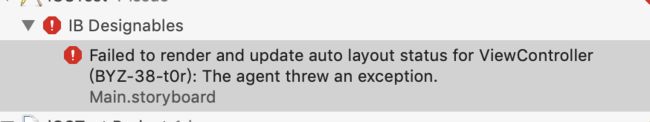- JavaScript系列(75)--代理模式专题
ᅟᅠ 一进制
JavaScriptjavascript代理模式开发语言
JavaScript代理模式专题JavaScript的Proxy提供了强大的对象代理能力,能够拦截和自定义对象的基本操作。本文将深入探讨Proxy的各种模式、应用场景和最佳实践。代理基础小知识:代理模式允许我们创建一个对象的代理,从而可以控制对这个对象的访问。JavaScript的ProxyAPI提供了13种基本操作的拦截器(trap),使我们能够自定义对象的行为。//基础代理操作consttar
- 抖音自动取关助手,自动取关取消点赞
2501_90701262
其他经验分享
抖音一键自动取关助手是一款旨在帮助用户快速取消关注抖音账号的工具。通过该工具,用户可以一键取消关注,节省大量手动操作的时间,提高管理关注列表的效率。二、核心功能(一)一秒取关该工具的核心功能是一秒取关,用户可以通过简单的操作,快速取消关注大量账号。这对于需要清理大量无用关注的用户来说,非常便捷。三、设备要求抖音一键自动取关助手支持多种设备,包括安卓手机、鸿蒙手机、模拟器和云手机。用户可以根据自己的
- 微信小程序开发中文件上传与下载的实现方法
无敌暴龙战士-
微信小程序小程序
微信小程序开发中,文件的上传与下载是非常常见的功能需求。本文将详细介绍在微信小程序中如何实现文件的上传与下载,并提供代码案例。一、文件上传实现方法准备工作在微信小程序开发中,文件的上传需要使用到wx.uploadFile这个API,因此需要在小程序的app.json文件中添加request网络权限,具体配置如下:{"permission":{"scope.userLocation":{"desc"
- Go算法之希尔排序
思远久安
Go数据结构与算法小白入门算法golang后端排序算法
一、什么是希尔排序希尔排序有点像插入排序的升级版,它的主要就是,我们一开始先确定一个步长(某个长度),然后让i(初始为0)和该步长位置的值比较大小,让i不断++,再用个变量为i+该步长。接着比较之后,缩短步长大小,最终排序到合理位置。在Go语言中实现希尔排序,可以按照以下步骤进行:选择增量序列:增量序列决定了元素之间的间隔。常见的增量序列有希尔增量(初始增量为数组长度的一半,之后每次减半,直到增量
- STM32基础教程——按键控制LED
Czzzzlq
stm32嵌入式硬件单片机
目录概要技术实现1.硬件接线图2.引脚定义3.代码实现实验要点问题总结概要1.实验名称:按键控制LED2.实验环境:STM32F103C8T6最小系统板3.实验内容:两个按键分别控制两个LED的亮灭4.作者;abai5.实验时间:2025-2-18技术实现1.硬件接线图2.引脚定义3.代码实现main.c#include"stm32f10x.h"//Deviceheader#include"Del
- 华为云OBS配置方法
芊言凝语
数据库网络服务器
华为云对象存储服务(ObjectStorageService,OBS)是一种海量、安全、低成本、高可靠的云存储服务。以下是华为云OBS配置的详细步骤及相关说明:创建OBS桶登录华为云控制台后,在搜索框中输入“对象存储服务”,选择对应的服务进入OBS管理页面。点击“创建桶”按钮,进入创建桶的配置页面。基本信息桶名称:输入一个全局唯一的桶名称,例如可以采用项目名称或业务名称相关的命名方式,方便识别和管
- 启动pip或ipython提示Fatal error in launcher: Unable to create process的解决方法
simple_whu
pythonpipipythonpython
错误以及原因分析有时,运行python的pip或ipython组件会报错:Fatalerrorinlauncher:Unabletocreateprocessusing'"C:\third_party\Python\3.9\win64-msvc-14.2\python.exe"错误信息最后这一串路径在我们的电脑上很可能并不存在!然而,启动pip或ipython时又会尝试运行这个路径的python.
- 责任链模式解析FilterChain
DanceDonkey
责任链模式
分析:过滤器链的调用过程A过滤器调用chain.doFilter此时会进入到下一个过滤器B过滤器继续调用chain.doFilter会继续进入下一个过滤器当所有过滤器都执行完成后,会进入目标方法。既然chain.doFilter能进入下一个过滤器,那本质上就是方法的调用压栈和弹栈,一个方法的调用入口会执行完成所有的方法栈后才完成。所以chain内肯定知道下一个filter是哪个,同时chain肯定
- 【Python】成功解决NameError: name ‘XXX’ is not defined
云天徽上
python运行报错解决记录python开发语言pandas机器学习numpy
【Python】成功解决NameError:name‘XXX’isnotdefined欢迎莅临我的个人主页这里是我深耕Python编程、机器学习和自然语言处理(NLP)领域,并乐于分享知识与经验的小天地!博主简介:我是云天徽上,一名对技术充满热情的探索者。多年的Python编程和机器学习实践,使我深入理解了这些技术的核心原理,并能够在实际项目中灵活应用。尤其是在NLP领域,我积累了丰富的经验,能够
- 什么是Scaling Laws(缩放定律);DeepSeek的Scaling Laws
ZhangJiQun&MXP
教学2024大模型以及算力2021论文人工智能自然语言处理神经网络语言模型深度学习
什么是ScalingLaws(缩放定律)ScalingLaws(缩放定律)在人工智能尤其是深度学习领域具有重要意义,以下是相关介绍及示例:定义与内涵ScalingLaws主要描述了深度学习模型在规模(如模型参数数量、训练数据量、计算资源等)不断扩大时,模型性能与这些规模因素之间的定量关系。它表明,在一定条件下,模型的性能会随着模型规模的增加而以某种可预测的方式提升,通常表现为模型的损失函数值随模型
- 智能算力中心万卡GPU集群架构深度解析
科技互联人生
科技数码人工智能人工智能gpu算力硬件架构
智能算力中心万卡GPU集群架构深度分析 自ChatGPT发布,科技界大模型竞赛如火如荼。数据成新生产要素,算力成新基础能源,大模型成新生产工具,“AI+”转型势不可挡。模型参数量突破万亿,对算力需求升级,超万卡集群成基建竞赛标配。超万卡集群缩短训练时间,加速迭代,助力市场趋势应对。在超万卡集群中,高效稳定地训练大模型面临双重挑战:确保集群算力最大化、网
- 前端高级面试题
阿芯爱编程
面试前端
以下是一些前端高级面试可能涉及到的内容:一、前端工程化如何构建一个适合大型团队的前端代码规范和构建流程?答案:代码规范方面:使用ESLint结合Prettier来统一JavaScript和CSS(包括预处理器如Sass或Less)的语法风格。例如,规定变量命名采用驼峰命名法,函数名要有明确含义等。对于HTML结构,制定语义化标签的使用规范,如导航栏使用标签,页脚使用标签等。确定组件化的规范,包括组
- PyTorch `.pth` 转 ONNX:从模型训练到跨平台部署
MO__YE
pytorch人工智能python
PyTorch.pth转ONNX:从模型训练到跨平台部署在深度学习里,模型的格式决定了它的可用性。如果你是PyTorch用户,你可能熟悉.pth文件,它用于存储训练好的模型。但当你想在不同的环境(如TensorRT、OpenVINO、ONNXRuntime)部署模型时,.pth可能并不适用。这时,ONNX(OpenNeuralNetworkExchange)就必不可少。本文目录:什么是.pth文件
- 深入了解单片机:原理、应用及发展趋势
xzzz2016
单片机
在当今数字化时代,单片机作为嵌入式系统中的关键组成部分,扮演着不可或缺的角色。本文将深入探讨单片机的原理、应用以及未来发展趋势,希望能够帮助读者更好地了解这一领域。一、单片机原理单片机是一种集成了处理器、存储器、输入输出接口和定时器等功能于一体的微型计算机系统。常见的单片机包括由8位或16位CPU构成的芯片,通过外部连接的电路可实现各种功能。单片机的工作原理是通过执行存储在其存储器中的程序来控制外
- 安装Docker:从入门到实战的完整指南
yule.yang
云原生docker容器运维
一、引言随着容器技术的日益普及,Docker已经成为了开发、部署和运行应用程序的标准工具。Docker可以帮助我们轻松地打包和分发应用程序,使得跨平台开发和部署变得更加简单。本文将指导您从安装到实际使用Docker的完整过程。二、安装Docker前的准备工作在安装Docker之前,我们需要确保系统满足以下要求:64位的操作系统,如CentOS7或更高版本。至少4GB的内存。至少20GB的可用磁盘空
- 【Python 语法】 collections.Counter 用法
一杯水果茶!
人生苦短我用Pythonpython
Counter的基本用法Counter示例示例1:创建`Counter`并统计元素出现次数示例2:字符串中各字符出现次数示例3:`most_common(n)`返回出现次数最多的前n个元素及其次数示例4:`elements()`方法,按照计数的频率返回元素示例5:`update()`方法示例6:`subtract()`方法Counter是Python标准库collections模块中的一个子类,专
- 大模型工具大比拼:SGLang、Ollama、VLLM、LLaMA.cpp 如何选择?
X_taiyang18
人工智能
简介:在人工智能飞速发展的今天,大模型已经成为推动技术革新的核心力量。无论是智能客服、内容创作,还是科研辅助、代码生成,大模型的身影无处不在。然而,面对市场上琳琅满目的工具,如何挑选最适合自己的那一款?本文将深入对比SGLang、Ollama、VLLM和LLaMA.cpp四款热门大模型工具,帮助您找到最契合需求的解决方案!工具概览在开始之前,先简单了解一下这四款工具的特点:SGLang:性能卓越的
- 6种最新算法(小龙虾优化算法COA、螳螂搜索算法MSA、红尾鹰算法RTH、新雀优化算法NOA、鳑鲏鱼优化算法BFO、蜘蛛蜂优化算法SWO)求解机器人路径规划(提供MATLAB代码)
IT猿手
机器人路径规划优化算法无人机路径规划算法机器人matlab宽度优先开发语言人工智能前端
一、机器人路径规划介绍移动机器人(Mobilerobot,MR)的路径规划是移动机器人研究的重要分支之,是对其进行控制的基础。根据环境信息的已知程度不同,路径规划分为基于环境信息已知的全局路径规划和基于环境信息未知或局部已知的局部路径规划。随着科技的快速发展以及机器人的大量应用,人们对机器人的要求也越来越高,尤其表现在对机器人的智能化方面的要求,而机器人自主路径规划是实现机器人智能化的重要步骤,路
- Cesium高级开发教程之四十:分层分户单体化
CesiumMaster
Cesium开发教程前端javascriptCesiumhtml
一、效果图1、单体化定义:将三维场景中的对象从整体中分离出来,使其能够单独进行操作、查询、显示等,比如将一个小区中的每栋楼、每一层、每个房间都作为独立的个体进行处理。实现方式通过数据内部属性单体化:利用3DTiles数据本身包含的属性信息,对数据进行分类和筛选,来实现单体化效果。例如在Cesium官网案例中,可通过对3DTiles的某个属性进行分段达到分类目的。矢量面叠加单体化:先添加3DTile
- python量化交易策略实例_Day 80 量化投资与Python——项目案例
weixin_39964660
python量化交易策略实例
数据分析项目案例股票分析小结:需求:使用tushare包获取某股票的历史行情数据。输出该股票所有收盘比开盘上涨3%以上的日期。输出该股票所有开盘比前日收盘跌幅超过2%的日期。#需求四:假如我从2010年1月1日开始,每月第一个交易日买入1手股票,每年最后一个交易日卖出所有股票,到今天为止,我的收益如何?需求一:使用tushare包获取某股票的历史行情数据。#获取行情df=ts.get_k_data
- UVM的基本教程
如筏喻者
UVM学习其他
文章目录一、基本介绍二、在实践中学习1.接口interface2.待测设计DUT3.传输数据包transaction4.序列sequence5.序列器sequencer6.驱动器driver7.监视器monitor8.代理agent9.记分板scoreboard10.仿真环境env11.测试用例test12.顶层top13.参考模型referencemode和直接编程接口(DPI)14.简单的ma
- Linux上清理内存缓存、缓冲与交换空间
饭饭饭饭饭~
linux缓存运维
每个Linux系统都有三个选项可以在不中断任何进程或服务的情况下清除缓存。1只清除页面缓存(pagecache)sync;echo1>/proc/sys/vm/drop_caches2清除目录项和inodesync;echo2>/proc/sys/vm/drop_caches3清除页面缓存、目录项和i节点sync;echo3>/proc/sys/vm/drop_caches上述命令的解释sync命
- 深入解析LangChain4j中的ChatLanguageModel API:从基础到高级应用
泰山AI
精品专栏microsoftlangchain4jjavaai
聊天与语言模型|LangChain4j注意本页描述的是低级别的LLMAPI。有关高级LLMAPI,请参见AIServices。支持的所有LLMProviderStreamingTools(sync/streaming)JSONSchemaJSONModeSupportedModalities(Input)ObservabilityLocalDeploymentSupportsNativeImage
- pip升级ValueError: Unable to find resource t64.exe in package pip._vendor.distlib报错解决办法
AI小鸭学院
livingbodypaddle安装与错误解析
pip升级报错解决办法pip升级频率很高,不升级经常会遇到这样哪样的异常。有一种异常,我相信你一定遇到,话不多说,上错误信息。1.错误现象(paddle2)D:\github\PGL>python.exe-mpipinstall--upgradepipLookinginindexes:https://pypi.tuna.tsinghua.edu.cn/simpleCollectingpipUsin
- python线程通信_Python中线程之间的通信(不使用全局变量)
weixin_39898150
python线程通信
Let'ssayifwehaveamainthreadwhichlaunchestwothreadsfortestmodules-"test_a"and"test_b".Boththetestmodulethreadsmaintaintheirstatewhethertheyaredoneperformingtestoriftheyencounteredanyerror,warningorifth
- M1/M2/Intel芯片安装Parallels Desktop 19虚拟机安装使用教程(超详细保姆级教程)
小白教程
mac虚拟机操作系统macwindows
文章目录概要1.下载安装工具包2.安装过程3.安装长期使用工具包(超级重要)4.最后点个赞,关注一下。(超级重要)概要今日,为大家带来最新版ParallelsDesktop19的详细安装与使用教程。在Mac设备上,想要使用win系统无疑ParallelsDesktop堪称最强虚拟机软件;让我们一块尽情体验他的强大吧!1.下载安装工具包下载方式1:官方正版ParallelsDesktop19安装包下
- 深度揭秘 DeepSeek:2025 最新版,带你从 0 基础到熟练运用
小白教程
AI写作人工智能AIGC
文章目录前言一、deepseek使用技巧大全下载二、使用步骤1.准备篇:快速上手DeepSeekAI平台2.基础对话篇:有效提问与魔法指令3.效率飞跃篇:文件处理与代码生成4.场景实战篇:解决真实世界问题5.高手进化篇:专业生产力工具6.自我学习能力提升7.编程教练篇:代码入门与面试准备8.创作进阶篇:小说创作与视频脚本总结前言这是一篇关于DeepSeekAI平台使用指南的文章,主要介绍了从注册到
- Qwen 2.5-Max + Cline 组合,真的能替代 DeepSeek V3 和 R1 吗?实测见真章!
surfirst
LLM编程工具大模型AI编程
1.背景近年来,AI代码编辑器如Cursor和Windsurf在国内市场颇受欢迎,而开源方案Cline+DeepSeekV3也随着DeepSeekV3和R1的崛起逐步被开发者接受。然而,2025年1月29日,阿里正式推出了Qwen2.5-Max,这款模型在各大评测基准上展现了全球领先的能力。其编程实战能力是否能匹敌DeepSeekV3、GPT-4o甚至Claude3.5Sonnet?本文将重点探讨
- javascript 基础 insertAfter与insertBefore
老老老刘啊
Javascript基础
1.parent.insertBefore(newElement,targetElement.nextSibling)他的三部分为父节点新节点目标节点他会把新节点创建在目标节点之前需要注意的是父节点并无需获取你通过目标节点.parentNode就可以获取但是js并没有提供插入在目标节点之后的方法我们可以自己写一个functioninsertAfter(newElement,targetElemen
- selenium实现chrome多开
0x8g1T9E
pythonchrome前端python
selenium实现chrome多开有时候为了避开登录验证所带来的麻烦,先登录后用selenium预加载之前的用户配置及cookie信息会极大便利自动化目标的实现,但受限于selenium及chrome的用户配置文件加锁机制,每次只能有一个进程操作大大限制了自动化目标的实施。所幸可以通过chrome的多用户可以完成selenium多任务同时加载cookie信息1、添加多个chrome用户2、分别用
- VMware Workstation 11 或者 VMware Player 7安装MAC OS X 10.10 Yosemite
iwindyforest
vmwaremac os10.10workstationplayer
最近尝试了下VMware下安装MacOS 系统,
安装过程中发现网上可供参考的文章都是VMware Workstation 10以下, MacOS X 10.9以下的文章,
只能提供大概的思路, 但是实际安装起来由于版本问题, 走了不少弯路, 所以我尝试写以下总结, 希望能给有兴趣安装OSX的人提供一点帮助。
写在前面的话:
其实安装好后发现, 由于我的th
- 关于《基于模型驱动的B/S在线开发平台》源代码开源的疑虑?
deathwknight
JavaScriptjava框架
本人从学习Java开发到现在已有10年整,从一个要自学 java买成javascript的小菜鸟,成长为只会java和javascript语言的老菜鸟(个人邮箱:
[email protected])
一路走来,跌跌撞撞。用自己的三年多业余时间,瞎搞一个小东西(基于模型驱动的B/S在线开发平台,非MVC框架、非代码生成)。希望与大家一起分享,同时有许些疑虑,希望有人可以交流下
平台
- 如何把maven项目转成web项目
Kai_Ge
mavenMyEclipse
创建Web工程,使用eclipse ee创建maven web工程 1.右键项目,选择Project Facets,点击Convert to faceted from 2.更改Dynamic Web Module的Version为2.5.(3.0为Java7的,Tomcat6不支持). 如果提示错误,可能需要在Java Compiler设置Compiler compl
- 主管???
Array_06
工作
转载:http://www.blogjava.net/fastzch/archive/2010/11/25/339054.html
很久以前跟同事参加的培训,同事整理得很详细,必须得转!
前段时间,公司有组织中高阶主管及其培养干部进行了为期三天的管理训练培训。三天的课程下来,虽然内容较多,因对老师三天来的课程内容深有感触,故借着整理学习心得的机会,将三天来的培训课程做了一个
- python内置函数大全
2002wmj
python
最近一直在看python的document,打算在基础方面重点看一下python的keyword、Build-in Function、Build-in Constants、Build-in Types、Build-in Exception这四个方面,其实在看的时候发现整个《The Python Standard Library》章节都是很不错的,其中描述了很多不错的主题。先把Build-in Fu
- JSP页面通过JQUERY合并行
357029540
JavaScriptjquery
在写程序的过程中我们难免会遇到在页面上合并单元行的情况,如图所示
如果对于会的同学可能很简单,但是对没有思路的同学来说还是比较麻烦的,提供一下用JQUERY实现的参考代码
function mergeCell(){
var trs = $("#table tr");
&nb
- Java基础
冰天百华
java基础
学习函数式编程
package base;
import java.text.DecimalFormat;
public class Main {
public static void main(String[] args) {
// Integer a = 4;
// Double aa = (double)a / 100000;
// Decimal
- unix时间戳相互转换
adminjun
转换unix时间戳
如何在不同编程语言中获取现在的Unix时间戳(Unix timestamp)? Java time JavaScript Math.round(new Date().getTime()/1000)
getTime()返回数值的单位是毫秒 Microsoft .NET / C# epoch = (DateTime.Now.ToUniversalTime().Ticks - 62135
- 作为一个合格程序员该做的事
aijuans
程序员
作为一个合格程序员每天该做的事 1、总结自己一天任务的完成情况 最好的方式是写工作日志,把自己今天完成了什么事情,遇见了什么问题都记录下来,日后翻看好处多多
2、考虑自己明天应该做的主要工作 把明天要做的事情列出来,并按照优先级排列,第二天应该把自己效率最高的时间分配给最重要的工作
3、考虑自己一天工作中失误的地方,并想出避免下一次再犯的方法 出错不要紧,最重
- 由html5视频播放引发的总结
ayaoxinchao
html5视频video
前言
项目中存在视频播放的功能,前期设计是以flash播放器播放视频的。但是现在由于需要兼容苹果的设备,必须采用html5的方式来播放视频。我就出于兴趣对html5播放视频做了简单的了解,不了解不知道,水真是很深。本文所记录的知识一些浅尝辄止的知识,说起来很惭愧。
视频结构
本该直接介绍html5的<video>的,但鉴于本人对视频
- 解决httpclient访问自签名https报javax.net.ssl.SSLHandshakeException: sun.security.validat
bewithme
httpclient
如果你构建了一个https协议的站点,而此站点的安全证书并不是合法的第三方证书颁发机构所签发,那么你用httpclient去访问此站点会报如下错误
javax.net.ssl.SSLHandshakeException: sun.security.validator.ValidatorException: PKIX path bu
- Jedis连接池的入门级使用
bijian1013
redisredis数据库jedis
Jedis连接池操作步骤如下:
a.获取Jedis实例需要从JedisPool中获取;
b.用完Jedis实例需要返还给JedisPool;
c.如果Jedis在使用过程中出错,则也需要还给JedisPool;
packag
- 变与不变
bingyingao
不变变亲情永恒
变与不变
周末骑车转到了五年前租住的小区,曾经最爱吃的西北面馆、江西水饺、手工拉面早已不在,
各种店铺都换了好几茬,这些是变的。
三年前还很流行的一款手机在今天看起来已经落后的不像样子。
三年前还运行的好好的一家公司,今天也已经不复存在。
一座座高楼拔地而起,
- 【Scala十】Scala核心四:集合框架之List
bit1129
scala
Spark的RDD作为一个分布式不可变的数据集合,它提供的转换操作,很多是借鉴于Scala的集合框架提供的一些函数,因此,有必要对Scala的集合进行详细的了解
1. 泛型集合都是协变的,对于List而言,如果B是A的子类,那么List[B]也是List[A]的子类,即可以把List[B]的实例赋值给List[A]变量
2. 给变量赋值(注意val关键字,a,b
- Nested Functions in C
bookjovi
cclosure
Nested Functions 又称closure,属于functional language中的概念,一直以为C中是不支持closure的,现在看来我错了,不过C标准中是不支持的,而GCC支持。
既然GCC支持了closure,那么 lexical scoping自然也支持了,同时在C中label也是可以在nested functions中自由跳转的
- Java-Collections Framework学习与总结-WeakHashMap
BrokenDreams
Collections
总结这个类之前,首先看一下Java引用的相关知识。Java的引用分为四种:强引用、软引用、弱引用和虚引用。
强引用:就是常见的代码中的引用,如Object o = new Object();存在强引用的对象不会被垃圾收集
- 读《研磨设计模式》-代码笔记-解释器模式-Interpret
bylijinnan
java设计模式
声明: 本文只为方便我个人查阅和理解,详细的分析以及源代码请移步 原作者的博客http://chjavach.iteye.com/
package design.pattern;
/*
* 解释器(Interpreter)模式的意图是可以按照自己定义的组合规则集合来组合可执行对象
*
* 代码示例实现XML里面1.读取单个元素的值 2.读取单个属性的值
* 多
- After Effects操作&快捷键
cherishLC
After Effects
1、快捷键官方文档
中文版:https://helpx.adobe.com/cn/after-effects/using/keyboard-shortcuts-reference.html
英文版:https://helpx.adobe.com/after-effects/using/keyboard-shortcuts-reference.html
2、常用快捷键
- Maven 常用命令
crabdave
maven
Maven 常用命令
mvn archetype:generate
mvn install
mvn clean
mvn clean complie
mvn clean test
mvn clean install
mvn clean package
mvn test
mvn package
mvn site
mvn dependency:res
- shell bad substitution
daizj
shell脚本
#!/bin/sh
/data/script/common/run_cmd.exp 192.168.13.168 "impala-shell -islave4 -q 'insert OVERWRITE table imeis.${tableName} select ${selectFields}, ds, fnv_hash(concat(cast(ds as string), im
- Java SE 第二讲(原生数据类型 Primitive Data Type)
dcj3sjt126com
java
Java SE 第二讲:
1. Windows: notepad, editplus, ultraedit, gvim
Linux: vi, vim, gedit
2. Java 中的数据类型分为两大类:
1)原生数据类型 (Primitive Data Type)
2)引用类型(对象类型) (R
- CGridView中实现批量删除
dcj3sjt126com
PHPyii
1,CGridView中的columns添加
array(
'selectableRows' => 2,
'footer' => '<button type="button" onclick="GetCheckbox();" style=&
- Java中泛型的各种使用
dyy_gusi
java泛型
Java中的泛型的使用:1.普通的泛型使用
在使用类的时候后面的<>中的类型就是我们确定的类型。
public class MyClass1<T> {//此处定义的泛型是T
private T var;
public T getVar() {
return var;
}
public void setVa
- Web开发技术十年发展历程
gcq511120594
Web浏览器数据挖掘
回顾web开发技术这十年发展历程:
Ajax
03年的时候我上六年级,那时候网吧刚在小县城的角落萌生。传奇,大话西游第一代网游一时风靡。我抱着试一试的心态给了网吧老板两块钱想申请个号玩玩,然后接下来的一个小时我一直在,注,册,账,号。
彼时网吧用的512k的带宽,注册的时候,填了一堆信息,提交,页面跳转,嘣,”您填写的信息有误,请重填”。然后跳转回注册页面,以此循环。我现在时常想,如果当时a
- openSession()与getCurrentSession()区别:
hetongfei
javaDAOHibernate
来自 http://blog.csdn.net/dy511/article/details/6166134
1.getCurrentSession创建的session会和绑定到当前线程,而openSession不会。
2. getCurrentSession创建的线程会在事务回滚或事物提交后自动关闭,而openSession必须手动关闭。
这里getCurrentSession本地事务(本地
- 第一章 安装Nginx+Lua开发环境
jinnianshilongnian
nginxluaopenresty
首先我们选择使用OpenResty,其是由Nginx核心加很多第三方模块组成,其最大的亮点是默认集成了Lua开发环境,使得Nginx可以作为一个Web Server使用。借助于Nginx的事件驱动模型和非阻塞IO,可以实现高性能的Web应用程序。而且OpenResty提供了大量组件如Mysql、Redis、Memcached等等,使在Nginx上开发Web应用更方便更简单。目前在京东如实时价格、秒
- HSQLDB In-Process方式访问内存数据库
liyonghui160com
HSQLDB一大特色就是能够在内存中建立数据库,当然它也能将这些内存数据库保存到文件中以便实现真正的持久化。
先睹为快!
下面是一个In-Process方式访问内存数据库的代码示例:
下面代码需要引入hsqldb.jar包 (hsqldb-2.2.8)
import java.s
- Java线程的5个使用技巧
pda158
java数据结构
Java线程有哪些不太为人所知的技巧与用法? 萝卜白菜各有所爱。像我就喜欢Java。学无止境,这也是我喜欢它的一个原因。日常
工作中你所用到的工具,通常都有些你从来没有了解过的东西,比方说某个方法或者是一些有趣的用法。比如说线程。没错,就是线程。或者确切说是Thread这个类。当我们在构建高可扩展性系统的时候,通常会面临各种各样的并发编程的问题,不过我们现在所要讲的可能会略有不同。
- 开发资源大整合:编程语言篇——JavaScript(1)
shoothao
JavaScript
概述:本系列的资源整合来自于github中各个领域的大牛,来收藏你感兴趣的东西吧。
程序包管理器
管理javascript库并提供对这些库的快速使用与打包的服务。
Bower - 用于web的程序包管理。
component - 用于客户端的程序包管理,构建更好的web应用程序。
spm - 全新的静态的文件包管
- 避免使用终结函数
vahoa.ma
javajvmC++
终结函数(finalizer)通常是不可预测的,常常也是很危险的,一般情况下不是必要的。使用终结函数会导致不稳定的行为、更差的性能,以及带来移植性问题。不要把终结函数当做C++中的析构函数(destructors)的对应物。
我自己总结了一下这一条的综合性结论是这样的:
1)在涉及使用资源,使用完毕后要释放资源的情形下,首先要用一个显示的方