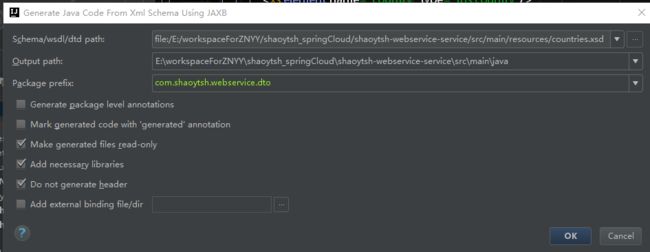springboot集成
1.添加maven依赖
org.springframework.boot
spring-boot-starter-parent
1.5.8.RELEASE
org.springframework.boot
spring-boot-starter-web
org.springframework.boot
spring-boot-starter-web-services
jaxen
jaxen
org.jdom
jdom2
wsdl4j
wsdl4j
org.springframework.boot
spring-boot-maven-plugin
2.添加XML Schema定义数据结构,文件名为countries.xsd
3.生成实体类,在当前项目根目录下执行mvn clean install
4.创建一个Repository
package com.shaoytsh.webservice.controller;
import com.shaoytsh.webservice.dto.Country;
import com.shaoytsh.webservice.dto.Currency;
import org.springframework.stereotype.Component;
import org.springframework.util.Assert;
import javax.annotation.PostConstruct;
import java.util.HashMap;
import java.util.Map;
@Component
public class CountryRepository {
private static final Map countries = new HashMap<>();
@PostConstruct
public void initData() {
Country spain = new Country();
spain.setName("Spain");
spain.setCapital("Madrid");
spain.setCurrency(Currency.EUR);
spain.setPopulation(46704314);
countries.put(spain.getName(), spain);
Country poland = new Country();
poland.setName("Poland");
poland.setCapital("Warsaw");
poland.setCurrency(Currency.PLN);
poland.setPopulation(38186860);
countries.put(poland.getName(), poland);
Country uk = new Country();
uk.setName("United Kingdom");
uk.setCapital("London");
uk.setCurrency(Currency.GBP);
uk.setPopulation(63705000);
countries.put(uk.getName(), uk);
}
public Country findCountry(String name) {
Assert.notNull(name, "The country's name must not be null");
return countries.get(name);
}
}
5.创建一个服务EndPoint
package com.shaoytsh.webservice.service;
import com.shaoytsh.webservice.controller.CountryRepository;
import com.shaoytsh.webservice.dto.GetCountryRequest;
import com.shaoytsh.webservice.dto.GetCountryResponse;
import org.springframework.beans.factory.annotation.Autowired;
import org.springframework.ws.server.endpoint.annotation.Endpoint;
import org.springframework.ws.server.endpoint.annotation.PayloadRoot;
import org.springframework.ws.server.endpoint.annotation.RequestPayload;
import org.springframework.ws.server.endpoint.annotation.ResponsePayload;
@Endpoint
public class CountryEndpoint {
private static final String NAMESPACE_URI = "http://127.0.0.1:8080/ws";
@Autowired
private CountryRepository countryRepository;
public CountryEndpoint(CountryRepository countryRepository) { this.countryRepository = countryRepository; }
//配置对外接口
@PayloadRoot(namespace = NAMESPACE_URI, localPart = "getCountryRequest")
@ResponsePayload
public GetCountryResponse getCountry(@RequestPayload GetCountryRequest request) {
GetCountryResponse response = new GetCountryResponse();
response.setCountry(countryRepository.findCountry(request.getName()));
return response;
}
}
6.添加webservice配置
package com.shaoytsh.webservice.config;
import org.springframework.boot.web.servlet.ServletRegistrationBean;
import org.springframework.context.ApplicationContext;
import org.springframework.context.annotation.Bean;
import org.springframework.context.annotation.Configuration;
import org.springframework.core.io.ClassPathResource;
import org.springframework.ws.config.annotation.EnableWs;
import org.springframework.ws.config.annotation.WsConfigurerAdapter;
import org.springframework.ws.transport.http.MessageDispatcherServlet;
import org.springframework.ws.wsdl.wsdl11.DefaultWsdl11Definition;
import org.springframework.xml.xsd.SimpleXsdSchema;
import org.springframework.xml.xsd.XsdSchema;
@Configuration
@EnableWs
public class WebServiceConfig extends WsConfigurerAdapter {
@Bean
public ServletRegistrationBean messageDispatcherServlet(ApplicationContext applicationContext) {
MessageDispatcherServlet servlet = new MessageDispatcherServlet();
servlet.setApplicationContext(applicationContext);
servlet.setTransformWsdlLocations(true);
//配置对外服务根路径
return new ServletRegistrationBean(servlet, "/ws/*");
}
@Bean(name = "countries")
public DefaultWsdl11Definition defaultWsdl11Definition(XsdSchema countriesSchema) {
DefaultWsdl11Definition wsdl11Definition = new DefaultWsdl11Definition();
wsdl11Definition.setPortTypeName("CountriesPort");
wsdl11Definition.setLocationUri("/ws");
wsdl11Definition.setTargetNamespace("http://127.0.0.1:8080/ws");
wsdl11Definition.setSchema(countriesSchema);
return wsdl11Definition;
}
@Bean
public XsdSchema countriesSchema() {
return new SimpleXsdSchema(new ClassPathResource("countries.xsd"));
}
}
7.启动应用
package com.shaoytsh.webservice;
import org.springframework.boot.SpringApplication;
import org.springframework.boot.autoconfigure.SpringBootApplication;
@SpringBootApplication
public class WebserviceApplication {
public static void main(String[] args) {
SpringApplication.run(WebserviceApplication.class, args);
}
}
在浏览器中访问:http://localhost:8080/ws/countries.wsdl
8.发送SOAP请求
发送curl请求(window上可以用SoapUI工具,unix/linux可以直接用命令行)
请求报文:
Poland
window上使用http post 请求
番外...来自度娘
基本概念
Web Service平台需要一套协议来实现分布式应用程序的创建。任何平台都有它的数据表示方法和类型系统。要实现互操作性,Web Service平台必须提供一套标准的类型系统,用于沟通不同平台、编程语言和组件模型中的不同类型系统。这些协议有:
XML和XSD
可扩展的标记语言(标准通用标记语言下的一个子集)是Web Service平台中表示数据的基本格式。除了易于建立和易于分析外,XML主要的优点在于它既与平台无关,又与厂商无关。XML是由万维网协会(W3C)创建,W3C制定的XML SchemaXSD 定义了一套标准的数据类型,并给出了一种语言来扩展这套数据类型。
Web Service平台是用XSD来作为数据类型系统的。当你用某种语言如VB. NET或C# 来构造一个Web Service时,为了符合Web Service标准,所有你使用的数据类型都必须被转换为XSD类型。如想让它使用在不同平台和不同软件的不同组织间传递,还需要用某种东西将它包装起来。这种东西就是一种协议,如 SOAP。
SOAP
SOAP即简单对象访问协议(Simple Object Access Protocol),它是用于交换XML(标准通用标记语言下的一个子集)编码信息的轻量级协议。它有三个主要方面:XML-envelope为描述信息内容和如何处理内容定义了框架,将程序对象编码成为XML对象的规则,执行远程过程调用(RPC)的约定。SOAP可以运行在任何其他传输协议上。例如,你可以使用 SMTP,即因特网电子邮件协议来传递SOAP消息,这可是很有诱惑力的。在传输层之间的头是不同的,但XML有效负载保持相同。
Web Service 希望实现不同的系统之间能够用“软件-软件对话”的方式相互调用,打破了软件应用、网站和各种设备之间的格格不入的状态,实现“基于Web无缝集成”的目标。
WSDL
Web Service描述语言WSDL 就是用机器能阅读的方式提供的一个正式描述文档而基于XML(标准通用标记语言下的一个子集)的语言,用于描述Web Service及其函数、参数和返回值。因为是基于XML的,所以WSDL既是机器可阅读的,又是人可阅读的。
UDDI
UDDI 的目的是为电子商务建立标准;UDDI是一套基于Web的、分布式的、为Web Service提供的、信息注册中心的实现标准规范,同时也包含一组使企业能将自身提供的Web Service注册,以使别的企业能够发现的访问协议的实现标准。
调用RPC与消息传递
Web Service本身其实是在实现应用程序间的通信。我们有两种应用程序通信的方法:RPC远程过程调用 和消息传递。使用RPC的时候,客户端的概念是调用服务器上的远程过程,通常方式为实例化一个远程对象并调用其方法和属性。RPC系统试图达到一种位置上的透明性:服务器暴露出远程对象的接口,而客户端就好像在本地使用的这些对象的接口一样,这样就隐藏了底层的信息,客户端也就根本不需要知道对象是在哪台机器上。