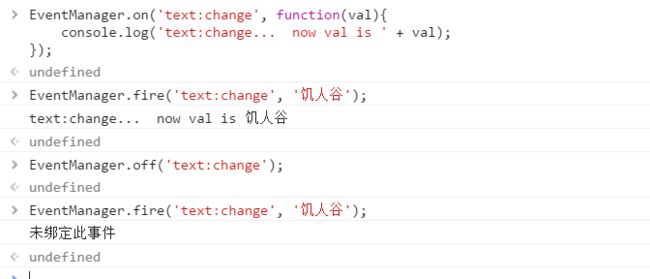一、问答
(一)、写出 构造函数模式、混合模式、模块模式、工厂模式、单例模式、发布订阅模式的范例。
//单例模式范例
var Car = (function(){
var instance;
function init() {
//私有的变量和函数
var speed = 0;
return {
//定义公共的属性和方法
getSpeed: function(){
return speed;
},
setSpeed: function( s ){
speed = s;
}
};
}
return {
getInstance: function() {
if (!instance) {
instance = init();
}
return instance;
}
};
}());
var car = Car.getInstance();
var car2 = Car.getInstance();
car === car2;
1、工厂模式:
//工厂模式 ---通过函数创造一个对象 将其return出来
function createPeople(age,name,sex) {
var o= new Object();
o.age=age;
o.name=name;
o.sex=sex;
return o;
}
var p1=createPeople(18,"zhangsan","M"),
p2=createPeople(20,"lisi","F");
console.log(p1,p2)
2、构造函数模式:
function People(age,name) {
this.age=age;
this.name=name;
this.sayName=function () {
console.log("I am",this.name)
}
}
var p1=new People("1","gouzao");
3、混合模式
function People(name,age) {
this.name=name;
this.age=age;
}
People.prototype.sayAge=function () {
console.log("my age is",this.age)
};
function Students(name,age,teacherName) {
this.teacherName=teacherName;
People.call(this,name,age);
}
Students.prototype=Object.create(People.prototype);
Students.prototype.constructor=Students;
Students.prototype.sayHi=function () {
console.log("Hi! I am student and my name is"+this.name)
};
var student1= new Students("混合",11,"teache11"),
student2= new Students("混合2",22,"teache22");
4、模块模式:
var People=(function () {
var name="laomingzi";
return{
changeName: function (newName) {
name=newName;
},
sayName:function () {
console.log(name)
}
}
}());
People.sayName();
People.changeName("xinmingzi");
People.sayName();
// 常见形式
var Car=(function () {
var carName="奔驰";
function sayCarName() {
console.log(carName)
}
return{
sayNameFunc:sayCarName
}
}());
Car.sayNameFunc()
模块模式相对其他模式来说,安全性会有所提升,例如上面的例子,我们不能够在外面直接访问carName这个变量;
模块模式其实使得js具有一定的封装功能;
5、单例模式:
var Singleton = (function () {
var instantiated;
function init() {
/*这里定义单例代码*/
return {
publicMethod: function () {
console.log('hello world');
},
publicProperty: 'test'
};
}
return {
getInstance: function () {
if (!instantiated) {
instantiated = init();
}
return instantiated;
}
};
})();
/*调用公有的方法来获取实例:*/
Singleton.getInstance().publicMethod();
// var danli=(function() {
// var instant;
// function init() {
// return {
// publicMethod: function(){
// console.log("我是单例模式")
// },
// publicOtherProto:"我是单例模式的OtherProto"
// }
// }
// return{
// getInstance:function () {
// if (!instant){
// instant=init();
// }
// return instant;
// }
// }
//
// }());
// danli.getInstance().publicMethod();
再举个单例模式例子:
var SingletonTester = (function () {
//参数:传递给单例的一个参数集合
function Singleton(args) {
//设置args变量为接收的参数或者为空(如果没有提供的话)
var args = args || {};
//设置name参数
this.name = 'SingletonTester';
//设置pointX的值
this.pointX = args.pointX || 6; //从接收的参数里获取,或者设置为默认值
//设置pointY的值
this.pointY = args.pointY || 10;
}
//实例容器
var instance;
var _static = {
name: 'SingletonTester',
//获取实例的方法
//返回Singleton的实例
getInstance: function (args) {
if (instance === undefined) {
instance = new Singleton(args);
}
return instance;
}
};
return _static;
})();
var singletonTest = SingletonTester.getInstance({ pointX: 5 });
console.log(singletonTest.pointX); // 输出 5
其实单例一般是用在系统间各种模式的通信协调上。
6、发布订阅模式
//无传参模式
EventCenter=(function () {
var events={};
return{
on:function (evt,handle) {
events[evt]=events[evt]||[];
events[evt].push(handle);
},
fire:function (evt) {
if (!events[evt]){ console.log("未绑定此事件"); return}
for(var i=0;i(二)、使用发布订阅模式写一个事件管理器,可以实现如下方式调用
EventManager.on('text:change', function(val){
console.log('text:change... now val is ' + val);
});
EventManager.fire('text:change', '饥人谷');
EventManager.off('text:change');
EventManager=(function () {
var events={};
return{
on:function (evt,handle) {
events[evt]=events[evt]||[];
events[evt].push(handle); //{事件1:[函数1,函数2]}
},
fire:function (evt) {
if (!events[evt]){ console.log("未绑定此事件"); return}
for(var i=0;i运行结果:
二、代码
(一)、写一个函数createTimer,用于创建计时器,创建的计时器可分别进行计时「新增」。
ps: 1. 计时器内部写法参考前面的任务中Runtime的写法; 2. 体会工厂模式的用法
function createTimer(){
//todo..
}
var timer1 = createTimer();
var timer2 = createTimer();
timer1.start();
for(var i=0;i<100;i++){
console.log(i);
}
timer2.start();
for(var i=0;i<100;i++){
console.log(i);
}
timer1.end();
timer2.end();
console.log(timer1.get());
console.log(timer2.get());
代码如下:
Title
预览地址: http://book.jirengu.com/jirengu-inc/jrg-renwu5/%E6%9D%8E%E5%BD%A9/renwu40/renwu40-1.html
(二)、封装一个曝光加载组件,能实现如下方式调用
//$target 是 jquery 对象
// 当窗口滚动时,如果$target 出现在可见区域,执行回调函数里面的代码,且在回调函数内,$(this)代表$target
Expouse.bind($target, function(){
console.log($(this)); // $target
});
Title
- i am target
预览地址: http://book.jirengu.com/jirengu-inc/jrg-renwu5/%E6%9D%8E%E5%BD%A9/renwu40/renwu40-2A.html
// 当窗口滚动时,如果$target 出现在可见区域,执行回调函数里面的代码,且在回调函数内,$(this)代表$target。 仅执行一次回调函数,下次$target 曝光不再执行
Expourse.one($target, function(){
console.log($(this)); // $target
})
Title
- i am target
预览地址:http://book.jirengu.com/jirengu-inc/jrg-renwu5/%E6%9D%8E%E5%BD%A9/renwu40/renwu40-2B.html
(三)、封装一个 轮播插件,分别使用对象方式和 jquery插件方式来调用
// 要求:html 里有多个carousel,当调用时启动全部的 carousel
//方式1
//通过插件的方式启动所有轮播
$('.carousel').carousel();
//方式2
//通过创建对象的方式启动所有轮播
$('.carousel').each(function(){
new Carousel($(this));
});
a、 插件方法:
27-1无限轮播
- 
- 
- 
- 
<
>
- 
- 
- 
- 
<
>
- 
- 
- 
- 
<
>
预览地址: http://book.jirengu.com/jirengu-inc/jrg-renwu5/%E6%9D%8E%E5%BD%A9/renwu40/renwu40-3A%E6%8F%92%E4%BB%B6%E6%B3%95.html
b、创建对象方法:
27-1无限轮播
- 
- 
- 
- 
<
>
- 
- 
- 
- 
<
>
- 
- 
- 
- 
<
>
预览地址:http://book.jirengu.com/jirengu-inc/jrg-renwu5/%E6%9D%8E%E5%BD%A9/renwu40/renwu40-3B%E6%9E%84%E9%80%A0%E5%87%BD%E6%95%B0%E6%B3%95.html
另:JavaScript模式相关书籍
1、JavaScript模式 https://book.douban.com/subject/11506062/
2、JavaScript设计模式 https://book.douban.com/subject/3329540/
3、JavaScript设计模式与开发实践 https://book.douban.com/subject/26382780/
**本文版权归本人即笔名:该账户已被查封 所有,如需转载请注明出处。谢谢! *